[Part 1] Unit 3.3 - Memory Units
Summary
TLDRThis lecture delves into the fundamentals of computer memory, focusing on the Von Neumann architecture and the role of memory in computing. It explains the distinction between main memory, including RAM and secondary memory, and the concepts of volatile and non-volatile memory. The lecturer discusses the logical and physical aspects of memory, highlighting the importance of RAM in storing data and program instructions. The script also covers the construction of memory using basic building blocks like registers and demonstrates how to manipulate these through a hardware simulator. The course aims to build a series of 16-bit RAM chips, illustrating the process of reading from and writing to memory units and emphasizing the unique capability of RAM for rapid, random access to any register.
Takeaways
- 💾 The script discusses building memory units for a computer, starting with revisiting the Von Neumann architecture and emphasizing the role of memory.
- 🔍 It differentiates between main memory, secondary memory, and the concepts of volatile and non-volatile memory, highlighting RAM as a primary component.
- 🌐 The RAM's function is to store both data and program instructions, and the importance of its role in the computer architecture is underscored.
- 🔑 The script introduces the concept of a register as a fundamental building block of memory, explaining its state and how it can be read and written to.
- 📏 It explains the abstraction of registers into a wider memory unit, using the width parameter 'w', which is set to 16 for the purpose of building a 16-bit computer.
- 🔄 The process of changing the state of a register via the load bit and the significance of the clock cycle in stabilizing the new state is described.
- 🛠️ A demonstration using a hardware simulator is provided to illustrate the operation of a register chip, showing how to manually advance the clock and update register values.
- 📦 The script outlines the architecture of RAM, describing it as a sequence of addressable registers and explaining how addresses are used to select specific registers for read/write operations.
- 🔢 The necessity of using a certain number of address bits based on the log of the number of registers in the RAM unit is clarified.
- 🔄 Similar to registers, RAM units are sequential and clocked, with the ability to update the state of the selected register on the next cycle if the load bit is asserted.
- 🚀 The script concludes with an overview of the different RAM chips that will be built during the course, ranging from RAM8 to RAM16K, each serving a specific purpose in constructing the Hack computer platform.
- 🎯 The unique feature of RAM, allowing random access to any register regardless of the total number of registers with uniform access time, is highlighted as a remarkable capability.
Q & A
What is the Von Neumann architecture and why is memory a major player in it?
-The Von Neumann architecture is a model of computer organization where the CPU executes instructions and processes data stored in the same read/write memory. Memory is a major player because it holds both the data on which programs operate and the instructions that are the building blocks of the programs themselves.
What are the different categories of memory mentioned in the script?
-The script mentions main memory, which includes RAM (Random Access Memory), and secondary memory like hard-disks and memory sticks. It also distinguishes between volatile memory, such as RAM which is erased when power is lost, and non-volatile memory, which retains data even without power.
What is the difference between volatile and non-volatile memory?
-Volatile memory, like RAM, loses its data when the power supply is interrupted, whereas non-volatile memory, such as hard disks and flash drives, retains data even in the absence of power.
What is RAM used for in a computer system?
-RAM is used to store both the data on which programs operate and the instructions that constitute the programs. It is a crucial component of a computer's main memory.
What is the significance of the term 'state' in the context of a register?
-In the context of a register, 'state' refers to the value currently stored or being expressed by the internal circuits of the register. It represents the data that the register is holding at a particular time.
How does a register read its value?
-A register reads its value by probing the output, which at any given time emits the state of the register, thus revealing the value currently stored inside.
What is the process of writing a new value into a register?
-To write a new value into a register, you set the input to the new value and assert the load bit by setting it to 1. From the next cycle, the register state and output will start emitting this new value.
Can you explain the concept of a '16-bit register' as mentioned in the script?
-A '16-bit register' is a register that can store a number or a sequence of bits up to 16 bits wide. The width of the register, denoted as 'w' in the script, is a parameter that can vary, but for the purposes of the script's example, it is set to 16.
What is the purpose of the load bit in a register?
-The load bit is used to control when a new value is written into a register. When the load bit is asserted (set to 1), the register updates its state to the new value provided at the input.
How does the RAM device differ from a single register in terms of functionality?
-A RAM device is an array of addressable registers, allowing for the storage and retrieval of data in any of the registers independently. Unlike a single register, RAM provides the ability to access multiple locations for reading or writing data based on their addresses.
What is the role of the address input in a RAM device?
-The address input in a RAM device is used to select a specific register within the device. It determines which register's data will be read from or written to, allowing access to any register irrespective of the total number of registers in the device.
Why is RAM called 'Random Access Memory'?
-RAM is called 'Random Access Memory' because it allows any memory location to be accessed directly and randomly, without the need to follow a sequence. This means that the time to read or write any location is the same, regardless of the size of the memory.
What is the significance of the clock input in a RAM or register chip?
-The clock input in a RAM or register chip is crucial for simulating the progression of time within the computer. It dictates the timing of operations, ensuring that data is read, written, or changed in sync with the computer's operation cycles.
How does the RAM8 chip demonstrated in the script work?
-The RAM8 chip, as demonstrated, is a built-in chip with a GUI that allows for the manual input of values into its registers. It can be manipulated to read and write values to specific registers using the address and load inputs, with the state of the selected register being output after a clock cycle.
Outlines

Esta sección está disponible solo para usuarios con suscripción. Por favor, mejora tu plan para acceder a esta parte.
Mejorar ahoraMindmap

Esta sección está disponible solo para usuarios con suscripción. Por favor, mejora tu plan para acceder a esta parte.
Mejorar ahoraKeywords

Esta sección está disponible solo para usuarios con suscripción. Por favor, mejora tu plan para acceder a esta parte.
Mejorar ahoraHighlights

Esta sección está disponible solo para usuarios con suscripción. Por favor, mejora tu plan para acceder a esta parte.
Mejorar ahoraTranscripts

Esta sección está disponible solo para usuarios con suscripción. Por favor, mejora tu plan para acceder a esta parte.
Mejorar ahoraVer Más Videos Relacionados

GCSE Computer Architecture 1 - Von Neumann Architecture

Classifications of Computer Architecture

05. Berpikir Komputasional - Model Komputer Von Neumann - Informatika Kelas X

Von Neumann Vs Harvard Architecture | Parameters of Von Neumann | Parameters of Harvard Architecture
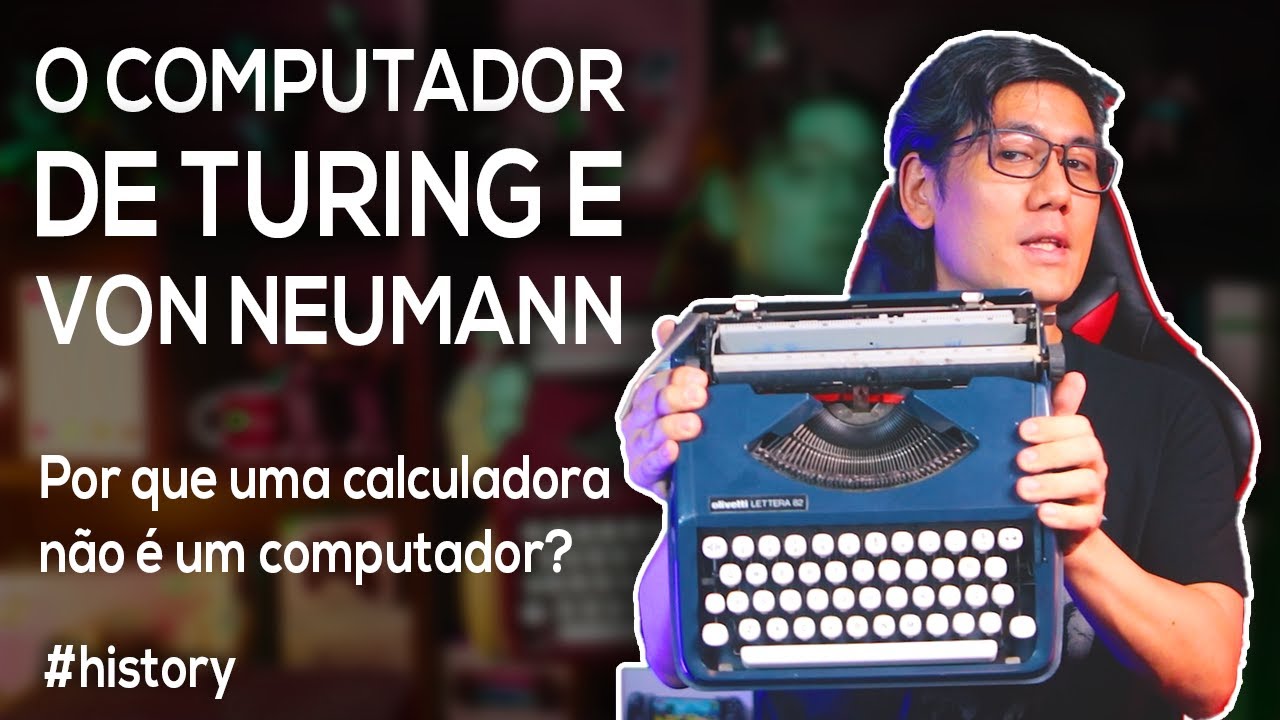
O Computador de Turing e Von Neumann | Por que calculadoras não são computadores?

Architecture of Computer | What is Von Neumann Architecture
5.0 / 5 (0 votes)
