Information Architecture & Sketching for UI/UX Projects | Behind the Design Part 4
Summary
TLDRIn this fourth installment of a design series, the creator shares the process of developing an app and case study for a smart diffuser concept. After conducting research and drawing conclusions from interviews, the focus shifts to identifying key touchpoints for interaction and mapping out the app's information architecture. The creator emphasizes the iterative nature of sketching and UX writing, refining the app's interface through continuous testing and reiteration. Viewers are encouraged to engage with the project on Behance and look forward to the next video on wireframing.
Takeaways
- 📹 The video is part of a series on the behind-the-scenes process of creating an app design and case study for a smart diffuser concept.
- 🔍 The creator suggests watching the previous videos and checking out the project on Behance for more context before proceeding with this one.
- 📝 The series has covered research and drawn conclusions from interviews, leading to a preliminary feature list for the app.
- 📍 The importance of identifying touch points for interaction design is emphasized, including various digital and physical interfaces.
- 📲 The script mentions different types of touch points such as mobile apps, web apps, Apple Watch apps, websites, voice assistants, notifications, and augmented reality.
- 🛠️ The process of information architecture is introduced as a method to map out the flows of interaction and organize features within the app interface.
- 🔄 The final information architecture may differ from initial sketches and requires testing and iteration to refine.
- 📑 UX writing is part of the process, where decisions on naming and labeling features, such as 'rituals' and 'benefits', are made.
- ✏️ Sketching is presented as a crucial and fun step for exploring the app's look and functionality, with the emphasis on iteration rather than perfection.
- 💡 The creator shares personal experiences and challenges faced during the sketching process, such as hitting roadblocks and needing to adapt quickly.
- 👍 The video concludes with an invitation for viewers to engage by liking, sharing, and subscribing for upcoming content on wireframing.
Q & A
What is the main focus of the video series?
-The main focus of the video series is to show the behind-the-scenes process of creating an app design and case study for a smart diffuser concept.
What is the significance of the 'rituals' tab in the app's information architecture?
-The 'rituals' tab is one of the final four tabs chosen for the app's information architecture, which likely represents a key feature or interaction point within the app related to the smart diffuser's functionality.
Why is it important to identify touch points in the design process?
-Identifying touch points is important because they represent different points of interaction that are crucial for designing a successful user experience, such as mobile apps, web apps, voice assistants, and physical products.
What does the term 'information architecture' refer to in the context of app design?
-In app design, 'information architecture' refers to the process of mapping out the flows of interaction, organizing features and information in a structured way to guide the user interface design.
How did the creator of the app design approach the initial sketching phase?
-The creator approached the initial sketching phase by starting with rough sketches, exploring different ideas, and iterating on key moments of the app's user experience without focusing on pixel-perfect designs at this stage.
What was the iterative process like for the app's information architecture?
-The iterative process involved initial guesses on the most successful features, followed by sketching and designing, which led to changes and refinements in the information architecture based on testing and reiteration.
Why is it recommended to give the first three videos a watch before this one?
-It is recommended to watch the first three videos to provide context and continuity to the series, ensuring viewers have a comprehensive understanding of the app design process from the beginning.
What is the role of UX writing in the information architecture phase?
-UX writing plays a role in the information architecture phase by helping to make decisions on the naming and labeling of features and interactions, such as the choice of the 'benefits' tab name over alternatives like 'health' or 'progress'.
How long should one spend on sketching during the design process according to the video?
-According to the video, one should spend more than just one day on sketching, allowing time for iteration, taking breaks, and revisiting sketches with fresh ideas to refine the design.
What is the next step in the app design process after sketching, as mentioned in the video?
-The next step in the app design process after sketching, as mentioned in the video, is wireframing, which will be the focus of the following video in the series.
Outlines

Esta sección está disponible solo para usuarios con suscripción. Por favor, mejora tu plan para acceder a esta parte.
Mejorar ahoraMindmap

Esta sección está disponible solo para usuarios con suscripción. Por favor, mejora tu plan para acceder a esta parte.
Mejorar ahoraKeywords

Esta sección está disponible solo para usuarios con suscripción. Por favor, mejora tu plan para acceder a esta parte.
Mejorar ahoraHighlights

Esta sección está disponible solo para usuarios con suscripción. Por favor, mejora tu plan para acceder a esta parte.
Mejorar ahoraTranscripts

Esta sección está disponible solo para usuarios con suscripción. Por favor, mejora tu plan para acceder a esta parte.
Mejorar ahoraVer Más Videos Relacionados

Games Pod 03: Game Design Process
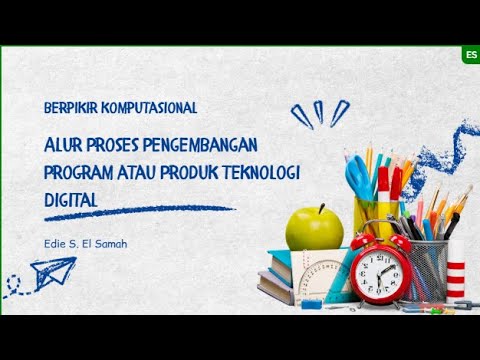
01. Berpikir Komputasional - Alur Pengembangan Program atau Produk Digital - Informatika kelas XI

Conflicting Product Requirements: Product Manager Mock Interview (with Affirm PM)
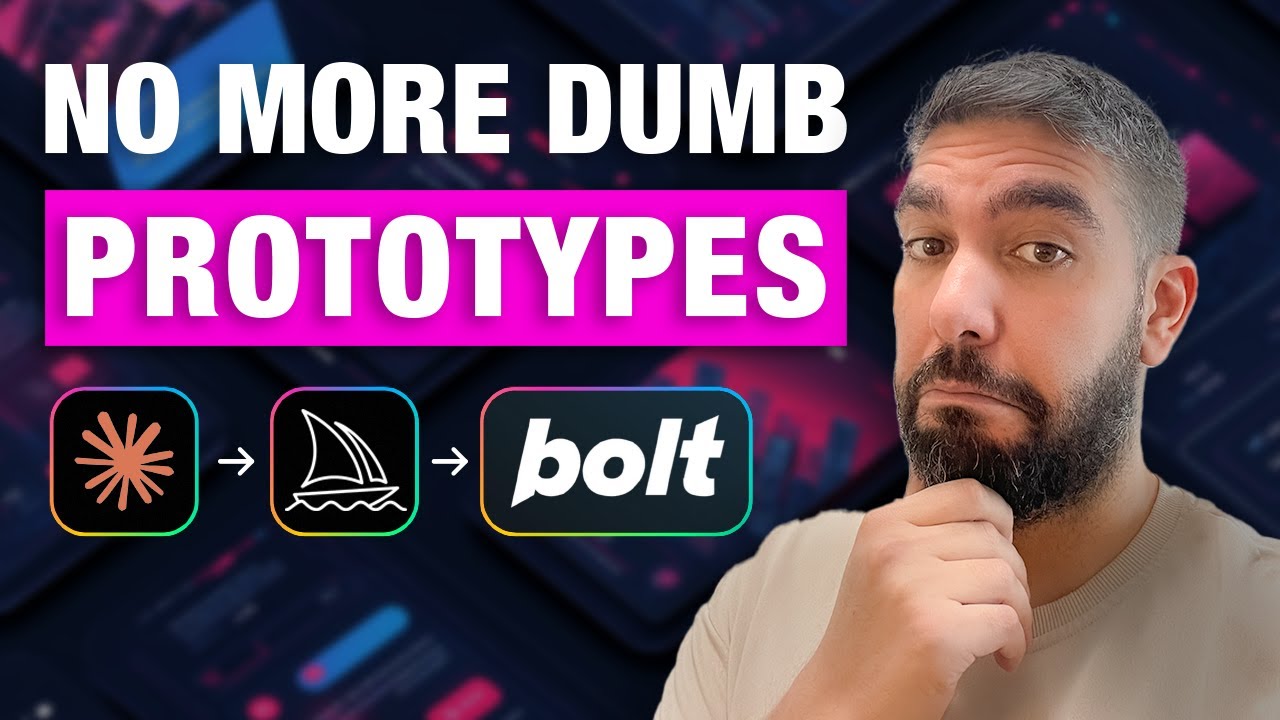
UX/UI In The AI Era - Simplest Design Process!

Updated BP Texas City Animation on the 15th Anniversary of the Explosion

Architecture Short Course: How to Develop a Design Concept
5.0 / 5 (0 votes)
