Scale & Size in UI/UX | Design Fundamental.
Summary
TLDRThe video script discusses the fundamentals of design, emphasizing the importance of scale and proportion in creating a functional and attractive user interface. It uses the analogy of a room and furniture to illustrate the concept of how elements within a design should relate and depend on each other. The speaker provides examples of UI design issues and demonstrates improvements, highlighting the need for clear messaging and appropriate sizing to ensure readability and appeal on mobile screens. The script concludes with a call to action, encouraging viewers to like, subscribe, and support the channel.
Takeaways
- 🔍 The video discusses the importance of design fundamentals, specifically the concept of scale and proportion in design elements.
- 🏠 It uses the analogy of a room and furniture to explain how the size of one object should relate to another, emphasizing the interdependence of design elements.
- 🛋️ The script highlights the need to compare and adjust the size and scale of related objects in design to maintain harmony and balance.
- 🎨 It mentions that adding a second design element, like a circle in a canvas, allows for the comparison of sizes and the creation of a hierarchy within the design.
- 🛠️ The video stresses the functionality, creativity, and attractiveness of a design, suggesting that these aspects are enhanced by considering the users and benefits.
- ⏱️ The use of weather time is mentioned as a way to express the design message, indicating the temporal aspect of design communication.
- 📱 An example of a UI design for a mobile app is presented to demonstrate the application of the discussed principles in a practical context.
- 📊 The script critiques a UI design, pointing out issues with the sizing and spacing of elements, such as product details, category names, and prices, which can affect readability and user experience.
- 📐 Improvements to the UI design are showcased, demonstrating how adjusting the size and spacing of elements can enhance the overall design and make it more functional and visually appealing.
- 📈 The video concludes by emphasizing the significance of scale in design, advising designers to be mindful of it to avoid common mistakes and create effective designs.
- 👍 The presenter encourages viewers to like and subscribe if the video was helpful, indicating the educational and engaging nature of the content.
Q & A
What is the main topic of the video script?
-The main topic of the video script is about design fundamentals, specifically discussing the importance of scale and size in relation to various design elements.
What is the analogy used in the script to explain the relationship between two design elements?
-The analogy used in the script is that of a room and its furniture, where the size of the furniture depends on the size of the room, illustrating how design elements are interrelated and dependent on each other.
What does the script suggest about the importance of considering related objects when designing?
-The script suggests that when designing, it is crucial to compare and adjust the size and scale of related objects to maintain a harmonious and functional design.
What is the role of 'climate time' in the context of the script?
-In the context of the script, 'climate time' is used to express that the design's message should be adaptable and expressive to suit different times or situations, enhancing the design's functionality, creativity, and attractiveness.
How does the script use the example of a UI design to demonstrate the importance of scale?
-The script uses a UI design example of a mobile app displaying a product, where the size of various elements such as the product name, description, and price are critiqued for being too big or too small, emphasizing the need for appropriate sizing for readability and aesthetics.
What issues were identified in the UI design example provided in the script?
-The issues identified in the UI design example include elements being too large or too small, such as the product category name being too small and the product name being too large, leading to a cluttered and unattractive design.
How does the script suggest improving the UI design to make it more functional and attractive?
-The script suggests improving the UI design by adjusting the size of various elements to be more reasonable, ensuring there is enough space around them, and making sure that important information like the product price is clear and prominent.
What is the final outcome of the improvements made to the UI design as described in the script?
-The final outcome of the improvements is a more balanced and visually appealing design where the product category name, product container, product name, and price are all properly sized and spaced, enhancing the overall user experience.
What advice does the script give regarding the importance of scale in design?
-The script advises to always be mindful of scale in design to avoid issues with readability and aesthetics, ensuring that the design is well-received and effectively communicates its intended message.
How does the script relate the concept of scale to the importance of a designer's portfolio?
-The script relates the concept of scale to a designer's portfolio by stating that many designs in a designer's portfolio may have issues with scale, and being attentive to scale can help create designs that are well-received and stand out.
Outlines

Esta sección está disponible solo para usuarios con suscripción. Por favor, mejora tu plan para acceder a esta parte.
Mejorar ahoraMindmap

Esta sección está disponible solo para usuarios con suscripción. Por favor, mejora tu plan para acceder a esta parte.
Mejorar ahoraKeywords

Esta sección está disponible solo para usuarios con suscripción. Por favor, mejora tu plan para acceder a esta parte.
Mejorar ahoraHighlights

Esta sección está disponible solo para usuarios con suscripción. Por favor, mejora tu plan para acceder a esta parte.
Mejorar ahoraTranscripts

Esta sección está disponible solo para usuarios con suscripción. Por favor, mejora tu plan para acceder a esta parte.
Mejorar ahoraVer Más Videos Relacionados

PENGANTAR UI UX DESIGN

Mengenal UI/UX Design
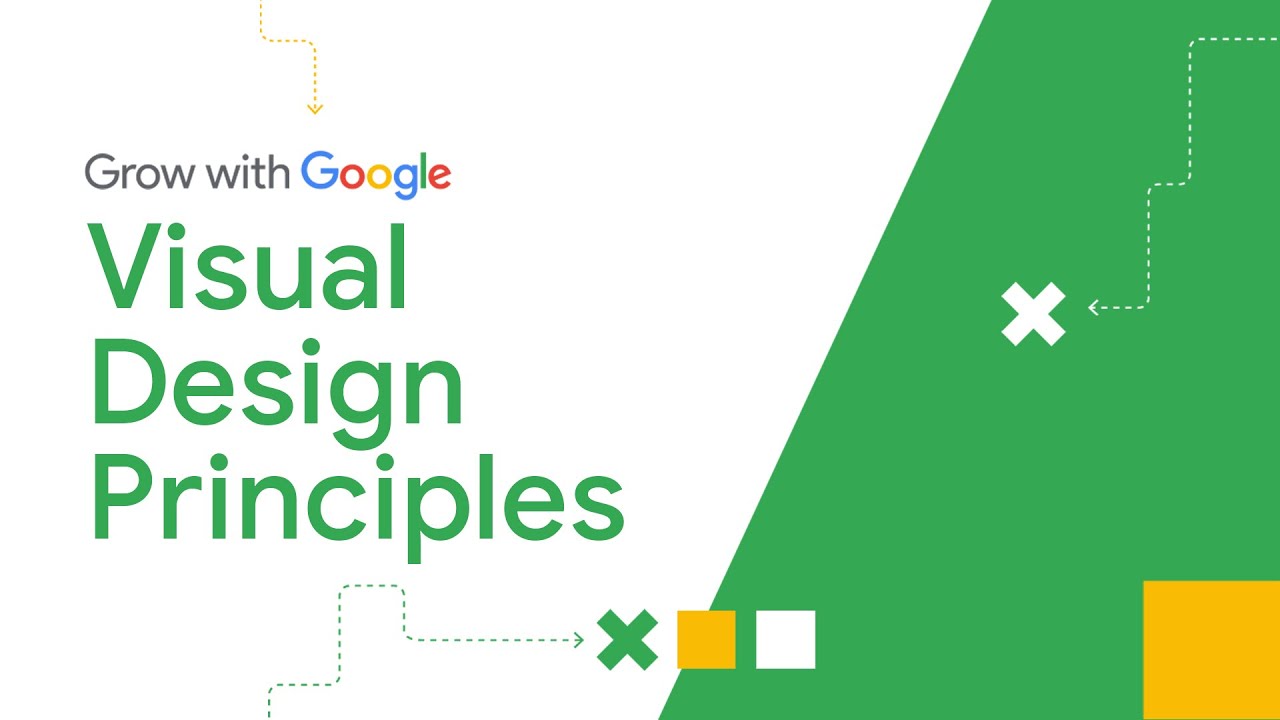
Understanding Visual Design Principles | Google UX Design Certificate
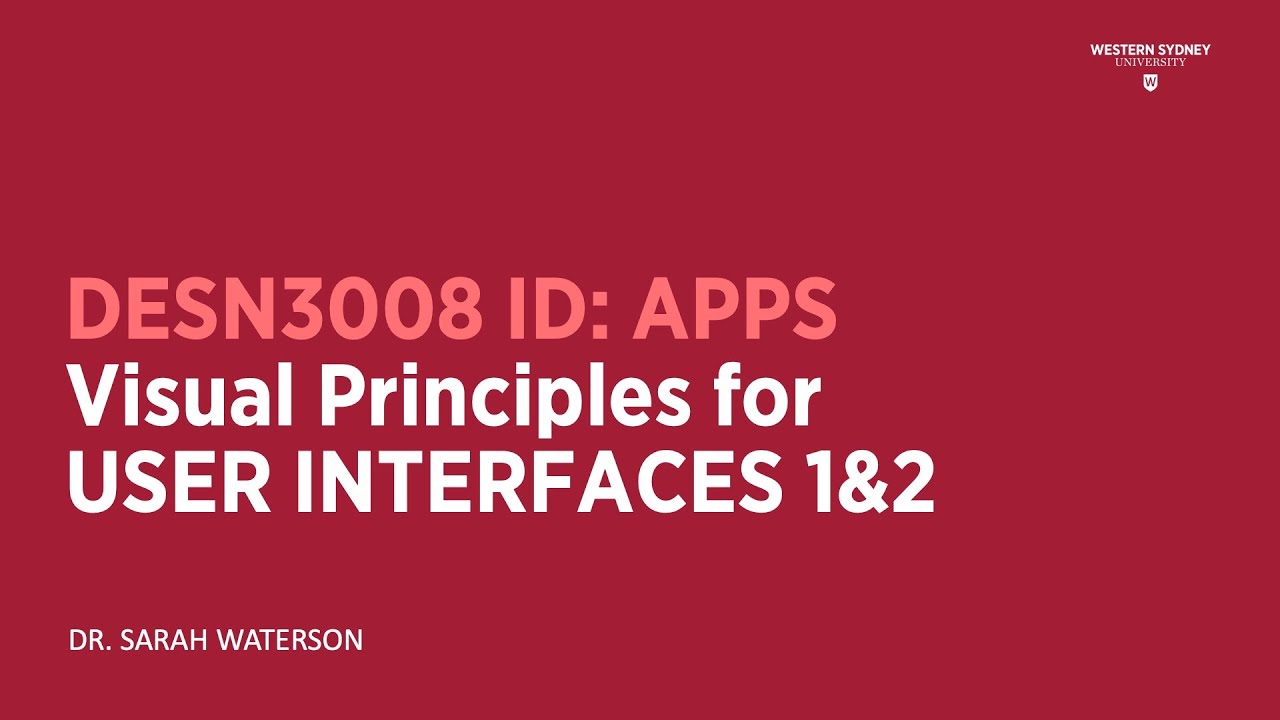
Apps Pod 04 : Visual Principles for User Interfaces Parts 1&2

SAD - 09. System Design: Perancangan Antarmuka (User Interface Design)

What makes a great design? The 7 principles you need to know
5.0 / 5 (0 votes)
