How Computers Work: What Makes a Computer, a Computer?
Summary
TLDREn este video, May-Li Khoe y Nat exploran qué hace que una computadora sea una computadora. Comienzan explicando que las computadoras realizan cuatro tareas fundamentales: entrada, almacenamiento, procesamiento y salida. A lo largo del tiempo, las computadoras han evolucionado de grandes máquinas mecánicas a dispositivos modernos que facilitan la comunicación, los juegos y más. La discusión destaca cómo los diferentes métodos de entrada permiten a las computadoras manipular información, mientras que el procesamiento y la salida varían según su diseño. Finalmente, se alienta a los espectadores a imaginar y contribuir al futuro de la tecnología computacional.
Takeaways
- 😀 Los computadores están en todas partes: en nuestros bolsillos, autos y dispositivos portátiles.
- 🤔 La pregunta fundamental es: ¿qué hace que un computador sea un computador?
- 🔍 Un computador realiza cuatro tareas esenciales: entrada, almacenamiento, procesamiento y salida.
- 💻 La entrada incluye dispositivos como teclados, ratones y micrófonos, que permiten al usuario interactuar con el computador.
- 🗄️ La información ingresada se almacena en la memoria del computador.
- ⚙️ El procesamiento implica manipular datos a través de algoritmos para generar resultados útiles.
- 🖥️ La salida se presenta a través de pantallas, audio o el control de otros dispositivos.
- 🕰️ Los primeros computadores eran grandes, mecánicos y muy lentos, y funcionaban como calculadoras básicas.
- 🚀 A medida que la tecnología ha avanzado, los computadores modernos han mantenido las mismas funciones fundamentales, pero en formas más compactas y rápidas.
- 🌟 El futuro de los computadores depende de la creatividad y la innovación de las nuevas generaciones.
Q & A
¿Quién es May-Li Khoe y qué hace?
-May-Li Khoe es diseñadora e inventora, conocida por diseñar productos para que los niños los utilicen más fácilmente en la escuela.
¿Qué tipo de herramientas hemos construido los humanos a lo largo de la historia?
-Los humanos hemos construido herramientas como carretillas, martillos, imprentas y remolques para ayudar en el trabajo manual.
¿Cuáles son las cuatro tareas fundamentales que debe realizar una computadora?
-Las cuatro tareas son: recibir entrada, almacenar información, procesarla y luego producir salida.
¿Cómo han evolucionado las computadoras desde sus inicios?
-Las primeras computadoras eran grandes y lentas, hechas de madera y metal, pero ahora son mucho más rápidas y compactas, usando componentes eléctricos.
¿Qué es la 'entrada' en el contexto de las computadoras?
-La entrada es la información o los comandos que los usuarios proporcionan a la computadora mediante dispositivos como teclados, ratones o pantallas táctiles.
¿Qué ocurre con la información una vez que se recibe en una computadora?
-La información se almacena en la memoria y luego el procesador la manipula usando algoritmos antes de devolverla a la memoria.
¿Qué tipos de salida puede producir una computadora?
-Una computadora puede mostrar texto, fotos, videos, juegos interactivos, o incluso controlar robots a través de señales.
¿Qué importancia tiene la conexión a internet para las computadoras?
-Cuando las computadoras están conectadas a internet, la salida de una computadora puede convertirse en la entrada de otra, facilitando la comunicación y el intercambio de información.
¿Cómo se comparan las computadoras modernas con las de antaño?
-Las computadoras modernas son mucho más sofisticadas y variadas, aunque todavía realizan las mismas cuatro funciones básicas que las primeras máquinas de pensar.
¿Cuál es el mensaje final de May-Li sobre el futuro de las computadoras?
-May-Li espera que las personas tengan la oportunidad de ayudar a diseñar cómo serán las computadoras del futuro.
Outlines

Esta sección está disponible solo para usuarios con suscripción. Por favor, mejora tu plan para acceder a esta parte.
Mejorar ahoraMindmap

Esta sección está disponible solo para usuarios con suscripción. Por favor, mejora tu plan para acceder a esta parte.
Mejorar ahoraKeywords

Esta sección está disponible solo para usuarios con suscripción. Por favor, mejora tu plan para acceder a esta parte.
Mejorar ahoraHighlights

Esta sección está disponible solo para usuarios con suscripción. Por favor, mejora tu plan para acceder a esta parte.
Mejorar ahoraTranscripts

Esta sección está disponible solo para usuarios con suscripción. Por favor, mejora tu plan para acceder a esta parte.
Mejorar ahoraVer Más Videos Relacionados

ASÍ ARREGLE DE FÁCIL ESTA PC de un SUSCRIPTOR

¿Que es un Sistema Operativo? l APPinformatica.com

ESTRUCTURA BÁSICA DE UNA COMPUTADORA (PRINCIPIANTES)
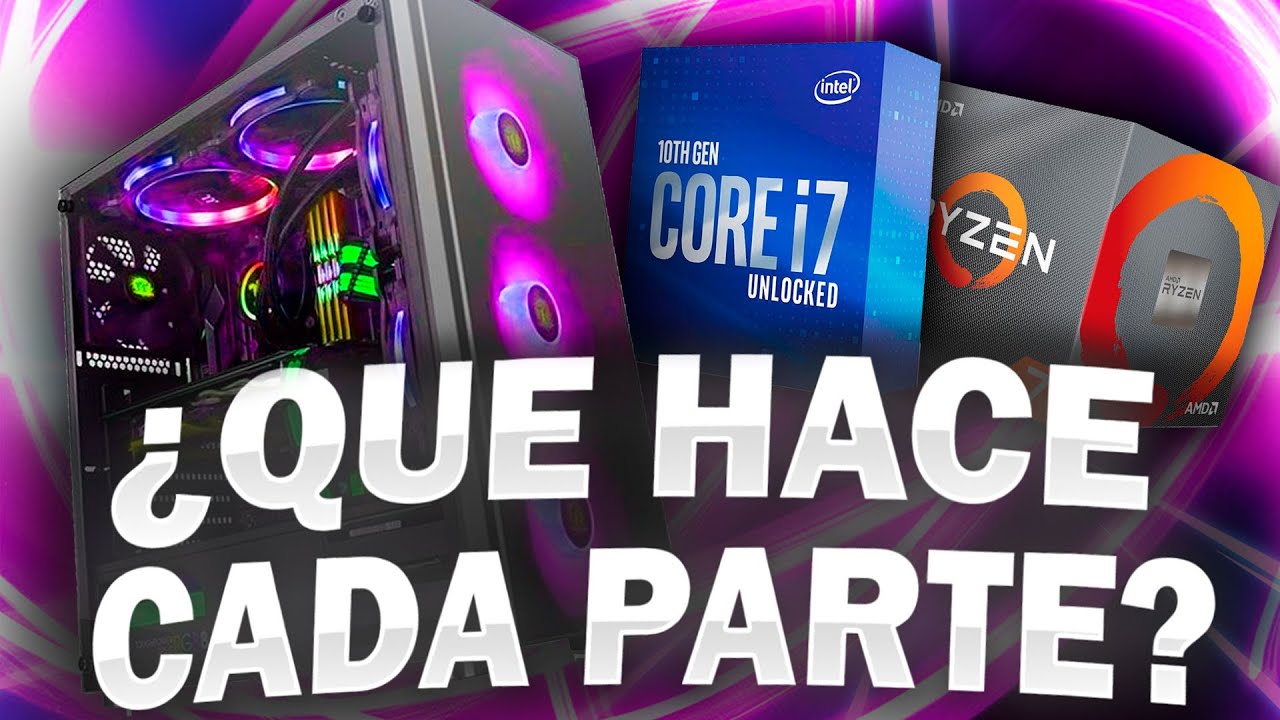
¿Que hace CADA COMPONENTE de un PC Gamer? COMO FUNCIONA una PC , Procesador, RAM, Placa de video.
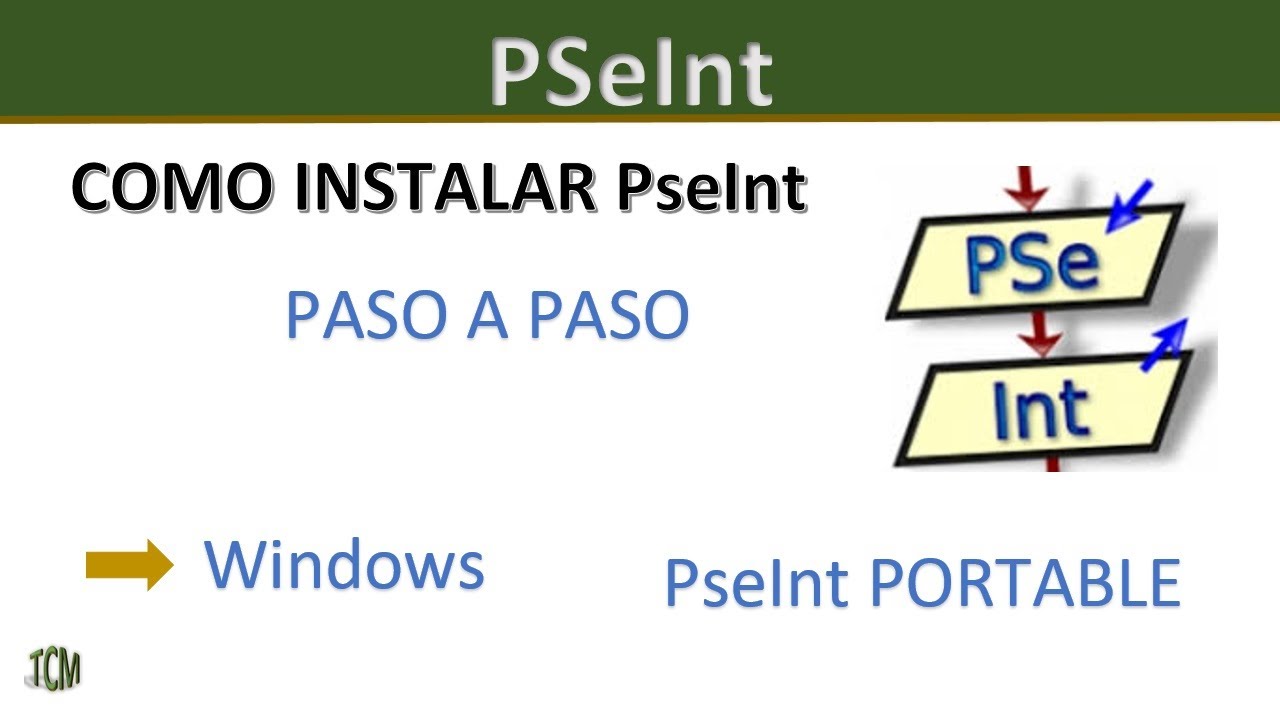
Como Instalar PSeInt y como descargar PSeInt PORTABLE (Metodo 2022)

Historia de la Computación (Parte 1) | Pioneros de la Informática
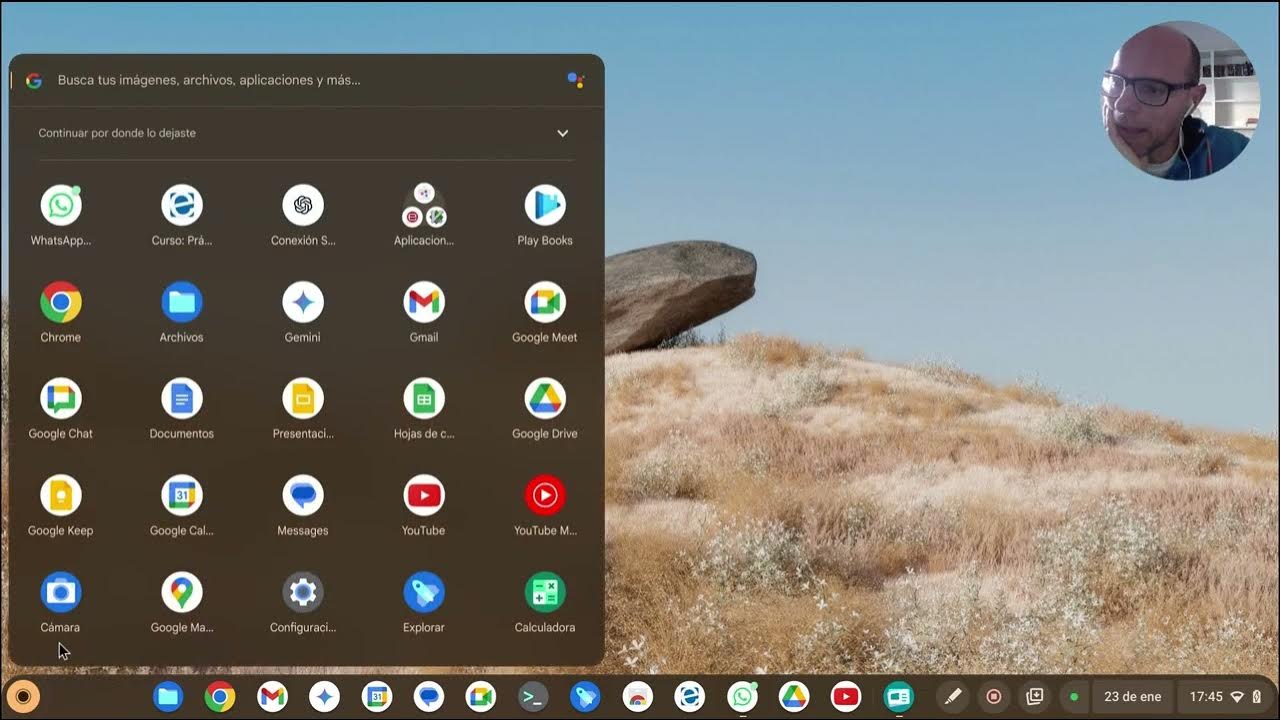
Introducción a Chrome OS Flex
5.0 / 5 (0 votes)