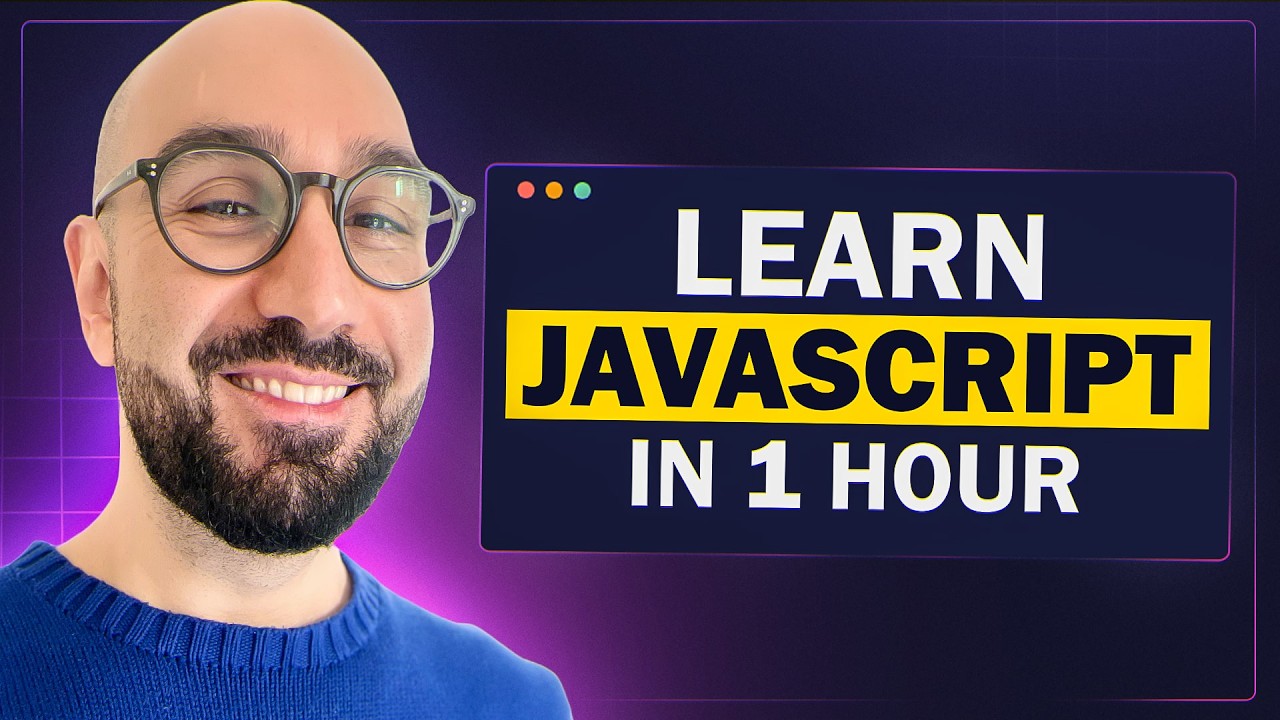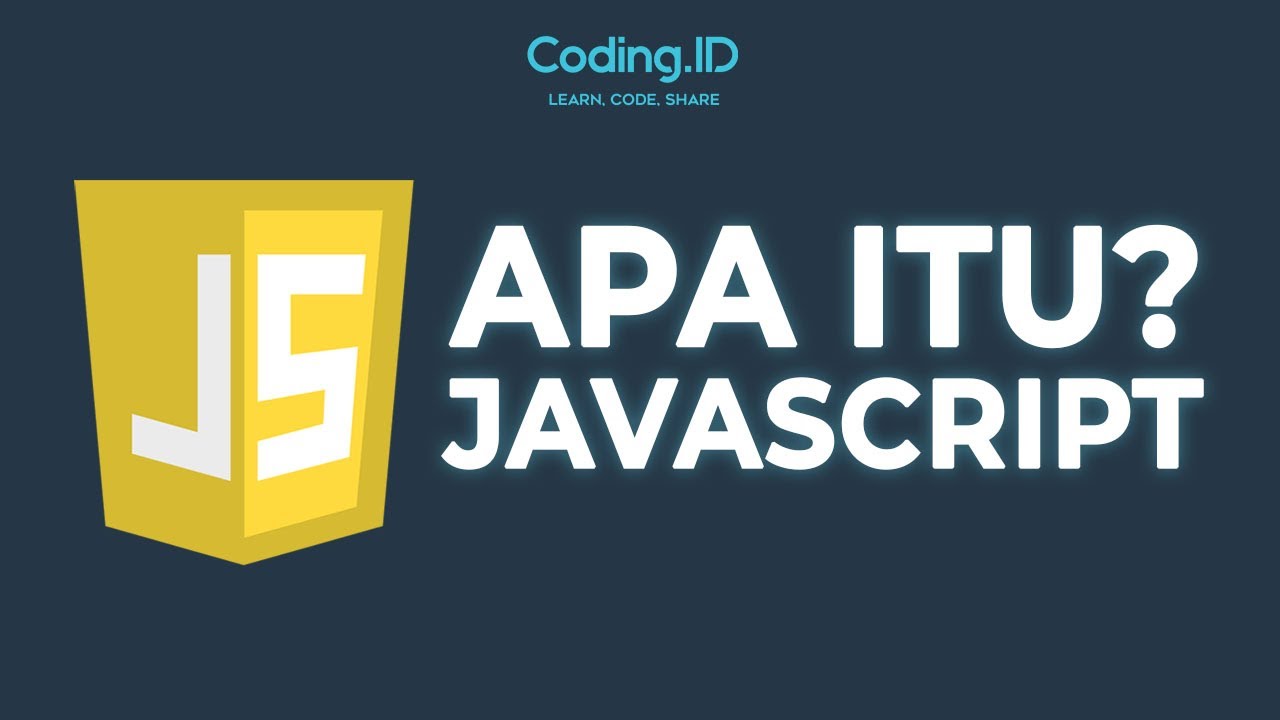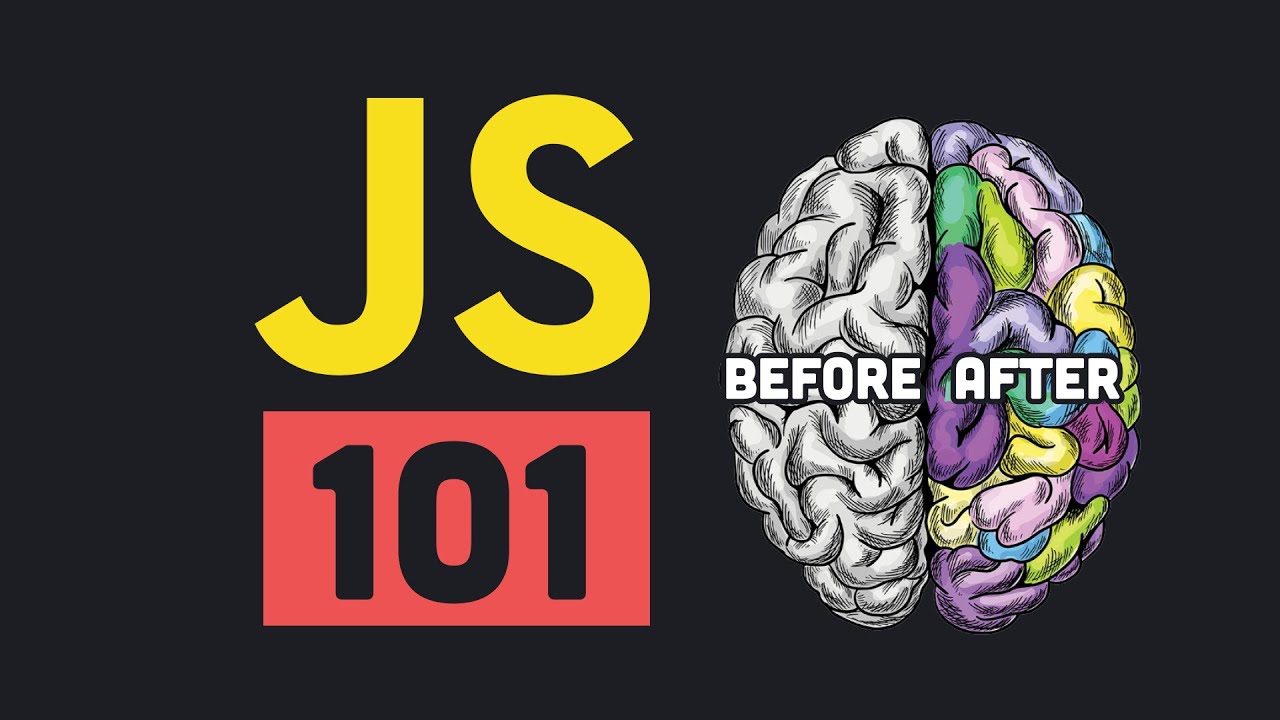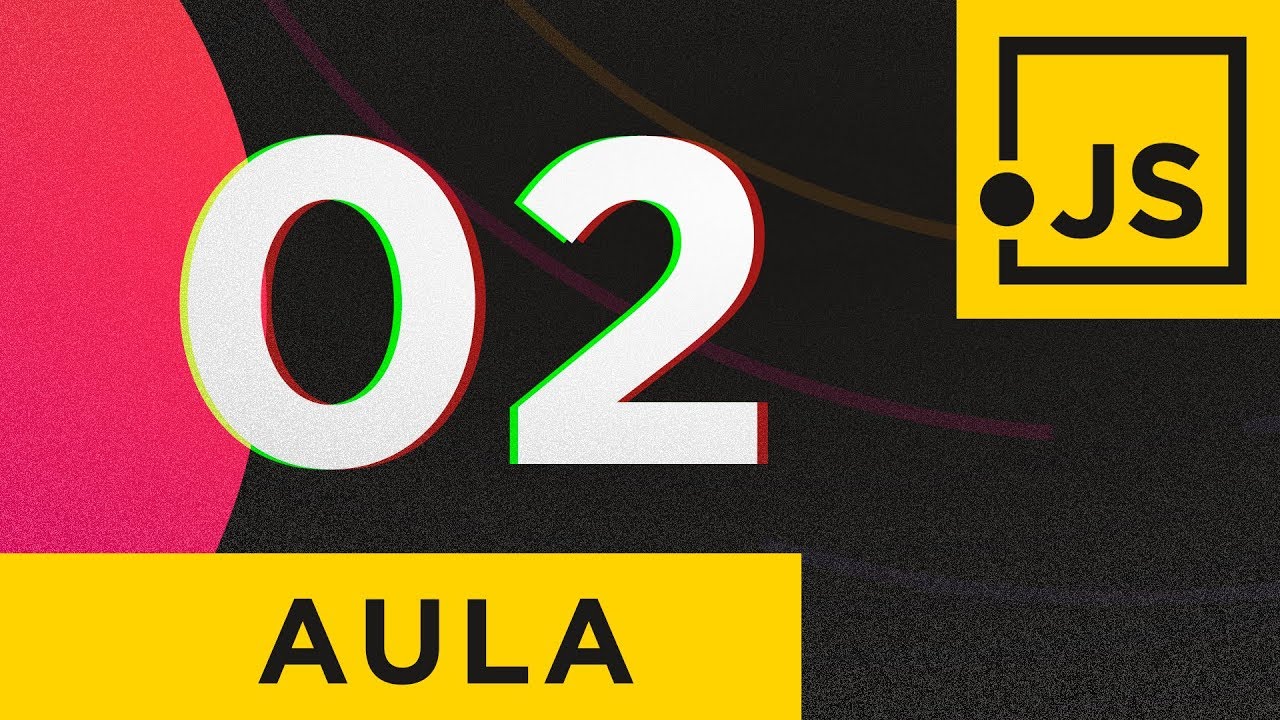What is JavaScript?
Summary
TLDRThis video provides an insightful introduction to JavaScript, answering key questions such as what JavaScript is, its uses, where it runs, and the difference between JavaScript and ECMAScript. The video highlights JavaScript's popularity, its applications in web and mobile development, and the role of Node.js in running JavaScript outside of browsers. Additionally, it explains ECMAScript's role in standardizing JavaScript features. The tutorial includes a practical demo of writing JavaScript code in the Chrome console, offering a hands-on learning experience for viewers.
Takeaways
- 🌐 JavaScript is a highly popular programming language used globally and is experiencing rapid growth.
- 📈 Major companies like Netflix, Walmart, and PayPal use JavaScript to build internal applications, offering significant job opportunities for developers.
- 💰 JavaScript developers in the United States have an average salary of $102,000 per year, making it a lucrative career choice.
- 🔄 JavaScript can be used for front-end, back-end, and full-stack development, offering versatility in web development roles.
- 🚀 JavaScript was initially used for building interactive web pages but now supports building full web and mobile apps, real-time networking applications, command-line tools, and games.
- 🖥️ JavaScript code runs in browsers using JavaScript engines like SpiderMonkey (Firefox) and V8 (Chrome), but it can also run outside browsers using Node.js.
- 🔧 Node.js is a C++ program embedding the V8 JavaScript engine, allowing JavaScript to be used for server-side development.
- 🌍 JavaScript can execute in two main environments: browsers and Node.js, both providing a runtime environment for the code.
- 📜 ECMAScript is a specification that JavaScript adheres to. JavaScript is a language that conforms to ECMAScript standards.
- 📅 ECMAScript 2015 (ES6) introduced many new features for JavaScript, with yearly updates following since 2015 by the standards body ECMA.
- 🖱️ Developers can easily test JavaScript code in the browser's developer console by using commands like `console.log('Hello World')` and `alert('Yo')`.
Q & A
What is JavaScript?
-JavaScript is one of the most popular and widely used programming languages in the world. It's growing faster than any other programming language and is used by big companies like Netflix, Walmart, and PayPal for building internal applications.
What can you do with JavaScript?
-JavaScript can be used to build interactive web pages, full-blown web or mobile apps, real-time networking applications like chats and video streaming services, command-line tools, and even games.
Where does JavaScript code run?
-JavaScript code can run inside browsers or in Node.js. Browsers have JavaScript engines that execute the code, such as SpiderMonkey in Firefox and V8 in Chrome. Node.js, a C++ program that includes Google's V8 JavaScript engine, allows JavaScript code to run outside of browsers.
What is the difference between JavaScript and ECMAScript?
-ECMAScript is a specification, while JavaScript is a programming language that conforms to this specification. ECMAScript is defined by an organization called ECMA, which releases annual updates to the specification, such as ECMAScript 2015 (ES6).
Why is JavaScript referred to as a toy language by some developers?
-JavaScript was initially used only in browsers to build interactive web pages, leading some developers to consider it a toy language. However, due to community support and investments by companies like Facebook and Google, JavaScript's capabilities have expanded significantly.
How did Node.js change the use of JavaScript?
-Node.js, created by Ryan Dahl in 2009, embedded Chrome's V8 JavaScript engine inside a C++ program. This allowed JavaScript to run outside of browsers, enabling the development of backend applications for web and mobile apps using JavaScript.
What tools do you need to write JavaScript code?
-For a quick demo, you can use the JavaScript console in a browser's developer tools. For real-world applications, you would set up a development environment with tools like Node.js, a code editor, and possibly other frameworks and libraries depending on the project.
What are some examples of JavaScript engines in browsers?
-Examples of JavaScript engines in browsers include SpiderMonkey in Firefox and V8 in Chrome. These engines execute JavaScript code within the browser.
What does the 'console.log' function do in JavaScript?
-The 'console.log' function in JavaScript is used to print messages to the JavaScript console. It's commonly used for debugging purposes to check values and outputs of expressions.
What is the significance of ECMAScript 2015 (ES6)?
-ECMAScript 2015 (ES6) introduced many new features and improvements to JavaScript, such as arrow functions, classes, template literals, and more. It marked a significant update to the language and set the standard for future developments.
Outlines

Esta sección está disponible solo para usuarios con suscripción. Por favor, mejora tu plan para acceder a esta parte.
Mejorar ahoraMindmap

Esta sección está disponible solo para usuarios con suscripción. Por favor, mejora tu plan para acceder a esta parte.
Mejorar ahoraKeywords

Esta sección está disponible solo para usuarios con suscripción. Por favor, mejora tu plan para acceder a esta parte.
Mejorar ahoraHighlights

Esta sección está disponible solo para usuarios con suscripción. Por favor, mejora tu plan para acceder a esta parte.
Mejorar ahoraTranscripts

Esta sección está disponible solo para usuarios con suscripción. Por favor, mejora tu plan para acceder a esta parte.
Mejorar ahora5.0 / 5 (0 votes)