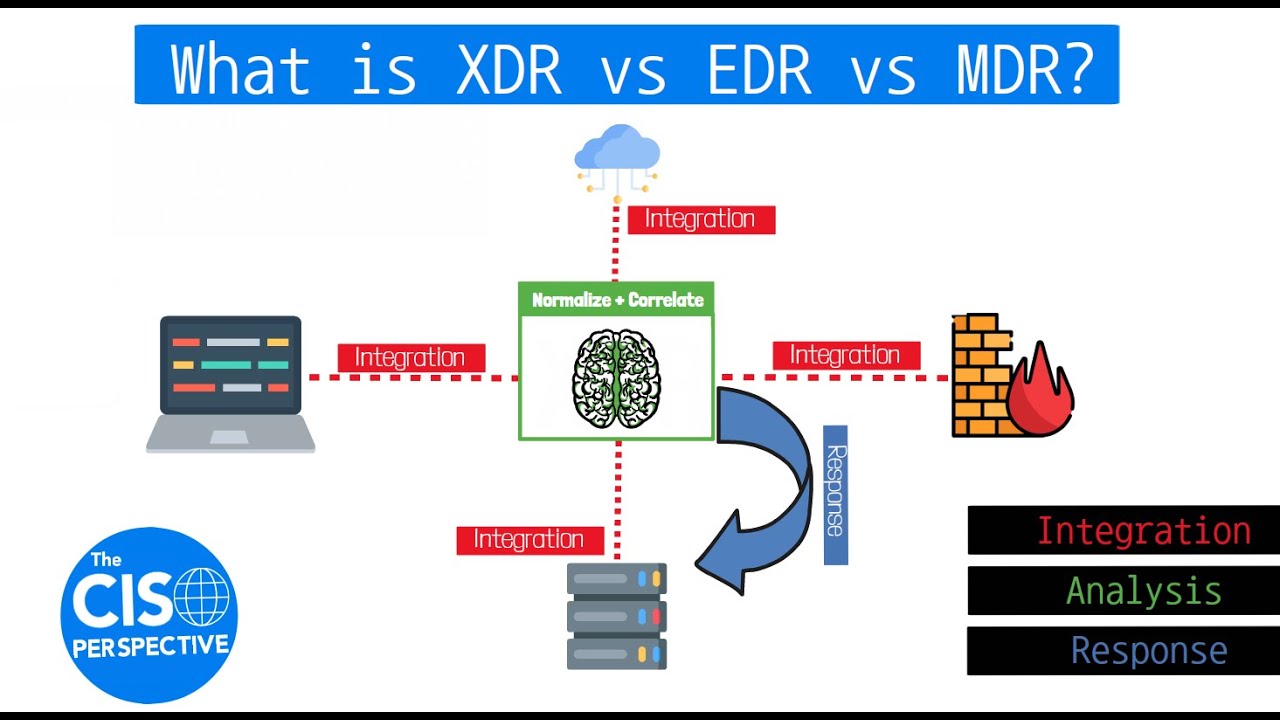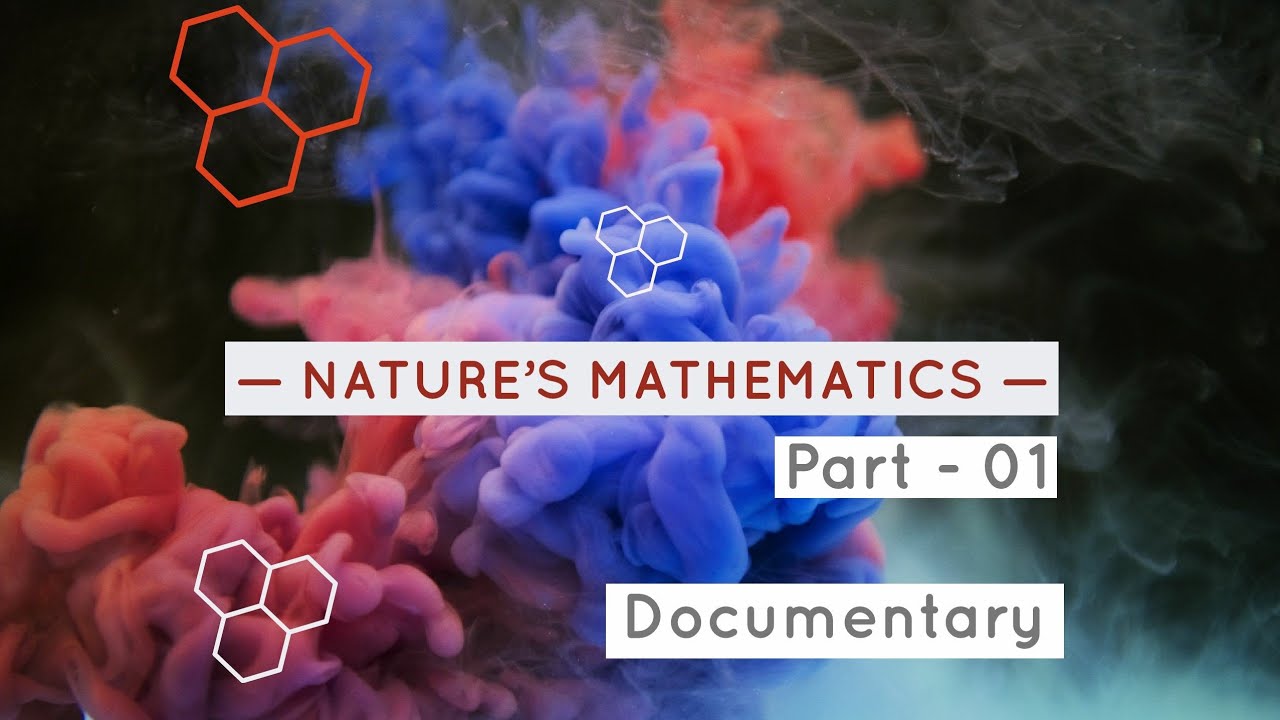12 Backdoor & Reverse Shell
Summary
TLDRThis video script delves into the concepts of backdoors and reverse shells in cybersecurity. It explains how backdoors are unauthorized access tools that bypass authentication, with examples of PHP backdoors like c99, becak, r57, and punycode. The script also covers reverse shells, which are used to listen for incoming connections, allowing an attacker to gain access to a host. Practical demonstrations using Kali Linux are provided, including setting up a local PHP server and executing commands through a reverse shell, showcasing the real-world application of these cybersecurity techniques.
Takeaways
- 🔒 The script discusses 'backdoor' as a software device created to access a system without authentication.
- 📂 It explains how an attacker uploads a backdoor file and uses it to access a server without the server's mechanism.
- 🌐 The variety of backdoors available online is vast and depends on the programming language, with examples given in PHP like c99, becak, r57, and paunisel.
- 💻 The script covers 'reversal', which is an activity where an attacker listens for incoming connections, aiming to gain access to a shell.
- 📝 It describes the process of simulating and running a backdoor called 'fauni shell' using Kali Linux.
- 📁 The importance of setting up a shell environment or downloading a shell from a specific website is highlighted.
- 🖥️ Demonstrates how to run a local PHP server using a command to facilitate the execution of the backdoor.
- 🛠️ The script includes running various commands within the shell, showcasing the capabilities of the backdoor.
- 🔄 The concept of 'reversal shell' is introduced, where the attacker sets up a listening connection to gain a shell from the host.
- 🔑 It explains the use of the 'nc' command with parameters for creating a listening connection and establishing a reverse shell.
- 📍 The script concludes with an interactive demonstration of connecting to a host using a reverse shell and verifying the connection by issuing commands like 'PWD'.
Q & A
What is a backdoor in the context of the script?
-A backdoor is a software tool created to access a system without the need for authentication. It allows an attacker to upload a file and later access the server using that backdoor without the server's mechanism.
What is the purpose of a backdoor in cybersecurity?
-The purpose of a backdoor in cybersecurity is to provide unauthorized access to a system, often for malicious activities such as data theft or system control.
Can you name some examples of backdoors in PHP programming mentioned in the script?
-The script mentions c99, becak, r57, and paunisel as examples of backdoors in PHP programming.
What is the difference between a backdoor and a regular system access method?
-A backdoor bypasses the standard authentication process, whereas regular system access methods require credentials such as a username and password.
What is a reversal in the context of the script?
-A reversal, in the script's context, refers to an activity where an attacker sets up a connection to a host that is in a listening state, allowing the attacker to gain access to the host's shell.
What is the significance of the term 'listening' in the context of reversals?
-In the context of reversals, 'listening' refers to the state where a host is waiting for incoming connections, which an attacker can exploit to establish a shell connection.
What is the purpose of simulating and running a backdoor like 'fauni sel' in the script?
-Simulating and running a backdoor like 'fauni sel' is to demonstrate how an attacker can gain unauthorized access to a system, which is crucial for understanding and defending against such attacks.
How does one create a local PHP server as mentioned in the script?
-A local PHP server can be created using the command 'php-win.exe localhost 8108', which sets up a server on the localhost with port 8108.
What is the role of the 'nc' command in the script's context?
-The 'nc' (netcat) command is used for setting up a listening port on the attacker's machine and for establishing a connection to the host's shell.
What does the '-e' option in the 'nc' command do in the script?
-The '-e' option in the 'nc' command is used to specify the executable to run after a connection is made, in this case, to run a shell from the connected host.
How does the script demonstrate the connection between the attacker and the host?
-The script demonstrates the connection by using two terminals, one representing the attacker and the other the host, and shows the process of establishing a shell connection using the 'nc' command.
Outlines

Esta sección está disponible solo para usuarios con suscripción. Por favor, mejora tu plan para acceder a esta parte.
Mejorar ahoraMindmap

Esta sección está disponible solo para usuarios con suscripción. Por favor, mejora tu plan para acceder a esta parte.
Mejorar ahoraKeywords

Esta sección está disponible solo para usuarios con suscripción. Por favor, mejora tu plan para acceder a esta parte.
Mejorar ahoraHighlights

Esta sección está disponible solo para usuarios con suscripción. Por favor, mejora tu plan para acceder a esta parte.
Mejorar ahoraTranscripts

Esta sección está disponible solo para usuarios con suscripción. Por favor, mejora tu plan para acceder a esta parte.
Mejorar ahoraVer Más Videos Relacionados
5.0 / 5 (0 votes)