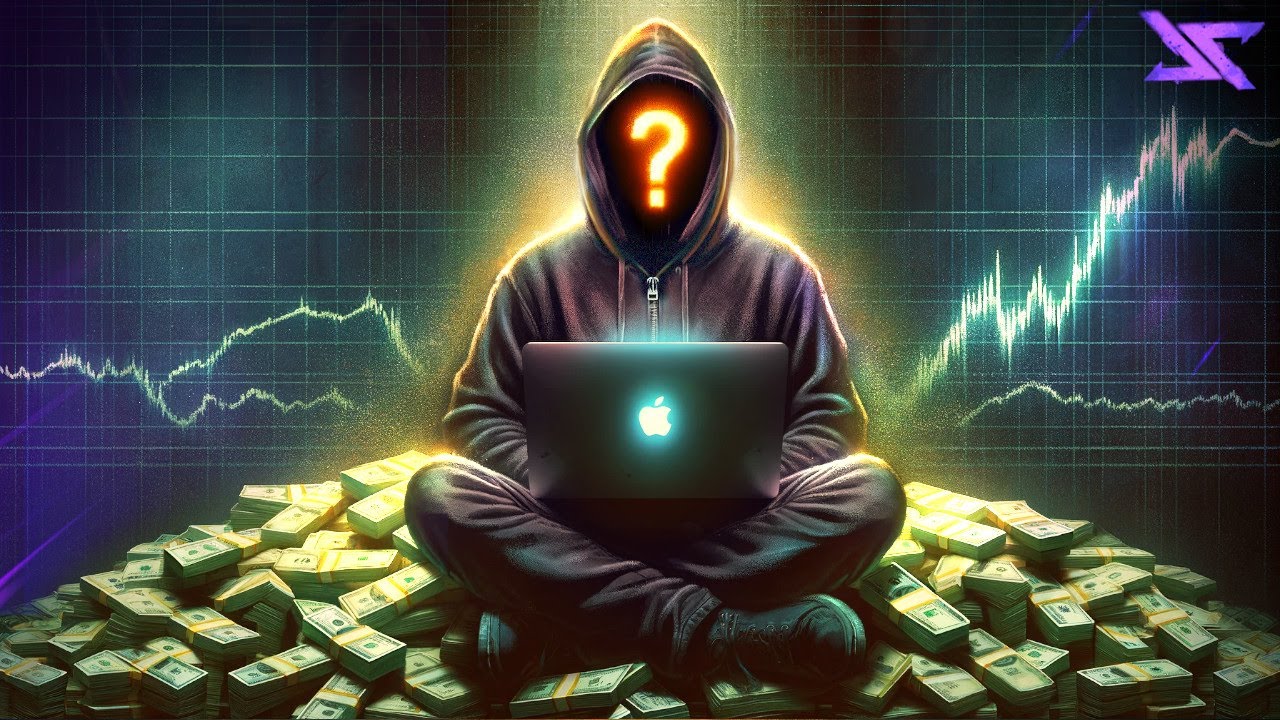How to use Live Context with Pieces Copilot+ in Obsidian
Summary
TLDRCaleb, a full stack engineer, introduces the 'Live Context' feature in the Obsidian plugin by Pieces for Developers. This tool captures and processes workflow data in real-time, offering developers a seamless way to access information without compromising focus or privacy. Demonstrating its use, Caleb shows how to enable Live Context and interact with it to get descriptions of the raycast extension's capabilities. The feature is device-based, with optional cloud model support, emphasizing a privacy-focused approach to AI interaction.
Takeaways
- 🚀 Caleb introduces the latest release of 'Live Context' within the Obsidian plugin for developers.
- 🛠️ Live Context is a tool that captures and processes workflow data in real time on the user's device.
- 🔍 The purpose of Live Context is to help developers remember anything and interact with everything without losing focus or compromising privacy.
- 📱 To utilize Live Context, users need to enable the 'Workstream Pattern Engine' through the Pieces icon in Obsidian.
- 📂 Caleb demonstrates Live Context by working with a 'package.json' file for a soon-to-be-released Raycast extension by Pieces.
- 🔑 The 'package.json' file contains metadata, commands, capabilities, settings, and dependencies for the Raycast extension.
- 🗨️ After enabling Live Context, users can interact with it by asking for descriptions or documentation based on the data aggregated.
- 🤖 Caleb uses the GBT 40 model to demonstrate how Live Context can provide a thorough description of the Raycast extension's capabilities.
- 🌐 Live Context operates primarily on the device, ensuring privacy, with only minimal data sent to the cloud if using a cloud-based language model.
- 💡 The script showcases the ease of use and the automatic aggregation of workflow data by Live Context without needing to manually add context.
- 🎉 Caleb encourages viewers to try out Live Context and share their feedback, highlighting the team's excitement for further improvements and novel interactions.
Q & A
What is the purpose of Live Context in the Obsidian plugin?
-Live Context is a tool designed to capture and process workflow data in real time directly on the user's device, with the aim of helping developers remember anything and interact with everything, providing the right information at the right time without losing focus or compromising privacy.
What is the role of the Workstream Pattern Engine in the Obsidian plugin?
-The Workstream Pattern Engine is a component that needs to be enabled for Live Context to function. It processes the workflow data and interacts with the Live Context feature to provide relevant information to the user.
How does one enable Live Context within the Obsidian plugin?
-To enable Live Context, the user must first click on the Pieces icon to access the settings, ensure the Workstream Pattern Engine is enabled, and then navigate to the Co-Pilot tab where they can create a new conversation and enable Live Context.
What is the Pieces for Developers Obsidian plugin?
-The Pieces for Developers Obsidian plugin is a tool that integrates with the Obsidian note-taking app to provide developers with features like Live Context, enhancing their workflow and ability to interact with their data seamlessly.
What is the 'package.json' file mentioned in the script, and what does it contain?
-The 'package.json' file is a configuration file commonly used in JavaScript projects, including the Raycast extension mentioned in the script. It contains metadata about the project, lists all available commands, capabilities, settings, and dependencies, as well as scripts for various tasks.
What is Raycast, and how does it relate to the script?
-Raycast is a tool that allows users to create custom commands and extensions to enhance productivity. In the script, it is mentioned as having an extension created by Pieces, which is showcased through the 'package.json' file.
How does Live Context interact with the user's workflow?
-Live Context interacts with the user's workflow by automatically capturing and processing the data from the user's activities. It can provide descriptions, commands, and other relevant information based on the user's current project or task without the need for manual context input.
What is the significance of the 'gbt 40' model mentioned in the script?
-The 'gbt 40' model is one of the AI models available for use with the Live Context feature. It is mentioned as a common model that users might choose for its capabilities in understanding and processing the user's requests within the Co-Pilot.
How does the Live Context feature maintain privacy?
-The Live Context feature maintains privacy by processing most of the data on the user's device itself. Only when a cloud-based AI model is used, some data might be sent to the cloud, but the primary interaction and data processing happen locally.
What are the potential use cases for Live Context in a developer's workflow?
-Live Context can be used for various tasks such as providing descriptions of projects or commands, assisting in writing documentation by utilizing aggregated data, and offering a privacy-focused way to interact with AI-powered tools within the developer's workflow.
What is the final call to action for viewers in the script?
-The final call to action encourages viewers to try out the Live Context feature within the Obsidian plugin, share their feedback, and look forward to further improvements and novel ways of interacting with their personal workflow.
Outlines

Esta sección está disponible solo para usuarios con suscripción. Por favor, mejora tu plan para acceder a esta parte.
Mejorar ahoraMindmap

Esta sección está disponible solo para usuarios con suscripción. Por favor, mejora tu plan para acceder a esta parte.
Mejorar ahoraKeywords

Esta sección está disponible solo para usuarios con suscripción. Por favor, mejora tu plan para acceder a esta parte.
Mejorar ahoraHighlights

Esta sección está disponible solo para usuarios con suscripción. Por favor, mejora tu plan para acceder a esta parte.
Mejorar ahoraTranscripts

Esta sección está disponible solo para usuarios con suscripción. Por favor, mejora tu plan para acceder a esta parte.
Mejorar ahora5.0 / 5 (0 votes)