神AIエディタ「Cursor」を使った最新フロントエンド開発手法がすごすぎる【Tldraw、UI Sketcher】
Summary
TLDRThe video script discusses a revolutionary shift in front-end development with the introduction of AI-powered tools like TL Draw, Make Real, Cursor, and UI Sketcher. These tools allow for intuitive website creation from rough drafts, with AI generating HTML and CSS code. Cursor, an AI-enhanced code editor, is highlighted for its potential to transform the development landscape, offering significant productivity gains. The video also touches on the integration with GitHub Copilot for code collaboration and the use of AI chat for error resolution and code explanations. The script emphasizes the ease of use and potential cost savings of these tools, inviting viewers to join an AI community for further learning and collaboration.
Takeaways
- 🌟 The introduction of a new development approach utilizing AI and web tools signifies a potential revolution in frontend development techniques.
- 🚀 Developers are encouraged to transition from traditional editors like VS Code to AI-enhanced tools for improved productivity.
- 📝 Tldraw, MakeReal, Cursor, and UI Sketcher are highlighted as the main tools of this new development methodology.
- 💡 Tldraw is an open-source whiteboard app that allows intuitive and easy creation of website drafts.
- 🎨 MakeReal functions as an AI that generates HTML and CSS code based on the rough sketches created in Tldraw.
- ✍️ Cursor is an AI code editor that evolves from VS Code, offering advanced features and integration with AI for coding assistance.
- 🔍 UI Sketcher is an extension for Cursor that facilitates the development process by providing additional tools for working with Tldraw and MakeReal outputs.
- 🤖 Ghave Copilot, although not the main focus, is mentioned as a supportive tool for code storage and collaboration, enhancing the overall development experience.
- 📊 The use of these tools can potentially reduce development costs and time, making it an attractive option for both new and experienced developers.
- 💬 The speaker shares personal insights from over 15 years of programming experience, emphasizing the transformative impact of these AI tools on the industry.
- 🎉 The script concludes with an invitation to join a free AI community for continuous learning and exchange of the latest AI information.
Q & A
What is the main topic discussed in the video script?
-The main topic discussed in the video script is the revolutionary changes in front-end development techniques, particularly focusing on the use of AI-powered tools like TL Draw, Make Real, Cursor, and UI Sketcher.
What is TL Draw and what can you do with it?
-TL Draw is an open-source whiteboard application that allows users to intuitively and easily create website drafts and rough designs. It can be used for real-time collaboration without the need for login.
How does Make Real function in the development process?
-Make Real is a tool that generates HTML and CSS code based on the rough designs created in TL Draw. It takes the drafted design and automatically writes the necessary code, significantly speeding up the development process.
What is Cursor and how does it differ from Visual Studio Code?
-Cursor is an AI-powered code editor that is conceptually similar to Visual Studio Code but incorporates AI to enhance productivity. It is designed to take advantage of AI capabilities, allowing for more efficient development compared to traditional editors like Visual Studio Code.
What is UI Sketcher and how does it integrate with Cursor?
-UI Sketcher is an extension for Cursor that allows users to work with designs created in other tools like TL Draw or Make Real. It streamlines the development process by providing a convenient way to integrate and refine designs directly within the Cursor editor.
How does GitHub Copilot support the development process?
-GitHub Copilot is a code collaboration tool that works alongside the editor to manage code. It provides functionalities such as code storage and suggestions, making it an integral part of the development workflow, especially when paired with tools like Visual Studio Code or Cursor.
What are the potential cost implications of using these AI-powered development tools?
-While the base tools like TL Draw and Cursor are free to use, there may be costs associated with using the AI components, such as the OpenAI API for code generation. These costs are usage-based, so they can vary depending on how extensively the AI features are utilized. However, for regular usage, the costs are expected to remain within a manageable range.
How does the video script suggest the future of front-end development?
-The video script suggests that front-end development is on the verge of a significant transformation due to the advent of AI-powered tools. These tools are expected to become the mainstream, offering a more efficient and productive development process compared to traditional methods.
What is the role of AI in the development process as described in the script?
-AI plays a pivotal role in the development process by automating code generation, providing real-time suggestions, and assisting with code management. It enhances productivity by reducing the manual coding effort and enabling developers to focus on refining and improving the design and functionality of their projects.
How does the video script address the learning curve associated with these new tools?
-The video script acknowledges that while these tools are powerful and transformative, they may require some adjustment and learning. It encourages users to familiarize themselves with these tools and to leverage their capabilities to stay ahead in the rapidly evolving field of front-end development.
What additional resources are mentioned in the script for those interested in learning more about AI in development?
-The script mentions an AI community called AI Lab, which has over 4600 members and offers a platform for sharing the latest AI news, asking questions, and engaging in discussions related to AI. It is suggested as a valuable resource for those wanting to delve deeper into the use of AI in development.
Outlines

Esta sección está disponible solo para usuarios con suscripción. Por favor, mejora tu plan para acceder a esta parte.
Mejorar ahoraMindmap

Esta sección está disponible solo para usuarios con suscripción. Por favor, mejora tu plan para acceder a esta parte.
Mejorar ahoraKeywords

Esta sección está disponible solo para usuarios con suscripción. Por favor, mejora tu plan para acceder a esta parte.
Mejorar ahoraHighlights

Esta sección está disponible solo para usuarios con suscripción. Por favor, mejora tu plan para acceder a esta parte.
Mejorar ahoraTranscripts

Esta sección está disponible solo para usuarios con suscripción. Por favor, mejora tu plan para acceder a esta parte.
Mejorar ahoraVer Más Videos Relacionados
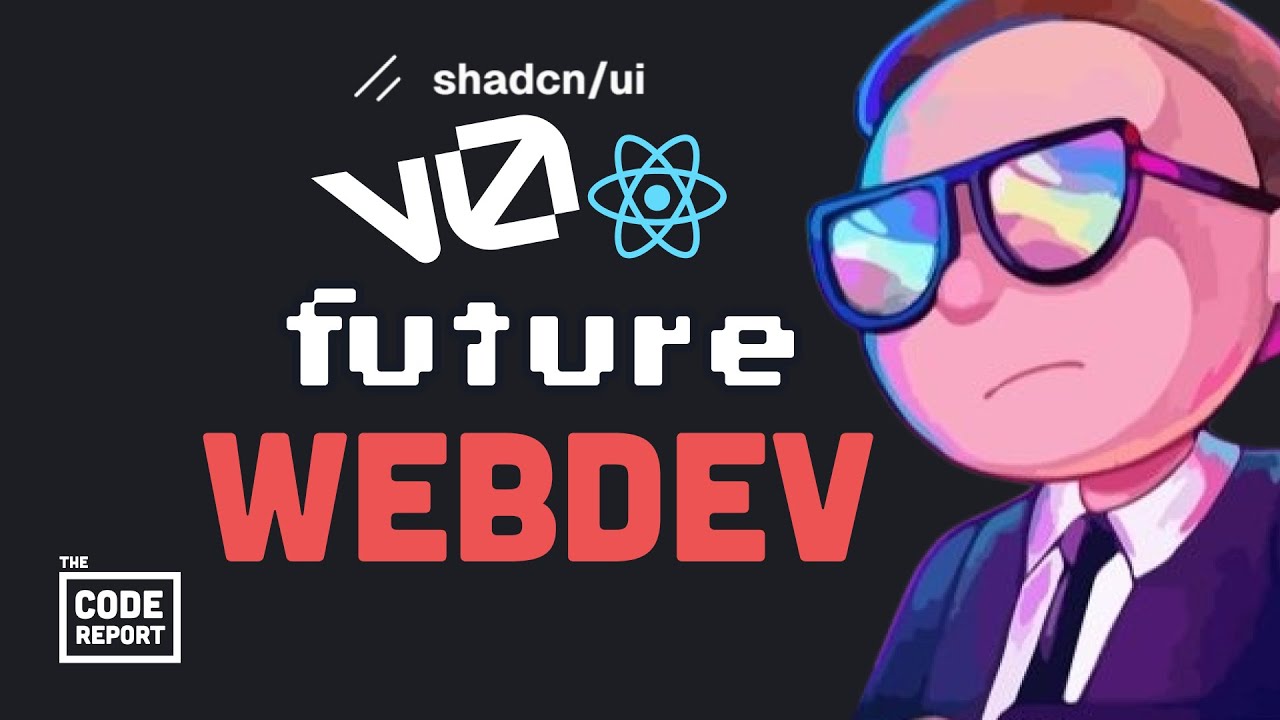
Front-end web development is changing, quickly

A 3-step AI coding workflow for solo founders | Ryan Carson (5x founder)

NEW Cursor AI Composer Agent INSANE Updates Beats Windsurf, Bolt.new, v0.dev!?1🤖 The AI IDE Wars!!

What is front-end?
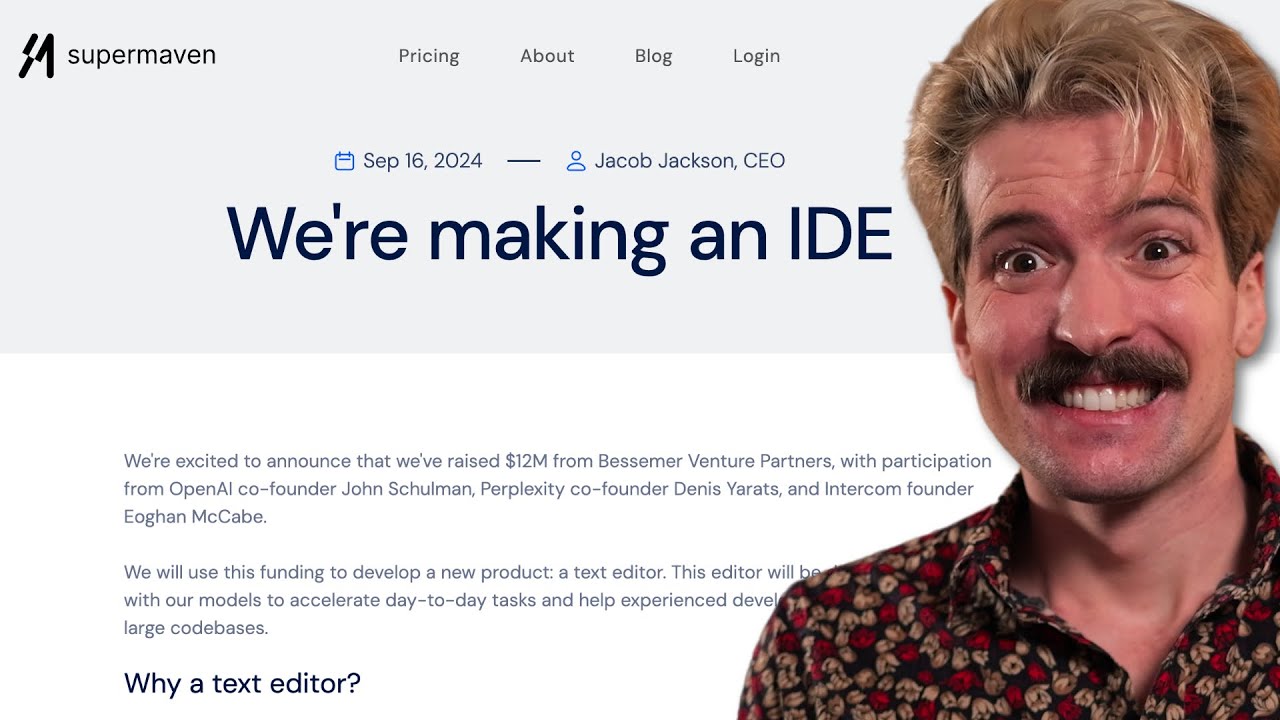
The code editor wars continue...

I Made an iOS App in MINUTES with This AI Tool!
5.0 / 5 (0 votes)
