How to Make a Demo Video To Get More Customers in 2024
Summary
TLDRIn this informative video, Jordan Peterson from Nice Life Studio outlines the essential steps to create a compelling demo video for your SaaS product. He emphasizes the importance of demo videos in showcasing product value and qualifying leads efficiently. Jordan highlights five common mistakes to avoid, such as lacking a sales pitch and feature overload, and provides actionable advice on structuring the video for maximum impact. The goal is to create a demo that not only showcases the software but also drives conversions, with a focus on clear communication, use cases, and a clear call to action.
Takeaways
- 😀 A demo video is a straightforward presentation of a software's features and how it works, different from a video sales letter or a hero video.
- 🎯 Demo videos are crucial for showcasing product value quickly and qualifying leads, allowing potential customers to understand the software without individual demos.
- 🚫 Avoid five common mistakes in demo videos: no ending sales pitch, feature overload, ignoring customer pains, being too long (over 20 minutes), and being too easy or too hard to follow.
- 📚 Start with the 'above the fold' promise in the first 20-60 seconds, setting expectations and delivering a table of contents for the video content.
- 🔊 Ensure clear audio as it is more important than camera or lighting for effective communication in a demo video.
- 📈 Focus on the most notable feature first, followed by two dissimilar but popular use cases to demonstrate the software's versatility and relevance.
- 🔄 Always be closing by subtly incorporating calls to action throughout the video, guiding viewers towards the next steps like signing up or visiting the pricing page.
- 🗣️ Use real-world examples and use cases to connect features with customer problems, making the demo more relatable and impactful.
- ⏭️ Keep the video concise, ideally between 10 to 20 minutes, to maintain viewer attention and prevent information overload.
- 🔍 Review and preview content throughout the video to reinforce learning and maintain engagement, ensuring viewers understand and remember the key points.
- 📍 Place the demo video strategically in email flows, post-launch sequences, YouTube, and help articles to maximize its reach and effectiveness in converting viewers into customers.
Q & A
What is the primary purpose of a demo video for a SaaS product?
-A demo video for a SaaS product is crucial for showcasing the product's value quickly and for qualifying leads without spending hours on individual demos. It essentially pre-sells the software 24/7, allowing the team to focus on product development and closing deals.
Why is it important to avoid making a demo video a video sales letter?
-A video sales letter is a direct, hard-sell approach that is not the same as a demo video. The latter is more straightforward, focusing on showing the software's functionality and building trust with the viewer, rather than pushing for an immediate sale.
What are the five mistakes to avoid when creating a demo video?
-The five mistakes to avoid are: no ending sales pitch, feature overload, ignoring customer pain points, making the video longer than 20 minutes, and making the video either too easy or too hard to follow.
Why is it a mistake to not include a sales pitch at the end of a demo video?
-Not including a sales pitch at the end of a demo video is a missed opportunity to convert interested viewers into customers. Since viewers have already invested time in watching the video, a sales pitch can effectively guide them towards the next step.
What does 'feature overload' refer to in the context of a demo video?
-Feature overload occurs when a demo video tries to showcase every feature of the software, overwhelming the viewer with too much information. It's better to focus on two to three major features and their use cases to keep the video concise and impactful.
How should a demo video address customer pain points?
-A demo video should tie features to specific customer problems or pain points. By providing context and showing how the software solves these problems, the video becomes more relevant and impactful to the viewer.
What is the recommended length for a demo video to maintain viewer attention?
-The recommended length for a demo video is between 10 to 20 minutes. This length is sufficient to cover the key features and use cases without losing the viewer's attention.
What is the 'above the fold promise' in a demo video?
-The 'above the fold promise' refers to the first 20 to 60 seconds of the video, where the viewer's attention is highest. This is the time to set expectations, deliver the video's promise, and provide a table of contents for what the viewer can expect to learn.
Why is clear audio more important than a high-quality camera or lighting for a demo video?
-Clear audio is crucial because it ensures that viewers can understand the presentation and the instructions in the demo video. Without it, viewers may become frustrated and leave, regardless of the video's visual quality.
How can use cases and examples enhance a demo video?
-Use cases and examples provide context and relevance to the viewer, helping them understand how the software can be applied to real-world situations. This makes the demo more relatable and persuasive.
What is the 'always be closing' principle mentioned in the script, and how should it be applied in a demo video?
-The 'always be closing' principle suggests that throughout the demo video, there should be subtle calls to action guiding viewers towards the next steps, such as signing up or visiting the pricing page. This keeps the sales process moving even during the educational part of the video.
Where should a demo video be placed to maximize its impact on customer conversion?
-A demo video should be placed in strategic locations such as email flows (particularly email number three or four), on the other side of the 'watch demo' button, on YouTube, in help articles, and in the post-launch phase of a product release.
Why is the hero section of a website not an appropriate place for a demo video?
-The hero section is meant for quick, attention-grabbing content like a splash video or a keynote. A long demo video in this section may cause viewers to scroll past it or lose interest, as they are not typically looking for in-depth content in the hero section.
Outlines

Esta sección está disponible solo para usuarios con suscripción. Por favor, mejora tu plan para acceder a esta parte.
Mejorar ahoraMindmap

Esta sección está disponible solo para usuarios con suscripción. Por favor, mejora tu plan para acceder a esta parte.
Mejorar ahoraKeywords

Esta sección está disponible solo para usuarios con suscripción. Por favor, mejora tu plan para acceder a esta parte.
Mejorar ahoraHighlights

Esta sección está disponible solo para usuarios con suscripción. Por favor, mejora tu plan para acceder a esta parte.
Mejorar ahoraTranscripts

Esta sección está disponible solo para usuarios con suscripción. Por favor, mejora tu plan para acceder a esta parte.
Mejorar ahoraVer Más Videos Relacionados

10 Things To Do BEFORE Opening Your Etsy Shop

How to Win EVERY Hackathon (from a Top 50 Hacker)

How To Make A Product Demo Video
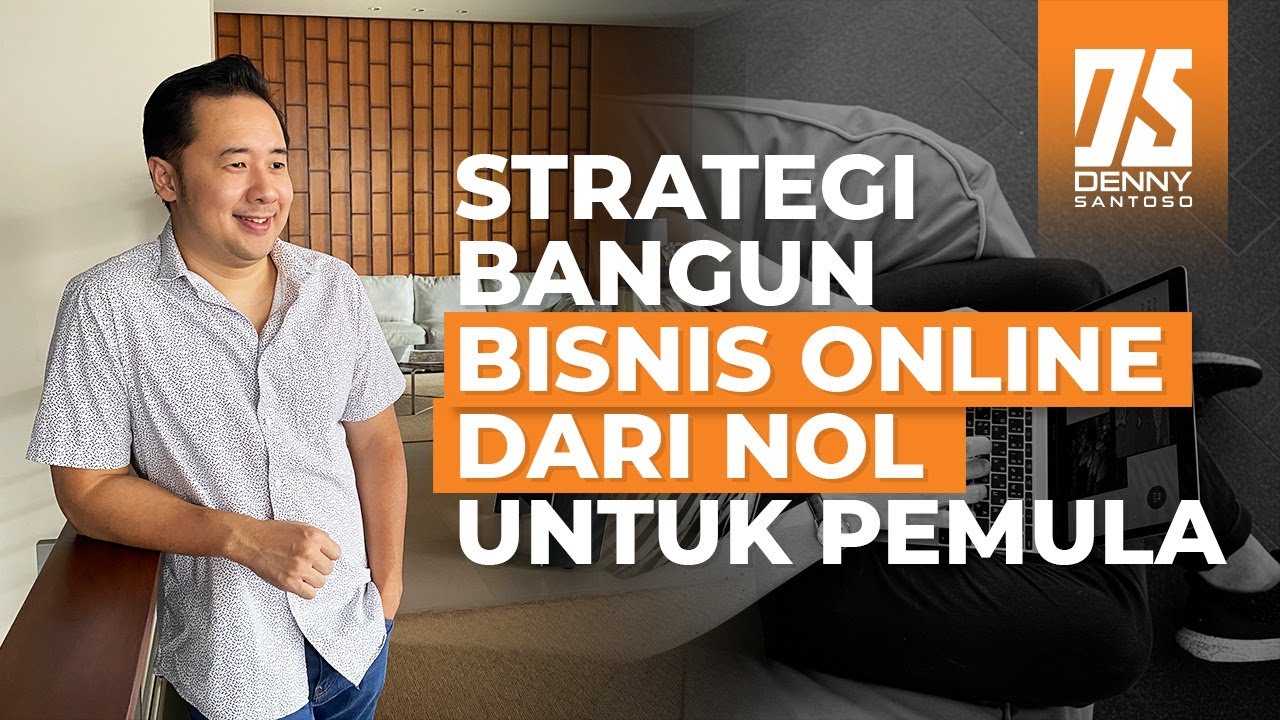
Cara Membangun Bisnis Online untuk Pemula dengan Digital Marketing

Ideal Customer Profile (3 Things You Need to Know About Creating a GREAT ICP)

Youtube Channel Banane Ka Sahi Tarika (2024)😍💸 | Youtube Channel Kaise Banaye & How to make Money💹
5.0 / 5 (0 votes)
