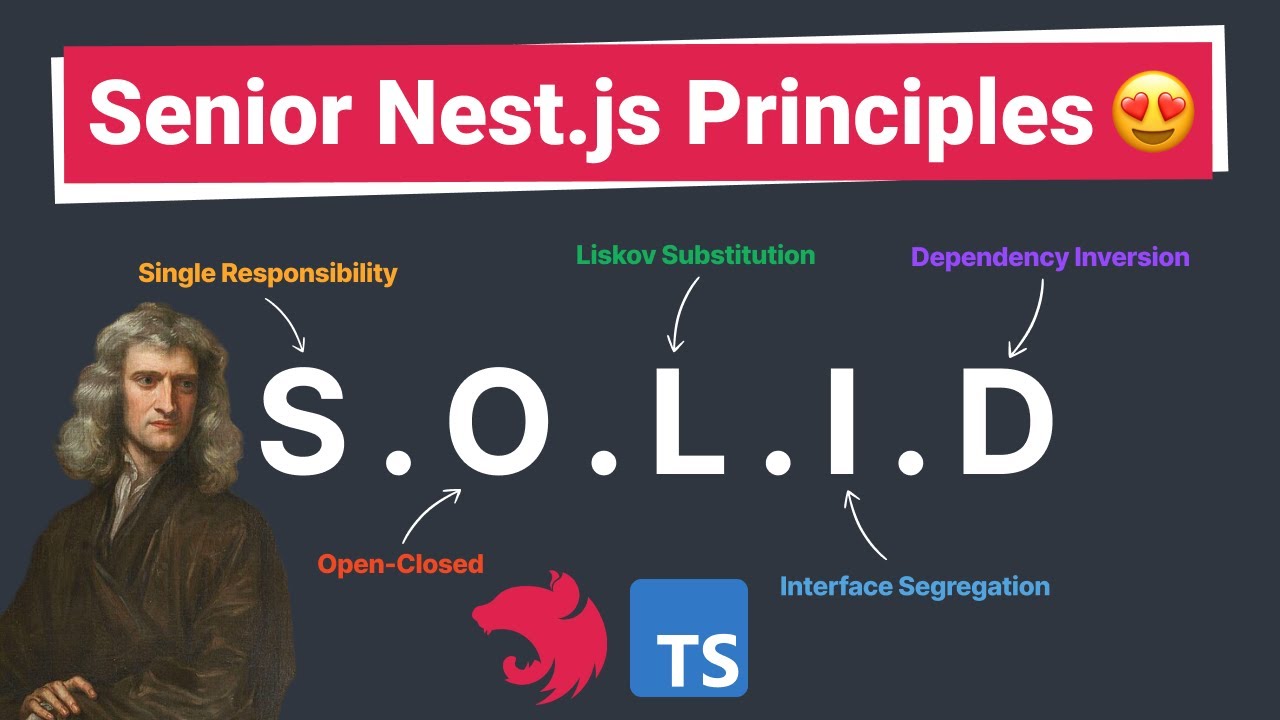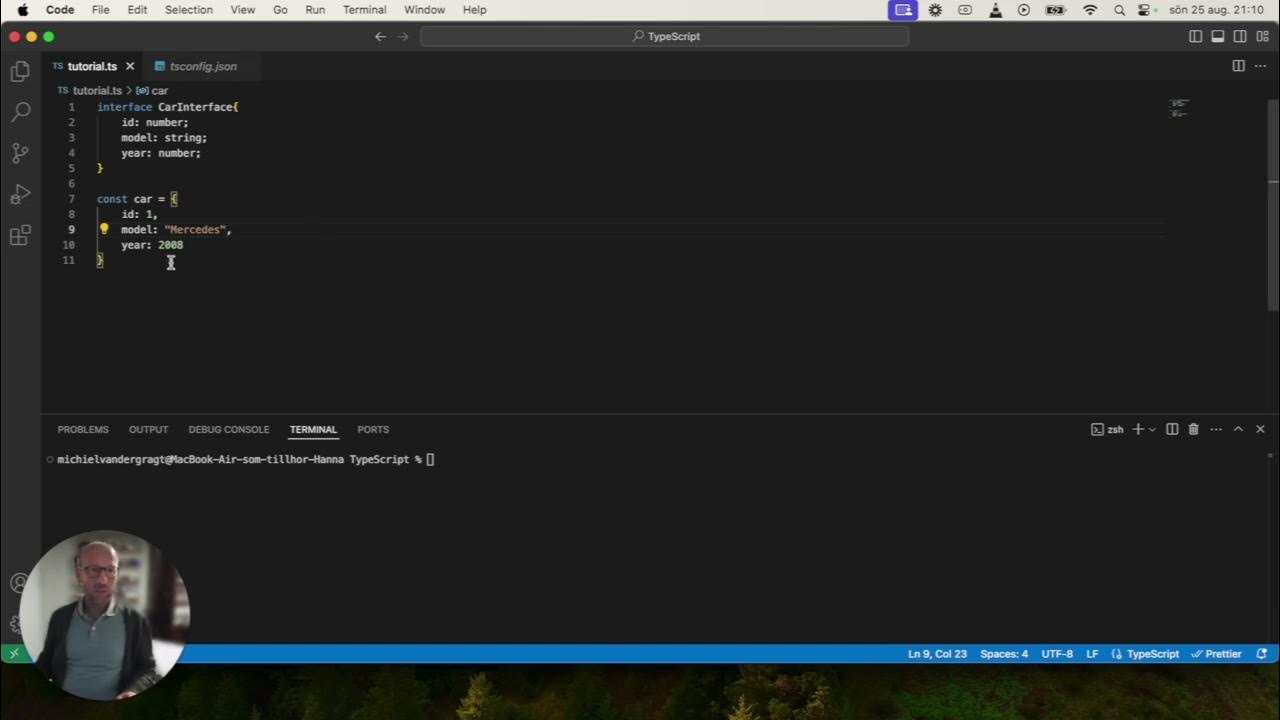Why use Type and not Interface in TypeScript
Summary
TLDRThis script discusses the preference for using 'type' over 'interface' in TypeScript. It explains the differences between Type Alias and Interface, demonstrating how 'type' can describe objects, primitive values, and union types, while 'interface' is limited to object descriptions. The speaker argues for the use of 'type' for its cleaner syntax, ease of use with utility types, and predictability, contrasting it with the merging feature of 'interface' which can lead to confusion. The video also touches on TypeScript's learning curve and the importance of mastering JavaScript and CSS fundamentals.
Takeaways
- 😀 Types and interfaces in TypeScript serve similar purposes but have distinct differences.
- 📚 Type aliases can be used to describe objects as well as primitive values like strings, numbers, and booleans, unlike interfaces which are limited to object types.
- 🔄 Type aliases allow for the creation of union types and can be used with utility types easily, providing cleaner syntax compared to interfaces.
- 📝 The use of 'type' is generally preferred for consistency, especially since type aliases are used frequently in TypeScript applications.
- 🧩 Type aliases can form tuples and intersections, offering a more straightforward syntax for these operations compared to interfaces.
- 🔑 TypeScript's type inference is more intuitive with type aliases, making it easier to extract and assign types from existing objects.
- 🔒 Type aliases are 'closed', meaning they cannot be redeclared with additional properties, which reduces the potential for bugs and increases code predictability.
- 🔄 Interfaces, on the other hand, are 'open' and can be merged, which can lead to confusion and unpredictable code behavior in larger projects.
- 🏆 Despite the general preference for type aliases, interfaces have their niche uses, such as providing more focused error messages and specific use cases like library development.
- 📝 The speaker suggests that mastering JavaScript and CSS fundamentals is crucial for professional development, alongside learning TypeScript for advanced applications like React and Next.js.
- 📚 The speaker offers courses on JavaScript, CSS, and TypeScript in the context of React and Next.js, emphasizing the importance of continuous learning for developers.
Q & A
What is the main difference between a Type Alias and an Interface in TypeScript?
-Type Aliases and Interfaces in TypeScript are used to describe the shape of an object, but Type Aliases can describe more than just objects. They can also describe primitive types like strings, numbers, and booleans, as well as union types, tuples, and utility types.
Why should you generally favor Type Aliases over Interfaces in TypeScript?
-Type Aliases are more versatile and can be used to describe a wider range of types beyond just objects. They can describe primitive values, union types, and easily utilize utility types with clean syntax. Additionally, Type Aliases are closed, meaning they cannot be redeclared and merged, which reduces the potential for confusion and bugs.
How do you extend a Type Alias in TypeScript?
-To extend a Type Alias, you use the intersection operator (&). For example, `type AdminProps = UserProps & { role: string; }` extends `UserProps` by adding an additional property `role`.
How do you extend an Interface in TypeScript?
-To extend an Interface, you use the `extends` keyword. For example, `interface AdminProps extends UserProps { role: string; }` extends `UserProps` by adding the property `role`.
What is the issue with using Interfaces to describe primitive types?
-Interfaces in TypeScript can only describe the shape of an object. They cannot be used to describe primitive types like strings, numbers, or booleans directly.
Can you describe a union type using an Interface?
-While it is technically possible to describe a union type using an Interface, it is not straightforward and can lead to awkward syntax. Type Aliases are more suited for this purpose.
What are utility types in TypeScript and how are they used with Type Aliases?
-Utility types in TypeScript are special types provided by the language that can be used to manipulate other types. For example, `Omit<T, K>` can be used to create a new type by omitting certain properties from an existing type. Type Aliases can easily incorporate these utility types with clean syntax.
How can you extract a type from a specific object property in TypeScript?
-You can extract a type from a specific object property using the `typeof` keyword. For example, `type Specification = typeof project.specification;` will extract the type of the `specification` property from the `project` object.
Why are Type Aliases preferred for consistency in TypeScript code?
-Since Type Aliases are used frequently in TypeScript applications, especially for common patterns like omitting properties or describing union types, using them consistently throughout the codebase can make the code more predictable and easier to maintain.
What are some specific use cases where Interfaces might be preferred over Type Aliases?
-Interfaces can be useful in situations where you need the merging feature, such as extending third-party library interfaces, or when you want shorter and more focused error messages. They can also be used for class implementations, although Type Aliases can serve this purpose as well.
Outlines

Esta sección está disponible solo para usuarios con suscripción. Por favor, mejora tu plan para acceder a esta parte.
Mejorar ahoraMindmap

Esta sección está disponible solo para usuarios con suscripción. Por favor, mejora tu plan para acceder a esta parte.
Mejorar ahoraKeywords

Esta sección está disponible solo para usuarios con suscripción. Por favor, mejora tu plan para acceder a esta parte.
Mejorar ahoraHighlights

Esta sección está disponible solo para usuarios con suscripción. Por favor, mejora tu plan para acceder a esta parte.
Mejorar ahoraTranscripts

Esta sección está disponible solo para usuarios con suscripción. Por favor, mejora tu plan para acceder a esta parte.
Mejorar ahoraVer Más Videos Relacionados
5.0 / 5 (0 votes)