Ansible: Installation and Overview
Summary
TLDRIn this video, Jim introduces a series on Ansible, focusing on automation and error reduction in home labs. He covers the basics of installation, discusses the benefits of using Ansible, and invites community contributions of scripts. The goal is to build a repository of useful scripts and eventually automate an entire home lab.
Takeaways
- 😀 The video is the first in a series covering Ansible in Jim's Garage style.
- 🚀 Jim plans to gradually build up the complexity of Ansible topics from basics like installation to advanced uses like Kubernetes clusters and home lab automation.
- 📚 Jim encourages viewers to submit their own Ansible scripts for community benefit, and credits will be given to contributors.
- 🔍 Before diving into the series, Jim recommends checking out resources from experts like Jeff Geerling and learn Linux TV for additional insights on Ansible.
- 🔧 Ansible is highlighted for its automation capabilities and its ability to reduce human error, especially in managing multiple devices or systems.
- 🌐 Ansible operates by waiting for states on a machine, ensuring tasks are completed correctly before moving on to the next, unlike typical scripts that execute commands sequentially.
- 📚 Jim mentions the benefits of having infrastructure as code with Ansible, which reduces the likelihood of errors in managing virtual machines.
- 💻 Ansible is described as clientless or agentless, meaning it doesn't require a client on each machine, simplifying deployment and management.
- 📦 The video demonstrates installing Ansible on a dedicated Ubuntu virtual machine using apt, which is straightforward and recommended for beginners.
- 🔗 Jim discusses the importance of SSH keys for connecting to machines managed by Ansible, hinting at future videos that will cover this in more detail.
- 🔄 The final part of the video shows how to check the installed version of Ansible and confirms that the installation was successful.
Q & A
What is the main focus of the video series?
-The main focus of the video series is to cover Ansible in a step-by-step manner, starting from basics like installation and gradually building up to more complex topics such as setting up a Kubernetes cluster, Docker swarms, and automating an entire home lab through code.
Why is Ansible useful for automation?
-Ansible is useful for automation because it helps in removing human error by automating tasks and ensuring that the same commands are run consistently across multiple machines. It also handles the logic of waiting for certain states to be confirmed by the machine before proceeding to the next task.
What is the significance of having a dedicated virtual machine for Ansible?
-Having a dedicated virtual machine for Ansible helps in keeping the setup simple and organized. It allows for easy connection with tools like VS Code and ensures that all related tasks and configurations are in one place.
What is the role of Ansible in managing multiple devices or systems?
-Ansible plays a crucial role in managing multiple devices or systems by automating updates, installations, and other administrative tasks. It reduces the manual effort required and minimizes the chances of errors.
How does Ansible handle the complexity of scripts?
-Ansible handles the complexity of scripts by waiting for states on a machine to be confirmed before proceeding to the next task. This ensures that the sequence of operations is maintained and reduces the need for complex logic in the scripts.
What are some of the key features of Ansible that will be covered in the video series?
-Some key features of Ansible that will be covered in the video series include Ansible Poll, roles, playbooks, and plugins. Additionally, the series will explore how to connect via SSH and manage infrastructure as code.
Why is Ansible considered clientless or agentless?
-Ansible is considered clientless or agentless because it does not require a client or agent to be installed on each machine that it manages. It uses a central server to connect and manage all other systems, which simplifies deployment and management.
What is the process of installing Ansible as described in the video?
-The process of installing Ansible involves adding the official Ansible repository to the system, updating the system's package list, and then installing Ansible using the apt install command.
How can viewers contribute to the community by submitting their Ansible scripts?
-Viewers can contribute to the community by submitting their Ansible scripts through pull requests (PRs). The host will review, try, and run these scripts, and ensure that the contributors are credited for their work.
What is the next step after installing Ansible as mentioned in the video?
-The next step after installing Ansible is to add SSH certificates to the Ansible setup. This will enable the host to demonstrate connecting to other machines and performing basic tasks.
Outlines

Esta sección está disponible solo para usuarios con suscripción. Por favor, mejora tu plan para acceder a esta parte.
Mejorar ahoraMindmap

Esta sección está disponible solo para usuarios con suscripción. Por favor, mejora tu plan para acceder a esta parte.
Mejorar ahoraKeywords

Esta sección está disponible solo para usuarios con suscripción. Por favor, mejora tu plan para acceder a esta parte.
Mejorar ahoraHighlights

Esta sección está disponible solo para usuarios con suscripción. Por favor, mejora tu plan para acceder a esta parte.
Mejorar ahoraTranscripts

Esta sección está disponible solo para usuarios con suscripción. Por favor, mejora tu plan para acceder a esta parte.
Mejorar ahoraVer Más Videos Relacionados

Day-15 | Ansible Zero to Hero | #ansible #devops

Shohibul Imami_2201020028 (UTS) Pemrograman Sistem Jaringan Course 10.2
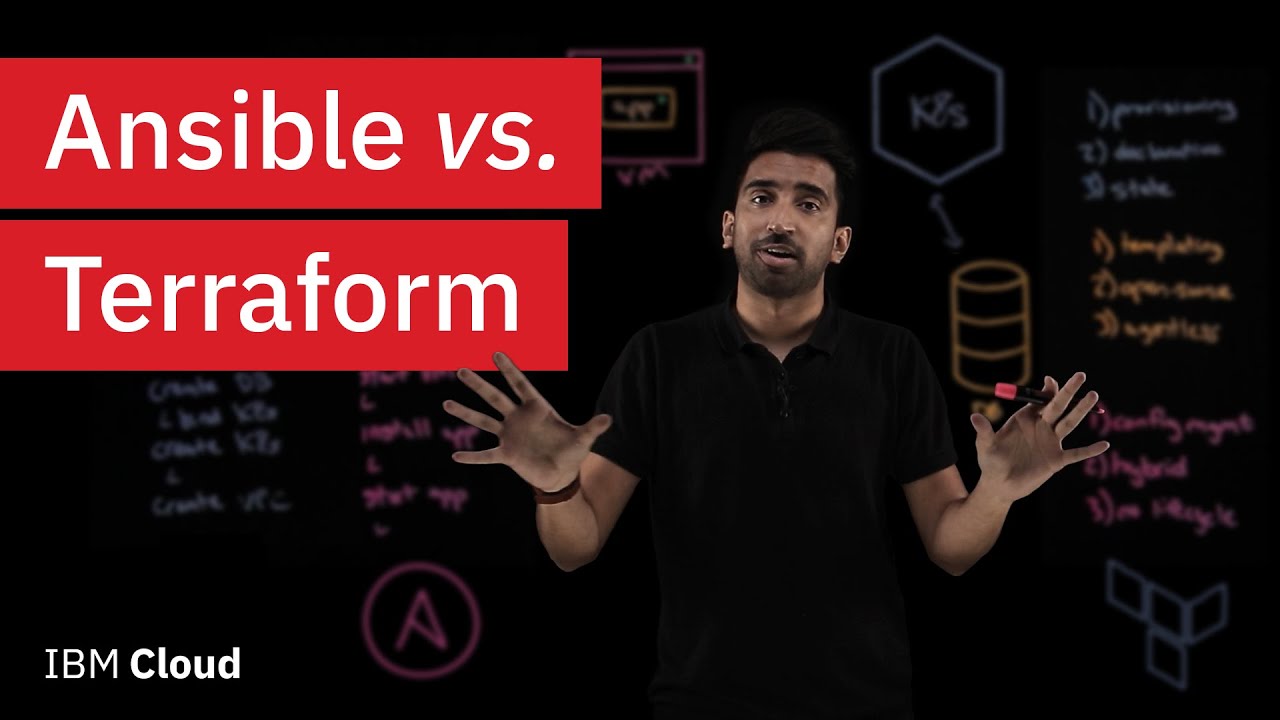
Ansible vs. Terraform: What's the difference?

Day-03 | Write Your First Ansible Playbook | For Absolute Beginners

Ansible Home Server Pt. 2 – Roles, Handlers, Ansible Galaxy, Filters & Loops

Getting started with Ansible 01 - Introduction
5.0 / 5 (0 votes)
