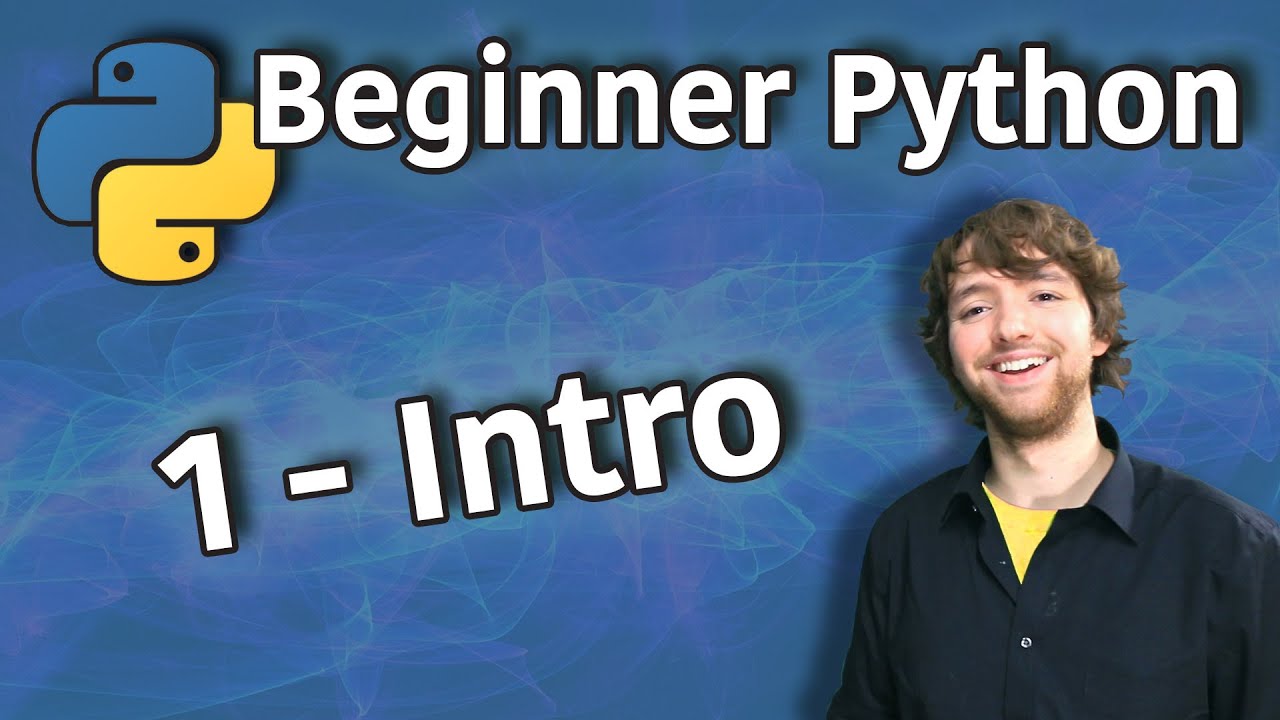Curso Python #04 - Primeiros comandos em Python3
Summary
TLDRThis video script is an engaging introduction to Python scripting for beginners. The instructor, Gustavo Guanabara, welcomes viewers to the course and dives into the basics of Python programming. He teaches how to write the first scripts, emphasizing the importance of understanding data types and how to interact with the computer. The script covers fundamental concepts like using print statements, variables, and input functions to create interactive programs. The lesson is designed to be both educational and motivational, aiming to simplify the learning process and encourage practice through a series of challenges that build on the concepts introduced.
Takeaways
- 😀 The video is a Python programming tutorial aimed at beginners, teaching the basics of scripting with Python.
- 👨🏫 The instructor's name is Gustavo Guanabara, who introduces himself as the teacher for the course.
- 📝 The first part of the lesson focuses on understanding how to display messages on the screen using the 'print' function in Python.
- 🔡 It emphasizes the use of quotation marks for string messages and the difference between strings and numbers in Python.
- 📚 The tutorial explains the concept of variables in Python, how to assign values to them, and the importance of using lowercase for variable names.
- 🔢 The script demonstrates basic arithmetic operations and the distinction between performing calculations and concatenating strings.
- 💬 The 'input' function is introduced to make the program interactive, allowing users to input their name, age, and weight.
- 🔄 The video discusses the difference between interactive mode and script mode in Python's IDLE environment, and when to use each.
- 📁 The instructor guides viewers on how to create, save, and run Python scripts, which is essential for more complex programming tasks.
- 🛠️ The video concludes with challenges for the viewers to test their understanding, including creating scripts that greet users, format dates, and perform addition.
- 🎮 The course is structured like a game with levels and bosses, aiming to make learning programming fun and engaging.
Q & A
What is the first step in creating Python scripts according to the script?
-The first step is to understand the basic commands of Python, such as how to interact with the computer by displaying messages to the user and requesting input from the user.
What is the default delimiter used in Python for messages?
-The default delimiters used in Python for messages are single or double quotes.
What function is used in Python to display messages on the screen?
-The 'print' function is used in Python to display messages on the screen.
How should numbers be represented in Python when displayed on the screen?
-Numbers should be represented without quotes when displayed on the screen in Python.
What is the difference between using a plus sign (+) and a comma (,) when concatenating messages in Python?
-The plus sign (+) is used for arithmetic addition, while the comma (,) is used to separate elements in a sequence, and it can be used to concatenate messages when used within the print function.
What is the significance of using variables in Python?
-Variables in Python are used to store data that can be manipulated and referenced throughout the program. They are symbolic names for values and are a fundamental part of programming in Python.
How are variables assigned values in Python?
-Variables in Python are assigned values using the equals sign (=), which is read as 'receives' in the context of variable assignment.
What is the 'input' function used for in Python?
-The 'input' function in Python is used to take user input from the keyboard and store it in a variable.
Why is it necessary to create separate scripts for Python programs instead of using interactive mode?
-Creating separate scripts allows for the reuse and organization of code, making it easier to run the same program multiple times without retyping the commands each time.
What is the purpose of the 'Run Model' or F5 function in the Python IDLE environment?
-The 'Run Model' or F5 function in the Python IDLE environment is used to execute the currently open script in a new Python shell window.
What are the three challenges presented at the end of the script?
-The three challenges are: 1) Create a Python script that reads a person's name and displays a welcome message. 2) Create a script that reads a person's birth date and displays it in a formatted message. 3) Create a script that reads two numbers and attempts to display their sum, addressing a common issue of string concatenation instead of addition.
Outlines

Esta sección está disponible solo para usuarios con suscripción. Por favor, mejora tu plan para acceder a esta parte.
Mejorar ahoraMindmap

Esta sección está disponible solo para usuarios con suscripción. Por favor, mejora tu plan para acceder a esta parte.
Mejorar ahoraKeywords

Esta sección está disponible solo para usuarios con suscripción. Por favor, mejora tu plan para acceder a esta parte.
Mejorar ahoraHighlights

Esta sección está disponible solo para usuarios con suscripción. Por favor, mejora tu plan para acceder a esta parte.
Mejorar ahoraTranscripts

Esta sección está disponible solo para usuarios con suscripción. Por favor, mejora tu plan para acceder a esta parte.
Mejorar ahoraVer Más Videos Relacionados
5.0 / 5 (0 votes)