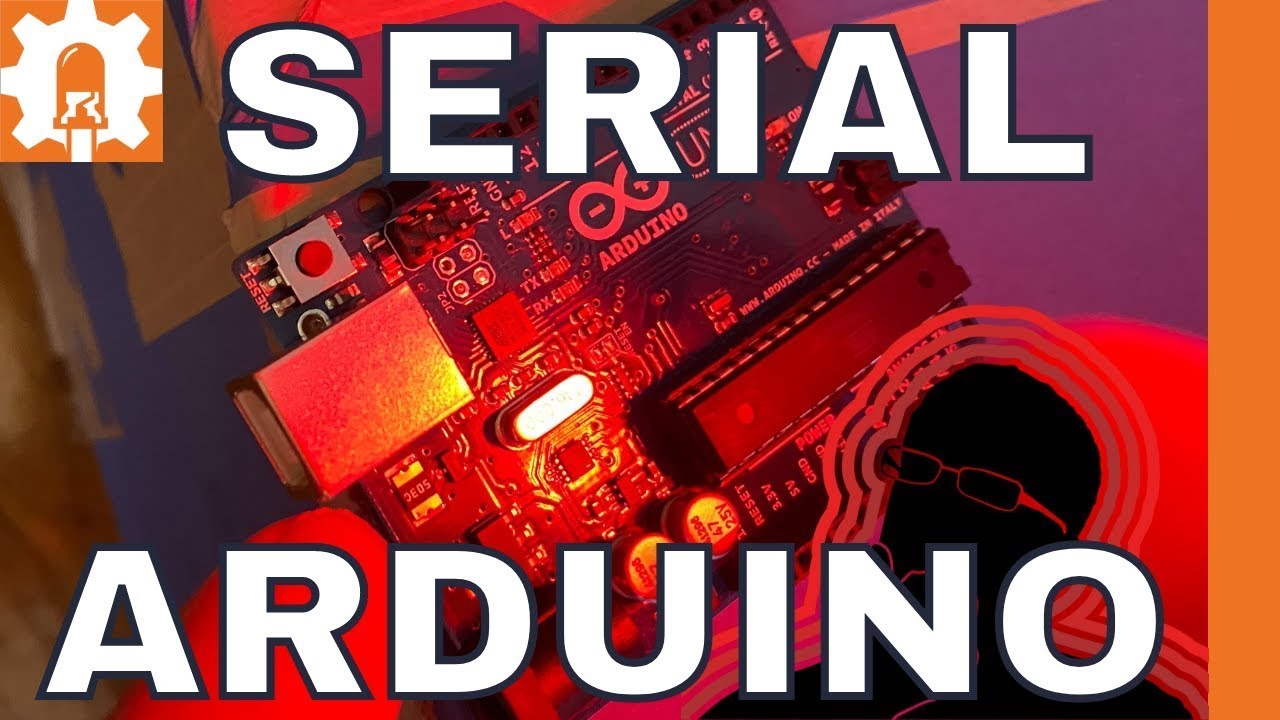How does Bluetooth Work?
Summary
TLDRThis script delves into the engineering marvel of Bluetooth technology, explaining how millions of bits are wirelessly transmitted between devices every second. It uses an analogy of traffic lights to illustrate the concept of electromagnetic waves, discusses the specifics of Bluetooth's frequency range, and introduces packet transmission and frequency hopping to ensure reliable communication. The script also touches on interference from other devices and the technical intricacies of data transfer, such as frequency and phase shift keying.
Takeaways
- 🎧 Bluetooth technology transmits data wirelessly using electromagnetic waves, with the smartphone sending millions of 1s and 0s to wireless headphones every second.
- 🌐 The 1s and 0s are assembled into 16-bit numbers, which form the electrical waveform sent to the speaker and converted into sound waves.
- 📡 Bluetooth operates in the 2.4 GHz frequency range, utilizing wavelengths around 123 millimeters, which are invisible to the human eye and can pass through obstacles.
- 🌈 The technology uses a section of the electromagnetic spectrum similar to how traffic lights use different wavelengths of light to convey information.
- 🔄 Bluetooth devices communicate by switching between two specific wavelengths to represent binary 1s and 0s, similar to the concept of traffic light colors.
- 🔢 Electromagnetic waves from Bluetooth devices propagate in all directions, like expanding spheres, allowing for omni-directional communication.
- 🔁 Bluetooth employs frequency hopping spread spectrum, switching between 79 different channels 1600 times a second to avoid interference and ensure secure communication.
- 📚 Data is sent in packets with access codes, headers, and payloads, ensuring that only the intended device receives the message, much like addressing a postal letter.
- 🔍 Bluetooth devices are designed to filter out unwanted noise and detect errors, maintaining reliable communication despite potential interference from other devices.
- 🛠️ The shared 2.4 GHz frequency range with other devices like microwaves and Wi-Fi networks is managed through frequency hopping and error detection to prevent signal loss.
- 🔑 Advanced methods like phase shift keying can be used for higher data transfer rates in Bluetooth, involving shifts in the phase of electromagnetic waves.
Q & A
How does Bluetooth transmit data wirelessly between devices?
-Bluetooth transmits data wirelessly by sending a million 1s and 0s every second using electromagnetic waves. These binary digits are assembled into 16-bit numbers that create an electrical waveform, which is then converted into sound waves by the speaker.
What is an analogy used to explain the concept of Bluetooth communication?
-The script uses the analogy of a traffic light to explain Bluetooth communication. Just as traffic lights use different colors with specific wavelengths to convey information, Bluetooth devices use different wavelengths of electromagnetic waves to transmit data.
What is the typical wavelength used by Bluetooth technology?
-Bluetooth typically uses wavelengths around 123 millimeters, which are in the 2.4 to 2.4835 Gigahertz frequency range of the electromagnetic spectrum.
How does the human eye perceive different wavelengths of light?
-The human eye perceives different wavelengths of light as different colors. For example, green light has a wavelength of around 540 nanometers, yellow around 570 nanometers, and red around 700 nanometers.
How do Bluetooth devices avoid interference and ensure exclusive communication?
-Bluetooth devices avoid interference and ensure exclusive communication by using frequency hopping spread spectrum. They hop between 79 different channels 1600 times a second, sending packets of information that include access codes to synchronize the devices.
What is the purpose of the access codes in Bluetooth communication packets?
-The access codes in Bluetooth communication packets serve to synchronize the devices, ensuring that the message is sent to and received by the intended recipient, similar to how address words on a postal letter ensure it reaches the correct destination.
How does the frequency hopping spread spectrum technique work in Bluetooth?
-Frequency hopping spread spectrum involves rapidly switching between different frequency channels, sending one packet of information after each hop. This technique helps avoid interference, adapt to crowded channels, and prevent eavesdropping.
Why might Bluetooth headphones lose signal when a microwave is in use?
-Bluetooth headphones may lose signal when a microwave is in use because both operate within the same frequency range of 2.4 Gigahertz. However, the script emphasizes that Bluetooth headphones are not dangerous, despite this similarity in frequency.
How does Bluetooth handle the transmission of data in both directions between devices?
-Bluetooth handles bidirectional data transmission by alternating between transmitting and receiving data while maintaining the frequency hopping schedule. During one timeslot, the smartphone sends data to the headphones, and during the next, the headphones send data back to the smartphone.
What is the significance of the term 'payload' in the context of Bluetooth packets?
-In the context of Bluetooth packets, 'payload' refers to the actual data or information being sent, such as the digital 1s and 0s that make up audio. The size of the payload can vary widely, depending on the data requirements, ranging from 136 bits to 8168 bits.
How does the script differentiate between the principles of antenna theory and the functioning of traffic lights?
-While both traffic lights and Bluetooth devices use the electromagnetic spectrum, the principles governing their generation and reception of electromagnetic waves are different. The script likens this to how fire and an electric radiator both generate heat but through different methods.
Outlines

Esta sección está disponible solo para usuarios con suscripción. Por favor, mejora tu plan para acceder a esta parte.
Mejorar ahoraMindmap

Esta sección está disponible solo para usuarios con suscripción. Por favor, mejora tu plan para acceder a esta parte.
Mejorar ahoraKeywords

Esta sección está disponible solo para usuarios con suscripción. Por favor, mejora tu plan para acceder a esta parte.
Mejorar ahoraHighlights

Esta sección está disponible solo para usuarios con suscripción. Por favor, mejora tu plan para acceder a esta parte.
Mejorar ahoraTranscripts

Esta sección está disponible solo para usuarios con suscripción. Por favor, mejora tu plan para acceder a esta parte.
Mejorar ahora5.0 / 5 (0 votes)