TLE Grade 8 Quarter 1 Lesson 1 Week 5 Video Editing Applications
Summary
TLDRThis video lesson introduces students to the world of video editing, focusing on various tools, applications, and techniques. Students will explore popular video editing software such as Da Vinci Resolve, iMovie, and Adobe Premiere Pro. The lesson covers key concepts like trimming, cropping, transitions, and user interface, offering hands-on experience through a practical video editing activity. The goal is to familiarize students with editing basics, such as creating and editing videos with background music, titles, and effects. By the end, students will be equipped to select the right video editor and apply basic editing skills.
Takeaways
- 😀 Video editing involves rearranging different shots and scenes to create a new output.
- 😀 User Interface (UI) refers to the layout and design of video editing software, enabling interaction.
- 😀 Key video editing terms: Trim (cutting out unwanted parts), Crop (removing outer sections), and Video Editing (manipulating video, audio, and text).
- 😀 Da Vinci Resolve offers professional-grade features and is free for advanced users, with both free and paid versions.
- 😀 iMovie is a beginner-friendly, free video editor for Mac, great for social media content creation.
- 😀 Shotcut is a free, open-source video editor compatible with Windows, Mac, and Linux, offering flexibility.
- 😀 InShot is a simple mobile app for quick edits, with a paid version offering more features.
- 😀 Adobe Premiere Pro is an industry standard, paid software for professional video editing with advanced features.
- 😀 The video editing process includes pre-production (planning), production (gathering materials), and post-production (editing and exporting).
- 😀 Video editing applications are used across various fields like filmmaking, marketing, education, social media, journalism, and entertainment.
Q & A
What is the main purpose of video editing?
-The main purpose of video editing is to manipulate video footage by rearranging different shots and scenes to create a new output. This process helps in storytelling and enhancing the visual and audio elements of a video.
What does 'User Interface (UI)' refer to in video editing software?
-User Interface (UI) refers to the layout and design of the video editing software, allowing users to interact with the application efficiently.
How does 'User Experience (UX)' differ from 'User Interface (UI)'?
-User Experience (UX) refers to the overall experience and satisfaction a user has while using the video editing application, while User Interface (UI) refers to the software’s design and layout.
What are some examples of popular video editing software mentioned in the transcript?
-Some popular video editing software mentioned include Adobe Premiere Pro, Final Cut Pro, iMovie, Da Vinci Resolve, and Shotcut.
What is the key feature of iMovie that makes it suitable for beginners?
-iMovie is suitable for beginners due to its easy-to-use interface and pre-made templates that simplify the editing process. It is also free and available exclusively on Mac devices.
What does 'Trim' mean in the context of video editing?
-In video editing, 'Trim' refers to the process of cutting out unwanted sections from a video clip, usually to remove excess footage or to shorten the clip.
What is the advantage of Da Vinci Resolve’s free version?
-Da Vinci Resolve’s free version is a powerful tool, offering professional-grade features like color grading, audio editing, and multicam editing, making it ideal for advanced users.
What is the importance of color grading in video editing?
-Color grading is an advanced technique used to adjust the color palette of a video to create a specific mood or style. It plays a crucial role in enhancing the visual aesthetic and emotional impact of the video.
What are the three main stages of video editing mentioned in the transcript?
-The three main stages of video editing are pre-production (planning and storyboarding), production (filming), and post-production (editing and finalizing the video).
How can video editing be applied in the field of education?
-In education, video editing is used to create explainer videos, tutorials, and presentations, making learning more engaging and visually appealing.
Outlines

Esta sección está disponible solo para usuarios con suscripción. Por favor, mejora tu plan para acceder a esta parte.
Mejorar ahoraMindmap

Esta sección está disponible solo para usuarios con suscripción. Por favor, mejora tu plan para acceder a esta parte.
Mejorar ahoraKeywords

Esta sección está disponible solo para usuarios con suscripción. Por favor, mejora tu plan para acceder a esta parte.
Mejorar ahoraHighlights

Esta sección está disponible solo para usuarios con suscripción. Por favor, mejora tu plan para acceder a esta parte.
Mejorar ahoraTranscripts

Esta sección está disponible solo para usuarios con suscripción. Por favor, mejora tu plan para acceder a esta parte.
Mejorar ahoraVer Más Videos Relacionados

Kurikulum Merdeka Materi Informatika Kelas 7 Bab 9 Praktika Lintas Bidang Informatika

X - OTOMOTIF - PDTO - Alat Ukur Hidrolik

Empowerment Technology Week 4 Lesson MS Word (MELC)
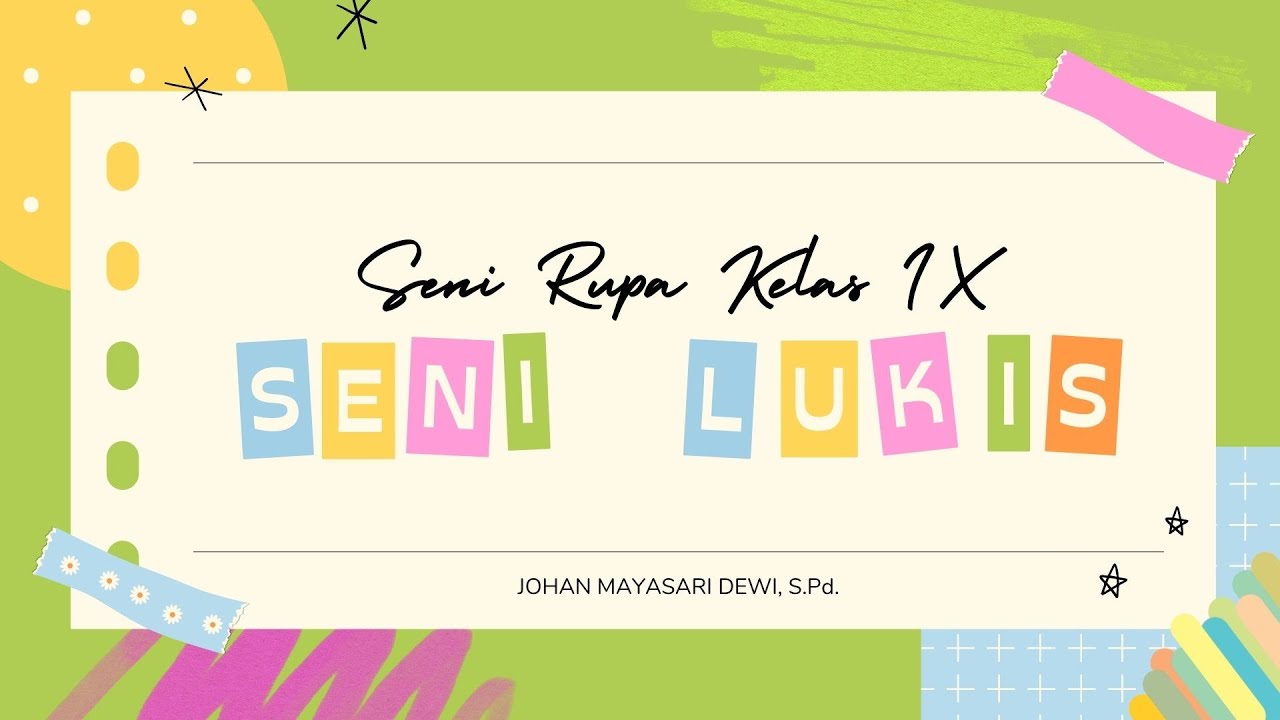
Materi Seni Rupa - BERKARYA SENI LUKIS - SMP Kelas 9 / Semester 1 (Kur.2013)

Pertemuan 1 - Digital Imaging - Raden Daniel Wisnu Wardhana

TLE 8 - Technical Drafting (Q1- Module 1)
5.0 / 5 (0 votes)
