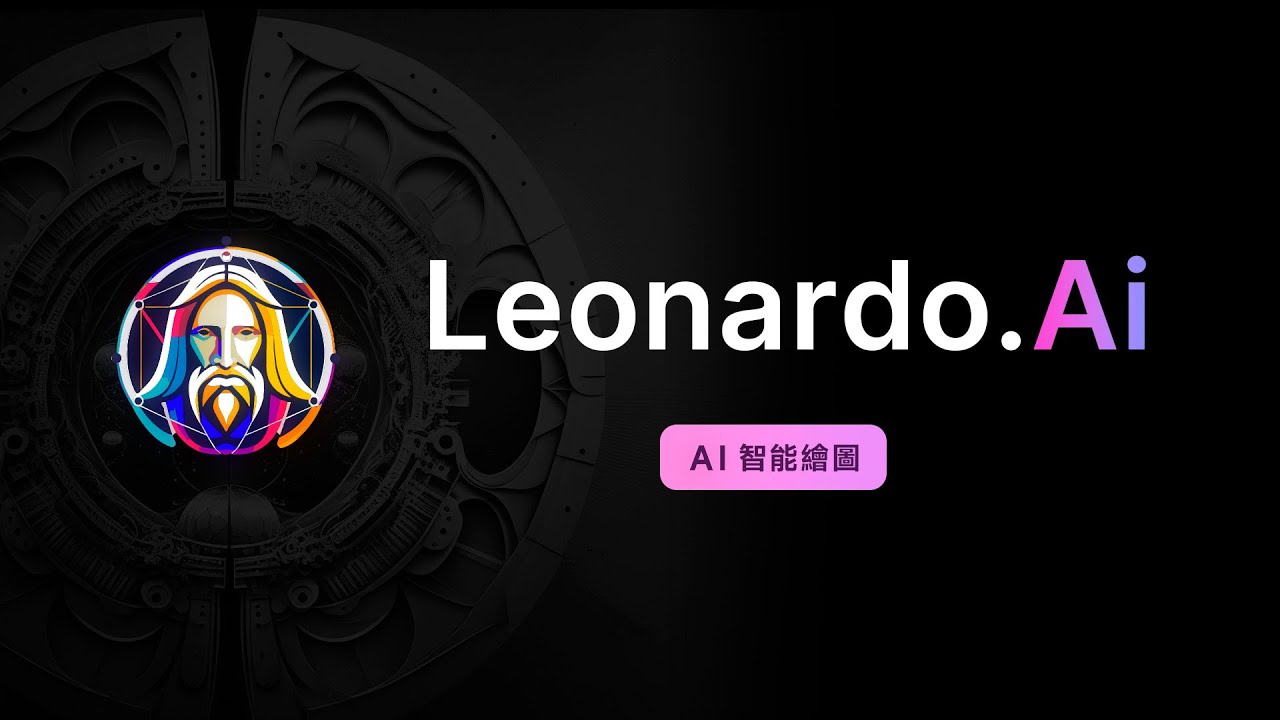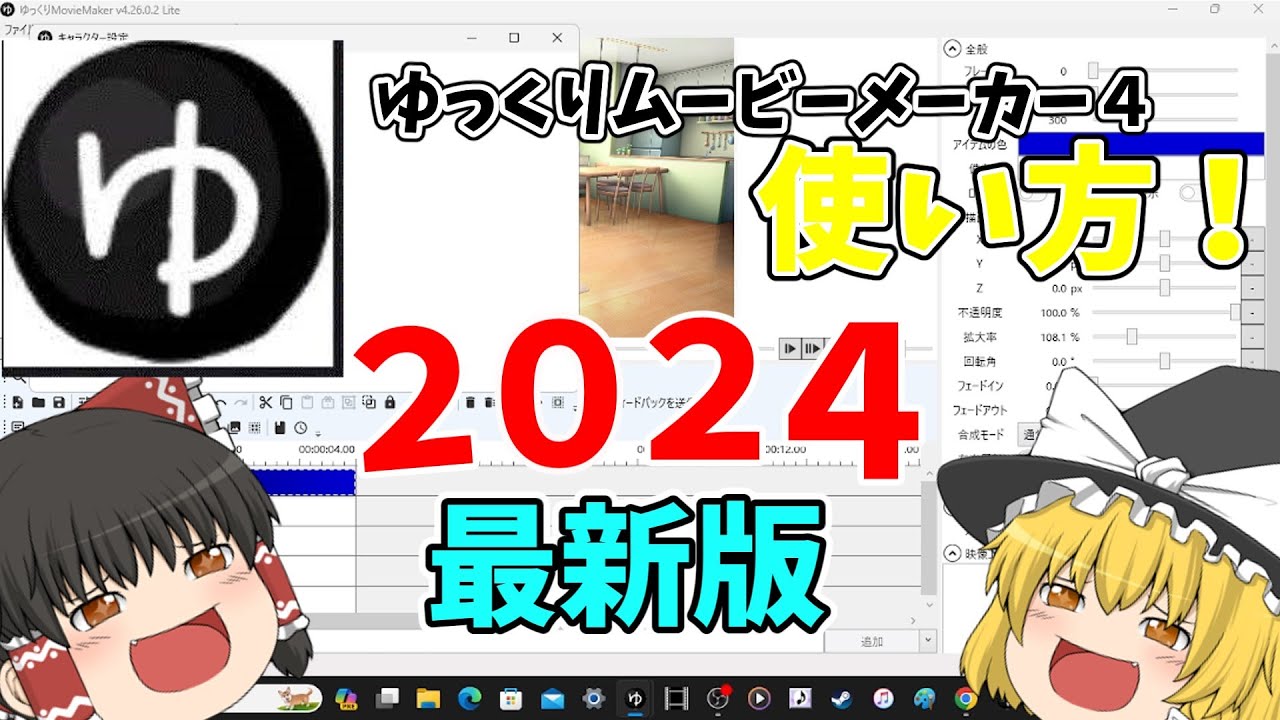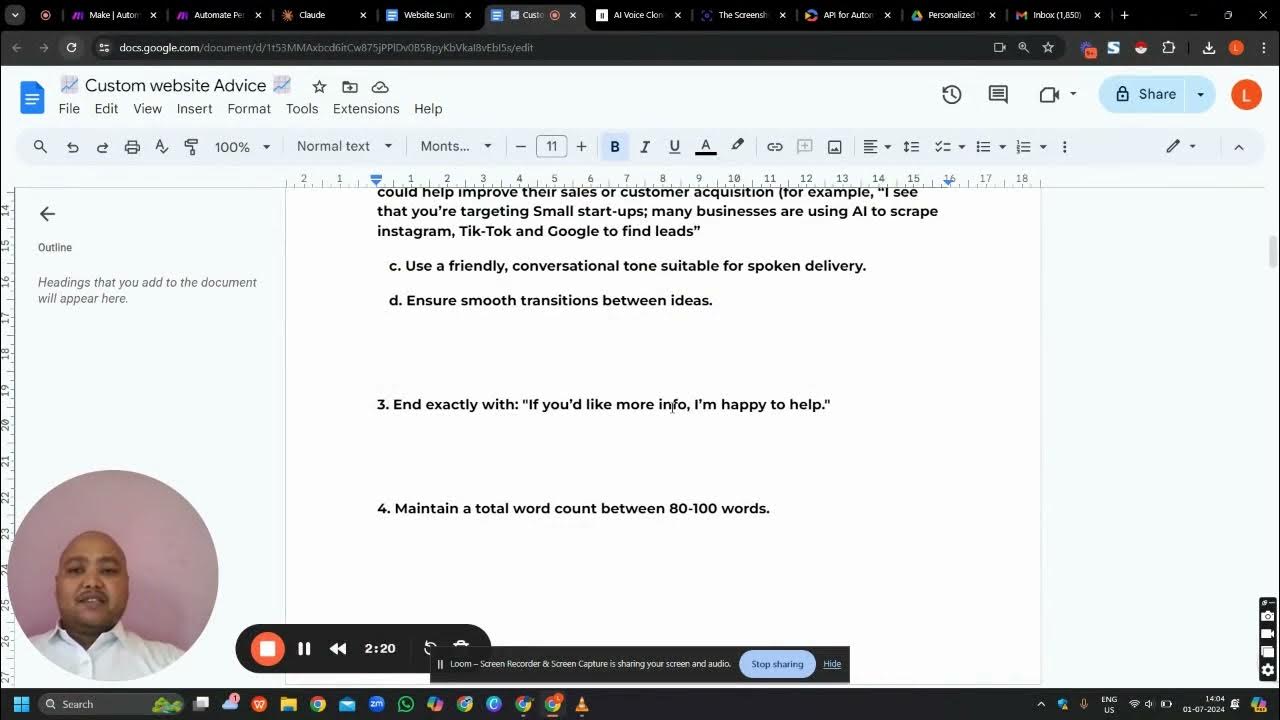超簡單!如何讓你的數字人唱歌?表情自然,口型匹配|suno升級玩法,手把手教程|Akool Realistic Avatar Tutorial
Summary
TLDRThis video introduces a software that enables users to create personalized digital human videos with their own image or voice. It offers a wide range of features, including media materials, avatar customization, multi-language support, voice cloning, and music library integration. The software simplifies the process of generating digital content, making it accessible even for those without suitable media materials, thanks to its face swap and singing digital person capabilities. The video also discusses potential applications of digital humans in industries like online education, e-commerce, and self-media, highlighting the benefits of increased efficiency and cost reduction.
Takeaways
- 😀 The video introduces a software that allows users to create digital human videos using their own image.
- 👥 The digital human can be customized with various avatars, including different genders, races, and poses.
- 🗣️ The software supports a wide range of languages for text-to-speech, including English, Chinese, Japanese, and German.
- 🎙️ Users can upload their own audio or use pre-made voices with different intonations and voices.
- 📚 The software includes a music library and decorative elements like stickers, emojis, and icons to enhance the video.
- 📝 Users can input text or upload audio files for the digital human to speak or sing, with the option to train their own voice.
- 🎬 The editing interface allows for adding and adjusting media materials, including images, audio, and video.
- 🔄 Users can edit the timing of the digital human's speech, including adding pauses for better synchronization with the script.
- 🌐 The video highlights the convenience of using digital humans for various applications, such as online education, e-commerce, and self-media.
- 💡 The software offers a face swap feature for users who want to use their own face without suitable materials.
- 🎉 The video concludes by emphasizing the efficiency and cost-effectiveness of using digital humans in various industries.
Q & A
What is the purpose of the software introduced in the video?
-The purpose of the software is to allow users to generate digital human videos using their own image or voice, offering a range of customization options including language, voice, and visual appearance.
How can users access the digital human function of Akool?
-Users can access the digital human function of Akool by clicking on the link in the description bar below the video, which leads to the homepage where they can start the editing process.
What types of media materials can be uploaded for the digital human avatar?
-Users can upload their own digital human images in the form of pictures or videos, and they can also choose from ready-made digital humans available in the software, featuring various genders, ethnicities, and poses.
What languages are supported for the text-to-speech feature in Akool?
-Akool supports a wide range of languages for the text-to-speech feature, including English, Chinese, Japanese, German, and more, facilitating the creation of multilingual videos.
How can users train their own voice for the digital person to read text?
-Users can train their own voice by clicking the plus sign and uploading an audio file of their voice. The software will then clone the voice based on the tone and characteristics of the uploaded audio.
What additional elements can be added to the digital human video?
-Additional elements that can be added to the digital human video include music from the library, decorative elements like stickers, emojis, icons, and text elements that can appear on the screen.
How does the software handle the synchronization of the digital human's mouth shape with the spoken words?
-The software synchronizes the digital human's mouth shape according to what is being said, ensuring a realistic and natural appearance during speech.
What is the resolution quality of the output image generated by Akool?
-The output image quality generated by Akool is 4K movie quality, suitable for high-definition video production and secondary creation.
How does the face swap function in Akool work?
-The face swap function allows users to replace the face of a digital human with their own by uploading a photo and using the face-changing icon to apply it to the digital human avatar.
How can users generate a singing digital person using Akool?
-To generate a singing digital person, users can upload music audio generated by a tool like Suno, select a digital human avatar, and then use the software to synchronize the avatar's mouth movements with the singing.
What are some common application scenarios for digital humans as mentioned in the video?
-Common application scenarios for digital humans include online education, where they can read course scripts; e-commerce, where they can introduce products to customers; and self-media, where they can appear on camera for content creation, saving time and resources.
Outlines

Esta sección está disponible solo para usuarios con suscripción. Por favor, mejora tu plan para acceder a esta parte.
Mejorar ahoraMindmap

Esta sección está disponible solo para usuarios con suscripción. Por favor, mejora tu plan para acceder a esta parte.
Mejorar ahoraKeywords

Esta sección está disponible solo para usuarios con suscripción. Por favor, mejora tu plan para acceder a esta parte.
Mejorar ahoraHighlights

Esta sección está disponible solo para usuarios con suscripción. Por favor, mejora tu plan para acceder a esta parte.
Mejorar ahoraTranscripts

Esta sección está disponible solo para usuarios con suscripción. Por favor, mejora tu plan para acceder a esta parte.
Mejorar ahoraVer Más Videos Relacionados
5.0 / 5 (0 votes)