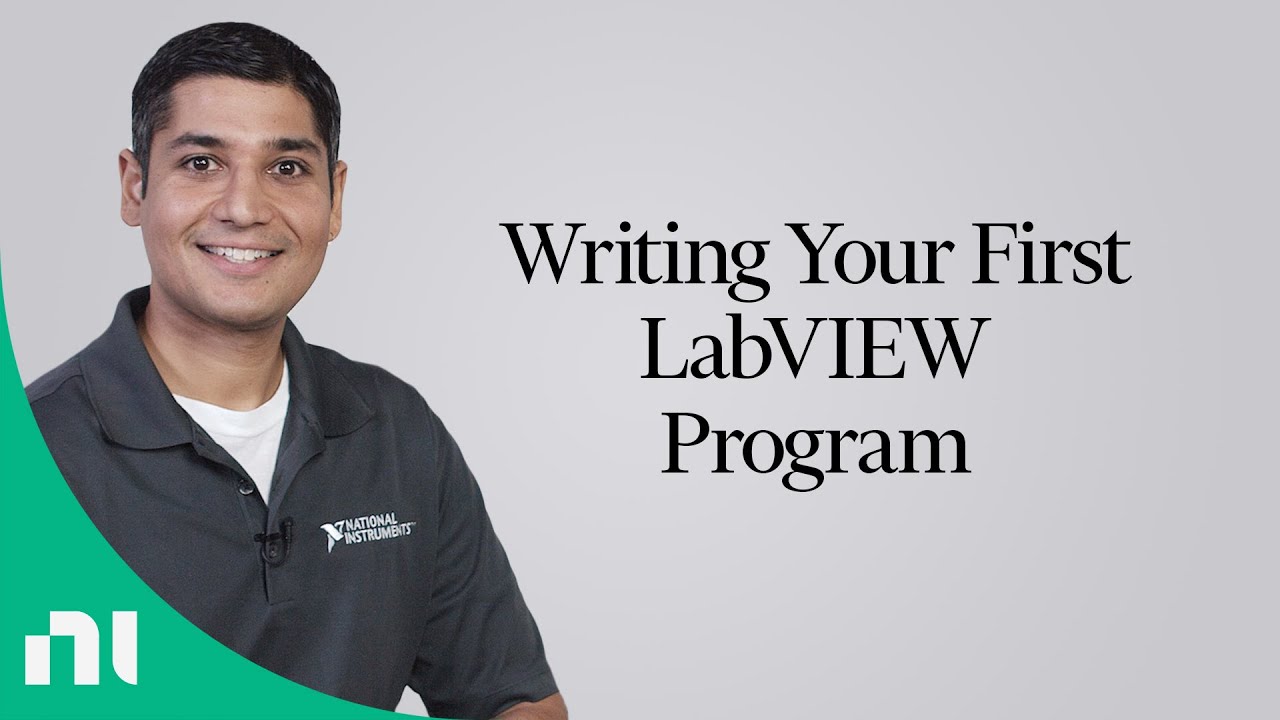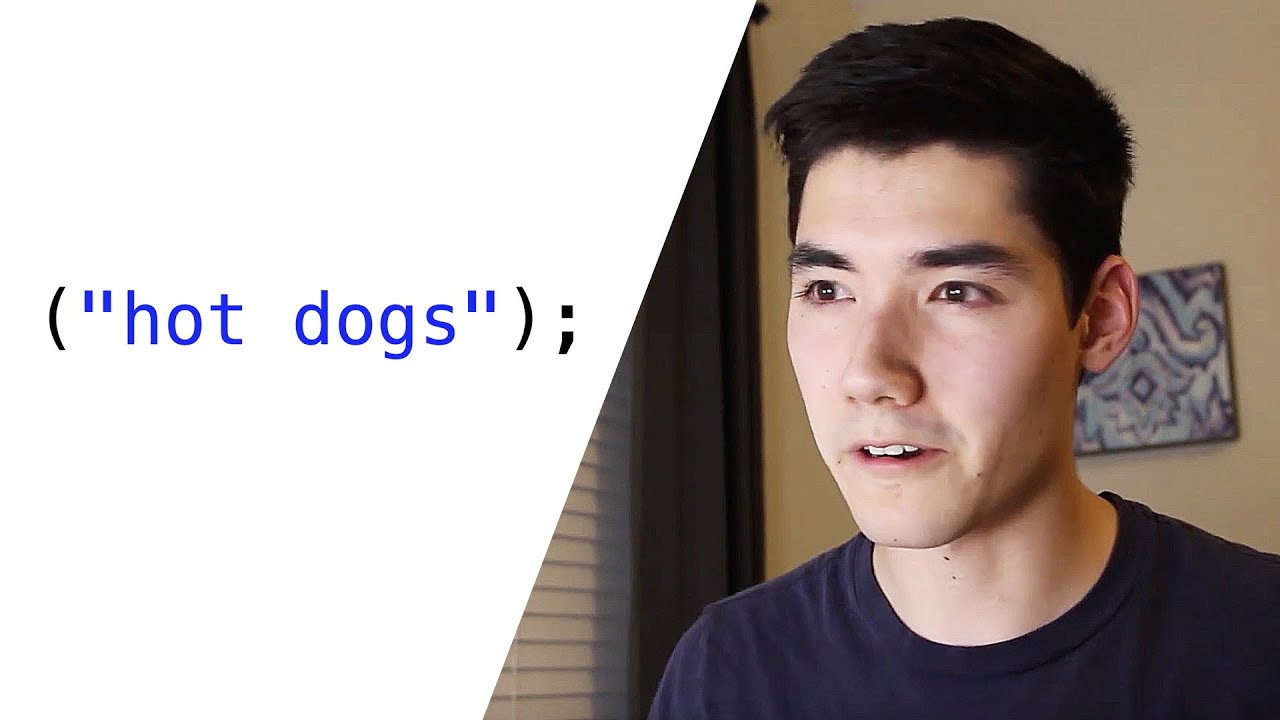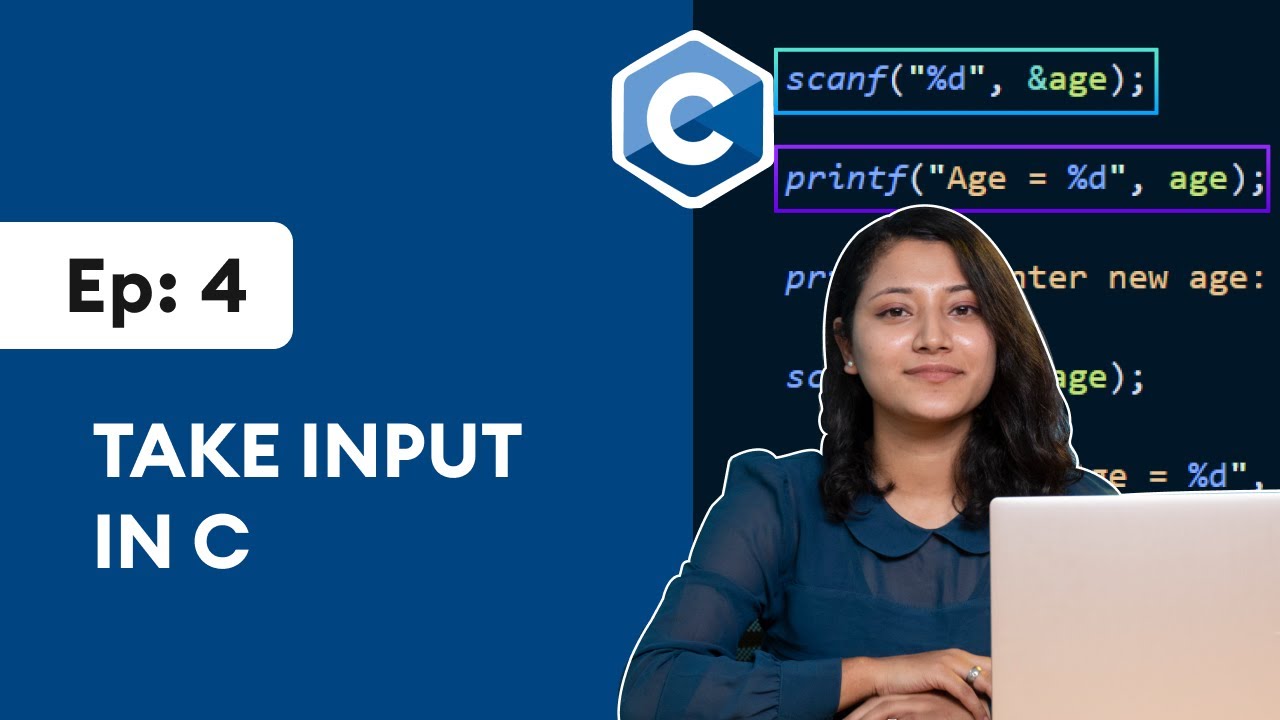LabVIEW Data Types
Summary
TLDRIn this LabVIEW tutorial, the presenter introduces how data types function within the graphical programming environment. Through hands-on examples, the tutorial demonstrates various data types, including integers, floating-point numbers, Booleans, and strings, highlighting their visual representation and corresponding indicators. The video also covers how to handle data type conversions, such as automatically converting between integers and floating-point numbers, as well as manually converting between integers and strings. Key features like the 'Broken Arrow' error indicator and how to resolve type mismatches are also explained, offering a comprehensive overview of data handling in LabVIEW.
Takeaways
- 😀 LabVIEW is a strictly-typed language, meaning every object and wire is associated with a specific data type.
- 😀 Different data types in LabVIEW include integers, floating-point numbers, Booleans, and strings, each represented by different colors on the block diagram.
- 😀 The context help window in LabVIEW allows users to get detailed information about the data type of objects and wires.
- 😀 LabVIEW can automatically convert between compatible data types, such as converting integers to floating-point numbers.
- 😀 A 'coercion dot' appears when LabVIEW automatically converts one data type to another to indicate this conversion.
- 😀 If incompatible data types are connected, LabVIEW will display a broken wire, indicating an error and preventing the program from running.
- 😀 The broken wire feature in LabVIEW provides error details and indicates where problems occur, helping users identify and fix issues.
- 😀 To convert between incompatible types (e.g., integer to string), LabVIEW provides specific conversion functions like 'Number to Decimal String.'
- 😀 The 'broken arrow' icon in LabVIEW indicates errors in the program, and clicking on it brings up an error list for troubleshooting.
- 😀 Once data types are properly converted using the provided functions, the program will run smoothly, displaying the expected results.
- 😀 LabVIEW’s visual, graphical interface simplifies the process of working with data types, ensuring that users can easily identify and fix any issues.
Q & A
What does LabVIEW mean by 'strictly typed language'?
-LabVIEW is a strictly typed language, meaning every object and wire in the program must be associated with a specific data type. This ensures that the types of data being used in the program are explicitly defined and managed.
How are different data types represented in LabVIEW?
-In LabVIEW, different data types are represented by different colors. For example, integer data types are usually shown in blue, while floating-point numbers are represented in orange.
What is the purpose of the 'context help window' in LabVIEW?
-The context help window provides additional information about the selected object in the block diagram. It shows details about the object, its data type, and other relevant properties, making it easier for users to understand the components.
What happens when there is a red coercion dot in LabVIEW?
-A red coercion dot appears when LabVIEW automatically converts one data type to another. It indicates that there was a type mismatch, but LabVIEW was able to handle the conversion automatically.
What does a 'broken wire' mean in LabVIEW?
-A broken wire in LabVIEW indicates a mismatch between the data types of the connected objects. It prevents the program from executing until the issue is resolved, often requiring the user to convert or align the data types.
What should you do when you encounter a broken wire?
-When you encounter a broken wire, you can hover over it to check the error details. You can also right-click on the diagram to access the appropriate conversion functions from the function palette, such as converting between numbers and strings.
How can you convert between different data types in LabVIEW?
-LabVIEW provides built-in functions for converting between different data types. For example, to convert an integer to a string, you can use the 'Number to Decimal String' function from the string pallet.
What happens if you attempt to wire an incompatible data type to a control or indicator?
-Attempting to wire an incompatible data type will result in a broken wire. LabVIEW will display an error, indicating the type mismatch, and prevent the program from executing until the error is corrected.
Why does LabVIEW show a broken arrow instead of a run arrow in the top corner when there is an error?
-The broken arrow indicates that there is an error in the block diagram. It means that the program cannot execute until the issues are fixed, usually due to mismatched data types or other block diagram errors.
How does LabVIEW handle the conversion of an integer to a string?
-To convert an integer to a string in LabVIEW, you can use the 'Number to Decimal String' function. Once applied, it converts the numeric value to its textual representation, and you can wire it to a string indicator for display.
Outlines

Esta sección está disponible solo para usuarios con suscripción. Por favor, mejora tu plan para acceder a esta parte.
Mejorar ahoraMindmap

Esta sección está disponible solo para usuarios con suscripción. Por favor, mejora tu plan para acceder a esta parte.
Mejorar ahoraKeywords

Esta sección está disponible solo para usuarios con suscripción. Por favor, mejora tu plan para acceder a esta parte.
Mejorar ahoraHighlights

Esta sección está disponible solo para usuarios con suscripción. Por favor, mejora tu plan para acceder a esta parte.
Mejorar ahoraTranscripts

Esta sección está disponible solo para usuarios con suscripción. Por favor, mejora tu plan para acceder a esta parte.
Mejorar ahora5.0 / 5 (0 votes)