This Is Ruining Your Monitor’s Colors
Summary
TLDRThis video explains how Windows 11's Automatic Color Management (ACM) affects monitor color accuracy, especially for wide-gamut displays like OLED, IPS, or VA panels. While ACM aims to enhance color consistency across devices, it often reduces saturation by defaulting to sRGB, resulting in duller colors. The video explores how to bypass this issue by disabling ACM or configuring it per app for more vibrant, accurate color rendering, especially in tools like Photoshop. It also highlights the importance of ICC profiles and the need for better control over ACM for color-critical tasks.
Takeaways
- 😀 ACM (Automatic Color Management) in Windows 11 can cause vibrant colors to appear dull and inaccurate on some monitors, even if they're set up correctly.
- 😀 Windows 11 introduced a setting that affects how your PC and monitor render colors, which can impact everything from games to your desktop experience.
- 😀 If you notice color issues, disable the 'Automatically manage color for apps' setting in the display settings to fix it temporarily.
- 😀 ACM can be beneficial in some situations, like improving color accuracy for different monitors with varying capabilities, but it's not perfect.
- 😀 Without ACM, monitors render colors at full saturation, which leads to inconsistencies between different screens displaying the same content.
- 😀 Color space standards like sRGB, Adobe RGB, and Display P3 help define what 'pure' colors should look like across devices and are important for accurate color reproduction.
- 😀 Color management allows content creators to ensure their work looks the same on different devices, which ACM tries to mimic.
- 😀 ACM works by using the data from the monitor to adjust how colors are rendered, making sure that red, green, and blue values are accurate according to the monitor’s capabilities.
- 😀 While ACM can improve color accuracy for some scenarios, it doesn't always work well with non-sRGB content or wide-gamut monitors, often making everything look like it's in the sRGB color space.
- 😀 Enabling or disabling ACM can be tricky for users who want both accurate colors and vibrant images, as ACM restricts wide-gamut monitors to the smaller sRGB space.
- 😀 Windows 11 doesn't handle color profiles well with some apps (e.g., Photoshop and Chrome) when ACM is enabled, which can prevent them from using their ICC profiles properly, leading to inaccuracies in color rendering.
Q & A
Why does an OLED monitor sometimes appear dull when connected to a PC?
-This happens because Windows often messes with color settings in the background, which can cause the monitor to look less vibrant than it should, even if the monitor is set up correctly.
What is ACM and how does it affect color accuracy on monitors?
-ACM, or Auto Color Management, is a Windows feature that adjusts the color rendering of your monitor to ensure more consistent and accurate colors. While it can improve color accuracy for some applications, it can also limit color saturation, especially for wide-gamut monitors.
What should you do if your monitor's colors look dull or incorrect after connecting it to your PC?
-You should disable the 'Automatically manage color for apps' option in the Display Settings on Windows, which can prevent the color issues caused by Windows' background settings.
How does color management work in Windows and why is it important?
-Color management ensures that the colors displayed on a monitor match the intended color space, like sRGB or Adobe RGB. This allows for consistent color reproduction across different devices, ensuring images and videos look the same for everyone.
Why is it necessary to calibrate a monitor with a colorimeter for accurate colors?
-A colorimeter allows you to profile and calibrate your monitor, ensuring that it displays colors accurately according to the specific characteristics of your monitor, which ACM alone can't achieve.
Does ACM improve color accuracy for all types of content?
-No, ACM works best for sRGB content. For wide-gamut content like Display P3, ACM restricts the monitor to the sRGB color space, resulting in less saturated colors and inaccurate rendering for content that should be more colorful.
What happens if you use a wide-gamut monitor with ACM enabled?
-ACM will restrict the monitor to an sRGB color space, meaning it will not take full advantage of the monitor’s broader color gamut, making colors appear less saturated than they should be.
How can you make sure your apps still use your ICC profile while ACM is enabled?
-You can right-click on the program, go to properties, and enable the 'Use Legacy Display ICC Color Management' option. This allows apps like Photoshop to bypass ACM and use the monitor’s ICC profile for accurate color management.
What is the Display ICC Compatibility Helper in Windows, and does it work as expected?
-The Display ICC Compatibility Helper is supposed to ensure that apps like Photoshop or Chrome can use their color profiles even when ACM is enabled. However, it doesn't always work as expected, and in some cases, these apps are still limited to the sRGB color space.
Should you disable ACM entirely for color-critical work like photo editing?
-Yes, for tasks that require accurate color reproduction, such as photo or video editing, it's recommended to disable ACM, especially if you've calibrated your monitor with an ICC profile, as ACM might interfere with the color accuracy of these applications.
Outlines

Esta sección está disponible solo para usuarios con suscripción. Por favor, mejora tu plan para acceder a esta parte.
Mejorar ahoraMindmap

Esta sección está disponible solo para usuarios con suscripción. Por favor, mejora tu plan para acceder a esta parte.
Mejorar ahoraKeywords

Esta sección está disponible solo para usuarios con suscripción. Por favor, mejora tu plan para acceder a esta parte.
Mejorar ahoraHighlights

Esta sección está disponible solo para usuarios con suscripción. Por favor, mejora tu plan para acceder a esta parte.
Mejorar ahoraTranscripts

Esta sección está disponible solo para usuarios con suscripción. Por favor, mejora tu plan para acceder a esta parte.
Mejorar ahoraVer Más Videos Relacionados

How to Protect ASUS OLED Monitors | ASUS SUPPORT

LEGENDARNY NANO IPS WSZEDŁ NA RYNEK! Recenzja LG 27GS85Q

DO NOT BUY a VA monitor... You'll most likely REGRET IT!

DON'T BUY A MONITOR BEFORE SEEING THIS ⚡TN vs VA vs IPS⚡

Best Laptop under 60000 in 2024 at Amazon Great Indian Festival Sale and Flipkart Big Billion Days
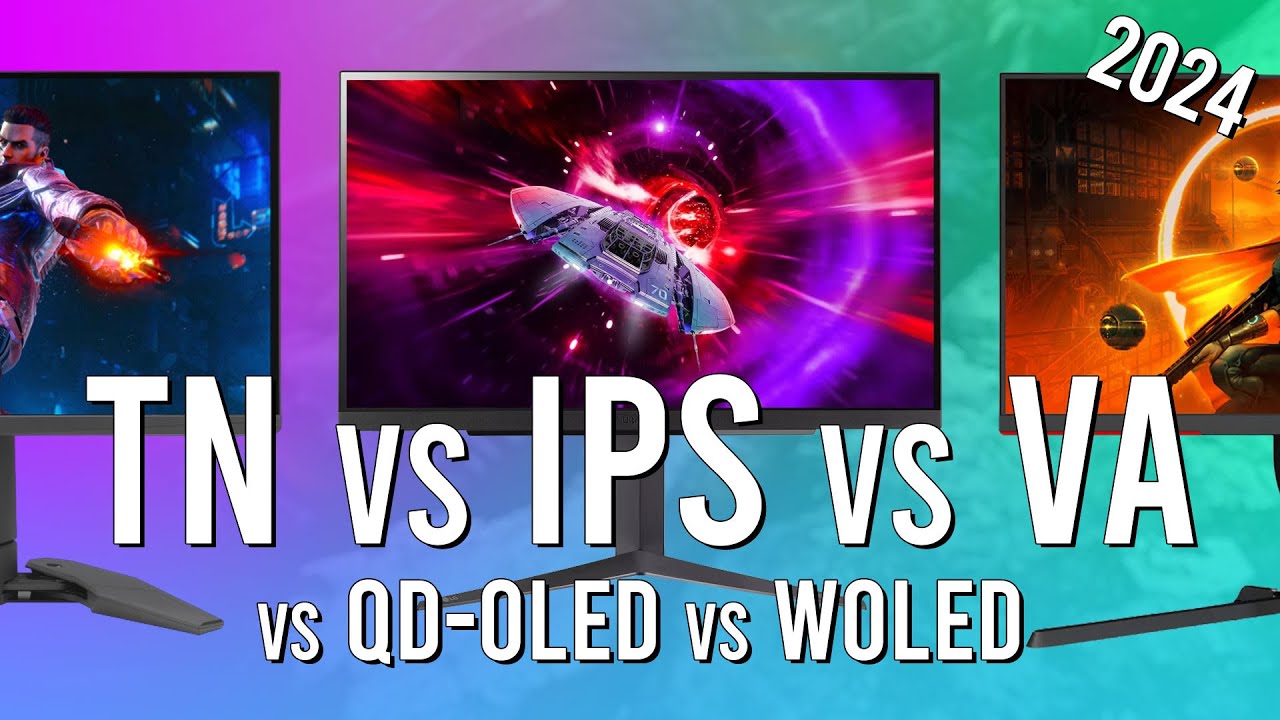
IPS vs VA vs TN vs QD-OLED vs WOLED - Which Display Tech is Best?
5.0 / 5 (0 votes)
