NextCourse - Video Demo Penggunaan Website
Summary
TLDRNext Course is a personalized course recommendation website that helps users find courses suited to their preferences. After signing up and selecting their desired subjects and skill levels, users receive course recommendations powered by collaborative filtering. The website also offers content-based filtering for similar course suggestions and includes filters for refined searches. The platform’s easy-to-use interface allows users to explore a variety of courses based on their interests and skill levels, making course discovery simple and efficient.
Takeaways
- 😀 The project is called Next Course, a website designed to help users find suitable courses based on their preferences.
- 😀 Users can sign up by entering their username, email, and password, completing the registration process.
- 😀 After signing up, users are directed to an onboarding page to select their preferred subjects and skill levels.
- 😀 Once preferences are saved, the user is logged into a personalized homepage with a logout button and recommended courses.
- 😀 The recommended courses are generated using a collaborative filtering model, which suggests courses based on similar users' choices.
- 😀 The website includes a sidebar that offers filters to narrow down course options, such as musical instruments.
- 😀 Clicking on a specific category (e.g., musical instruments) will update the recommended courses to match that category.
- 😀 There is a 'More like this' option that suggests similar courses based on content-based filtering.
- 😀 The website's design emphasizes user interactivity with course preferences and personalized recommendations.
- 😀 After finishing the session, users can log out of the website, completing their experience.
Q & A
What is the purpose of the Next Course website?
-The Next Course website is a course recommendation system designed to help users choose courses that match their preferences.
How does a user sign up for the Next Course website?
-To sign up, the user needs to input their username, email, and password on the registration page.
What happens after a user successfully signs up?
-Once a user successfully signs up, they are directed to the onboarding page where they can select their preferred subjects and skill levels.
What is the significance of the onboarding page?
-The onboarding page allows users to customize their course preferences by selecting their preferred subjects and skill levels, which helps in generating tailored course recommendations.
How can users view personalized course recommendations?
-Personalized course recommendations are displayed on the user's dashboard after logging in. These recommendations are based on the user's preferences.
What kind of recommendation system does Next Course use?
-Next Course uses a collaborative filtering model for generating course recommendations. Additionally, content-based filtering is used to suggest similar courses.
How does the sidebar on the website work?
-The sidebar contains filters that allow users to narrow down course options. For example, clicking on 'musical instruments' filters the courses to display only those related to musical instruments.
What happens when a user clicks 'More like this'?
-When a user clicks 'More like this,' the website will display similar courses based on the content-based filtering model.
What does the logout button indicate?
-The logout button appears after the user successfully logs in and allows them to log out of their account when they are finished using the website.
How does the recommendation system ensure relevance to the user?
-The recommendation system ensures relevance by using the collaborative filtering model to match users with courses based on their preferences, while also using content-based filtering to suggest similar courses.
Outlines

Esta sección está disponible solo para usuarios con suscripción. Por favor, mejora tu plan para acceder a esta parte.
Mejorar ahoraMindmap

Esta sección está disponible solo para usuarios con suscripción. Por favor, mejora tu plan para acceder a esta parte.
Mejorar ahoraKeywords

Esta sección está disponible solo para usuarios con suscripción. Por favor, mejora tu plan para acceder a esta parte.
Mejorar ahoraHighlights

Esta sección está disponible solo para usuarios con suscripción. Por favor, mejora tu plan para acceder a esta parte.
Mejorar ahoraTranscripts

Esta sección está disponible solo para usuarios con suscripción. Por favor, mejora tu plan para acceder a esta parte.
Mejorar ahoraVer Más Videos Relacionados

AECA Session 7 Closing

AULA 3: Regra Final para Gabaritar Matemática (45/45) [O Jogo da Aprovação no ENEM]
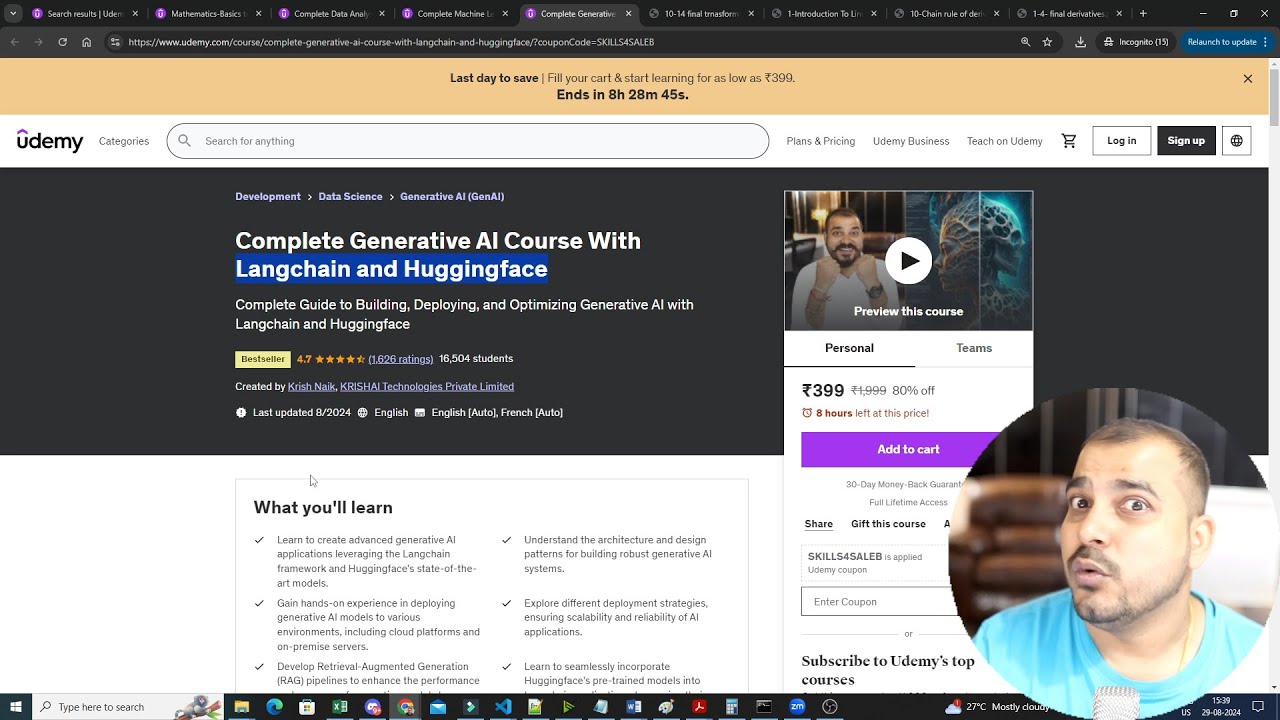
What Order You Should Learn From My Udemy Course On Data Science And Generative AI
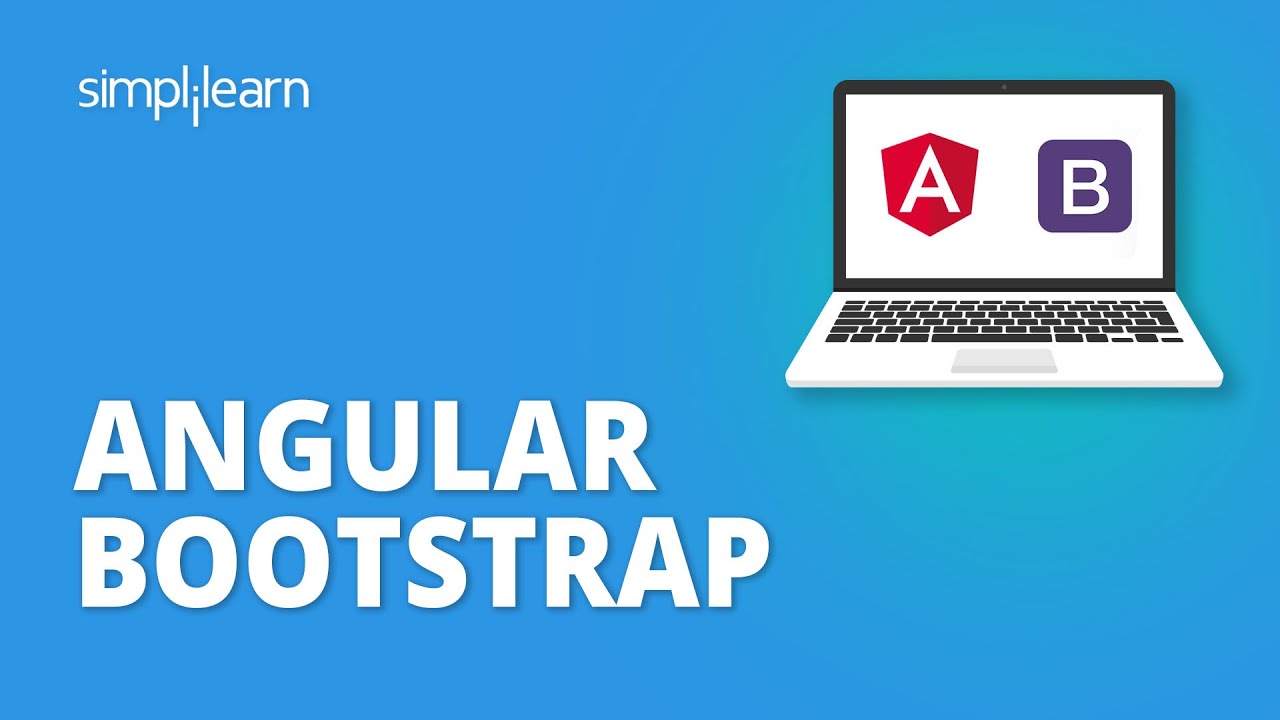
Angular Bootstrap | Angular Tutorial For Beginners | Using Bootstrap With Angular | Simplilearn

Choosing Your AI Path: AI Professional Program Course Selection Guide
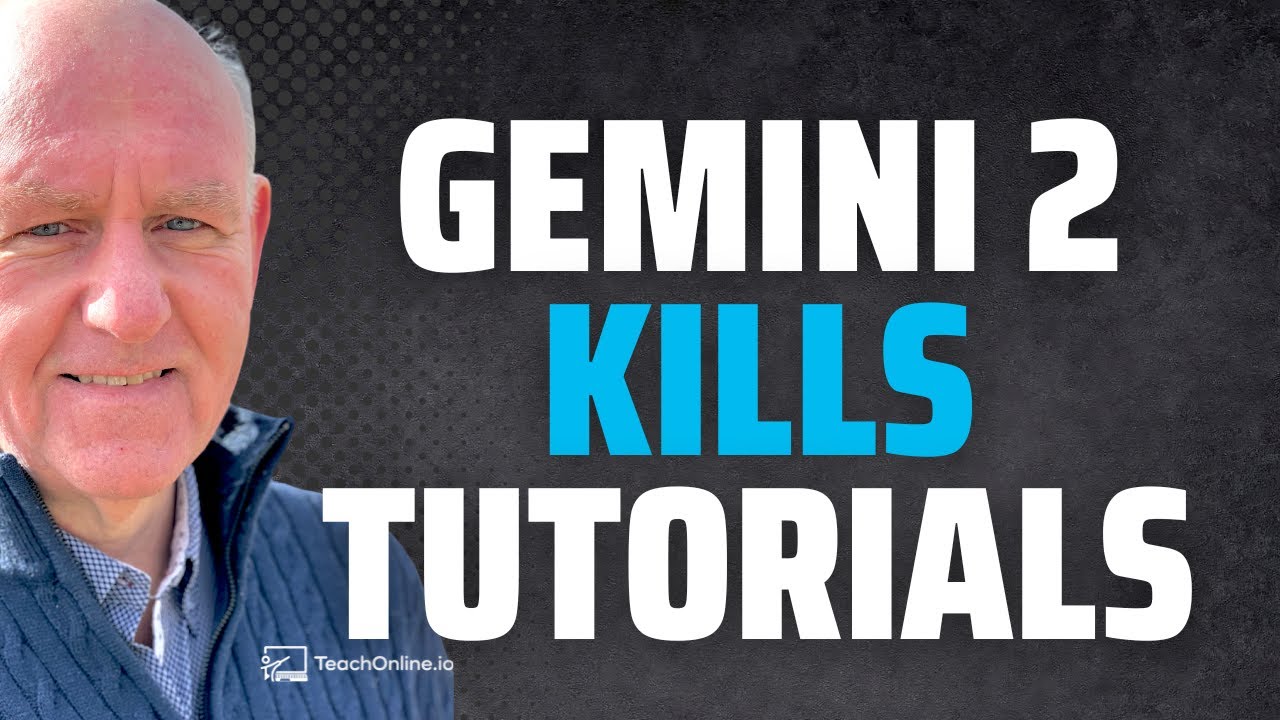
Gemini AI is Killing Software Tutorials: Live Demo of the Changes
5.0 / 5 (0 votes)
