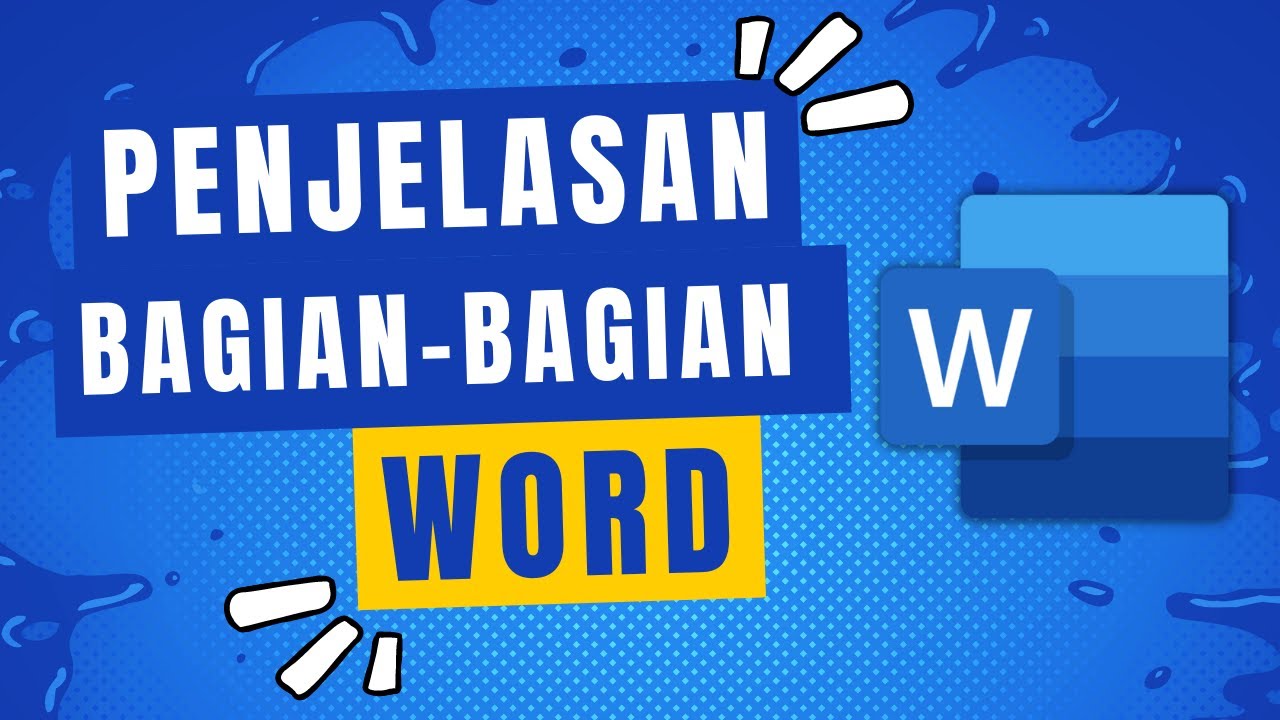Materi Microsoft Excel
Summary
TLDRThe video provides a detailed walkthrough of the Microsoft Excel 2021 interface, focusing on key elements such as the ribbon, tabs, groups, and icons. It explains the structure of worksheets, including columns and rows, and how to manipulate data within cells. The tutorial also covers formatting techniques like adjusting column width, editing data, and applying styles. Additionally, it highlights the use of features like merging cells, centering text, and inserting borders for a polished, organized layout. The video is aimed at helping users navigate and effectively utilize Excel's core functionalities.
Takeaways
- 😀 Excel's interface is organized with a ribbon at the top, which contains tabs like File, Home, Insert, Page Layout, Formulas, Data, Review, View, and Help.
- 😀 Each tab in the ribbon contains groups that offer specific tools and features to assist with tasks (e.g., Clipboard, Font, Alignment).
- 😀 The **Home tab** contains important icons for common tasks like Paste, Copy, Cut, and Format Painter.
- 😀 Excel has a status bar at the bottom of the screen, displaying features such as the Quick Access Toolbar, Save, and Print Preview.
- 😀 A worksheet in Excel is made up of columns (A-Z, AA-AZ, etc.) and rows (1, 2, 3, ...), with a total of over a million rows available.
- 😀 Each intersection of a column and row is a cell, identified by its position (e.g., A1, B2, C3).
- 😀 When entering data, ensure it fits within the column width or adjust the column width by dragging its boundary.
- 😀 Data can be edited directly in the cell by double-clicking it, or by using the Formula Bar at the top of the screen.
- 😀 Excel allows merging cells (e.g., for centering titles) using the 'Merge and Center' function to improve the visual presentation of data.
- 😀 The formatting options in Excel include text alignment (e.g., centering text in a cell) and the ability to add borders around cells for better organization.
- 😀 Sheets in Excel are initially named 'Sheet1,' but you can rename them by right-clicking and selecting 'Rename.' You can also add new sheets by clicking the '+' button.
Q & A
What is the Ribbon in Microsoft Excel?
-The Ribbon in Microsoft Excel is a user interface element that contains various tabs such as File, Home, Insert, Page Layout, Formulas, Data, Review, View, and Help. Each tab is organized into groups with related functions and icons to help perform tasks efficiently.
How are columns and rows organized in an Excel worksheet?
-In an Excel worksheet, columns are labeled alphabetically starting from 'A', going up to 'Z', then continuing with combinations like 'AA', 'AB', and so on, up to 'XFD'. Rows are numbered sequentially from 1 onwards, up to a maximum of 1,048,576 rows in Excel 2021.
What is a 'cell' in Excel, and how is it identified?
-A cell in Excel is the intersection of a column and a row. Each cell is identified by its column letter and row number, such as 'A1', 'B1', 'C1', etc. The active cell, also known as the 'cell pointer', is the one currently selected in the worksheet.
How can you change the width of a column in Excel?
-To change the width of a column, move your cursor to the boundary between the column headers (e.g., between 'B' and 'C'), where it will change to a double-sided arrow. Click and drag to resize the column to fit the content.
What happens if the content in a cell exceeds the cell's width in Excel?
-If the content exceeds the cell's width, it will be visually truncated, though the full data remains intact. This can cause issues with readability, but can be resolved by either shortening the data or adjusting the column width.
How can you merge and center text across multiple cells in Excel?
-To merge and center text, select the range of cells you want to merge, and then click the 'Merge and Center' button in the toolbar. This will combine the selected cells into one and center the text inside.
What is the formula bar in Excel, and how is it used?
-The formula bar in Excel is located above the worksheet and displays the content of the currently selected cell. It allows you to directly edit the content or formula in a cell by typing or modifying the data.
What are some ways to format data in an Excel table?
-In Excel, you can format data by adjusting fonts, changing cell alignment, applying borders, and using bold, italics, or underline for emphasis. You can also merge cells and apply number formatting to enhance readability and presentation.
How do you add a new worksheet (tab) in Excel?
-To add a new worksheet in Excel, simply click the '+' button next to the sheet tabs at the bottom of the window. This will create a new sheet, which you can rename as needed.
What are the different methods for editing data in a cell in Excel?
-You can edit data in a cell in Excel by either directly clicking the cell to edit its content, using the formula bar for modifications, or by double-clicking the cell to make changes directly inside it.
Outlines

Esta sección está disponible solo para usuarios con suscripción. Por favor, mejora tu plan para acceder a esta parte.
Mejorar ahoraMindmap

Esta sección está disponible solo para usuarios con suscripción. Por favor, mejora tu plan para acceder a esta parte.
Mejorar ahoraKeywords

Esta sección está disponible solo para usuarios con suscripción. Por favor, mejora tu plan para acceder a esta parte.
Mejorar ahoraHighlights

Esta sección está disponible solo para usuarios con suscripción. Por favor, mejora tu plan para acceder a esta parte.
Mejorar ahoraTranscripts

Esta sección está disponible solo para usuarios con suscripción. Por favor, mejora tu plan para acceder a esta parte.
Mejorar ahoraVer Más Videos Relacionados
5.0 / 5 (0 votes)