Bomb Diffuser V1
Summary
TLDRThe video script discusses the process of updating and managing tasks in a system using Google Sheets and coding techniques. It highlights the use of ID, type, status, and description fields in a tab-based structure. The tasks are initially managed as comma-separated strings and updated dynamically. The system allows for runtime task saving, though local saving is not yet implemented. The script also demonstrates how to add tasks, sync them, and manage task updates in the app, showcasing the functionality of task management post-build. Overall, the script provides insight into the development and functionality of a task management system.
Takeaways
- 😀 The bomb defuser task system is mostly completed, and the Google Sheet is used to manage task data including IDs, types, statuses, descriptions, and tasks themselves.
- 😀 The tasks are currently being handled using a string split method in the code to separate data.
- 😀 There is a tab system in place for organizing and adding new tasks in the future.
- 😀 Task data is currently saved at runtime, but there are plans to implement local saving functionality.
- 😀 The task data is not saved locally at the moment, meaning it is reset if the app is closed and reopened.
- 😀 Real-time updates to task data are being implemented, ensuring that any changes are reflected instantly.
- 😀 Task updates are being tested with different values like task ID and status (e.g., 'Test', 'TestActive').
- 😀 New tasks are successfully added and synced when the 'Sync' button is clicked, updating the task list.
- 😀 After building the app, task synchronization and adding tasks remain functional.
- 😀 The overall update includes improvements to the task system, ensuring it works as intended in real-time and is ready for future enhancements.
Q & A
What is the main task being discussed in the script?
-The main task discussed in the script is related to a bomb defuser tool, focusing on setting up a Google Sheets system to manage tasks and statuses.
What kind of data is being managed in the Google Sheets system?
-The data being managed includes `ID`, `type`, `status`, `description`, and `task`. These columns help track and organize different tasks related to the bomb defuser tool.
How are the tasks being handled in the code?
-The tasks are being handled by splitting strings in the code, where each task is represented as a string that can be split to handle different elements (like `ID`, `type`, etc.).
What feature has been added to improve the organization of tasks?
-A tab system has been added to organize the tasks in the Google Sheets. This system allows easy navigation and future additions of tasks.
How is the data being stored currently?
-The data is being stored temporarily during runtime, meaning it gets saved while the app is running but not permanently stored locally. There is a plan to implement local storage in the future.
What happens when the app is closed and reopened?
-Currently, the data does not persist once the app is closed. The data only remains while the app is running, and reopening the app would result in a reset. Future plans include saving the data locally.
What does the process of adding a new task look like?
-To add a new task, the user can input the task details (like `ID`, `type`, `status`) into the system, which will then reflect in the Google Sheets and the app interface.
How does the app handle updates in real time?
-The app updates in real time when changes are made. For example, when tasks are added or modified, the system reflects these updates immediately in both the Google Sheets and the app interface.
What is the state of the app after it is built?
-After the app is built, it works as expected. The task management and syncing features function correctly, and the tasks can be added or updated seamlessly.
What future improvements are planned for the task management system?
-Future improvements include implementing a local save feature, allowing data to be stored permanently even after the app is closed, and possibly enhancing the task addition and update process for better user experience.
Outlines

Esta sección está disponible solo para usuarios con suscripción. Por favor, mejora tu plan para acceder a esta parte.
Mejorar ahoraMindmap

Esta sección está disponible solo para usuarios con suscripción. Por favor, mejora tu plan para acceder a esta parte.
Mejorar ahoraKeywords

Esta sección está disponible solo para usuarios con suscripción. Por favor, mejora tu plan para acceder a esta parte.
Mejorar ahoraHighlights

Esta sección está disponible solo para usuarios con suscripción. Por favor, mejora tu plan para acceder a esta parte.
Mejorar ahoraTranscripts

Esta sección está disponible solo para usuarios con suscripción. Por favor, mejora tu plan para acceder a esta parte.
Mejorar ahoraVer Más Videos Relacionados
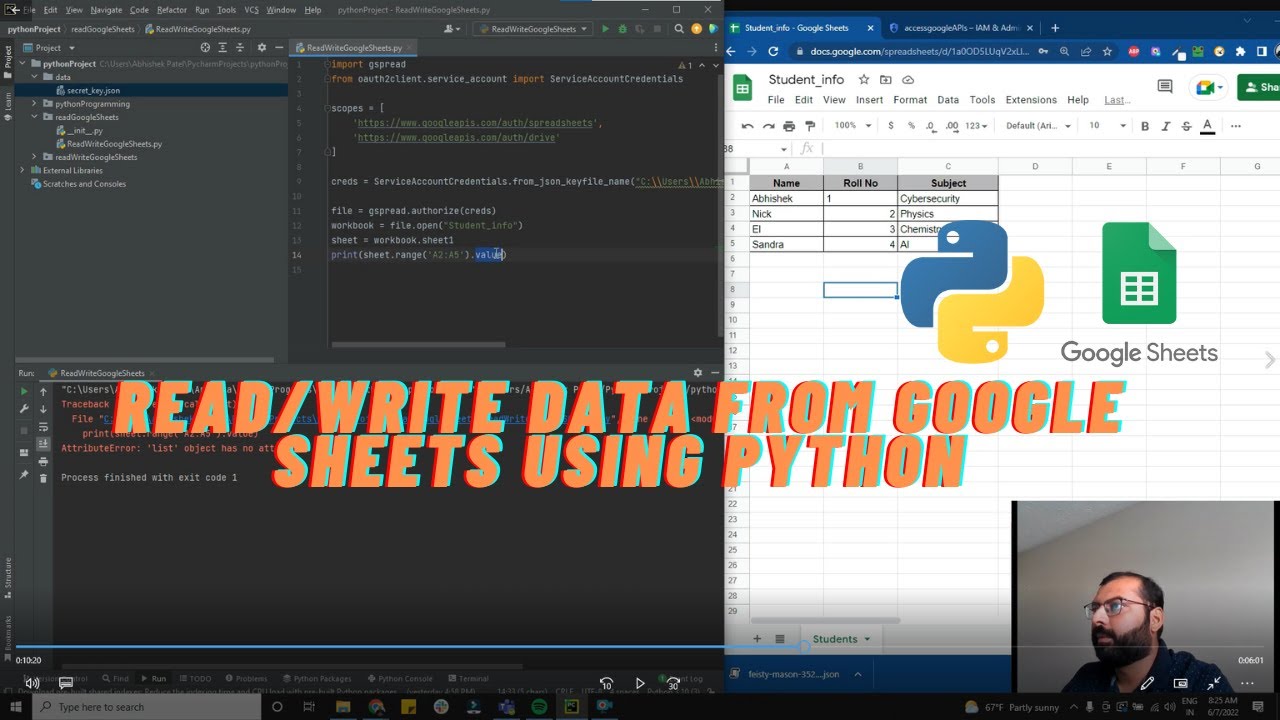
Read and Write data from google sheets using Python

How I Post to 9 Socials in 1 Click — My Full AI Setup Guide (No Code)

Cara Install n8n di Komputer Lokal Cuman Pakai Docker Dekstop (100% GRATIS + Gampang)
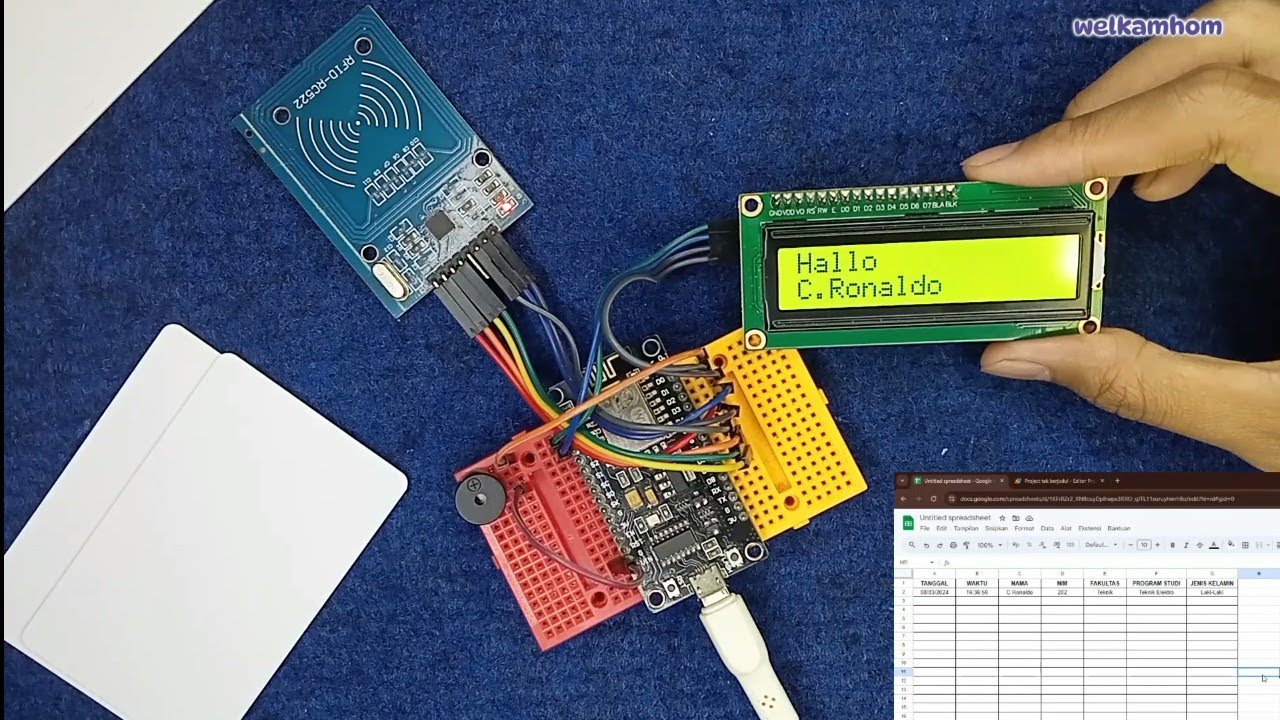
Sistem Absensi Online Menggunakan kartu RFID
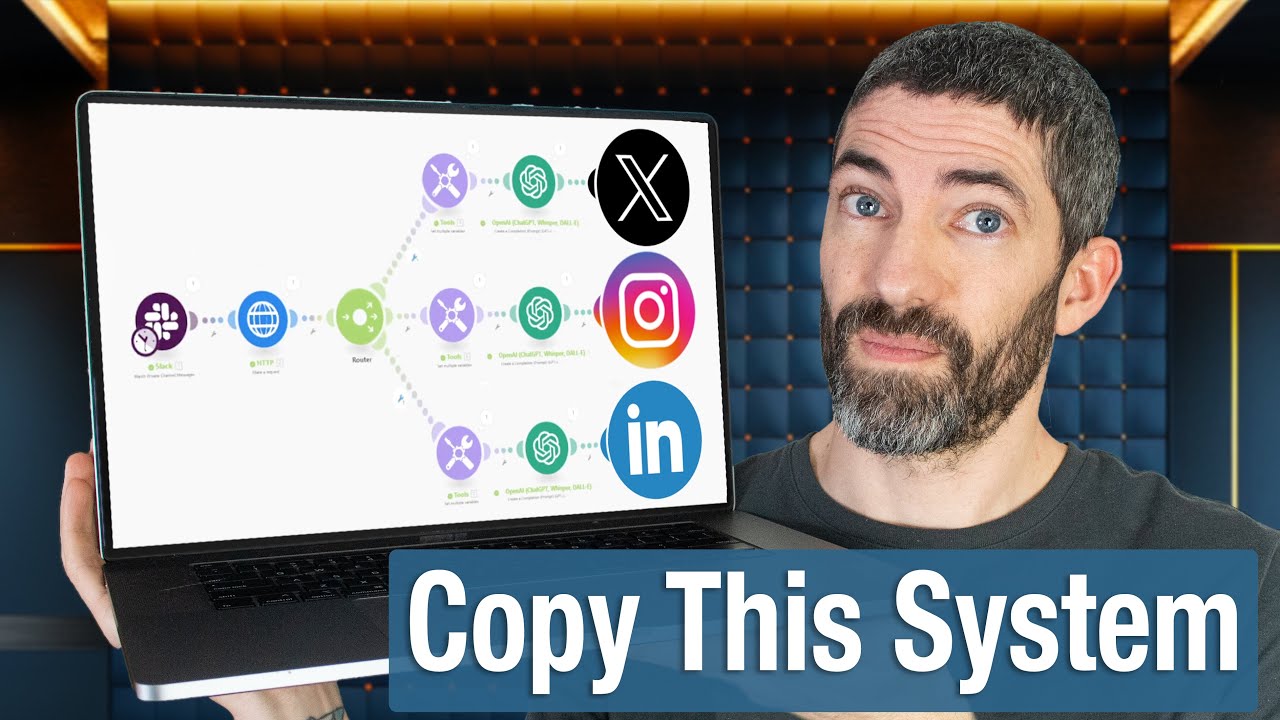
My Automated Social Media System - Every Step

Como Fazer Planilha no Google Planilhas
5.0 / 5 (0 votes)
