Easily create Roblox games this way!
Summary
TLDRThis video introduces a simple and efficient module framework for Roblox game development, designed to organize and share code between server and client. The framework uses module scripts for better code management, offering an intuitive way to structure game logic without manual initialization. With features like automatic function execution and organized code in 'services' (server) and 'controllers' (client), developers can easily integrate and use it. The video also provides installation steps and best practices for maintaining clarity and efficiency in game code, ensuring a streamlined approach to Roblox scripting.
Takeaways
- 😀 The module framework is designed to simplify Roblox game development by organizing logic into module scripts, which can be easily reused across different parts of the game.
- 😀 This framework consists of three main scripts totaling less than 100 lines of code, making it lightweight and easy to understand.
- 😀 The primary advantage of module scripts is their ability to share code between server-side and client-side logic, unlike normal or local scripts.
- 😀 Module scripts do not automatically run when the game starts; they must be 'required' to function, but the framework automates this process using a 'module loader'.
- 😀 The framework introduces an intuitive way to organize scripts into folders: 'services' for server-side logic and 'controllers' for client-side logic.
- 😀 The 'module loader' checks whether the script is being required from the server or client side and loads the appropriate module scripts accordingly.
- 😀 The 'onStart' function can be used in module scripts to handle actions that should occur when the game starts. This function is automatically called by the framework if present.
- 😀 The framework allows developers to avoid manual function calls or event connections at the bottom of the script, promoting a more organized and readable code structure.
- 😀 It encourages a unique organizational method for module scripts, separating shared variables and functions from local ones to avoid confusion over the order of code execution.
- 😀 While the organization method used in this framework is not necessarily recommended by Roblox, it is designed to be intuitive and easy for other developers to understand and work with.
Q & A
What is the primary feature of the module framework?
-The primary feature of the module framework is its simplicity. It allows you to store all your game logic inside module scripts, making it easy to share code between scripts. This framework consists of just three scripts, totaling less than 100 lines of code.
How do module scripts differ from normal or local scripts?
-The main difference between module scripts and normal or local scripts is that module scripts don't automatically run when the game starts. They need to be required by another script to execute. This is in contrast to normal scripts, which automatically start running upon game startup.
Why are module scripts beneficial in this framework?
-Module scripts are beneficial because they allow for better organization and reusability of code. They enable sharing code between different scripts, reducing redundancy and promoting modularity. Additionally, they can be structured in a way that keeps event connections and function calls neatly organized.
What is the purpose of the 'onStart' function in the module script?
-The 'onStart' function is a custom function inside a module script that automatically runs when the game starts. It is used to handle initial tasks like connecting events or calling other functions when the script is first executed. This feature is part of the framework's auto-handling system.
Do you have to manually call the 'onStart' function when using it in a module script?
-No, you do not need to manually call the 'onStart' function. The framework automatically handles the execution of the 'onStart' function when the module script is required, eliminating the need for additional calls.
What is the naming convention used for the server-side module scripts?
-On the server side, the module scripts are placed inside a folder called 'services.' These scripts are named using the 'service' suffix, for example, 'data service' or 'skip service.' This naming convention helps organize the logic into services that can be easily managed.
What folder contains the client-side module scripts, and how are they named?
-The client-side module scripts are stored in a folder called 'controllers' inside the 'StarterPlayer' scripts. These scripts are named with the 'controller' suffix, such as 'GU controller,' following a similar naming pattern as the server-side services.
How does the module loader work in this framework?
-The module loader script is stored in 'ReplicatedStorage' and is required by both the server and client scripts. It checks whether it's being called from the server or client side, and then requires the appropriate modules from either the 'services' or 'controllers' folder. If any modules contain an 'onStart' function, the loader will automatically call it.
What is the recommended method for setting up this framework?
-To set up the framework, first ensure that the 'module loader' script is placed in 'ReplicatedStorage.' Then, on the server and client sides, create scripts that require and call the loader. This will automatically load and initialize all the necessary modules. The framework provides multiple methods for getting started, such as downloading from a published Roblox game or the GitHub repository.
What is the potential drawback of the custom organization method used in the module scripts?
-The custom organization method used in the module scripts is not recommended by Roblox standards. It can potentially violate style rules and may confuse other developers. However, the author argues that this method is intuitive and easy to understand, which can make it easier for other developers to pick up the code.
Outlines

Esta sección está disponible solo para usuarios con suscripción. Por favor, mejora tu plan para acceder a esta parte.
Mejorar ahoraMindmap

Esta sección está disponible solo para usuarios con suscripción. Por favor, mejora tu plan para acceder a esta parte.
Mejorar ahoraKeywords

Esta sección está disponible solo para usuarios con suscripción. Por favor, mejora tu plan para acceder a esta parte.
Mejorar ahoraHighlights

Esta sección está disponible solo para usuarios con suscripción. Por favor, mejora tu plan para acceder a esta parte.
Mejorar ahoraTranscripts

Esta sección está disponible solo para usuarios con suscripción. Por favor, mejora tu plan para acceder a esta parte.
Mejorar ahoraVer Más Videos Relacionados

Module Scripts - Roblox Advanced Scripting #11 (2023)

Belajar Nuxt 3 Bahasa Indonesia - #1 Apa Itu Nuxt?

Local Scripts (Server vs Client) - Roblox Advanced Scripting #1 (2023)

Printing - Roblox Beginners Scripting Tutorial #2 (2024)
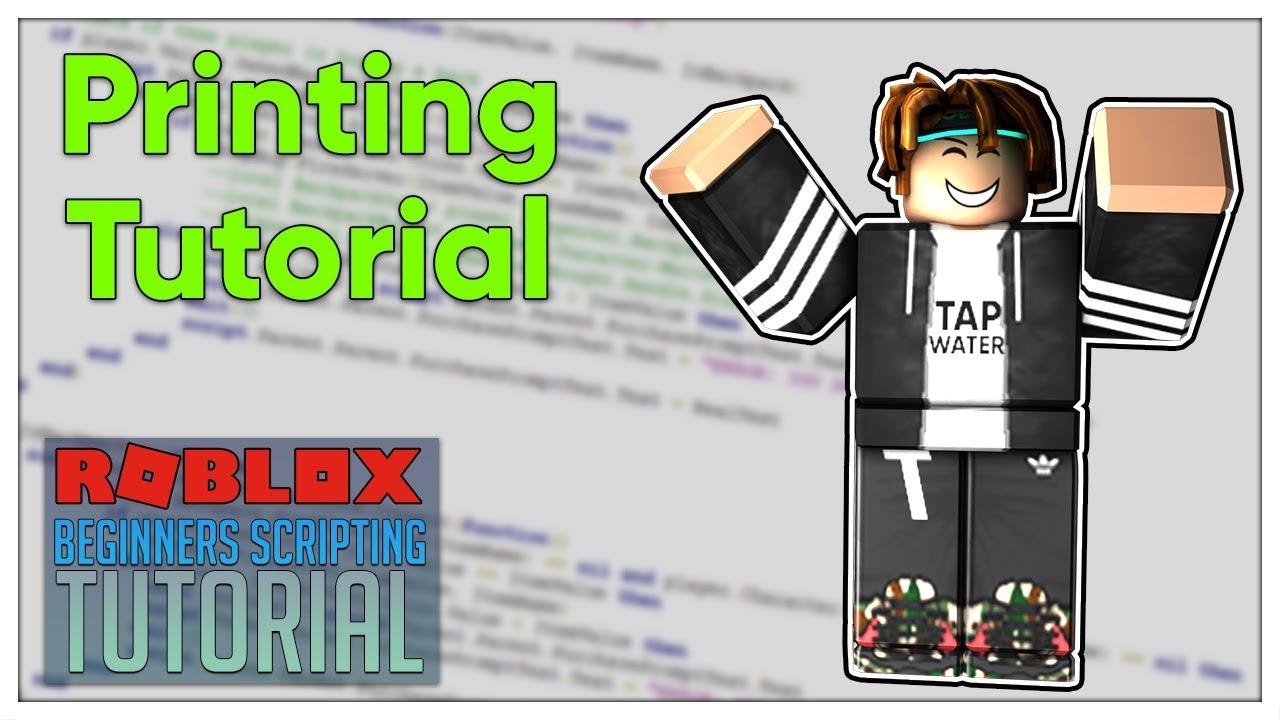
Beginner's Roblox Scripting Tutorial #2 - Printing (Beginner to Pro 2019)

Loops - Roblox Beginners Scripting Tutorial #11 (2024)
5.0 / 5 (0 votes)
