(KomDat) 3 - Layer Aplikasi (bagian 1)
Summary
TLDRThis video script covers a detailed introduction to Layer 3 of the OSI model, focusing on application layer protocols and their functionalities in data communication. The presenter explains essential concepts such as HTTP, URL, web page construction, and the client-server communication process. It highlights the use of HTTP and its connection with protocols like DNS and DHCP in managing data transfer. The script provides practical insights into creating websites and managing web servers, including the concept of Hypertext Markup Language (HTML) and the role of TCP for transporting web data. It also touches on browsing and server-client interactions with hands-on examples.
Takeaways
- 😀 The importance of the OSI model in understanding network communication, especially the application layer, is highlighted in the script.
- 😀 The application layer, which is Layer 7 of the OSI model, is crucial for creating and transmitting data to the receiving computer.
- 😀 Several protocols that play a role in the application layer are mentioned, including HTTP, DNS, DHCP, and FTP.
- 😀 HTTP (Hypertext Transfer Protocol) is a fundamental protocol for web communication, enabling the transfer of web pages and data over the internet.
- 😀 The concept of a web server and client-server communication is explained, where the client sends requests and the server responds with the requested data.
- 😀 URLs (Uniform Resource Locators) are explained as the format used to identify and access web resources.
- 😀 The script discusses the structure of a URL, which includes the protocol (HTTP), the server's address, and the port number.
- 😀 The use of HTML (Hypertext Markup Language) in creating web pages is mentioned as the primary language for structuring web content.
- 😀 The role of TCP (Transmission Control Protocol) in ensuring reliable communication in the transport layer is discussed, especially in connection with HTTP.
- 😀 Practical examples of web server installation and client-server communication are given, illustrating how web requests are made and responses are returned.
- 😀 The importance of understanding how web browsers like Mozilla Firefox interact with web servers and request data through HTTP is emphasized.
Q & A
What is the main purpose of the application layer in the OSI model?
-The application layer's main function is to create, manage, and transmit data between the sender and receiver computers, allowing users to interact with network services.
Why does the lecture start with the application layer instead of the physical layer in the OSI model?
-The lecture starts with the application layer because it is the topmost layer where data is created and sent, making it more relevant to understanding the user-level interactions before delving into lower layers like physical and transport.
What are some common protocols mentioned in the transcript that operate at the application layer?
-Some of the protocols mentioned include HTTP, DNS, DHCP, FTP, and TCP/IP.
How does the HTTP protocol relate to web pages and browsers?
-HTTP (Hypertext Transfer Protocol) is used to request and transfer web pages from a server to a client browser. It forms the basis for communication on the World Wide Web, enabling the display of web pages.
What is the function of URLs in web communication?
-URLs (Uniform Resource Locators) provide a standardized way to locate resources on the web. A URL specifies the protocol, server address, and path to a particular resource or webpage.
What is the difference between HTTP and HTTPS?
-HTTP is an unsecured protocol for web communication, while HTTPS (Hypertext Transfer Protocol Secure) is the secured version, using encryption (SSL/TLS) to protect data during transmission.
What role does the TCP protocol play in communication at the transport layer?
-TCP (Transmission Control Protocol) ensures reliable communication between the client and server by breaking down data into packets, managing their transmission, and ensuring all packets are correctly received.
What is the concept of 'hyperlinking' in web development?
-Hyperlinking allows users to navigate between different web pages or resources through clickable links, typically created using HTML. It is an essential concept for connecting and navigating the web.
How does a client request data from a server using HTTP?
-A client sends a request to the server using HTTP, typically using the GET method, which asks for a specific webpage or resource. The server processes the request and responds with the requested data.
What is the significance of the 'GET' request in HTTP communication?
-The 'GET' request in HTTP is used to retrieve data from a server, such as a webpage. It is one of the most common HTTP methods used for client-server communication.
Outlines

Esta sección está disponible solo para usuarios con suscripción. Por favor, mejora tu plan para acceder a esta parte.
Mejorar ahoraMindmap

Esta sección está disponible solo para usuarios con suscripción. Por favor, mejora tu plan para acceder a esta parte.
Mejorar ahoraKeywords

Esta sección está disponible solo para usuarios con suscripción. Por favor, mejora tu plan para acceder a esta parte.
Mejorar ahoraHighlights

Esta sección está disponible solo para usuarios con suscripción. Por favor, mejora tu plan para acceder a esta parte.
Mejorar ahoraTranscripts

Esta sección está disponible solo para usuarios con suscripción. Por favor, mejora tu plan para acceder a esta parte.
Mejorar ahoraVer Más Videos Relacionados
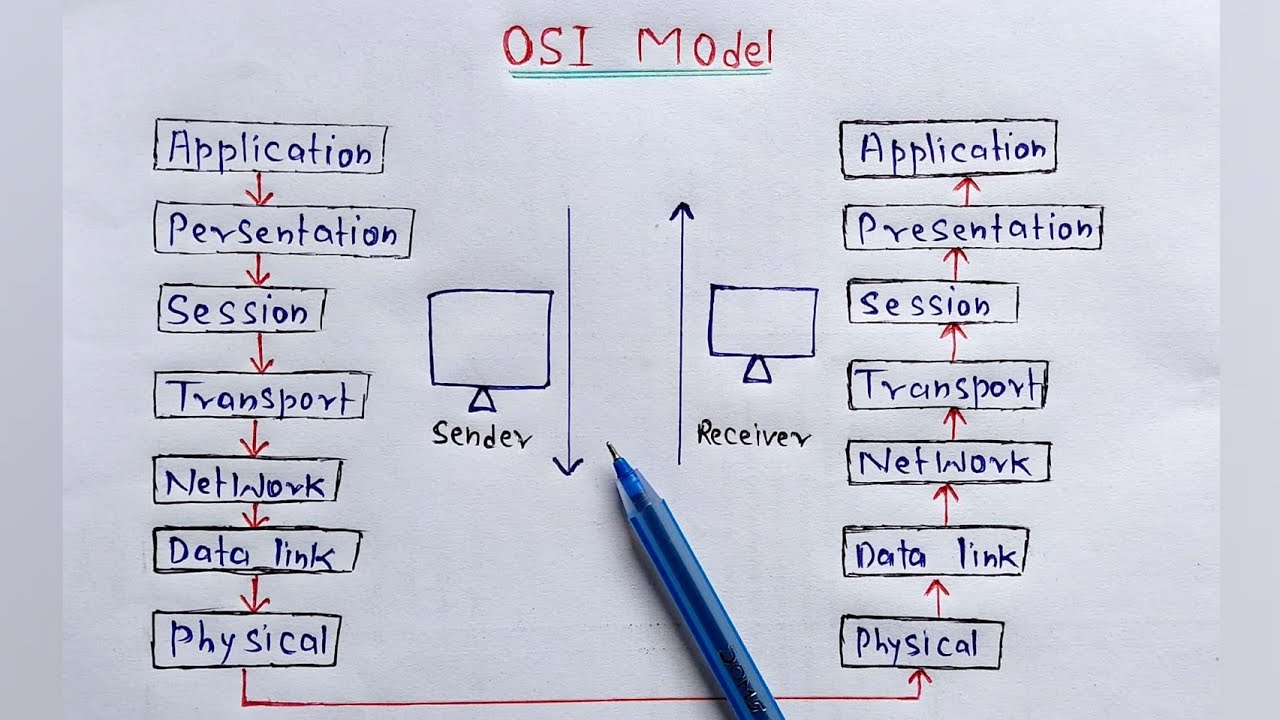
What is OSI Model? full Explanation | Networking

Redes de computadores - Protocolo TCP IP - Informática para concursos - Professor Danilo Vilanova

Lec-63: Transport Layer | Responsibilities of Transport Layer | OSI Model | Computer Networks

TCP/IP Protocol Explained | What Is TCP/IP Address? | TCP/IP Configuration Tutorial | Simplilearn

OSI Model
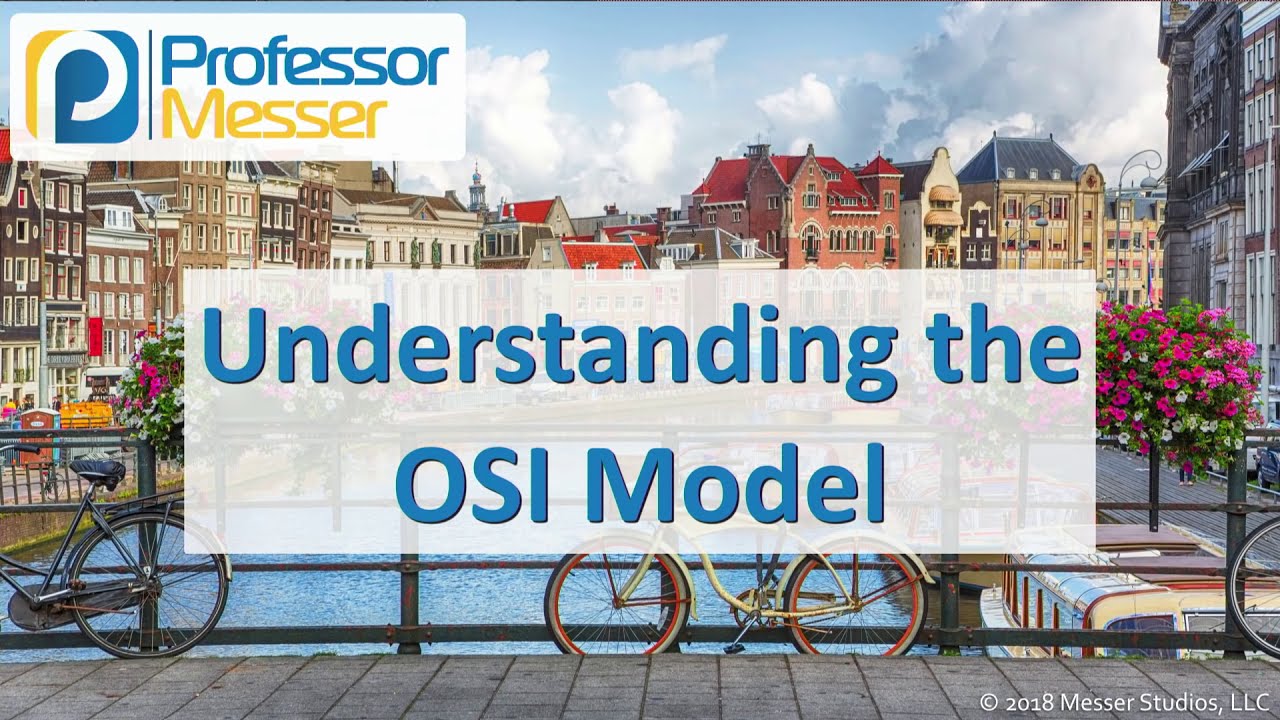
Understanding the OSI Model - CompTIA Network+ N10-007 - 1.2
5.0 / 5 (0 votes)
