Belajar Python [Dasar] - 07 - Mengambil Input Data dari User
Summary
TLDRThis Python tutorial teaches how to capture user input and convert it into various data types using casting. The instructor demonstrates using the `input()` function to get user data as a string and how to convert it into integers, floats, and booleans using `int()`, `float()`, and custom boolean logic. The session highlights key Python concepts like type casting and handling different data types, ensuring users understand how to process input effectively. It’s an interactive, hands-on approach to mastering Python’s basic input and casting functions, encouraging further practice and exploration.
Takeaways
- 😀 User input is taken in Python using the 'input()' function.
- 😀 Data entered by the user is always interpreted as a string by default.
- 😀 Casting is used to convert user input into different data types such as integer, float, or boolean.
- 😀 To convert a string to an integer, use the 'int()' function.
- 😀 To convert a string to a float, use the 'float()' function.
- 😀 For boolean conversion, use the 'bool()' function, but note that this requires casting to an integer first if the input is a number.
- 😀 The process of casting helps ensure that the data can be used in calculations or logical operations.
- 😀 If a user inputs a string that is not a valid number, attempting to cast it to an integer or float will result in an error.
- 😀 A simple example is casting a string like '10' to the integer 10 or a float like '10.5' to 10.5.
- 😀 The tutorial briefly touches on Boolean data type conversion, demonstrating how Python reads certain values as True or False based on conditions.
- 😀 The script encourages viewers to practice with different data types (strings, integers, floats, booleans) to strengthen their understanding of user input handling in Python.
Q & A
What is the main purpose of the tutorial?
-The main purpose of the tutorial is to teach how to take user input in Python and cast it into various data types such as strings, integers, floats, and booleans.
How does the `input()` function work in Python?
-The `input()` function in Python takes input from the user as a string. Regardless of the type of data entered, the function always returns the input as a string.
What happens if a user enters a number through the `input()` function?
-Even if a user enters a number, the `input()` function will treat it as a string. To convert it into an integer or float, you must explicitly cast it using functions like `int()` or `float()`.
How can we convert a string input to an integer in Python?
-You can convert a string input to an integer by using the `int()` function. For example: `data_integer = int(input())`.
How does casting a string to a float work?
-To cast a string input to a float, you can use the `float()` function. For example: `data_float = float(input())`.
Why is casting necessary when working with user input in Python?
-Casting is necessary because user input from the `input()` function is always returned as a string, so if you need to work with numbers or boolean values, you need to cast the input to the appropriate data type.
What is the issue with handling boolean values from user input?
-The issue with handling boolean values is that the `input()` function treats boolean-like strings such as 'True' or 'False' as strings. To convert them to actual boolean values, you need to first cast them to integers and then to booleans.
How can we convert a string input to a boolean value?
-To convert a string input to a boolean, you first need to cast the string to an integer using `int()` and then cast it to a boolean using `bool()`. For example: `bool(int(input()))`.
What are the four data types covered in the tutorial for user input?
-The four data types covered in the tutorial for user input are strings, integers, floats, and booleans.
Can the `input()` function be used to directly capture boolean values?
-No, the `input()` function cannot directly capture boolean values. The input is always returned as a string, and to interpret it as a boolean, additional casting is required.
Outlines

Esta sección está disponible solo para usuarios con suscripción. Por favor, mejora tu plan para acceder a esta parte.
Mejorar ahoraMindmap

Esta sección está disponible solo para usuarios con suscripción. Por favor, mejora tu plan para acceder a esta parte.
Mejorar ahoraKeywords

Esta sección está disponible solo para usuarios con suscripción. Por favor, mejora tu plan para acceder a esta parte.
Mejorar ahoraHighlights

Esta sección está disponible solo para usuarios con suscripción. Por favor, mejora tu plan para acceder a esta parte.
Mejorar ahoraTranscripts

Esta sección está disponible solo para usuarios con suscripción. Por favor, mejora tu plan para acceder a esta parte.
Mejorar ahoraVer Más Videos Relacionados

Lec-6: Typecasting in Python 🐍 with Execution | Python Programming 💻
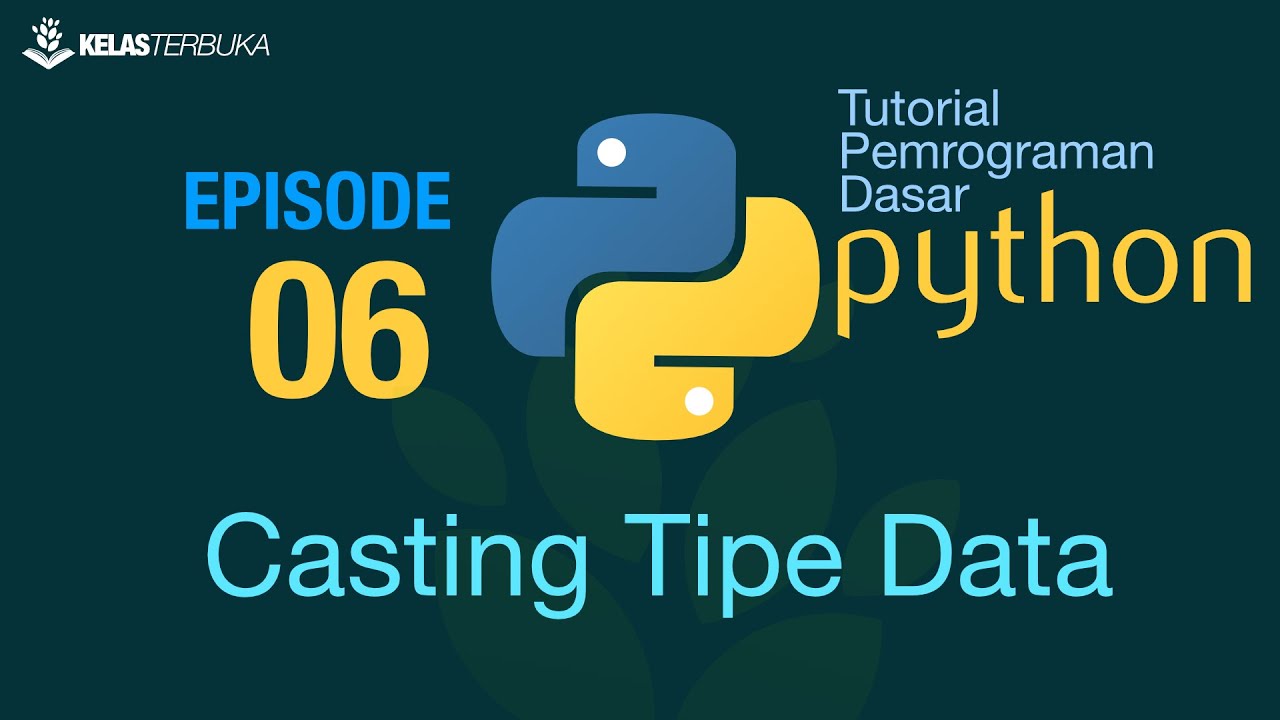
Belajar Python [Dasar] - 06 - Casting Tipe Data

Type casting | Intro to CS - Python | Khan Academy
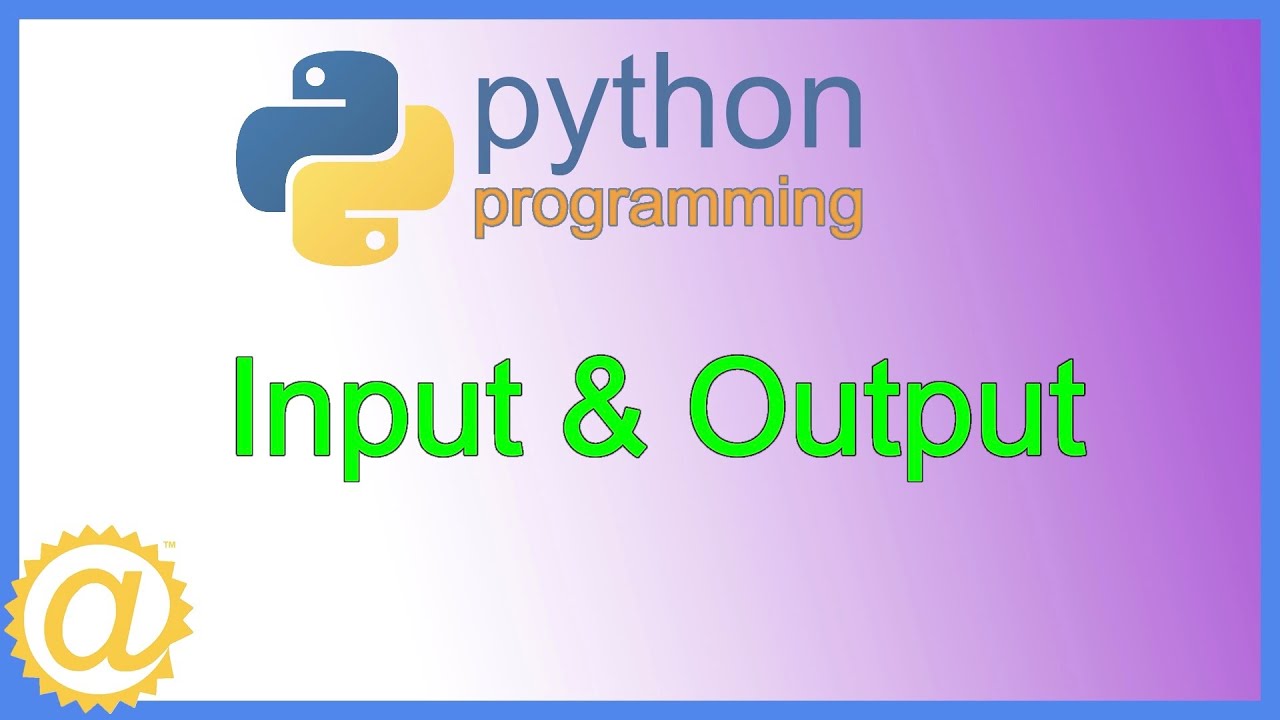
Python Programming - Basic Input and Output - print and input functions

jQuery Crash Course [2] - Events
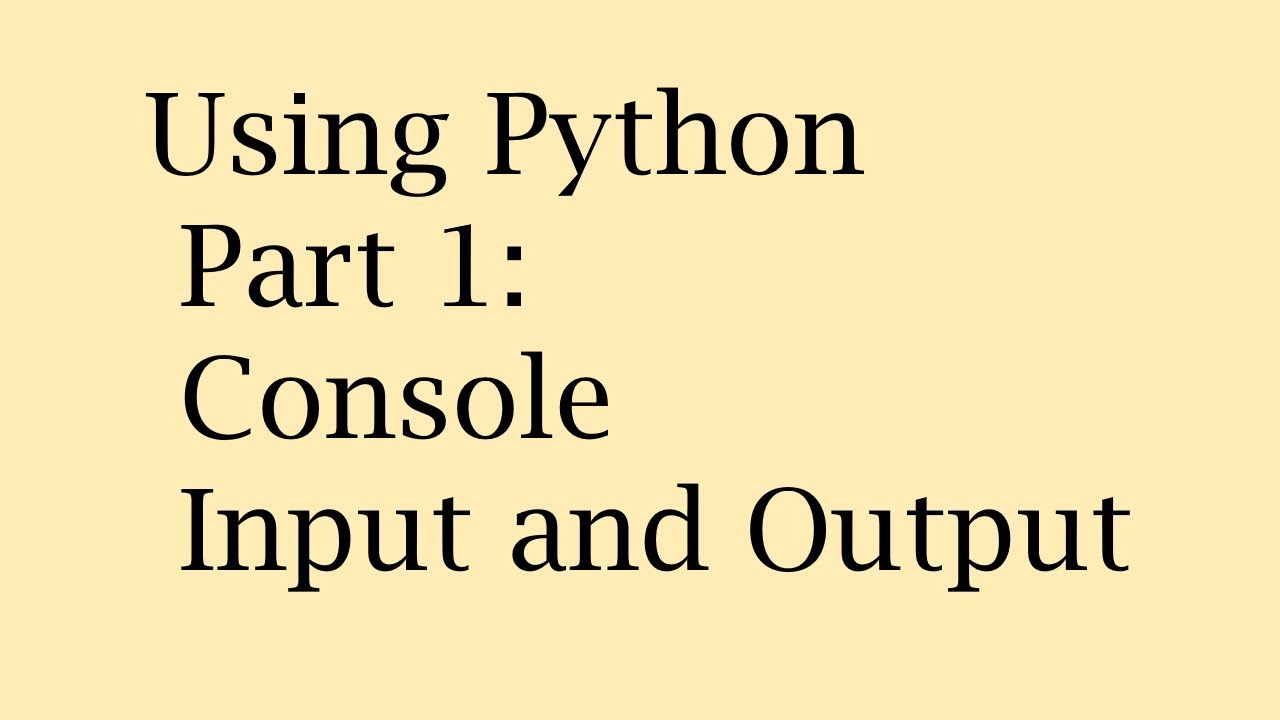
Using Python: Part 1: Console Input and Output
5.0 / 5 (0 votes)
