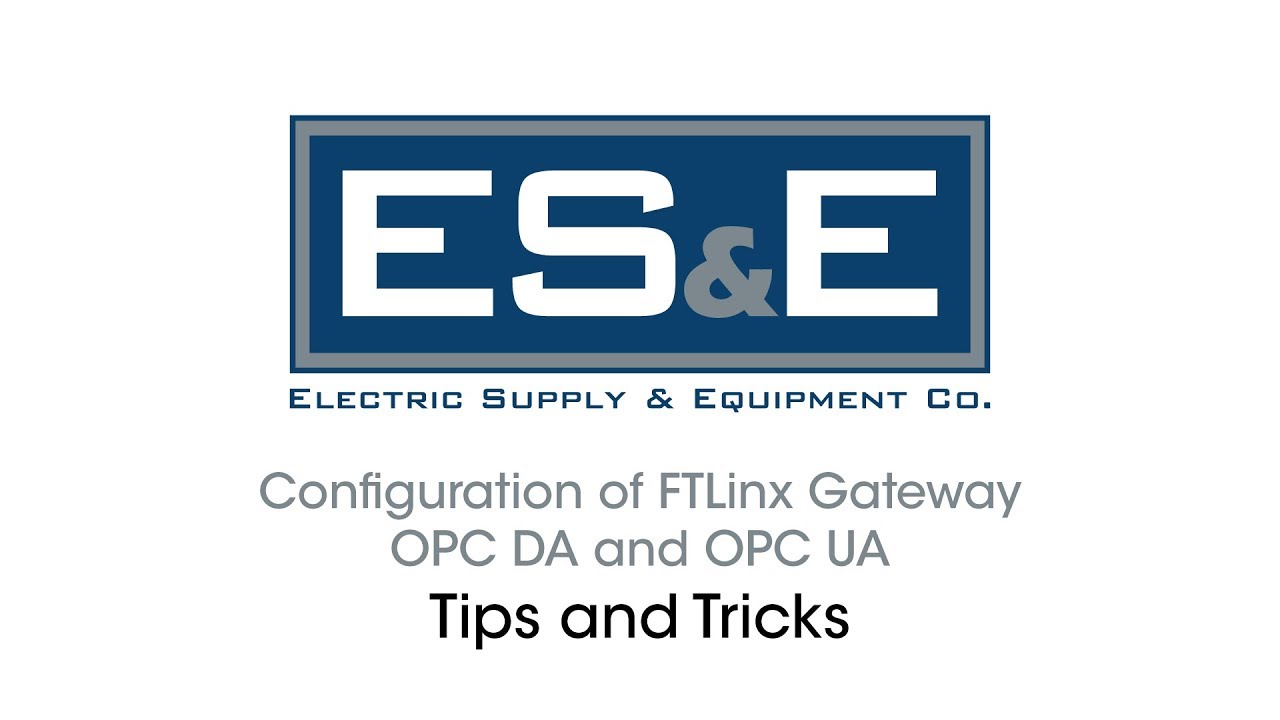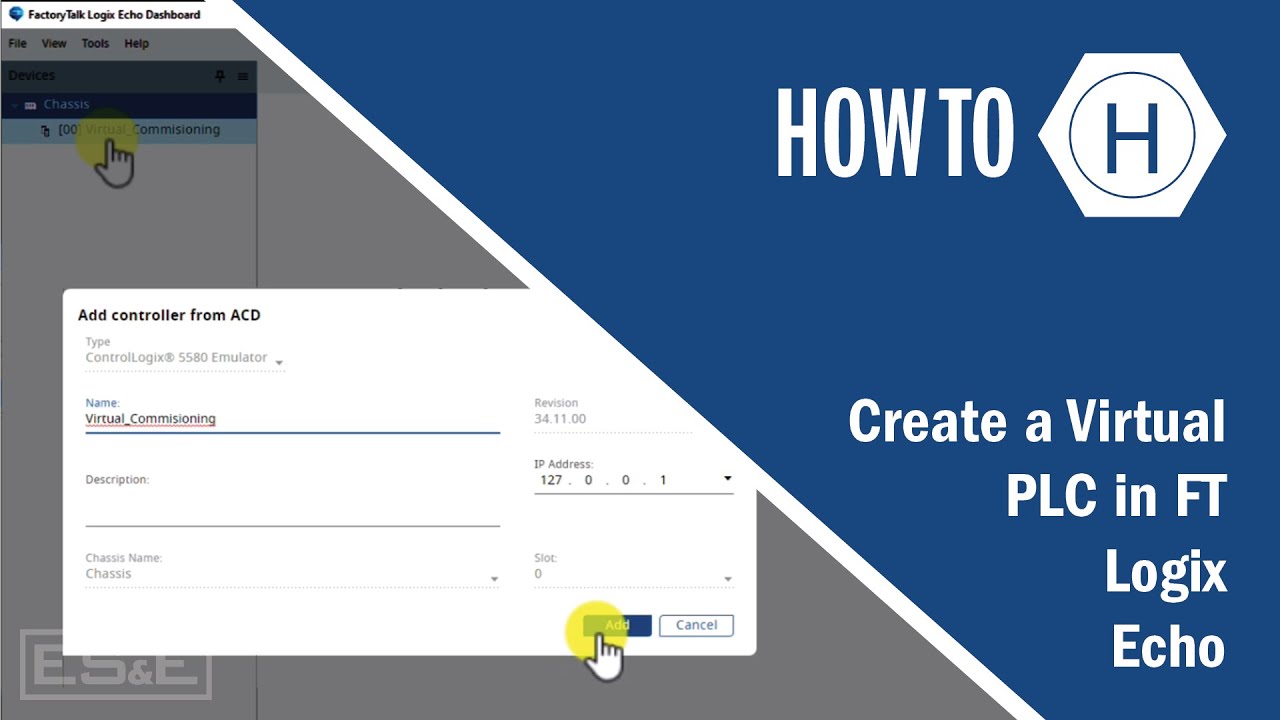How To Set Up FactoryTalk Remote Access Manager
Summary
TLDRThis video provides an overview of Rockwell Automation's remote access solution, focusing on how to set up and manage devices using the FactoryTalk Hub. The process involves logging into FactoryTalk Hub, managing entitlements and licenses, and configuring remote access via devices. Key steps include selecting the appropriate license based on the number of concurrent connections and adding devices, either through the Organization Remote for Optics panels or Local for Strux 4300 switches. The video also covers VPN and interactive access options for connecting to remote networks and equipment, as well as system auditing and logging.
Takeaways
- 😀 Remote Access Manager is managed through FactoryTalk Hub and works with various hardware options.
- 😀 To access Remote Access Manager, sign into fthhub.com where all Cloud/SaaS packages reside.
- 😀 FactoryTalk Hub requires two-factor authentication for some software to maintain security.
- 😀 Users must verify that they are in the correct organization before managing remote access.
- 😀 The Remote Access subscription is based on the number of concurrent connections (1, 2, 5, 10, 25, 50, unlimited).
- 😀 A two-connection license supports remote connections for two engineers to a single or separate systems.
- 😀 Navigate to the FactoryTalk Hub home screen to select the Remote Access icon, ensuring proper entitlement.
- 😀 Remote Access Manager default view is Domain View, where devices, user accounts, and groups can be managed.
- 😀 The Devices dropdown allows adding devices and provides options like interactive access or VPN for remote connections.
- 😀 Interactive access connects to a device via a web session, while VPN allows access to additional connected devices (e.g., PLCs).
Q & A
What is the main purpose of FactoryTalk Hub in relation to remote access?
-FactoryTalk Hub serves as a central management platform for remote access solutions, where users can manage devices, connections, and licenses for remote access to equipment.
What is the first step to access the remote access manager in FactoryTalk Hub?
-The first step is to sign into fthhub.com, which is where all the cloud or SaaS (Software as a Service) packages are managed.
What security feature is required for logging into FactoryTalk Hub?
-Two-factor authentication is required for logging into FactoryTalk Hub to ensure the security of user accounts.
What are the two main data grids found on the 'Entitlements' page in FactoryTalk Hub?
-The two main data grids are 'Entitlements Available' (which have not yet been allocated) and 'Entitlements Allocated' (which have been assigned to the selected organization).
How is remote access licensed in FactoryTalk Hub?
-Remote access is licensed through a yearly subscription, which is based on the number of concurrent connections needed from the cloud to a device. Options include 1, 2, 5, 10, 25, 50, and unlimited connections.
What should you do if you see a lock symbol on the remote access icon in FactoryTalk Hub?
-If you see a lock symbol, it means there is an issue with your entitlement, and you may need to check or update your license.
What are the different views available in the remote access manager within FactoryTalk Hub?
-The remote access manager defaults to the 'Domain View,' but other views, such as 'Device View' and 'Map View,' are available under the Explorer drop-down menu.
What can be viewed in the 'Audit' section of FactoryTalk Hub?
-In the 'Audit' section, you can view operations related to who has access to the organization and any active connections.
What is the purpose of the 'Device View' in FactoryTalk Hub?
-The 'Device View' shows all devices associated with the organization and is the preferred location to add new devices that are ready for remote access.
What are the two connection options available for devices in the remote access manager?
-The two connection options are 'Interactive Access,' which allows a web session to connect to the device, and 'VPN,' which adds the remote network to your PC for more advanced access.
Outlines

Esta sección está disponible solo para usuarios con suscripción. Por favor, mejora tu plan para acceder a esta parte.
Mejorar ahoraMindmap

Esta sección está disponible solo para usuarios con suscripción. Por favor, mejora tu plan para acceder a esta parte.
Mejorar ahoraKeywords

Esta sección está disponible solo para usuarios con suscripción. Por favor, mejora tu plan para acceder a esta parte.
Mejorar ahoraHighlights

Esta sección está disponible solo para usuarios con suscripción. Por favor, mejora tu plan para acceder a esta parte.
Mejorar ahoraTranscripts

Esta sección está disponible solo para usuarios con suscripción. Por favor, mejora tu plan para acceder a esta parte.
Mejorar ahora5.0 / 5 (0 votes)