The ULTIMATE 2025 Guide to Prompt Engineering - Master the Perfect Prompt Formula!
Summary
TLDRThis video guides viewers on how to craft effective prompts for AI image generators. It highlights the importance of clarity, framing, and the balance between short, medium, and long prompts. By offering detailed instructions, users can guide AI to create more accurate and visually rich images. The script also introduces the concept of negative prompting to exclude unwanted elements, as well as tips on adjusting resolution and layout for better quality and formatting. Ultimately, the video emphasizes how clear, specific descriptions enable users to unlock the full potential of AI tools in creating personalized images.
Takeaways
- 😀 Keep your prompts clear and simple, describing the image as you would to a friend who’s never seen it.
- 😀 Lists of keywords can feel flat; instead, create a more vivid description of the scene you're imagining.
- 😀 Short prompts are quick sketches, great for basic ideas. Longer prompts allow for more creative control and detail.
- 😀 Medium-length prompts strike a balance between creativity and control, offering a good compromise.
- 😀 Negative prompting helps filter out unwanted elements and distractions from your image, guiding the AI to focus on your vision.
- 😀 Specificity in negative prompting works better than vague terms; the more detailed you are, the better the result.
- 😀 Resolution and quality settings are important for final image output, especially if you plan to print or need higher detail.
- 😀 Use terms like 'high resolution' or 'photo-realistic' to encourage the AI to generate sharper and more detailed images.
- 😀 Understand layout options (square, landscape, portrait) to help influence the image's format and orientation.
- 😀 Experiment with different image generation tools (like DALL·E and MidJourney) to learn their quirks and get the best results.
- 😀 As you refine your prompts, you’ll sharpen your ability to generate the perfect image, with more practice leading to better results.
Q & A
What is the first rule of AI image prompting?
-The first rule is not to overthink it. Simply describe the image as you would to a friend who has never seen it.
Why is it important to add detail to prompts instead of just listing keywords?
-Adding detail helps paint a vivid picture, which guides the AI to create more dynamic and accurate images. A list of words can feel flat, whereas a more descriptive prompt adds depth and nuance to the generated image.
How does prompt length affect the output from AI image generators?
-Short prompts are great for simple images, while longer prompts allow for more detail and complexity. The right length depends on the complexity of the image you're aiming to create.
What is the difference between short, medium, and long prompts?
-Short prompts are quick sketches, providing just enough detail for a basic concept. Medium prompts balance creativity and control, while long prompts offer detailed masterpieces, giving you full control over every element.
What is negative prompting and how is it used?
-Negative prompting involves specifying what you don't want in the image, such as certain objects, styles, or colors. This helps refine the AI's focus and avoids unwanted distractions in the final image.
Can you give an example of how negative prompting works?
-If you're creating a peaceful beach scene, you might use negative prompting to exclude elements like buildings, umbrellas, or modern resorts to maintain a tranquil atmosphere.
Why is resolution important when generating AI images?
-Resolution affects the image's clarity and detail, especially if you plan to print or use the image in high-detail projects. Low resolution may result in pixelation or fuzziness when enlarged.
What terms can you use in prompts to improve image resolution and quality?
-You can include terms like 'high resolution', '4K', or 'detailed textures' to encourage the AI to generate sharper, more visually rich images.
How can you influence the layout of an AI-generated image?
-By using terms like 'square', 'landscape', or 'portrait', you can guide the AI to create an image in your desired orientation. While exact dimensions can't always be specified, suggesting an aspect ratio can help achieve the desired layout.
What are some platform-specific quirks to be aware of when working with AI image generators?
-Different AI platforms, like Dolly and MidJourney, have unique features for resolution and upscaling. Dolly makes it easy to adjust resolution, while MidJourney requires more experimentation to get the best results.
Outlines

Esta sección está disponible solo para usuarios con suscripción. Por favor, mejora tu plan para acceder a esta parte.
Mejorar ahoraMindmap

Esta sección está disponible solo para usuarios con suscripción. Por favor, mejora tu plan para acceder a esta parte.
Mejorar ahoraKeywords

Esta sección está disponible solo para usuarios con suscripción. Por favor, mejora tu plan para acceder a esta parte.
Mejorar ahoraHighlights

Esta sección está disponible solo para usuarios con suscripción. Por favor, mejora tu plan para acceder a esta parte.
Mejorar ahoraTranscripts

Esta sección está disponible solo para usuarios con suscripción. Por favor, mejora tu plan para acceder a esta parte.
Mejorar ahoraVer Más Videos Relacionados

Earn $7,361/Week Copying & Pasting Text

Prompt Engineering Tutorial: Text-to-Image (Midjourney, Stable Diffusion, DALL·E 3 & More!)

I built 10 AI Tools, and am giving it for free!
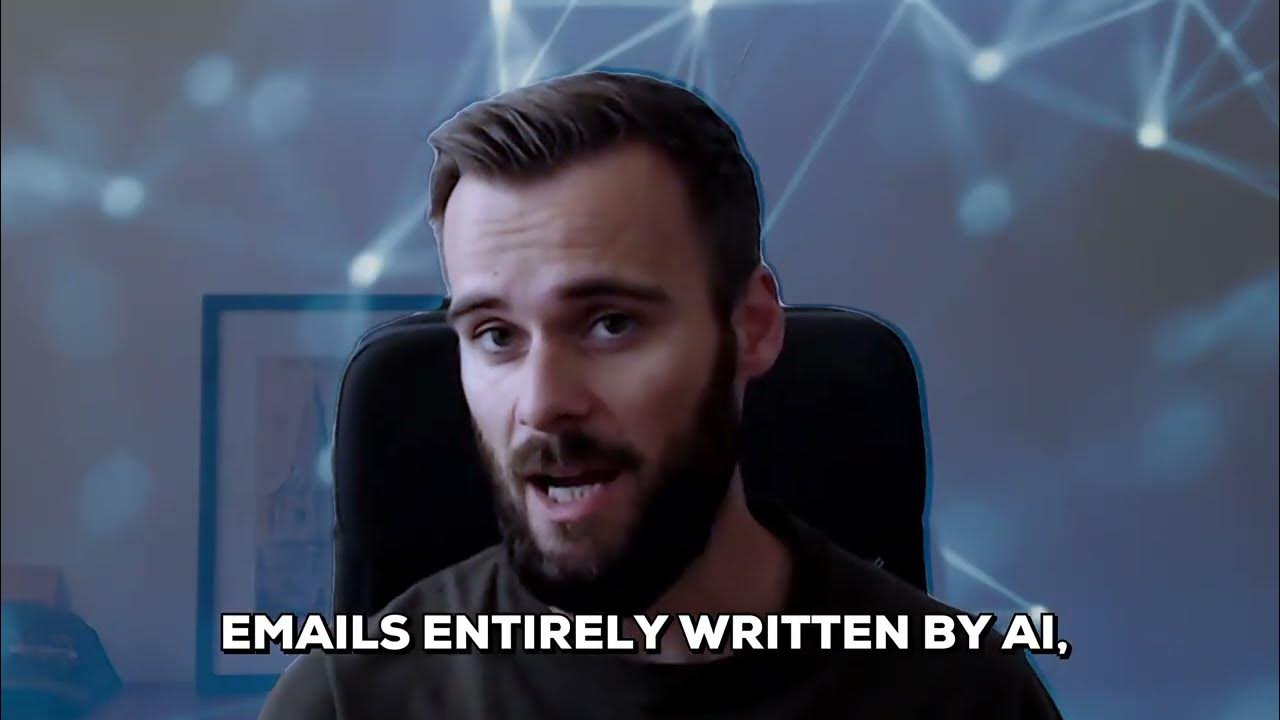
Is this the best AI cold email writer?

How to Build a No-Code Text-to-Image Mobile/Web App Using Replit Code Agent

AI Video Generator: Convert Text into 3D Animated Stories | AI Animation Maker | Text-to-Video AI
5.0 / 5 (0 votes)
