Discussion of UKK TKJ Package 2 Questions for 2025 - 2 Router Dynamic Routing OSPF Mikrotik R8941...
Summary
TLDRIn this video, the presenter guides viewers through configuring a network for the Teknik Komputer dan Jaringan course. The tutorial covers setting up routers, configuring static and dynamic routing, implementing firewall rules, setting up DHCP servers, and securing the network with proxy servers. Throughout the process, detailed steps are shared on configuring MikroTik routers and ensuring the network is functional, including performing connectivity tests. The session also includes blocking specific websites and setting up wireless connections. The presenter emphasizes the importance of each task and concludes by wishing viewers success in their exams.
Takeaways
- 😀 The video provides a tutorial on configuring a network for a Computer and Network Engineering course, focused on UKK (Uji Kompetensi Keahlian) for the 2024-2025 academic year.
- 😀 Key equipment for the setup includes a PC or laptop, smartphone, unmanage switch, Microtik RB750 router for Router A, and RB941 for Router B.
- 😀 The network setup task involves configuring two routers (Router A and Router B), IP addresses, DHCP, static routing, dynamic routing, wireless network settings, and proxy server configuration.
- 😀 Router A’s IP address is set to 192.201.10.2/24, while Router B’s IP address is 192.11.20.2/24. Client IPs are also assigned accordingly (192.21.10.3/24 and 192.101.20.100/24).
- 😀 Both routers are configured with OSPF (Open Shortest Path First) routing protocol to handle dynamic routing, ensuring communication between network segments.
- 😀 The router configurations also include setting up DHCP clients on both routers and a static IP on Router B for external access.
- 😀 Firewall NAT (Network Address Translation) is configured to enable internet access through both routers, with specific source NAT rules applied.
- 😀 A proxy server is configured with port 3128, with site blocking (e.g., linux.org) for network security and transparent proxy settings to ensure all traffic goes through the proxy.
- 😀 Network testing is performed using ping commands to check connectivity between devices, including testing both internal and external IPs and websites like google.com and linux.org.
- 😀 The final network configuration is verified through successful ping tests, demonstrating proper IP setup, routing, and proxy server blocking, completing the practical test for the UKK packet.
Q & A
What is the primary goal of the tutorial in this video?
-The primary goal of the tutorial is to guide viewers through configuring a computer network for the UKK exam in the Teknik Komputer dan Jaringan program. The tutorial covers tasks like setting up routers, DHCP servers, dynamic and static routing, and proxy server configuration.
What equipment is required for the network setup in this tutorial?
-The required equipment includes a PC client or laptop, smartphone, unmanaged switch, routers (Mikrotik RB750 for Router A and Mikrotik RB941 for Router B), Wi-Fi router, crimping tool, LAN tester, UTP cables, RJ45 connectors, and an internet connection.
How are the IP addresses configured on Router A and Router B?
-On Router A, the IP address is set to 192.201.10.2/24, and the client IP is 192.21.10.3/24. On Router B, the IP address is 192.11.20.2/24, and the client IP is 192.101.20.100/24.
What is the process for setting up the DHCP client on both routers?
-To set up the DHCP client, you access the 'DHCP Client' menu in Winbox on both routers and add the respective interfaces. Once the configuration is applied, the routers will obtain IP addresses automatically from the ISP.
What is the purpose of Network Address Translation (NAT) in this network setup?
-NAT is used to allow both Router A and Router B to share a single public IP address for internet access. The routers are configured with NAT rules to enable internet connectivity for devices on the local network.
How is the DHCP server configured on Router B?
-The DHCP server on Router B is configured by selecting the 'DHCP Server' option in Winbox, specifying the interface (WLAN 1), setting the IP range, gateway, and DNS servers, and then applying the settings.
What is OSPF, and how is it configured for dynamic routing?
-OSPF (Open Shortest Path First) is a dynamic routing protocol used to distribute routing information within the network. It is configured on both routers by adding the respective network IP addresses to the OSPF settings under the 'Routing' section in Winbox.
What steps are involved in setting up a proxy server on Router A?
-To set up the proxy server, the 'Web Proxy' menu in Winbox is accessed, and the proxy is enabled on port 3128. The administrator’s details are configured, and the proxy server is set to block access to certain websites (e.g., linux.org). Transparent proxying is also enabled to redirect web traffic.
What is the function of the transparent proxy in this setup?
-The transparent proxy intercepts web traffic without requiring client-side configuration, ensuring that all web requests pass through the proxy server for filtering and blocking specific sites, such as linux.org.
How is connectivity tested after the network is configured?
-Connectivity is tested by performing 'ping' tests from both the laptop and smartphone to various IP addresses, including router IPs, internal network IPs, and external sites like Google. Additionally, the proxy server’s blocking functionality is verified by attempting to access the blocked site (linux.org).
Outlines

Esta sección está disponible solo para usuarios con suscripción. Por favor, mejora tu plan para acceder a esta parte.
Mejorar ahoraMindmap

Esta sección está disponible solo para usuarios con suscripción. Por favor, mejora tu plan para acceder a esta parte.
Mejorar ahoraKeywords

Esta sección está disponible solo para usuarios con suscripción. Por favor, mejora tu plan para acceder a esta parte.
Mejorar ahoraHighlights

Esta sección está disponible solo para usuarios con suscripción. Por favor, mejora tu plan para acceder a esta parte.
Mejorar ahoraTranscripts

Esta sección está disponible solo para usuarios con suscripción. Por favor, mejora tu plan para acceder a esta parte.
Mejorar ahoraVer Más Videos Relacionados

JURUSAN TKJ DI SMK BISA KERJA JADI APA? GAJINYA SEBESAR APA? PELUANG KERJA GIMANA?

Mengenal Jurusan Teknik Komputer dan Jaringan (TKJ)

Tentang Jurusan SMK - Teknik Komputer dan Jaringan

Free CCNA 200-301 Course 28-06: Numbered ACLs Lab Demo
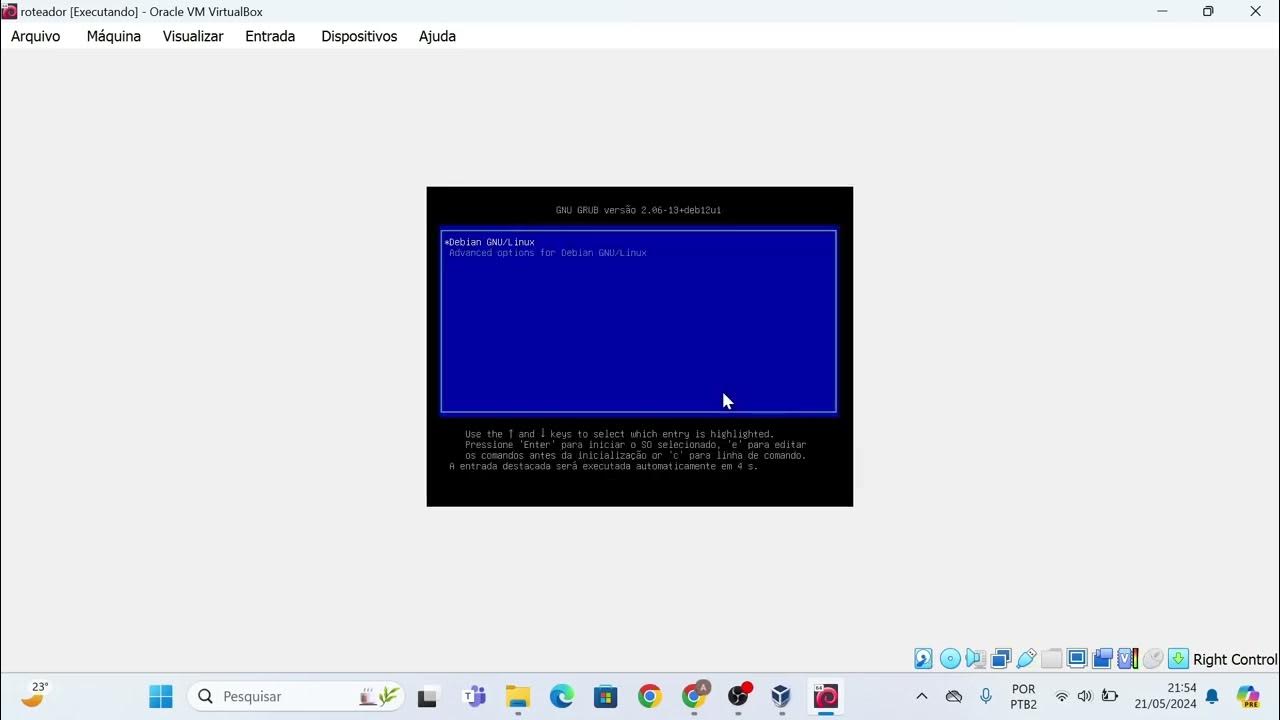
Instalação das máquinas virtuais usando o VirtualBox e imagem do Linux Debian.

Menginstalasi Jaringan Lokal (LAN) - Teknik Komputer dan Jaringan
5.0 / 5 (0 votes)
