How to Build a Line-Following Robot | Complete Robotics Tutorial for Beginners
Summary
TLDRIn this video, you’ll learn how to create a line-following robot from scratch. The process involves gathering key components such as an Arduino Uno, motor driver module, IR sensors, DC motors with wheels, a robot chassis, and a 9V battery. After assembling the robot and connecting all the components, you'll program the Arduino to control the robot's movement based on sensor input. The robot will follow a black line on a white surface. This project is a great introduction to robotics, programming, and electronics, offering opportunities for experimentation and improvement.
Takeaways
- 😀 Gather essential components: Arduino Uno, L298N motor driver, IR sensors, DC motors, chassis, and a 9V battery.
- 😀 The Arduino Uno is the brain of the robot, controlling its actions and processing sensor signals.
- 😀 Use an L298N motor driver module to control the motors' speed and direction.
- 😀 IR sensors help the robot follow the line by detecting the difference between black and white surfaces.
- 😀 A sturdy robot chassis holds all the components securely in place during operation.
- 😀 The 9V battery powers the robot, providing the necessary energy for the system.
- 😀 Connect the IR sensors to the Arduino and ensure they face downward to detect the line.
- 😀 Upload the code to the Arduino via the Arduino IDE to control the robot's movements based on sensor input.
- 😀 The robot will turn left if the left sensor detects black and right if the right sensor detects black.
- 😀 Test the robot on a black line against a white background to observe its line-following behavior.
- 😀 This project is a great way to learn about robotics, programming, and electronics, with potential for further improvements and customization.
Q & A
What is the purpose of the Arduino Uno in the line-following robot?
-The Arduino Uno acts as the brain of the robot, processing signals from the IR sensors and controlling the motors based on the input received.
Why is a motor driver module like the L298N needed for this project?
-The L298N motor driver module is used to control the motors' speed and direction. It acts as an intermediary between the Arduino and the motors.
What role do the IR sensors play in the line-following robot?
-The IR sensors detect the difference between black and white surfaces. This allows the robot to follow a line by responding to the signals from the sensors.
How do the motors help the robot move?
-The two DC motors, connected to wheels, allow the robot to move forward, turn, and adjust its path based on the signals from the IR sensors.
Why is the robot chassis important?
-The robot chassis provides a sturdy structure to hold all the components, such as the sensors, motors, and Arduino, ensuring the robot functions effectively.
What is the function of the 9V battery in this setup?
-The 9V battery provides power to the entire system, supplying energy to the motors and Arduino for the robot to operate.
What does the Arduino code do in the line-following robot?
-The Arduino code processes signals from the IR sensors and sends commands to the motors. It makes decisions, such as turning left or right, based on the sensor input.
What happens when the left IR sensor detects black?
-When the left sensor detects black, the robot turns left to follow the line.
What should be done to test the robot after assembling it?
-To test the robot, place it on a surface with a black line on a white background, power it on, and observe how it follows the line based on the sensor feedback.
How can the performance of the line-following robot be improved?
-The robot's performance can be improved by experimenting with different line designs or tweaking the Arduino code to refine its response to the sensors.
Outlines

Esta sección está disponible solo para usuarios con suscripción. Por favor, mejora tu plan para acceder a esta parte.
Mejorar ahoraMindmap

Esta sección está disponible solo para usuarios con suscripción. Por favor, mejora tu plan para acceder a esta parte.
Mejorar ahoraKeywords

Esta sección está disponible solo para usuarios con suscripción. Por favor, mejora tu plan para acceder a esta parte.
Mejorar ahoraHighlights

Esta sección está disponible solo para usuarios con suscripción. Por favor, mejora tu plan para acceder a esta parte.
Mejorar ahoraTranscripts

Esta sección está disponible solo para usuarios con suscripción. Por favor, mejora tu plan para acceder a esta parte.
Mejorar ahoraVer Más Videos Relacionados

How to install MySQL 8.0.44 Server and Workbench latest version on Windows 11
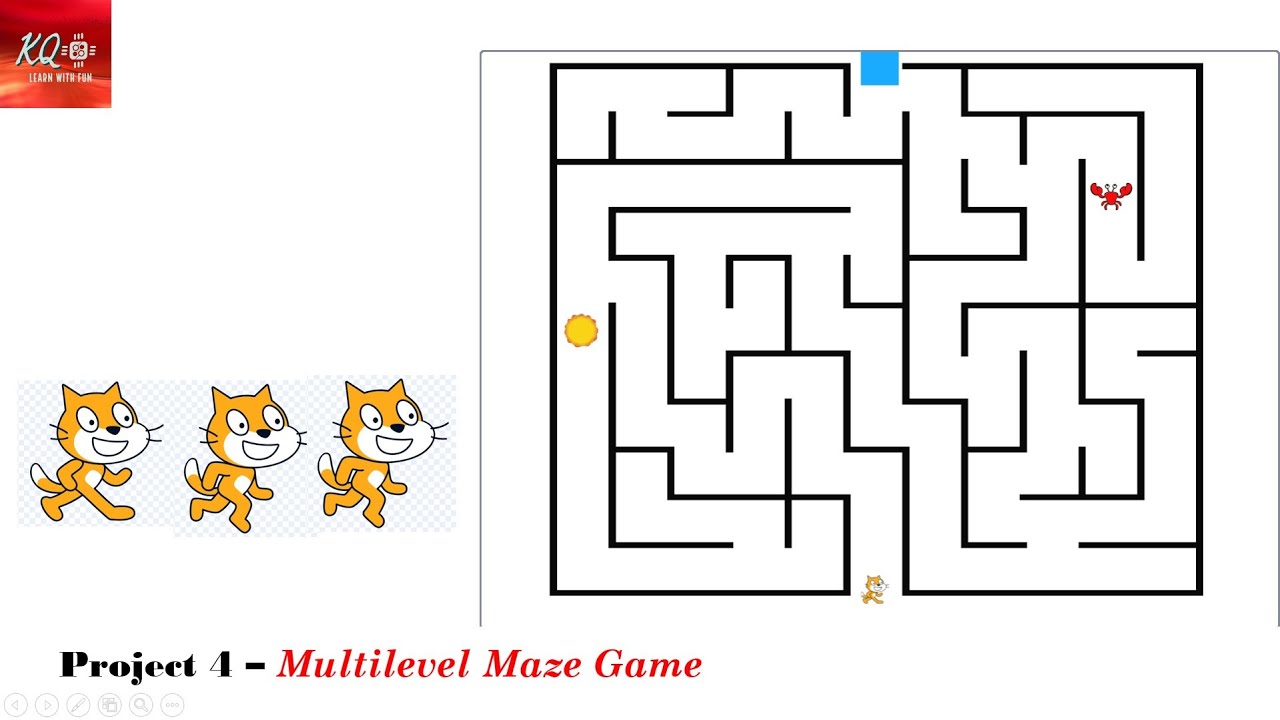
Project 4 - Multi-level Maze Game In Scratch | maze | scratch | knowledgequotient | scratchgame |

Cara Kerja dan Komponen Robot Line Follower | Internet of Things

Tutorial dasar Robot line Follower Kakarobot
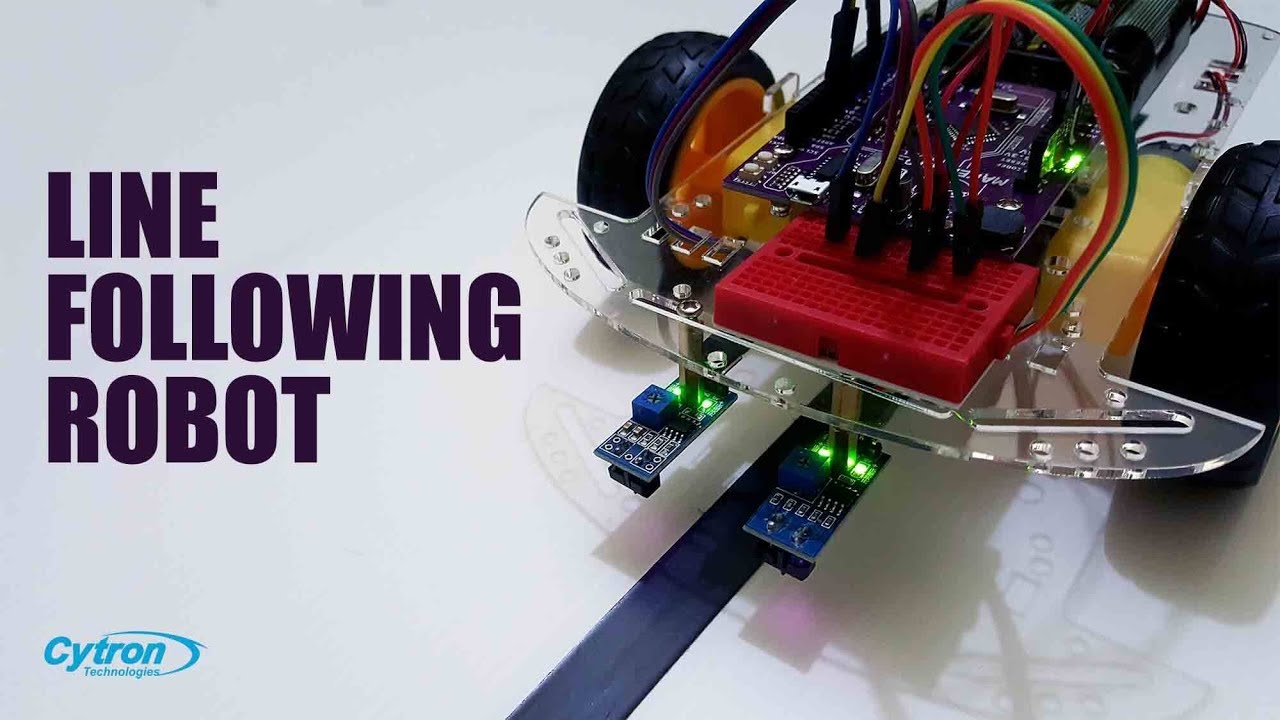
How to Build a Line Following Robot | Arduino + Maker Drive Tutorial #arduinoproject #robotics

Starting The War Card Game App - Lesson 4 (2024 / SwiftUI)
5.0 / 5 (0 votes)
