How to Make a Pecha Kucha
Summary
TLDRMarcus Weaver, a professor at the University of North Dakota, explains how to create a PechaKucha presentation in this informative video. PechaKucha is a fast-paced slideshow format where 20 slides are shown for 20 seconds each, forcing presenters to be concise and engaging. Weaver provides tips on planning, designing slides, and using software like PowerPoint and Keynote. He emphasizes the importance of simplicity, practicing timing, and engaging the audience with eye contact and gestures. The video also covers online presentation options and offers helpful resources for learning more about PechaKucha.
Takeaways
- 😀 PechaKucha is a strict presentation format with 20 slides, each advancing automatically after 20 seconds.
- 🏙️ The format originated in Tokyo, Japan, in 2003, created by architects to encourage concise presentations.
- 🌍 PechaKucha events are held in over 700 cities worldwide, popular for their informal and passionate sharing of ideas.
- 🎥 To plan a PechaKucha, carefully script what to say for each slide, as the short time requires precision and focus.
- 📸 Use graphics-heavy slides with minimal text to maintain audience engagement and avoid distractions.
- 🖼️ Text on slides should be kept short, simple, and easy to read, with a focus on the main ideas.
- ⚠️ Limit animations and transitions, as excessive movement can distract from the message.
- 🛠️ Setting up automatic slide transitions is crucial: in PowerPoint, use the transitions tab; in Keynote, use the animate menu.
- ⏱️ Practice is essential, especially for live presentations, to ensure timing aligns with the slide transitions.
- 👁️ Engage your audience with eye contact, voice inflection, and gestures to convey passion and avoid monotony.
Q & A
What is a PechaKucha?
-A PechaKucha is a presentation format that consists of exactly 20 slides, each displayed for 20 seconds. The slides advance automatically, and the format is designed to help presenters get to the point quickly without lingering on slides.
Where and when did PechaKucha originate?
-PechaKucha originated in Tokyo, Japan, in 2003. It was started by two architects who wanted a format that forced presenters, especially architects, to get to the point quickly.
What is the meaning of the word 'PechaKucha'?
-The word 'PechaKucha' comes from the Japanese word for 'chitchat,' which reflects the informal and conversational nature of these presentations.
How long is a PechaKucha presentation?
-A PechaKucha presentation lasts exactly 6 minutes and 40 seconds, as each of the 20 slides is displayed for 20 seconds.
What is the key to planning a successful PechaKucha presentation?
-The key to planning a successful PechaKucha presentation is careful preparation. Presenters should outline their content slide by slide and script out what they will say. This helps them stay within the strict time limits and keep their points focused.
Why is it important to keep text minimal on PechaKucha slides?
-Text should be kept minimal on PechaKucha slides because long passages are hard to read and can distract the audience from the speaker. The main ideas should be conveyed with short, clear text to keep the audience engaged.
What design elements should be considered when creating PechaKucha slides?
-PechaKucha slides should be graphics-heavy, with well-chosen images that capture the audience’s attention. Text should be minimal, and animations or transitions should be simple to avoid distracting from the message.
What software can be used to create PechaKucha presentations?
-PechaKucha presentations can be created using software like PowerPoint, Keynote for Mac, or Prezi. It's also possible to use tools like Haiku Deck for simplicity and integrated image search.
Why is practicing important before delivering a PechaKucha presentation?
-Practicing is crucial because the slides advance automatically. If the presenter gets off track or loses time, the slides will continue without them. Practice ensures that the timing of the speech matches the slides and prevents rushing or falling behind.
What are some tips for delivering a PechaKucha presentation live?
-When delivering a PechaKucha live, it's important to stick to the script, avoid rushing, and engage the audience with eye contact, gestures, and vocal inflection. Reading from a script in a monotone can make the presentation boring, so it’s essential to show passion and confidence.
Outlines

Esta sección está disponible solo para usuarios con suscripción. Por favor, mejora tu plan para acceder a esta parte.
Mejorar ahoraMindmap

Esta sección está disponible solo para usuarios con suscripción. Por favor, mejora tu plan para acceder a esta parte.
Mejorar ahoraKeywords

Esta sección está disponible solo para usuarios con suscripción. Por favor, mejora tu plan para acceder a esta parte.
Mejorar ahoraHighlights

Esta sección está disponible solo para usuarios con suscripción. Por favor, mejora tu plan para acceder a esta parte.
Mejorar ahoraTranscripts

Esta sección está disponible solo para usuarios con suscripción. Por favor, mejora tu plan para acceder a esta parte.
Mejorar ahoraVer Más Videos Relacionados

NOISE POLLUTION: SOURCES, IMPACT AND MITIGATION

Politics of International Climate Negotiations

Lilin aromaterapi, bedak dingin dan lulur mangir

Cattle Handling for Backgrounding Feedlots
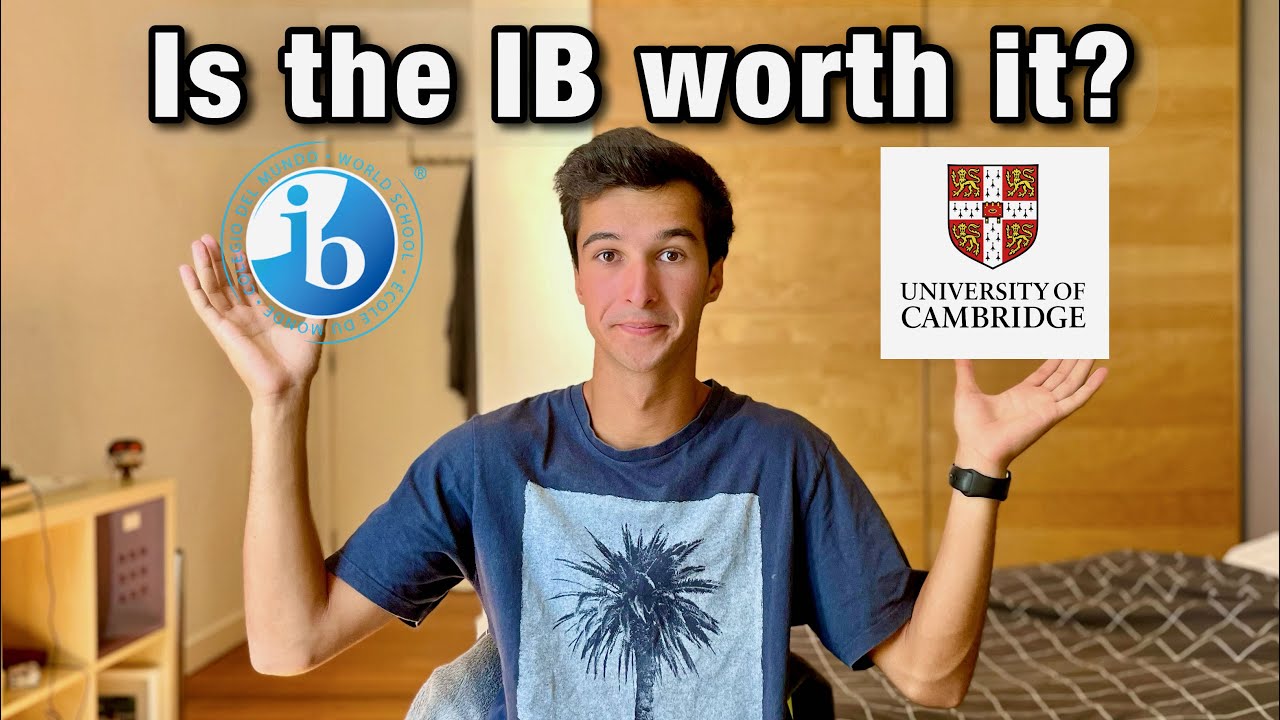
Is the IB Diploma worth it? My Honest opinion on the IB diploma - From a 43 Graduate!

Prof. Dr. İsmet BAŞER - Haploit Bitki Üretimi
5.0 / 5 (0 votes)
