Microsoft Regrets Using React (For Edge)
Summary
TLDREl script explora cómo Microsoft Edge ha mejorado su rendimiento al reducir el uso de código de React en su interfaz de usuario. La nueva arquitectura de 'Web UI 2.0' busca ser más modular y eficiente, con el fin de ofrecer una experiencia de usuario más rápida y estable en dispositivos con recursos limitados. Microsoft Edge monitorea su propia UI para identificar áreas de mejora y ha implementado mejoras significativas en su interfaz, como un 42% de mejora en la velocidad de la UI y hasta un 76% en dispositivos sin SSD o con menos de 8 GB de RAM. Además, se menciona la posibilidad de hacer de Edge un ejemplo de cómo la plataforma web puede ser utilizada de manera óptima para mejorar la experiencia del usuario.
Takeaways
- 🌐 Microsoft Edge está mejorando su rendimiento para hacer que las interacciones del usuario sean más rápidas, comenzando por algunas de sus características nuevas y centrales.
- 🔧 A partir de la versión 122 de Edge, la interfaz de usuario básica (UI) se ha vuelto 42% más rápida y, para dispositivos sin SSD o con menos de 8 GB de RAM, hasta un 76% más rápida.
- 📈 En la versión 124 de Edge, se realizaron mejoras en la respuesta de la interfaz de usuario para 'Favorites', haciendo que la experiencia sea un 40% más rápida.
- 🛠️ Edge está construido en torno a Chromium y utiliza HTML y JavaScript, en este caso, React, para construir muchas de sus piezas de interfaz de usuario.
- 🤔 La investigación de Microsoft muestra que hay objetivos de respuesta absolutos que deben cumplirse para que el usuario perciba que la UI es rápida y que hay oportunidades de mejora, especialmente en dispositivos con recursos más bajos.
- 📚 Se descubrió que los paquetes de código que utilizaban muchas de las componentes eran demasiado grandes debido a que la organización del código de UI en Edge no era lo suficientemente modular.
- 🔄 El cambio en Edge hacia una arquitectura más modular y la creación de un repositorio de componentes web optimizados para el rendimiento en motores web modernos forma parte de la iniciativa de mejora de rendimiento.
- 🚀 Se está desarrollando un proyecto interno llamado Web UI 2.0 en Edge, que busca reducir el tamaño de los paquetes de código y la cantidad de código JavaScript que se ejecuta durante la inicialización de la UI.
- 🔧 Browser Essentials es la primera característica de Edge que se convirtió para probar la nueva arquitectura y demostrar que el concepto funciona, especialmente en todos los tipos de dispositivos.
- 🌟 Microsoft tiene la intención de hacer que algunos de sus paquetes sean de código abierto para que todos los desarrolladores puedan beneficiarse y seguir mejorando la plataforma web.
Q & A
¿Por qué ha habido mejoras en la velocidad y la respuesta de Microsoft Edge?
-Microsoft Edge ha experimentado mejoras en la velocidad y la respuesta debido a su esfuerzo por hacer que todas las interacciones de usuario en el navegador sean extremadamente rápidas, comenzando con algunas de sus características más nuevas y principales.
¿Cuál es la relación entre React y Microsoft Edge?
-Antes, Microsoft Edge utilizaba un montón de código de React, una biblioteca de JavaScript para construir interfaces de usuario en el navegador. Sin embargo, ahora están utilizando menos React y mejorando la eficiencia de su interfaz de usuario.
¿Qué es Web UI 2.0 y cómo se relaciona con Microsoft Edge?
-Web UI 2.0 es un proyecto interno de Microsoft Edge que busca construir una arquitectura completamente nueva que minimice el tamaño de los paquetes de código y la cantidad de código JavaScript que se ejecuta durante la inicialización de la interfaz de usuario.
¿Qué es Telemetry y cómo lo está utilizando Microsoft para mejorar Edge?
-Telemetry es la recolección de datos de rendimiento de la interfaz de usuario de Edge a través de la telemetría recolectada desde las máquinas de los usuarios finales. Microsoft lo utiliza para monitorear la respuesta de la interfaz de usuario y hacer mejoras en función de los datos recolectados.
¿Por qué Microsoft Edge cambió su enfoque hacia el uso de React?
-Microsoft Edge cambió su enfoque debido a que observaron que los paquetes de código que utilizaban eran demasiado grandes y que el uso de React en múltiples componentes de la interfaz de usuario no era lo suficientemente modular, lo que ralentizaba la respuesta de la interfaz.
¿Qué problemas identificó Microsoft al analizar los datos de Telemetry?
-Los datos mostraron que la interfaz de usuario de Edge podía ser más rápida y que había oportunidades para mejorar la respuesta en dispositivos con recursos más bajos, como aquellos sin SSD o con menos de 8GB de RAM.
¿Cómo está Microsoft abordando el problema de la gran cantidad de código JavaScript en la interfaz de usuario?
-Microsoft está creando una nueva arquitectura que se basa en componentes web optimizados para el rendimiento en motores web modernos y que utiliza patrones de la plataforma web para mantener una arquitectura de marcación primero y reducir la cantidad de código JavaScript.
¿Qué es 'declarative Shadow DOM' y cómo se relaciona con Web UI 2.0?
-El 'declarative Shadow DOM' es una característica estándar que permite el uso de componentes web en la plataforma web. En el contexto de Web UI 2.0, Microsoft espera que más sitios web comiencen a utilizar esta dirección de marcación primero, pequeños paquetes y menos código JavaScript para renderizar la interfaz de usuario.
¿Qué cambios se esperan en la interfaz de usuario de Microsoft Edge con la implementación de Web UI 2.0?
-Se esperan que más características del navegador se vuelvan más responsive a lo largo del tiempo, y que la interfaz de usuario se convierta en una experiencia más rápida y eficiente para todos los usuarios.
¿Por qué Microsoft considera que el uso de múltiples instancias de React no es eficiente para la interfaz de usuario?
-El uso de múltiples instancias de React para diferentes componentes de la interfaz de usuario puede ralentizar el rendimiento debido a la sobrecarga de tener que descargar, compilar y ejecutar JavaScript para cada una de estas instancias, especialmente en dispositivos de bajo rendimiento.
Outlines

Esta sección está disponible solo para usuarios con suscripción. Por favor, mejora tu plan para acceder a esta parte.
Mejorar ahoraMindmap

Esta sección está disponible solo para usuarios con suscripción. Por favor, mejora tu plan para acceder a esta parte.
Mejorar ahoraKeywords

Esta sección está disponible solo para usuarios con suscripción. Por favor, mejora tu plan para acceder a esta parte.
Mejorar ahoraHighlights

Esta sección está disponible solo para usuarios con suscripción. Por favor, mejora tu plan para acceder a esta parte.
Mejorar ahoraTranscripts

Esta sección está disponible solo para usuarios con suscripción. Por favor, mejora tu plan para acceder a esta parte.
Mejorar ahoraVer Más Videos Relacionados

Que es el SISTEMA OPERATIVO Windows ✅

¿Por qué NIKE está DESPIDIENDO a sus trabajadores?

The Sad Reality of Microsoft Edge

Why Are Open Source Alternatives So Bad?

OpenAI wants to buy a VSCode fork for $3 billion

¡Cambia el Look de Tu App! Aprende a Alternar Iconos en iOS con Swift, SwiftUI y Xcode
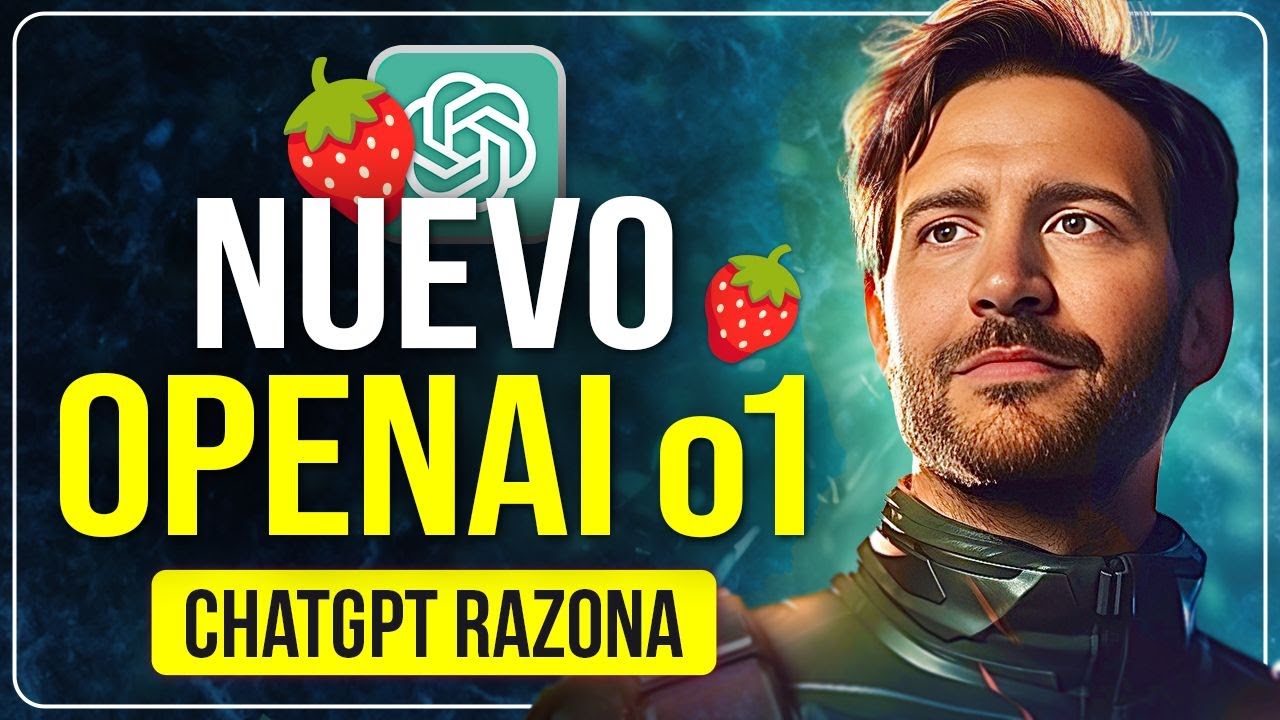
ChatGPT STRAWBERRY ya está aquí 🍓 ¡Pongo a prueba OpenAI-o1!
5.0 / 5 (0 votes)