09 Khám phá dữ liệu trong Excel
Summary
TLDRThis video tutorial walks through the process of analyzing lemonade sales data using Excel. It covers key functions like counting sales days, calculating averages, and summing total revenue. The presenter uses visual tools such as conditional formatting, sparklines, and icon sets to make sense of the data, highlight trends, and spot outliers. By applying these techniques, viewers can uncover patterns related to sales, temperature, and flyer distribution. The tutorial demonstrates how Excel’s features can transform raw data into insightful visualizations, making it easier to identify correlations and improve decision-making.
Takeaways
- 😀 Using Excel formulas like COUNTIF, AVERAGE, and MAX helps analyze sales and temperature data effectively.
- 😀 Conditional formatting makes it easier to visualize trends, like high or low sales and temperature fluctuations.
- 😀 Visualizations such as bars and icon sets can quickly highlight patterns, like the most successful days or promotional efforts.
- 😀 Detecting data anomalies, like incorrect sales figures, is made easier with Excel's outlier detection features.
- 😀 The AVERAGE formula shows that on average, 129.3 lemonades were sold per day, and this metric can be applied to orange juice sales too.
- 😀 By formatting data into tables and using Excel’s built-in reference functions, the analysis process becomes more efficient and error-free.
- 😀 A heatmap-style temperature visualization helps correlate sales patterns with temperature fluctuations.
- 😀 Insights about the relationship between weather and sales emerge, indicating hotter days lead to higher sales of lemonade.
- 😀 Excel's Sparklines feature provides a miniature, at-a-glance view of trends like sales volume and pricing changes over time.
- 😀 Applying visual formatting tools (e.g., icon sets, bars) enables easy identification of significant sales events, such as peak sales days or low points.
- 😀 Regular data cleanup, like fixing outliers, is critical for maintaining data accuracy and ensuring insights are based on reliable information.
Q & A
What is the main objective in the script when analyzing the data from the lemonade sales?
-The main objective is to analyze the lemonade sales data by calculating the total number of days sales occurred, summing the revenue, finding averages, and visualizing the data to identify trends and correlations.
How does using a table format in Excel help in analyzing the data?
-Using a table format in Excel automatically applies structured references, making it easier to work with and reference data without needing to manually select cells, which enhances data analysis efficiency.
What formula is used to calculate the number of days the lemonade stand was in operation?
-The formula used is 'COUNTIF' to count the number of days where sales occurred, which is applied to the 'Date' column.
Why does the formula initially give an unexpected result when counting the days?
-The unexpected result occurs because the 'Date' column is formatted as a date, and in Excel, dates are stored as serial numbers. Changing the format of the column to 'General' resolves this issue.
What does the user do to calculate the average number of drinks sold per day?
-The user uses the 'AVERAGE' formula to calculate the average number of drinks sold, applying it to the respective columns for lemonade and orange juice.
How does conditional formatting help in visualizing the sales data?
-Conditional formatting helps by applying color scales, such as bars or gradient colors, to the sales data, making it easier to spot high and low sales days at a glance.
What is the benefit of visualizing the temperature data with conditional formatting?
-Visualizing the temperature data with conditional formatting helps quickly identify the hottest and coldest days, which could potentially correlate with the sales data.
What correlation is hypothesized between temperature and sales in the script?
-The script suggests a potential correlation where higher temperatures, particularly those around 85°F, are associated with higher lemonade sales, while lower temperatures correlate with lower sales.
How are outliers in the sales data identified and managed?
-Outliers are identified by applying conditional formatting rules that highlight extreme values, such as unusually high or low sales figures. Once detected, the user can correct these errors in the data.
What is the purpose of using a sparklines chart in the data analysis?
-The sparklines chart is used to visualize trends in the data over time, such as changes in sales or pricing, offering a quick overview of patterns and fluctuations.
Outlines

Esta sección está disponible solo para usuarios con suscripción. Por favor, mejora tu plan para acceder a esta parte.
Mejorar ahoraMindmap

Esta sección está disponible solo para usuarios con suscripción. Por favor, mejora tu plan para acceder a esta parte.
Mejorar ahoraKeywords

Esta sección está disponible solo para usuarios con suscripción. Por favor, mejora tu plan para acceder a esta parte.
Mejorar ahoraHighlights

Esta sección está disponible solo para usuarios con suscripción. Por favor, mejora tu plan para acceder a esta parte.
Mejorar ahoraTranscripts

Esta sección está disponible solo para usuarios con suscripción. Por favor, mejora tu plan para acceder a esta parte.
Mejorar ahoraVer Más Videos Relacionados

Google Sheets - Dashboard Tutorial - Dynamic QUERY Function String - Part 3

Excel Regression Analysis through the Toolpak
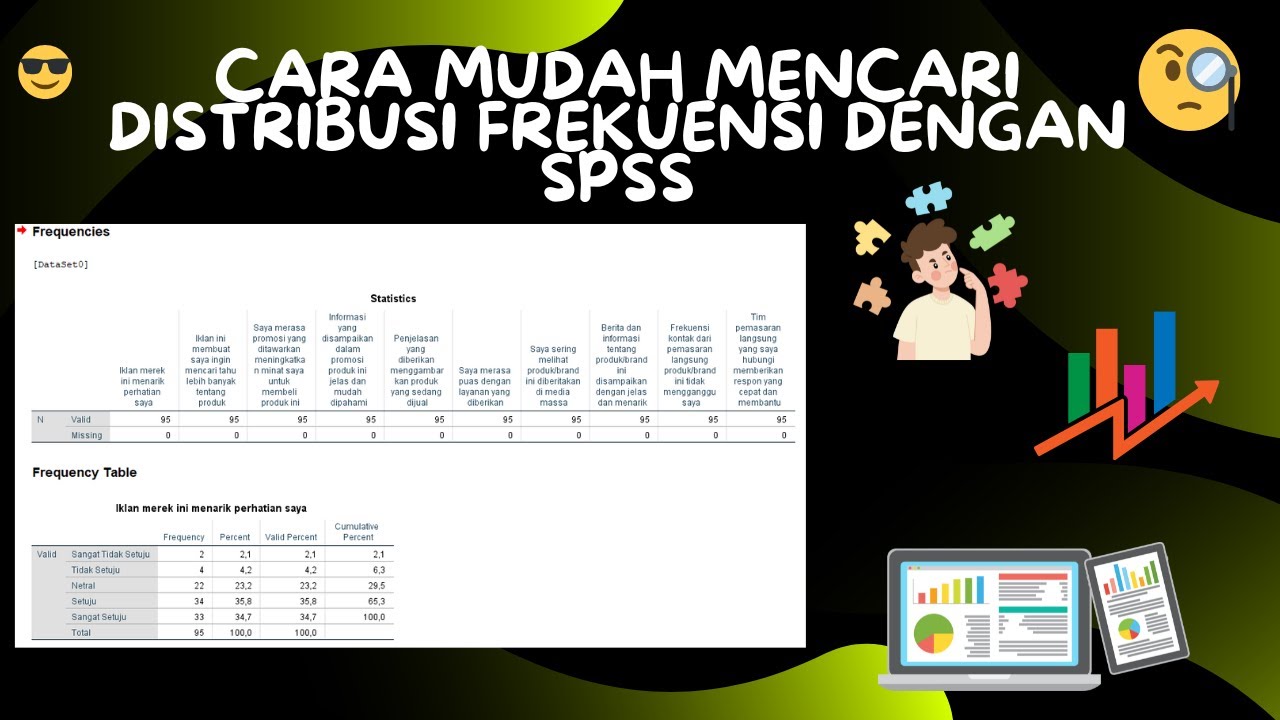
Cara Mudah Mencari Distribusi Frekuensi Dengan SPSS
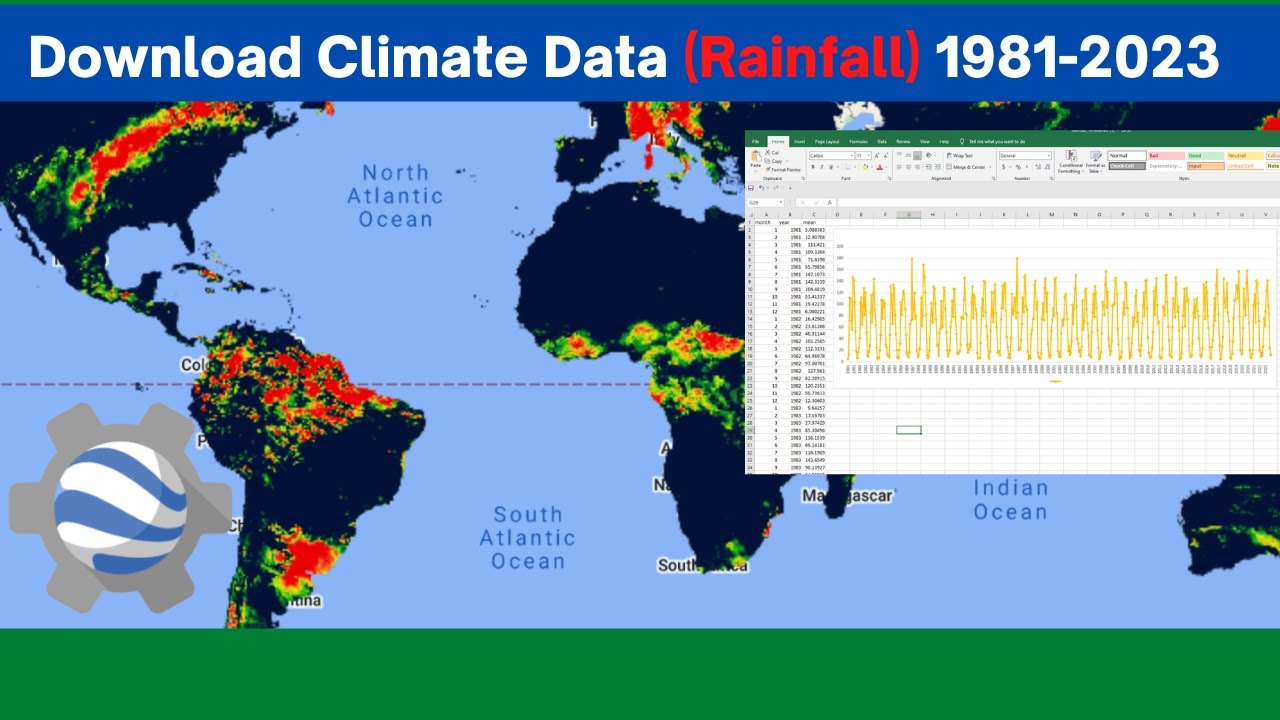
Download Climate Data (Rainfall) from 1981 - 2022 using Earth Engine API

Ringkasan Praktek Bab 6
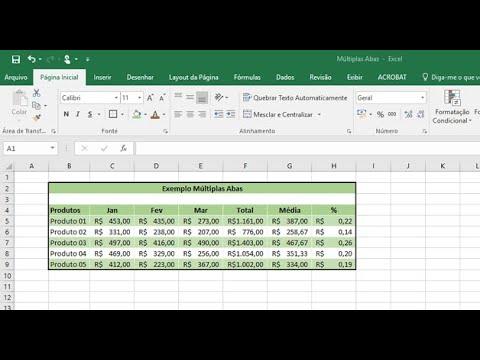
COMO FAZER UMA PLANILHA NO EXCEL (FÁCIL)
5.0 / 5 (0 votes)
