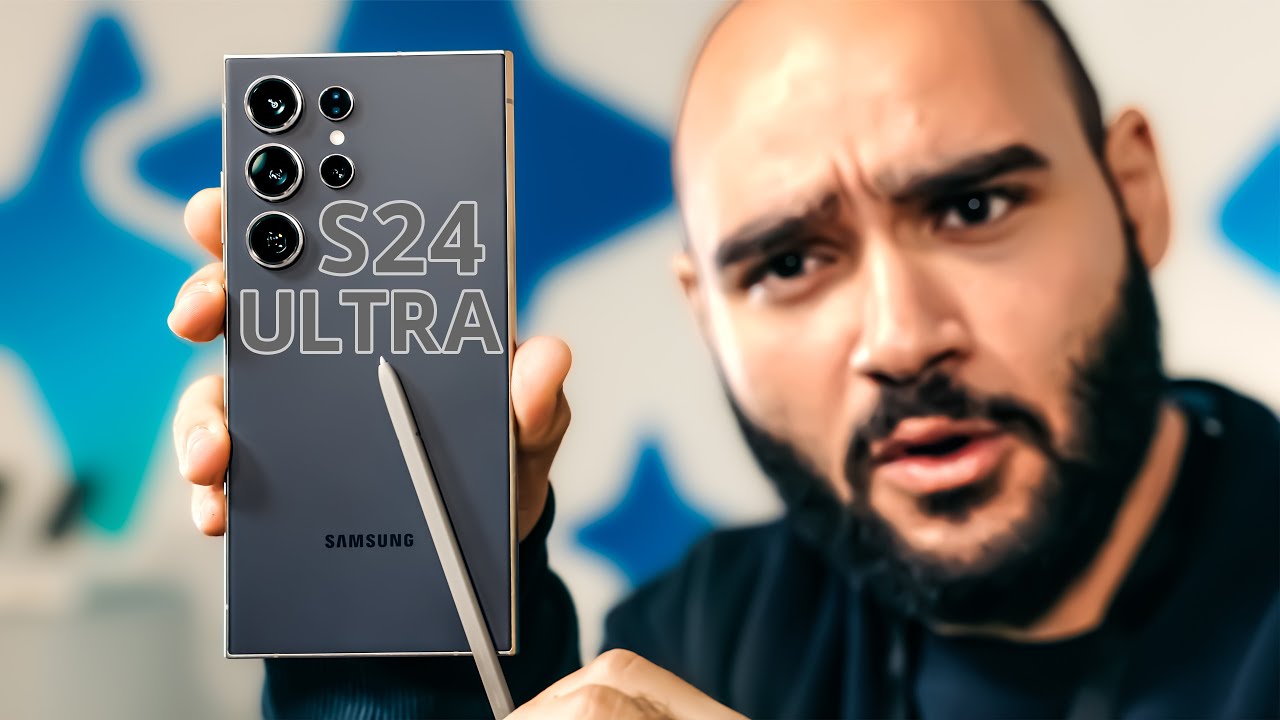How to Summarize a Web Page with AI on Samsung Galaxy S24 Ultra
Summary
TLDRThe video script introduces the Samsung Galaxy S24 Ultra's AI-powered summary feature, which allows users to condense lengthy articles into concise bullet points. To use this feature, one must open the desired webpage, locate the AI icon on the bottom toolbar, select the 'summarize' option, and wait for the text to be transformed into a summarized format. The summary can be adjusted to 'standard' or 'detailed' style, and the text can be translated or copied for further use. The video concludes with a thank you note to the audience, encouraging them to continue watching and supporting.
Takeaways
- 📱 The video demonstrates how to use the Samsung Galaxy S24 Ultra.
- 🚀 The S24 series offers AI-powered features, including a summary feature.
- 🔍 The summary feature condenses large texts into summarized bullet points.
- 📚 To summarize a web page, open the desired article in the phone's browser.
- 🔑 Locate the AI icon at the bottom toolbar of the web page.
- 👉 Tap the AI icon and select the 'summarize' option to compress the article.
- 📝 View the summarized version of the article with options to switch between standard and detailed summary styles.
- 🌐 If needed, translate the summarized text or copy it for further use.
- 📋 Save the summary by pasting it into a new note.
- 👋 The video concludes with a thanks to the viewers for their attention.
Q & A
What is the Samsung Galaxy s24 Ultra?
-The Samsung Galaxy s24 Ultra is a smartphone model from Samsung's s24 lineup, featuring AI-powered capabilities.
What AI-powered features does the Samsung s24 lineup offer?
-The Samsung s24 lineup offers several AI-powered features, with one of the most prominent being the summary feature that can condense large texts into summarized bullet points.
How can I summarize a web page on the Samsung Galaxy s24 Ultra?
-To summarize a web page, open the web page you want to summarize, find the AI icon at the bottom toolbar, tap on it, select the 'summarize' option, and wait for the page to be summarized.
What is the article mentioned in the video about?
-The article mentioned in the video is from the website 'hardreset' and is described as a large article containing a lot of text.
How can I switch between different summary styles on the Samsung Galaxy s24 Ultra?
-After the web page is summarized, you can switch between 'standard' and 'detailed' summary styles to get more or less information from the summary.
Can I translate the summarized text if necessary?
-Yes, after the text is summarized, you have the option to translate it if needed.
How can I save the summarized text to my notes?
-You can copy the summarized text and then save it to your notes by creating a new note and pasting the text into it.
What is the purpose of the summary feature on the Samsung Galaxy s24 Ultra?
-The purpose of the summary feature is to allow users to quickly extract the most important parts of a large body of text, making it easier to digest and understand.
Is there a limit to the amount of text that can be summarized at once?
-The script does not specify a limit to the amount of text that can be summarized, suggesting that it can handle large bodies of text.
How does the AI icon in the bottom toolbar relate to the summary feature?
-The AI icon in the bottom toolbar is the access point for the summary feature, allowing users to tap on it and select the 'summarize' option to use the feature.
Outlines

Esta sección está disponible solo para usuarios con suscripción. Por favor, mejora tu plan para acceder a esta parte.
Mejorar ahoraMindmap

Esta sección está disponible solo para usuarios con suscripción. Por favor, mejora tu plan para acceder a esta parte.
Mejorar ahoraKeywords

Esta sección está disponible solo para usuarios con suscripción. Por favor, mejora tu plan para acceder a esta parte.
Mejorar ahoraHighlights

Esta sección está disponible solo para usuarios con suscripción. Por favor, mejora tu plan para acceder a esta parte.
Mejorar ahoraTranscripts

Esta sección está disponible solo para usuarios con suscripción. Por favor, mejora tu plan para acceder a esta parte.
Mejorar ahora5.0 / 5 (0 votes)