MATERI (NETWORK FUNDAMENTAL) || CISCO || IT || NETWORK ENGINEER ||
Summary
TLDRThis video provides an introductory lesson on computer networking, explaining the concept of computer networks and how devices communicate by exchanging data. It discusses the importance of IP addresses for identifying devices on a network, such as computers and printers, and demonstrates how data packets are sent between devices. Additionally, the video offers a guide on downloading and using Cisco Packet Tracer, a tool for simulating networks. The tutorial includes steps for setting up a basic network with two PCs, demonstrating the process of creating a simple network using a crossover cable.
Takeaways
- 😀 Computer networks are essential for telecommunication between computers, allowing them to communicate by exchanging data.
- 😀 An IP address is necessary for communication in a computer network as it serves as the device's identity within the network.
- 😀 Example: Computer A (IP: 192.168.1.1) can communicate with Computer B (IP: 192.168.1.2) by sending data packets over a network.
- 😀 Data packets are routed through hubs and are received by the device with the matching IP address.
- 😀 The IP address helps identify which device should receive or send a packet in a network.
- 😀 The video explains how to download and install Cisco Packet Tracer for network simulations.
- 😀 To download Cisco Packet Tracer, go to the browser, select the appropriate operating system (e.g., Windows), and follow the download instructions.
- 😀 After downloading, users can open Cisco Packet Tracer and enter the application without logging in by disabling the internet connection.
- 😀 In Cisco Packet Tracer, users can simulate simple network setups, such as connecting two PCs with a crossover cable.
- 😀 The first step in creating a network in Cisco Packet Tracer is selecting the PCs and connecting them using the appropriate cables.
- 😀 The video concludes with a simple network setup in Cisco Packet Tracer, followed by an apology for any mistakes and a farewell.
Q & A
What is a computer network?
-A computer network is a system that allows computers to communicate with each other by exchanging data. This is achieved through telecommunications.
What is the role of an IP address in a computer network?
-An IP address serves as the unique identifier for devices in a network. It enables the transmission of data packets between devices, ensuring that data is sent to the correct destination.
How do two computers exchange data in a network?
-Two computers exchange data by sending data packets through a connected network. For example, Computer A sends a packet through a hub, which is then forwarded to the correct destination, Computer B, based on its IP address.
What happens when a packet is sent in a network?
-When a data packet is sent, it travels through the network and is directed to the computer with the matching IP address. Devices like hubs broadcast the packet to all connected devices, but only the device with the matching IP will process it.
What is the purpose of a hub in a network?
-A hub is used to forward data packets to all connected devices. However, it does not have the intelligence to direct the packets specifically to one device; it sends it to every device, relying on the IP address for proper reception.
Why is an IP address necessary for data communication?
-An IP address is necessary to ensure that data packets are directed to the correct device in a network. Without an IP address, there would be no way to identify where the packet should go.
What is Cisco Packet Tracer used for?
-Cisco Packet Tracer is a network simulation tool used for designing and testing networks virtually. It helps users learn and practice networking concepts by allowing them to create and troubleshoot network configurations.
How do you download Cisco Packet Tracer?
-To download Cisco Packet Tracer, visit the provided link, select your operating system (e.g., Windows), and follow the download steps in the File Manager. After downloading, you can install it by clicking 'Next' and 'Finish'.
What should you do if you cannot log in to Cisco Packet Tracer?
-If you cannot log in to Cisco Packet Tracer, try disconnecting from the Wi-Fi or network, then restart the application. This bypasses the login screen and grants access to the tool.
How do you create a simple network in Cisco Packet Tracer?
-To create a simple network, select two PCs in Cisco Packet Tracer, and connect them using a crossover cable. This forms the most basic network setup.
Outlines

Esta sección está disponible solo para usuarios con suscripción. Por favor, mejora tu plan para acceder a esta parte.
Mejorar ahoraMindmap

Esta sección está disponible solo para usuarios con suscripción. Por favor, mejora tu plan para acceder a esta parte.
Mejorar ahoraKeywords

Esta sección está disponible solo para usuarios con suscripción. Por favor, mejora tu plan para acceder a esta parte.
Mejorar ahoraHighlights

Esta sección está disponible solo para usuarios con suscripción. Por favor, mejora tu plan para acceder a esta parte.
Mejorar ahoraTranscripts

Esta sección está disponible solo para usuarios con suscripción. Por favor, mejora tu plan para acceder a esta parte.
Mejorar ahoraVer Más Videos Relacionados

Jaringan Komputer Paling Sederhana | Tutorial Belajar Online Lengkap CISCO CCNA 200-301 Part 2
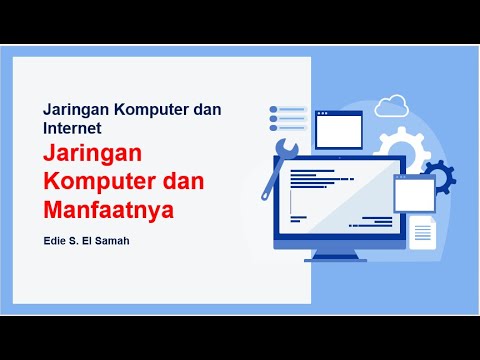
Jaringan Komputer dan Internet - Jaringan Komputer dan Manfaatnya - Informatika Kelas XII

Intro to Computer Networks - Crash Course

Classification of Computer Networks

Pengenalan Jaringan Komputer | Tutorial Belajar Online Lengkap CISCO CCNA 200-301 Part 1

COMPUTER NETWORKS || INTRODUCTION || ADVANTAGES AND DISADVANTAGES OF COMPUTER NETWORK
5.0 / 5 (0 votes)
