UV for Python… (Almost) All Batteries Included
Summary
TLDRUV is an all-in-one Python tool that simplifies managing dependencies, virtual environments, and Python versions, replacing tools like Pip, Poetry, and PyEnv. Developed in Rust for speed, UV is easy to install and use, with commands to manage projects, dependencies, and even virtual environments. The tool also supports workspaces for monorepos, installs and runs Python tools like Ruff, and can manage Python versions. While UV offers powerful features, it lacks custom script support and a built-in build backend, which are potential improvements for the future. Overall, UV streamlines Python development with speed and flexibility.
Takeaways
- 😀 UV is a fast, all-in-one tool for managing Python dependencies, virtual environments, and versions.
- 🚀 UV replaces several tools like Pip, Poetry, PyEnv, and VirtualEnv, improving speed and efficiency.
- 📦 UV is developed in Rust, making it significantly faster than similar tools.
- 💼 UV is owned by Astrobe, a VC-backed company, which means it has the resources for continued development but could also face potential risks.
- 🔧 UV can be installed in various ways, including via Brute (Mac), curl, pip, or cargo.
- 📂 The `uvinit` command helps you easily set up a Python project, creating necessary files like `pyproject.toml`, git setup, and a virtual environment.
- ⚡ UV makes adding, removing, and updating dependencies much faster than traditional methods like pip and Poetry.
- 📉 UV includes a log file for dependency management and offers commands like `uv sync` to keep environments in sync with dependencies.
- 🌳 UV supports dependency trees to visualize how packages depend on each other, helping with project management.
- 📚 UV workspaces allow for sharing virtual environments and dependencies between multiple projects, making it ideal for monorepos.
- 🛠️ UV can also handle Python tool dependencies, such as `ruff`, and automatically installs them in temporary environments to run tools seamlessly.
Q & A
What is UV, and what does it do?
-UV is a tool that manages dependencies, virtual environments, Python versions, and more. It replaces tools like Pip, PipTools, PipX, Poetry, PyEnv, and VirtualEnv, making it a faster and more integrated solution for Python project management.
Why is UV faster than other tools like Pip or Poetry?
-UV is developed in Rust, which contributes to its speed. This makes dependency management and other operations much quicker compared to tools like Pip and Poetry.
How do you install UV?
-UV can be installed in several ways. On Mac, you can use Brute with the command `Brute install UV`. Alternatively, you can use curl for a standalone installer, install via pip (`pip install UV`), or use cargo with the git repository.
What is the UV command line tool used for?
-The UV command line tool is used for managing projects, running scripts, and managing dependencies. It provides various options such as shell completion and managing virtual environments for Python projects.
How do you set up a new project with UV?
-To set up a new project, you can use the `uv init` command, followed by the desired flags (e.g., `--app` for a Python application or `--lib` for a library). This creates the necessary project structure, including a `.git` folder and a `pyproject.toml` file.
How can you add or remove dependencies in a UV project?
-Dependencies can be added with `uv add <package_name>`, and removed with `uv remove <package_name>`. UV automatically updates the `pyproject.toml` file and installs/uninstalls dependencies as needed.
What does the UV tree command do?
-The `uv tree` command generates a dependency tree for the project, showing how the installed packages relate to each other. It helps you understand the structure of your project's dependencies.
What are UV workspaces and how do they work?
-UV workspaces are useful for managing multiple Python projects or applications within a monorepo. By using the `uv init` command within a folder, you can add projects to the workspace, sharing dependencies and virtual environments across them.
What’s the difference between a UV workspace and a separate project?
-A UV workspace allows multiple projects to share dependencies and a virtual environment, while a separate project has its own isolated environment. You can create a separate project by using the `no workspace` flag with `uv init`.
What features does UV still need to improve upon?
-UV is missing features like custom scripts for running tasks (similar to npm scripts in Node.js) and an integrated build backend for packaging and publishing Python projects. These features are currently being worked on in the tool's development.
Outlines

Esta sección está disponible solo para usuarios con suscripción. Por favor, mejora tu plan para acceder a esta parte.
Mejorar ahoraMindmap

Esta sección está disponible solo para usuarios con suscripción. Por favor, mejora tu plan para acceder a esta parte.
Mejorar ahoraKeywords

Esta sección está disponible solo para usuarios con suscripción. Por favor, mejora tu plan para acceder a esta parte.
Mejorar ahoraHighlights

Esta sección está disponible solo para usuarios con suscripción. Por favor, mejora tu plan para acceder a esta parte.
Mejorar ahoraTranscripts

Esta sección está disponible solo para usuarios con suscripción. Por favor, mejora tu plan para acceder a esta parte.
Mejorar ahoraVer Más Videos Relacionados

UV Is Getting Better

How to Install and Run Multiple Python Versions on macOS | pyenv & virtualenv Setup Tutorial

why I will never use python-poetry

Belajar Python [Dasar] - 02b - Installasi Python dan VS Code di MacOS
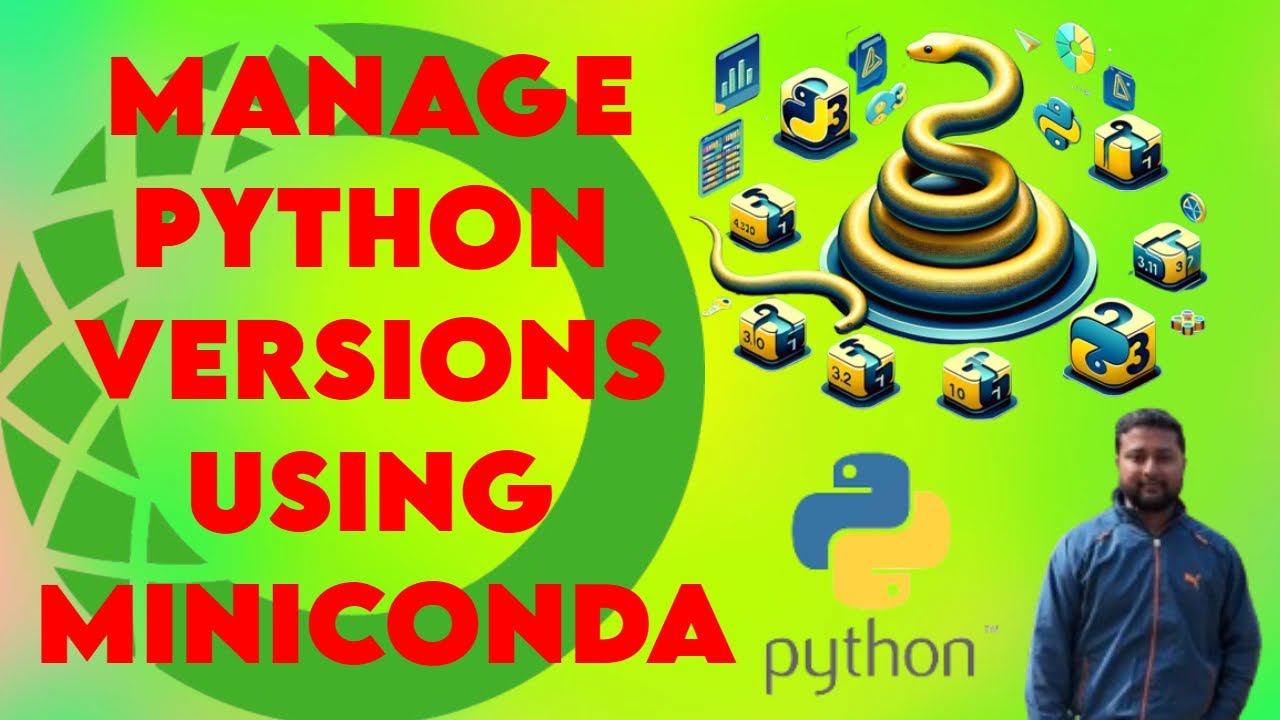
HOW TO MANAGE PYTHON VERSIONS USING MINICONDA || MINICONDA TUTORIAL

Set Up MCP Server In Python | Step-By-Step Tutorial
5.0 / 5 (0 votes)
