Shopify Liquid - Shopify's Templating Language explained
Summary
TLDRIn this video, the concept of Liquid, a server-side templating language developed by Shopify, is explored. Liquid helps developers build dynamic themes and page templates for websites, especially useful in e-commerce where multiple pages with similar structures (like product pages) are needed. Instead of manually coding each page, Liquid allows the creation of one template that dynamically fills in product data like titles and prices. The video also explains key Liquid concepts such as variables, filters, and tags, and clarifies how Liquid is executed on the server side, not in the browser, ensuring efficient and secure content generation.
Takeaways
- 😀 Liquid is a server-side templating language used by Shopify to build themes and page templates.
- 😀 Web pages are built with HTML, CSS, and JavaScript, where HTML serves as the structure, CSS handles styling, and JavaScript provides interactivity.
- 😀 Manually creating multiple pages for different products can be time-consuming and difficult to maintain.
- 😀 Instead of hardcoding values for each page, Liquid allows creating a single template that works dynamically with different data objects.
- 😀 Liquid serves as a bridge between HTML files and dynamic store data, enabling efficient management of various page types like product pages, collections, or articles.
- 😀 Liquid enables the use of filters, which modify the output of variables, such as capitalizing a product title.
- 😀 Liquid uses curly brackets for objects (variables), the pipe symbol for filters, and percentage signs for logic tags (like if-else statements).
- 😀 Logic tags in Liquid allow for implementing conditional logic, such as checking whether a user is logged in and displaying different messages accordingly.
- 😀 Liquid code is executed on the server side, before the page is sent to the browser, meaning the browser only receives the computed HTML, CSS, or JavaScript.
- 😀 The separation of logic processing and user interaction helps maintain security, as sensitive decisions (like whether a user is logged in) are made server-side, not by the client.
- 😀 Liquid's server-side processing means there is no Liquid code visible in the browser; only the final output is sent to the client.
Q & A
What is Liquid and what is it used for?
-Liquid is a server-side templating language designed by Shopify for building themes and page templates. It allows dynamic content to be displayed by connecting HTML code with the store’s data, making it easier to create and maintain websites, especially online stores.
How do HTML, CSS, and JavaScript work together in web development?
-HTML provides the structure and content of a webpage, CSS is used to style and arrange the content visually, and JavaScript adds interactivity, enabling features like animations, forms, and user interactions.
Why is building an entire website with only HTML, CSS, and JavaScript problematic?
-Building an entire website with just HTML, CSS, and JavaScript can be time-consuming and hard to maintain. If a website has many pages or products, making changes across all of them individually can become inefficient and repetitive.
What is the issue with having thousands of individual product pages?
-Having thousands of product pages requires constant manual updates, making it difficult to apply changes consistently across all pages. This could lead to an overwhelming workload and the potential for errors.
What is the benefit of using templates for product pages in Shopify?
-By using templates, you only need to create one page layout, and dynamic placeholders can be used to populate product-specific data (like title and price). This approach simplifies updates and reduces the amount of code needed to manage multiple pages.
How does Liquid help in simplifying the creation of themes and templates?
-Liquid serves as a bridge between HTML and the store's data, allowing a single template to be reused for different products or content. It can dynamically pull data from Shopify’s backend, reducing the need to hard-code values in multiple pages.
What are filters in Liquid, and how are they used?
-Filters in Liquid are used to modify the output of a variable. They are applied by using the pipe (|) character. For example, you can use the 'capitalize' filter to change a product title to have the first letter capitalized.
What are Liquid tags, and what purpose do they serve?
-Liquid tags are used to implement logic, such as conditional statements (if-else) or loops. These tags help control the flow of the template, such as displaying content based on user conditions, like showing a personalized greeting for logged-in customers.
How does an if-else statement in Liquid work?
-An if-else statement in Liquid evaluates a condition (such as whether a customer is logged in) and outputs different content based on the result. For example, if the customer is logged in, it might show 'Hey [Customer Name]'; otherwise, it shows 'Hey Stranger'.
Where is Liquid code executed, and why is this important?
-Liquid code is executed on the server, not in the browser. This is crucial because it ensures that sensitive operations, like checking if a user is logged in, are handled securely on the server side rather than the client side, which could be compromised.
Outlines

Esta sección está disponible solo para usuarios con suscripción. Por favor, mejora tu plan para acceder a esta parte.
Mejorar ahoraMindmap

Esta sección está disponible solo para usuarios con suscripción. Por favor, mejora tu plan para acceder a esta parte.
Mejorar ahoraKeywords

Esta sección está disponible solo para usuarios con suscripción. Por favor, mejora tu plan para acceder a esta parte.
Mejorar ahoraHighlights

Esta sección está disponible solo para usuarios con suscripción. Por favor, mejora tu plan para acceder a esta parte.
Mejorar ahoraTranscripts

Esta sección está disponible solo para usuarios con suscripción. Por favor, mejora tu plan para acceder a esta parte.
Mejorar ahoraVer Más Videos Relacionados

Fuzzing for beginners! FFuF - Hacker Tools

Einführung in Thymeleaf

Differences between server side scripting and client side scripting
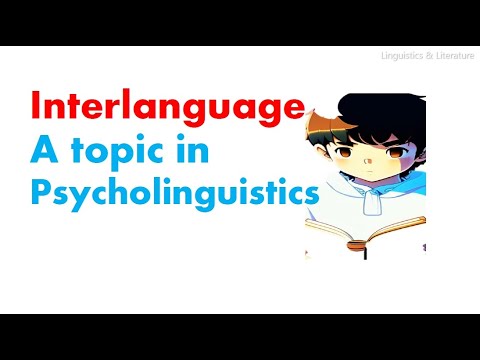
what is Interlanguage in second language learning | definition | explanation | examples

🔥 Implementing Service Registry using Eureka SERVER | Microservices Tutorial

Mekanika Tanah : Batas-Batas Konsistensi Tanah - Hinawan T. Santoso, ST, MT
5.0 / 5 (0 votes)
