Fungsi Htb 3100 Cara Pasang Htb 3100 Netlink
Summary
TLDRThis video tutorial demonstrates how to connect an internet Wi-Fi source to a neighbor or relative's home over a distance of about 100 meters. The presenter uses two different wireless devices, the A-Changin’ HTB-3100 models (A and B), showing how to set them up for internet sharing through LAN cables. The video also explains the use of a Tenda AC6 router and how to manage long-distance internet sharing. Viewers are guided through the process with clear examples, including setup, cable connections, and speed tests. A link to purchase the full set-up with equipment is provided in the description.
Takeaways
- 😀 The speaker wishes the viewers well, hoping for good health and fortune.
- 😀 The video explains how to connect a Wi-Fi source to a neighbor's or relative's house located about 100 meters away.
- 😀 Two different types of devices (HTB-3100A and HTB-3100D) are used for the connection process.
- 😀 The HTB-3100A connects to the internet source via a LAN cable, either from a modem or Mikrotik router.
- 😀 The HTB-3100D is used in the second location to connect to the Wi-Fi source, joining the network from a distance.
- 😀 The second device (HTB-3100D) is connected to a Tenda AC6 router set as an access point.
- 😀 The network can be extended over long distances, such as 1-2 kilometers, as long as users contribute to the monthly cost.
- 😀 The devices (HTB-3100A and HTB-3100D) were purchased on Shopee, including a 100-meter fiber optic cable.
- 😀 The setup was tested, and the connection speed was checked using Speedtest.
- 😀 Viewers are encouraged to check the video description for purchasing links if interested in the full kit (HTB-3100 devices and cables).
Q & A
What is the main purpose of the video tutorial?
-The main purpose of the video tutorial is to explain how to connect Wi-Fi internet to a neighbor's or relative's house over a distance of approximately 100 meters using specific equipment.
What equipment is used in this Wi-Fi sharing setup?
-The equipment used includes two models of Hatebeak devices (HTB-3100A and HTB-3100D), an internet source such as a modem or Mikrotik router, and a Tenda AC6 router configured as an access point.
How do you connect the HTB-3100A to the internet source?
-The HTB-3100A is connected to the internet source via a LAN cable, which links it to the modem or Mikrotik router, allowing it to serve as the main internet connection.
How is the HTB-3100D connected to the network?
-The HTB-3100D is connected to a Tenda AC6 router, which is set up as an access point. This allows it to receive the internet signal and extend the Wi-Fi coverage to another location.
Can this Wi-Fi sharing setup work over a longer distance, such as one or two kilometers?
-Yes, the setup can work over longer distances, even up to one or two kilometers, provided that the equipment is properly set up and the network signal is strong enough.
What is the role of the fiber optic (FO) cable in this setup?
-The fiber optic (FO) cable is used to connect the HTB-3100A to the internet source, ensuring a stable and high-speed connection for sharing the internet signal.
What is the purpose of the Tenda AC6 router in the setup?
-The Tenda AC6 router is configured as an access point to extend the Wi-Fi signal from the HTB-3100D and provide internet access to the second location.
What additional equipment comes with the complete kit from Shopee?
-The complete kit purchased from Shopee includes a 100-meter fiber optic cable, two Hatebeak devices (HTB-3100A and HTB-3100D), and two adapters.
How can users check if the internet connection is working properly?
-Users can check the internet connection by performing a speed test. The video shows a successful speed test result to confirm that the setup is working properly.
Is it necessary to purchase the devices separately, or is there a bundle available?
-While the devices can be purchased separately, there is a bundle available that includes both the HTB-3100A and HTB-3100D along with the fiber optic cable and adapters.
Outlines

Esta sección está disponible solo para usuarios con suscripción. Por favor, mejora tu plan para acceder a esta parte.
Mejorar ahoraMindmap

Esta sección está disponible solo para usuarios con suscripción. Por favor, mejora tu plan para acceder a esta parte.
Mejorar ahoraKeywords

Esta sección está disponible solo para usuarios con suscripción. Por favor, mejora tu plan para acceder a esta parte.
Mejorar ahoraHighlights

Esta sección está disponible solo para usuarios con suscripción. Por favor, mejora tu plan para acceder a esta parte.
Mejorar ahoraTranscripts

Esta sección está disponible solo para usuarios con suscripción. Por favor, mejora tu plan para acceder a esta parte.
Mejorar ahoraVer Más Videos Relacionados

Raspberry Pi Travel Router - RaspAP (2024)

LOAD BALANCE - Menggabungkan 2 Koneksi Internet dengan MIKROTIK

CARA SETTING DAN SAMBUNG KABEL FIBER OPTIK

Cara Setting Router Tenda N301,N300 Mode Repeater Cepat Mudah
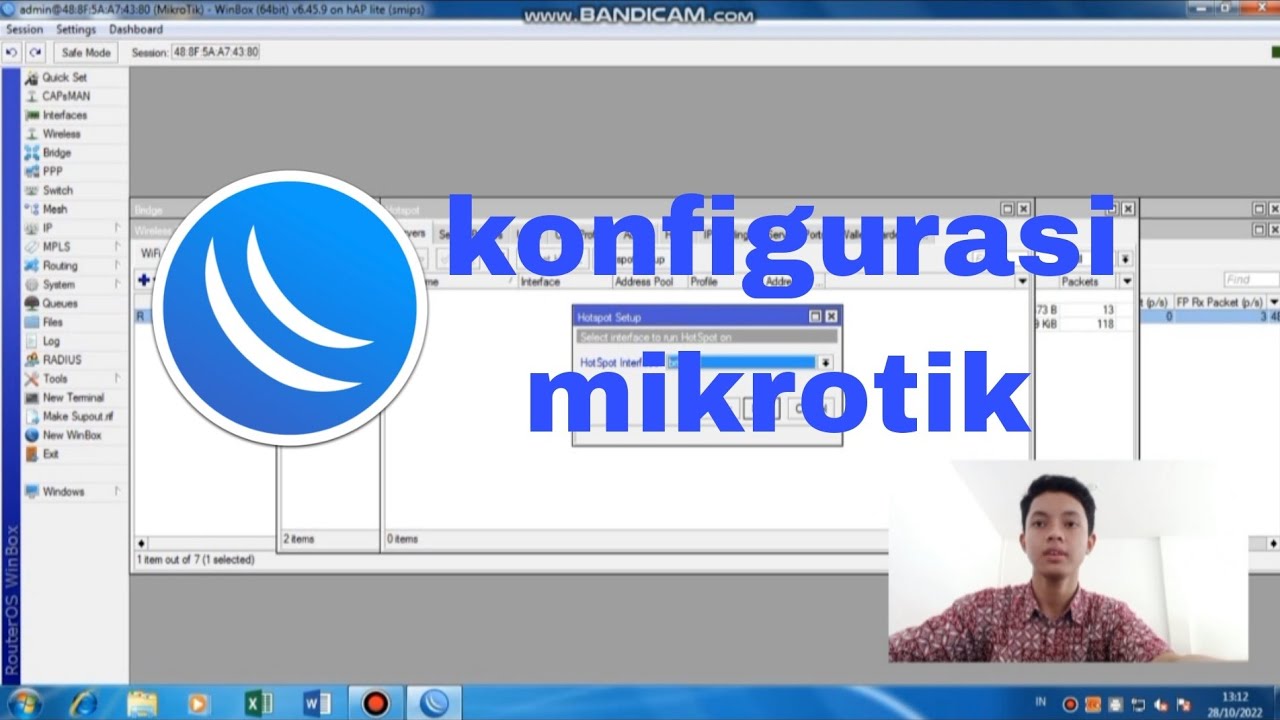
Tutorial konfigurasi dasar mikrotik beserta sharing file & sharing printer
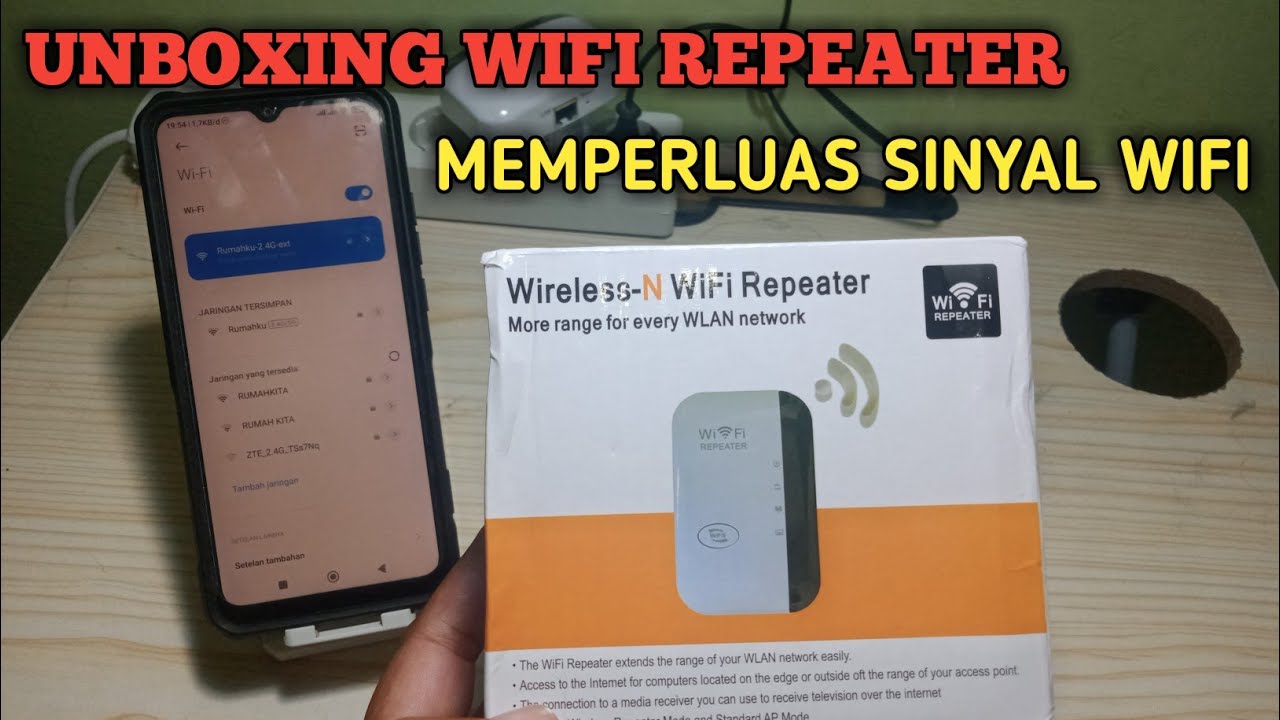
Cara setting wifi repeater || penguat sinyal wifi
5.0 / 5 (0 votes)
