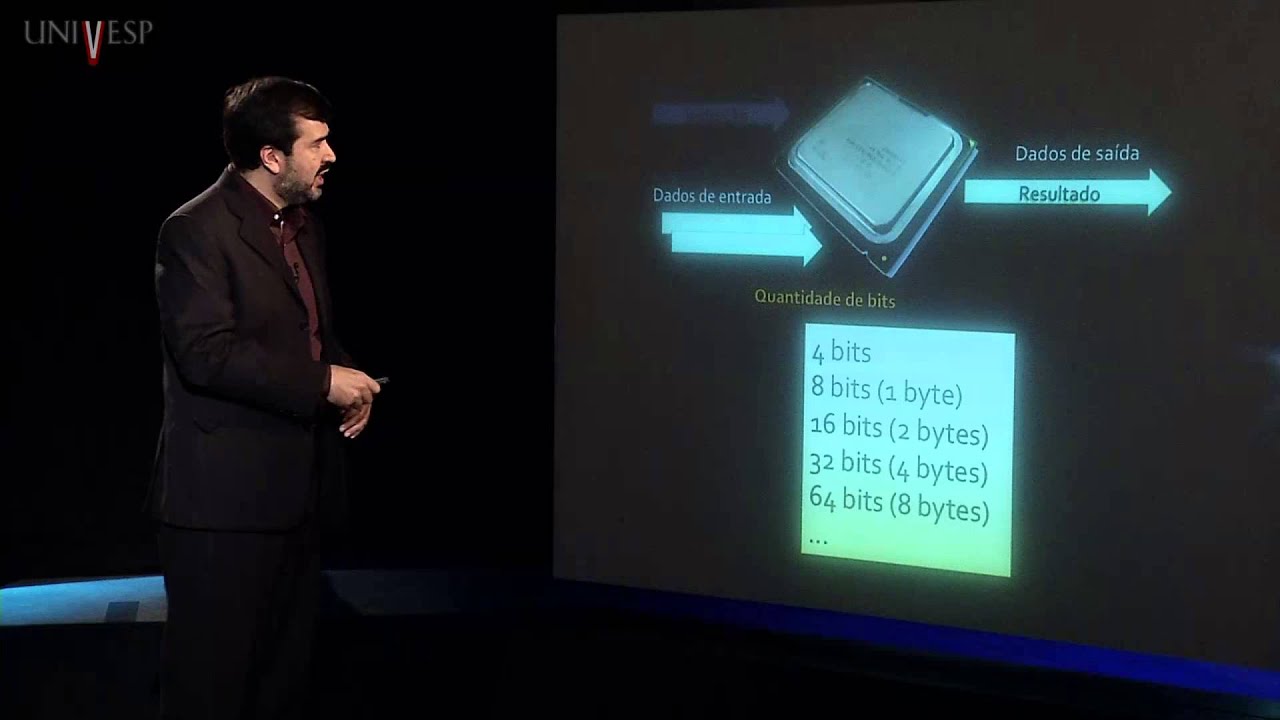1 3 Les périphériques
Summary
TLDRThis video script introduces the third section focused on computer peripherals, explaining their function and types. Peripherals are devices connected to a central processing system like a computer, adding functionalities. There are three main types: input devices (keyboard, touchscreen, mouse, scanner, microphone, webcam, game controller, CD/DVD reader), output devices (monitor, speakers, printer, projector), and input-output devices (router, CD/DVD writer, USB flash drive). These devices facilitate communication between the computer and the external world, allowing information exchange and enhancing user interaction.
Takeaways
- 💻 A computer peripheral is a device connected to a central processing system like a computer, smartphone, or gaming console to add functionality.
- 🔍 There are three main types of computer peripherals: input devices, output devices, and input-output devices.
- ⌨️ Input devices allow for communication of information to the computer, such as a keyboard for typing and a touchscreen for touch inputs.
- 🖱️ The mouse is an input device that allows for pointing and selecting items on the user interface.
- 🖨️ Scanners are input devices that aim to digitize documents or photos.
- 🎤 Microphones are input devices that record voice for various applications like gaming and online discussions.
- 📸 Webcams are input devices that capture images in real-time for video conferencing or online chats.
- 🎮 Gaming controllers are input devices that transmit user actions to the computer when playing video games.
- 📀 CD/DVD drives are input devices that read information from storage media like CDs or DVDs.
- 🖥️ Output devices transmit information from the computer to the user, such as monitors for displaying information and speakers for sound.
- 🖨️ Printers are output devices that reproduce text or images on paper, converting digital output to a physical print.
- 📽️ Video projectors are output devices that project computer information onto a wall or screen, often replacing monitors in presentations.
- 🔄 Input-output devices have dual functionality, introducing information into the computer and also outputting information from it, like routers and CD/DVD burners.
- 💡 USB flash drives are considered input-output devices due to their ability to both send and receive information to and from the computer.
Q & A
What is the main focus of the video script?
-The video script focuses on explaining the different types of computer peripherals, their functions, and their roles in communicating with the central processing unit of a computer.
What are the three main categories of computer peripherals mentioned in the script?
-The three main categories of computer peripherals mentioned are input devices, output devices, and input-output devices.
What is an input device according to the script?
-An input device is a computer peripheral that allows communication of information to a computer. Examples include a keyboard, touchscreen, mouse, scanner, microphone, webcam, and game controller.
What is an output device in the context of the script?
-An output device is a computer peripheral that transmits information from the computer to the users. Examples include a monitor or screen, speakers, printer, and video projector.
What is the purpose of a keyboard as an input device?
-The purpose of a keyboard is to allow users to type and input textual information into the computer.
How does a touchscreen function as an input device?
-A touchscreen functions as an input device by allowing users to input information by touching the screen, which can then be transmitted to the computer.
What is the role of a mouse as an input device?
-A mouse serves as an input device by enabling users to point and click on graphical elements displayed on the screen, facilitating navigation and selection within the user interface.
What is the function of a scanner as an input device?
-A scanner functions as an input device by digitizing documents or photos, converting them into a format that can be processed by the computer.
How does a webcam serve as an input device?
-A webcam serves as an input device by capturing real-time images and transmitting them to the computer, which can be used for video conferencing or online discussions.
What is the purpose of a game controller as an input device?
-A game controller is an input device that allows users to transmit actions they perform while playing a video game to the computer.
What is the role of a CD/DVD player as an input device?
-A CD/DVD player serves as an input device by reading information from a storage medium named CD or DVD, allowing users to access the content stored on these discs.
What are the characteristics of an input-output device as described in the script?
-An input-output device has the dual functionality of introducing information into the computer and also retrieving information from the computer. Examples include routers, CD/DVD burners, and USB flash drives.
How does a router function as an input-output device?
-A router functions as an input-output device by routing information from the Internet network to the computer and vice versa.
What is the dual function of a CD/DVD burner as described in the script?
-A CD/DVD burner has the dual function of reading the content of a CD or DVD and also writing data onto it.
How is a USB flash drive considered both an input and output device?
-A USB flash drive is considered both an input and output device due to its ability to transfer information to the computer and also to retrieve information from it for storage.
What is the purpose of a monitor or screen as an output device?
-The purpose of a monitor or screen as an output device is to display information coming from the computer, allowing users to visually interact with the data.
How do speakers function as output devices?
-Speakers function as output devices by playing sounds that originate from the computer, allowing users to audibly interact with the audio content.
What is the role of a printer as an output device?
-A printer serves as an output device by reproducing text or images on paper, converting digital information into a physical, printed form.
How does a video projector serve as an output device?
-A video projector serves as an output device by projecting information from the computer onto a wall or a white screen, enhancing the viewing experience for presentations or multimedia content.
Outlines

Esta sección está disponible solo para usuarios con suscripción. Por favor, mejora tu plan para acceder a esta parte.
Mejorar ahoraMindmap

Esta sección está disponible solo para usuarios con suscripción. Por favor, mejora tu plan para acceder a esta parte.
Mejorar ahoraKeywords

Esta sección está disponible solo para usuarios con suscripción. Por favor, mejora tu plan para acceder a esta parte.
Mejorar ahoraHighlights

Esta sección está disponible solo para usuarios con suscripción. Por favor, mejora tu plan para acceder a esta parte.
Mejorar ahoraTranscripts

Esta sección está disponible solo para usuarios con suscripción. Por favor, mejora tu plan para acceder a esta parte.
Mejorar ahora5.0 / 5 (0 votes)