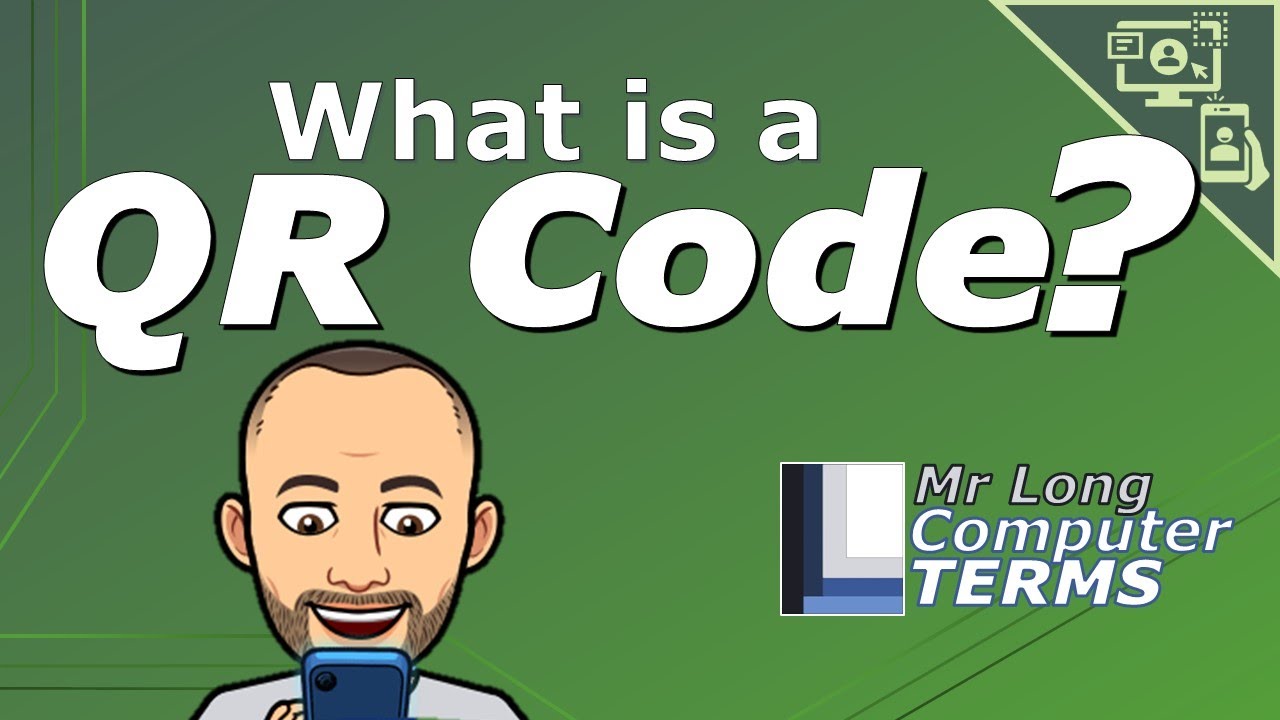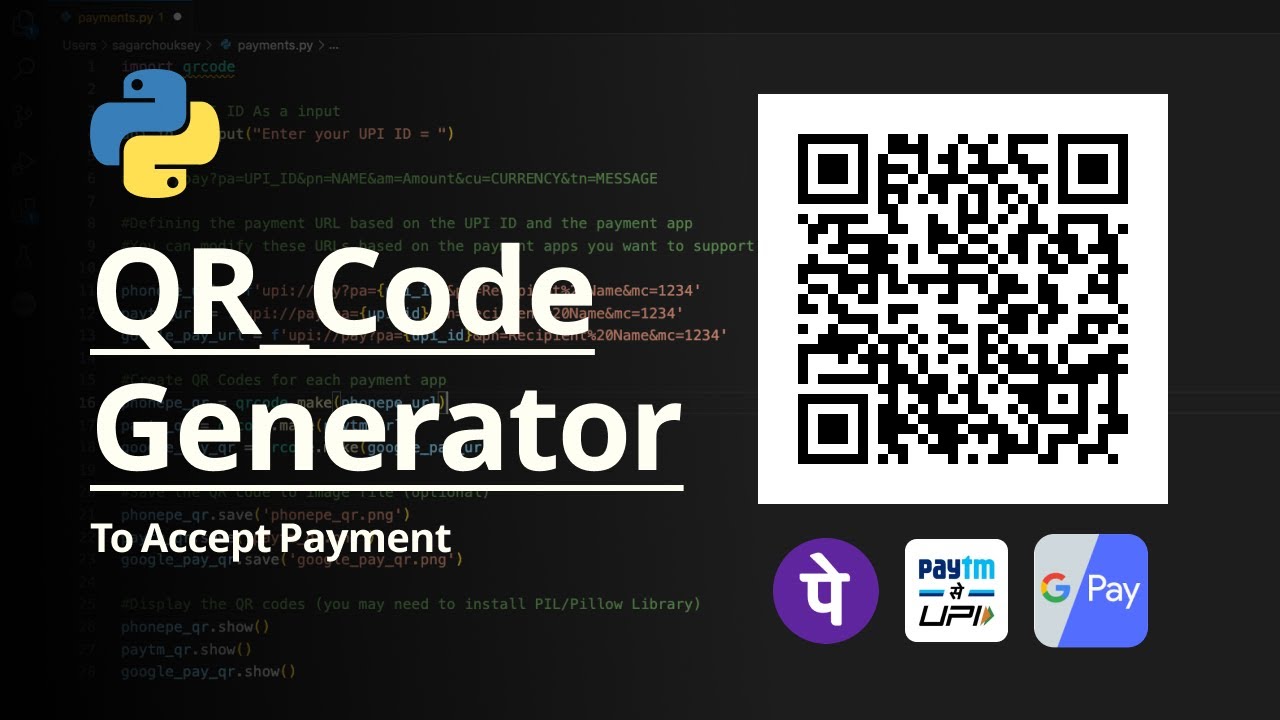Registo Fatura de Fornecedores com QRCODE
Summary
TLDRThis video explains an automated system for registering, approving, and archiving supplier invoices using QR codes. The system reduces manual input by automatically extracting data from invoices and email attachments. It features customizable approval workflows, integrates with ERP systems for payment processing, and provides advanced search capabilities. The system ensures smooth invoice management, tracking payment status, and notifying users about pending payments. This efficient process streamlines administrative tasks and enhances financial oversight.
Takeaways
- 😀 The video demonstrates the automatic registration, approval, and filing of supplier invoices using a QR code to streamline the process.
- 😀 The QR code allows automatic identification and filling of document data, eliminating manual data entry and enabling faster document registration.
- 😀 Files can be uploaded and registered through manual drag-and-drop or automatically from pre-configured email rules, including attachments from supplier emails.
- 😀 If the automatic document creation fails, the files are moved to a rejected area, where users can see the rejection reason and manually register them.
- 😀 After successful QR code reading, users can access a list of registered documents, with links to view or download them.
- 😀 Certain fields, such as document date, supplier reference, and amounts, are automatically populated based on the QR code data.
- 😀 If a new supplier is identified, an entity can be created in the system to match the document’s details, ensuring proper processing.
- 😀 Documents can trigger workflows, which are customizable per customer requirements, such as requiring financial approval before proceeding to accounting.
- 😀 Users can add comments, use pre-saved response templates, or attach additional documents when replying to a document in the workflow.
- 😀 Once approved, documents are forwarded for payment processing, and the payment status is updated in the system after the transaction is completed.
- 😀 The system allows advanced search and filtering, making it easy to find documents based on various criteria, such as payment status or supplier name.
Q & A
How does the QR code simplify the invoice registration process?
-The QR code automatically captures key data from the invoice, such as the supplier reference, date, total amount, and tax information. This reduces the need for manual data entry, making the registration process faster and more accurate.
What options are available for uploading invoices into the system?
-Invoices can be uploaded either manually by dragging and dropping the files into the system or automatically by extracting attachments from emails, based on preconfigured rules.
What happens if an invoice cannot be automatically processed?
-If an invoice cannot be processed automatically, it is moved to the 'rejected files' area where the reason for rejection is displayed. Users can then manually register the document.
What is the significance of the workflow in the invoice approval process?
-The workflow defines the approval steps for invoices, ensuring that they go through the necessary validation stages, such as approval by the finance director and, if necessary, by administration for larger amounts.
Can users respond to multiple documents simultaneously in the system?
-Yes, users can respond to multiple documents at once, making it easier to manage and approve several invoices without having to handle them individually.
How are the invoices linked to purchase orders in the system?
-Invoices can be associated with purchase orders, and when this happens, the article lines from the purchase order are copied to the invoice, facilitating the accounting process.
What role does the ERP system play in this process?
-The ERP system integrates with the invoice management system, allowing documents to be sent for payment approval. Once the payment is processed in the ERP, the payment status is updated in the invoice management system.
What is the purpose of the search functionality in the system?
-The search functionality allows users to filter and search for documents based on specific criteria, such as unpaid invoices or documents with approaching due dates, ensuring easy access to relevant documents.
Can users customize the approval workflow for different types of documents?
-Yes, the workflow is highly customizable. It can be defined based on the type of document (e.g., supplier invoices) and tailored to meet the specific requirements of the client, such as additional approval steps or document routing.
How are invoices tracked after being paid?
-Once an invoice is paid in the ERP system, the payment status is updated in the invoice management system, allowing users to track which documents have been paid and which are still pending payment.
Outlines

Esta sección está disponible solo para usuarios con suscripción. Por favor, mejora tu plan para acceder a esta parte.
Mejorar ahoraMindmap

Esta sección está disponible solo para usuarios con suscripción. Por favor, mejora tu plan para acceder a esta parte.
Mejorar ahoraKeywords

Esta sección está disponible solo para usuarios con suscripción. Por favor, mejora tu plan para acceder a esta parte.
Mejorar ahoraHighlights

Esta sección está disponible solo para usuarios con suscripción. Por favor, mejora tu plan para acceder a esta parte.
Mejorar ahoraTranscripts

Esta sección está disponible solo para usuarios con suscripción. Por favor, mejora tu plan para acceder a esta parte.
Mejorar ahora5.0 / 5 (0 votes)