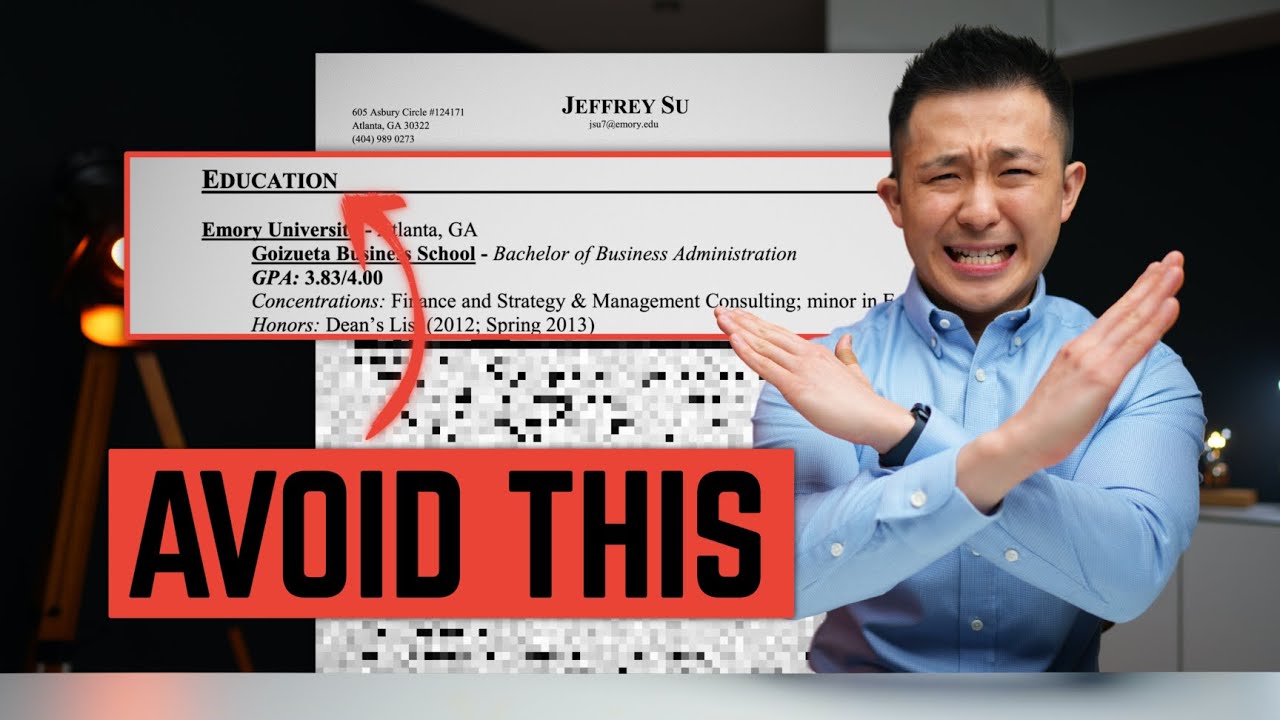EASILY Create a Family Feud Game | Customizable PowerPoint Template!
Summary
TLDRIn this video, Jeff from YourLearningCareer.com demonstrates how to use a Family Feud-style PowerPoint template for engaging training or meetings. He explains how to customize the game with your own questions and answers, adjust the layout, and use various features such as point tracking and sound effects. Jeff also provides tips on personalizing the game to match your event’s theme, ensuring that it remains fun and interactive for participants. The video is perfect for anyone looking to add a creative twist to their presentations or training sessions.
Takeaways
- 😀 Using a Family Feud-style game is a fun and engaging way to review material during training sessions or meetings.
- 😀 The PowerPoint template for the game includes background music, interactive question slides, and an easy-to-navigate interface.
- 😀 The host demonstrates how to start the game, including an introductory slide with music and a fun host greeting.
- 😀 Each question slide has a set of answers, and the host clicks on the correct spot to reveal the answer and points.
- 😀 If a participant gives a wrong answer, the game triggers a strike sound, and the team gets three chances before they're out.
- 😀 After the three strikes, the opposing team gets a chance to steal by answering the remaining questions.
- 😀 The game template includes different types of slides for various numbers of answers (4, 5, 6, 7, 8) to fit your needs.
- 😀 To customize the game, you can change the title, modify the questions and answers, and ensure the points add up to 100.
- 😀 The template provides flexibility to make adjustments, such as duplicating slides, deleting unused ones, or hiding slides.
- 😀 Testing the game in slideshow mode is essential to ensure everything functions properly before using it in your training session.
- 😀 After customizing questions and answers, update the final 'Game Over' slide to match the theme and wrap up the game.
Q & A
What is the main purpose of the 'Friendly Feud' game template?
-The 'Friendly Feud' game template is designed to create a fun and interactive way to review material during training sessions, meetings, or team-building exercises by using a Family Feud-style format.
How does the game start, and what elements does it include?
-The game starts with an animated title slide and background music. The host welcomes the participants with a cheesy intro, and upon clicking 'Start', the first question slide appears, ready for interaction.
How do you reveal the answers and their corresponding points during the game?
-To reveal an answer, the host clicks in the appropriate rectangular space next to the answer. Each correct answer will then be revealed along with the points associated with it.
What happens when a team provides a wrong answer?
-If a team provides a wrong answer, a red 'X' and a buzzer sound are triggered, and the team gets a strike. Each team is allowed three strikes before they are out of the round.
How is the 'steal' mechanic incorporated into the game?
-Once a team gets three strikes, the opposing team has the opportunity to steal by answering the remaining correct answers on the board.
What should the host do after the game is over?
-After the game concludes, the host clicks 'Game Over', which leads to a final screen where music plays, and the session is wrapped up with an outro.
How can you customize the title of the game?
-You can change the title on the first slide to reflect the theme of your event, such as 'Sales Feud' for sales training or a themed title like 'TB Feud' for healthcare training.
What is the purpose of the different answer slides (4, 5, 6, 7, 8 answers)?
-The different answer slides allow you to customize the number of answers based on your specific question. You can use slides for 4, 5, 6, 7, or 8 answers depending on your content.
How do you customize the questions and answers in the template?
-To customize the questions and answers, simply highlight the text on the slide, edit the question and answer options, and adjust the point values to match your content. You can also hide or move certain elements like the strike button.
What should you do to test the game after customization?
-After making changes, run the game in slideshow mode to test the functionality, ensuring that the answers and point values are correctly revealed and that the transitions work as expected.
Outlines

Esta sección está disponible solo para usuarios con suscripción. Por favor, mejora tu plan para acceder a esta parte.
Mejorar ahoraMindmap

Esta sección está disponible solo para usuarios con suscripción. Por favor, mejora tu plan para acceder a esta parte.
Mejorar ahoraKeywords

Esta sección está disponible solo para usuarios con suscripción. Por favor, mejora tu plan para acceder a esta parte.
Mejorar ahoraHighlights

Esta sección está disponible solo para usuarios con suscripción. Por favor, mejora tu plan para acceder a esta parte.
Mejorar ahoraTranscripts

Esta sección está disponible solo para usuarios con suscripción. Por favor, mejora tu plan para acceder a esta parte.
Mejorar ahoraVer Más Videos Relacionados
5.0 / 5 (0 votes)