15. OCR GCSE (J277) 1.2 Converting between denary & 8 bit binary
Summary
TLDRThis video explains how computers store numbers using binary (base-2) and how to convert between binary and denary (base-10) systems. It introduces the concept of binary, where only 0s and 1s are used, and compares it to the denary system, which uses digits 0-9. The video walks through two methods for converting denary to binary: the divide-by-two method and the binary number line method. An example using the number 89 illustrates both methods, showing how to represent numbers in 8-bit binary format. It also covers converting binary back to denary, providing clear examples and tips for exams.
Takeaways
- 😀 Binary numbers are used by computers to represent all data, including numbers, with only 0s and 1s.
- 😀 The denary (decimal) system uses 10 digits (0-9), while the binary system uses only 2 digits (0 and 1).
- 😀 In denary, numbers are represented using columns for powers of 10, and in binary, columns represent powers of 2.
- 😀 When converting from denary to binary, we divide the number by 2 and record the remainders.
- 😀 The divide-by-two method works by dividing the number and noting the remainder at each step, then reading the remainders bottom to top.
- 😀 The binary number line method involves subtracting values corresponding to powers of 2 from the original number, writing 1s where applicable and 0s otherwise.
- 😀 The number 89 can be represented in binary as 01011001 after applying the binary number line method.
- 😀 In exams, ensure you represent numbers in the required number of bits (often 8 bits), adding leading 0s if necessary.
- 😀 To convert binary back to denary, simply add the values of the columns with 1s from the binary number line.
- 😀 For example, the binary number 01100110 converts to 102 in denary by adding 64 + 32 + 4 + 2.
- 😀 It's important to show your working in exams to minimize errors and ensure accurate results.
Q & A
What is the primary way computers store numbers?
-Computers store numbers using binary, which is a system based on two states: 0s and 1s.
How does the denary number system differ from binary?
-The denary system (base-10) uses ten digits (0-9) for representation, while binary (base-2) uses only two digits: 0 and 1.
How does the denary system work when we exceed 9?
-When we reach 10, we introduce a new column to represent the value, using a 1 and a 0 (10), and this continues for larger numbers.
Why does binary require new columns for numbers greater than 1?
-In binary, there's no number above 1, so when we need to represent a number greater than 1, we introduce new columns for each power of 2.
What is the method called for converting denary to binary?
-The divide-by-two method is used to convert denary to binary, where a number is divided by 2 repeatedly, recording the remainders.
How do you read the binary number when using the divide-by-two method?
-You read the binary number by starting from the last remainder and moving upwards, from bottom to top.
How do you convert denary to binary using a number line?
-To convert denary to binary using a number line, write out the powers of 2, compare each power with the denary number, and subtract it if it fits, marking the corresponding column with a 1.
How do you confirm the correctness of a binary conversion?
-You can confirm the correctness of a binary conversion by adding up the values of the columns where there's a 1, and ensuring the sum matches the original denary number.
What should you do if asked to provide an 8-bit binary number in an exam?
-If asked for an 8-bit binary number, make sure to include all 8 bits, padding with leading zeros if necessary.
What is the maximum expected binary number conversion in GCSE exams?
-In GCSE exams, you will only be expected to convert 8-bit binary numbers, which correspond to denary numbers from 0 to 255.
Outlines

Esta sección está disponible solo para usuarios con suscripción. Por favor, mejora tu plan para acceder a esta parte.
Mejorar ahoraMindmap

Esta sección está disponible solo para usuarios con suscripción. Por favor, mejora tu plan para acceder a esta parte.
Mejorar ahoraKeywords

Esta sección está disponible solo para usuarios con suscripción. Por favor, mejora tu plan para acceder a esta parte.
Mejorar ahoraHighlights

Esta sección está disponible solo para usuarios con suscripción. Por favor, mejora tu plan para acceder a esta parte.
Mejorar ahoraTranscripts

Esta sección está disponible solo para usuarios con suscripción. Por favor, mejora tu plan para acceder a esta parte.
Mejorar ahoraVer Más Videos Relacionados

CCNA - Converting Between Binary and Decimal Numbering Systems

ENGLISH Computer Science Unplugged - Part 1 Binary - 2005

Binary Numbers and Base Systems as Fast as Possible

17. OCR GCSE (J277) 1.2 Converting between denary and 2 digit hexadecimal
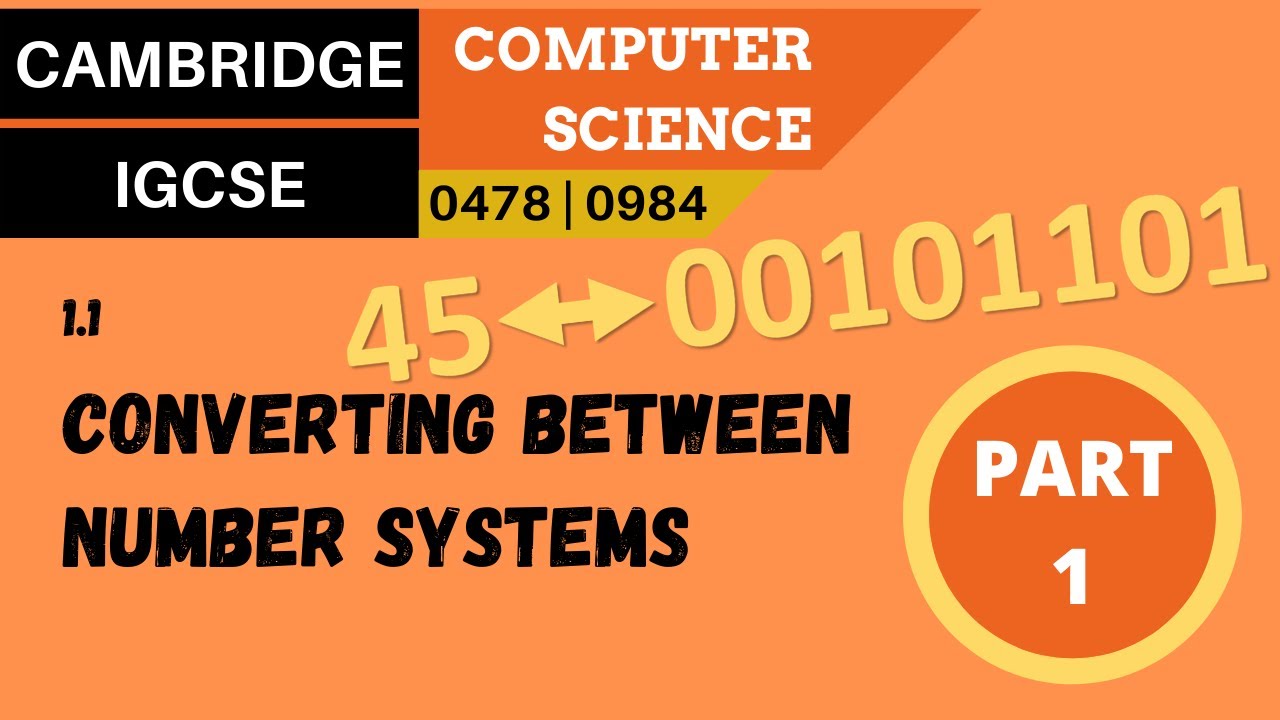
3. CAMBRIDGE IGCSE (0478-0984) 1.1 Converting between number systems - Part 1

SISTEM BILANGAN | Berpikir Komputasional | Informatika Kelas 8 Kurikulum Merdeka | Fase D
5.0 / 5 (0 votes)
