POURQUOI INSTALLER LINUX ?
Summary
TLDRThis video compares three major operating systems—Windows, Mac OS, and Linux—highlighting their key differences and target audiences. Windows is versatile and compatible with many devices but can be buggy and less polished. Mac OS offers a seamless, premium experience but at a high cost. Linux, on the other hand, provides customizability and freedom at no cost, making it ideal for tech-savvy users who are willing to invest time in setup. The video emphasizes that each system serves different user needs and that the best choice depends on your preferences and requirements.
Takeaways
- 😀 Linux, Windows, and macOS serve different user needs and have unique strengths and weaknesses. Understanding these differences can help users choose the right OS for their needs.
- 💻 Programming an operating system is more complex than developing an application. Each OS must be adapted to different hardware configurations, which requires specific drivers and optimization.
- 🖥️ Windows aims to be compatible with a wide range of machines, which often leads to bugs and performance issues due to the challenge of optimizing for such diverse hardware.
- 🍏 macOS, on the other hand, is designed exclusively for Apple machines, which makes it easier to optimize the system but limits compatibility with non-Apple hardware.
- 🤖 Linux offers a more flexible approach by allowing anyone to modify its code. This adaptability leads to a stable and customizable system that can be tailored to various hardware configurations.
- 🔧 Unlike Windows, where only Microsoft developers can fix bugs, Linux users can contribute directly to the system's kernel, making it easier to solve issues as they arise.
- 🌍 Linux is open-source and free, unlike Windows or macOS, which often require paid licenses or high hardware costs. Linux offers a no-cost alternative for users who don't want to pay for software.
- 🎨 macOS provides a polished, visually appealing user interface due to the powerful hardware it is designed to run on, whereas Windows sacrifices some visual quality to ensure compatibility across diverse devices.
- 🛠️ Linux is often preferred by developers because it offers in-depth control over the system. Developers can learn more about their hardware and software, which enhances their technical knowledge and problem-solving skills.
- 🚫 Windows, though popular, is often criticized for issues like performance lags and the notorious 'not responding' errors. Linux, in contrast, offers a more stable and bug-free experience, especially for those willing to configure it themselves.
- 🔄 Choosing the right OS depends on user preferences: Windows is ideal for those seeking ease of use and compatibility, macOS suits those looking for performance and aesthetics, and Linux caters to tech-savvy users who want complete control and customization.
Q & A
What are the main differences between Windows, macOS, and Linux?
-The main differences lie in compatibility, optimization, and target audiences. Windows is designed for a wide range of hardware, macOS is optimized for Apple hardware, and Linux is highly customizable, open-source, and adaptable to different systems.
Why is Windows often criticized as being buggy and slow?
-Windows is criticized because it aims to be compatible with a wide variety of hardware, which can lead to issues with performance and bugs. The system must support many different configurations, making it difficult to optimize perfectly for every setup.
How does Apple's approach to hardware and software differ from that of Windows?
-Apple focuses on optimizing its software specifically for its own hardware, which allows for a smoother and more polished user experience. Unlike Windows, which supports various configurations, macOS is streamlined and works best with Apple's proprietary systems.
What makes Linux different from Windows and macOS in terms of system setup and use?
-Linux is highly customizable and open-source, meaning users can modify the kernel and system components. Unlike Windows and macOS, Linux requires more technical know-how to install and configure, but it offers more flexibility and control over the system.
Why is Linux considered a good choice for developers and tech enthusiasts?
-Linux is favored by developers and tech enthusiasts because it provides deep control over the operating system, allows for customization, and offers a stable, open-source environment. It also facilitates learning about how operating systems work, which is valuable for technical growth.
What challenges do users face when installing and using Linux compared to Windows and macOS?
-Linux installation requires more manual configuration, including setting up drivers and optimizing hardware compatibility. Users must be prepared for troubleshooting and fine-tuning their system, whereas Windows and macOS are designed to be easier to use out of the box.
Why does Linux require more technical knowledge compared to Windows and macOS?
-Linux is highly customizable and open-source, which means users can make detailed adjustments to the system. However, this flexibility also requires users to understand the underlying structure of the operating system, unlike Windows and macOS, which are designed to be more user-friendly and less hands-on.
How do Linux distributions differ from each other?
-Linux distributions (distros) vary in terms of stability, purpose, and customization level. Some are tailored for specific use cases like cybersecurity, while others focus on providing a simple, stable environment. There are even fun, niche distros created for specific communities, like the 'Hannah Montana Linux'.
What are the advantages of using Linux over Windows and macOS?
-Linux offers greater stability, more control, and the ability to tailor the system to your hardware and needs. It is also free to use and can be optimized for performance, even on older or less powerful machines, unlike Windows or macOS, which require licensing fees and are less flexible.
What type of user is most likely to benefit from using Linux?
-Linux is ideal for users who are willing to invest time in configuring and customizing their systems. It is especially suitable for developers, tech enthusiasts, and those who value control over their system's performance and security.
Outlines

Esta sección está disponible solo para usuarios con suscripción. Por favor, mejora tu plan para acceder a esta parte.
Mejorar ahoraMindmap

Esta sección está disponible solo para usuarios con suscripción. Por favor, mejora tu plan para acceder a esta parte.
Mejorar ahoraKeywords

Esta sección está disponible solo para usuarios con suscripción. Por favor, mejora tu plan para acceder a esta parte.
Mejorar ahoraHighlights

Esta sección está disponible solo para usuarios con suscripción. Por favor, mejora tu plan para acceder a esta parte.
Mejorar ahoraTranscripts

Esta sección está disponible solo para usuarios con suscripción. Por favor, mejora tu plan para acceder a esta parte.
Mejorar ahoraVer Más Videos Relacionados

SOFTWARE-OS-PENGENALAN KOMPUTER UNTUK PEMULA

Computer Concepts - Module 4: Operating Systems and File Management Part 1A (4K)
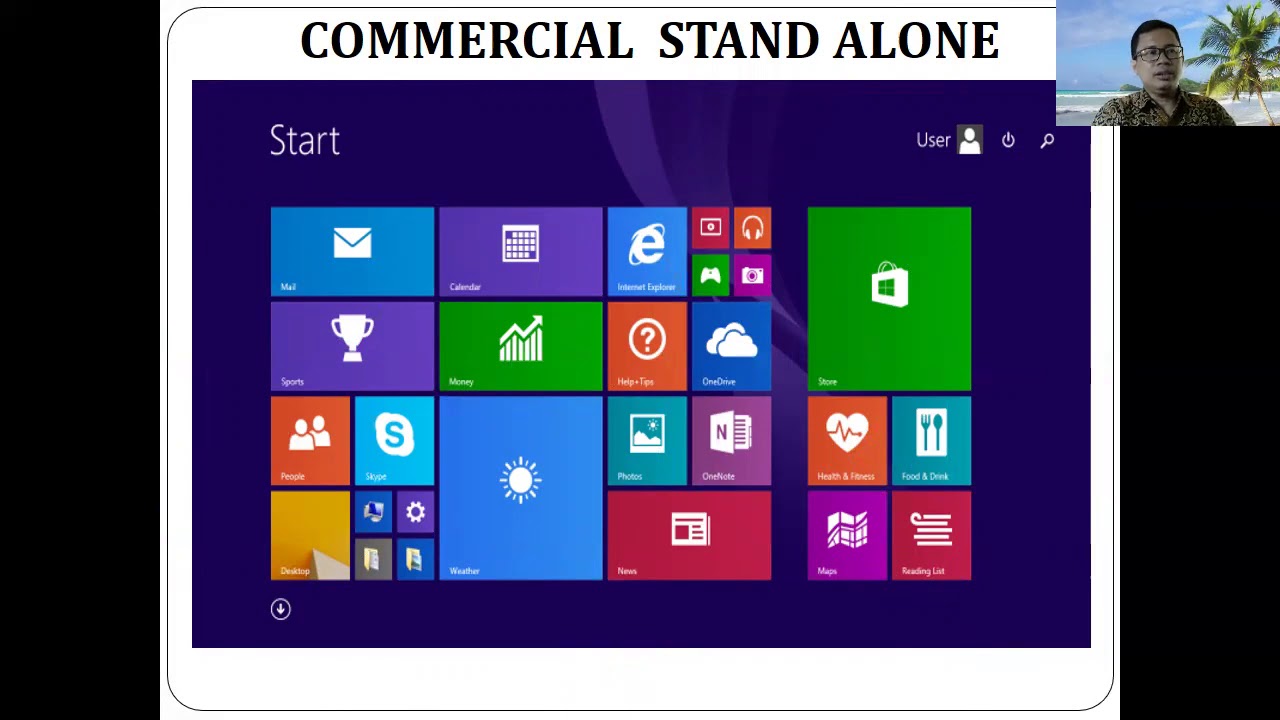
Konsep Dasar Sistem Operasi
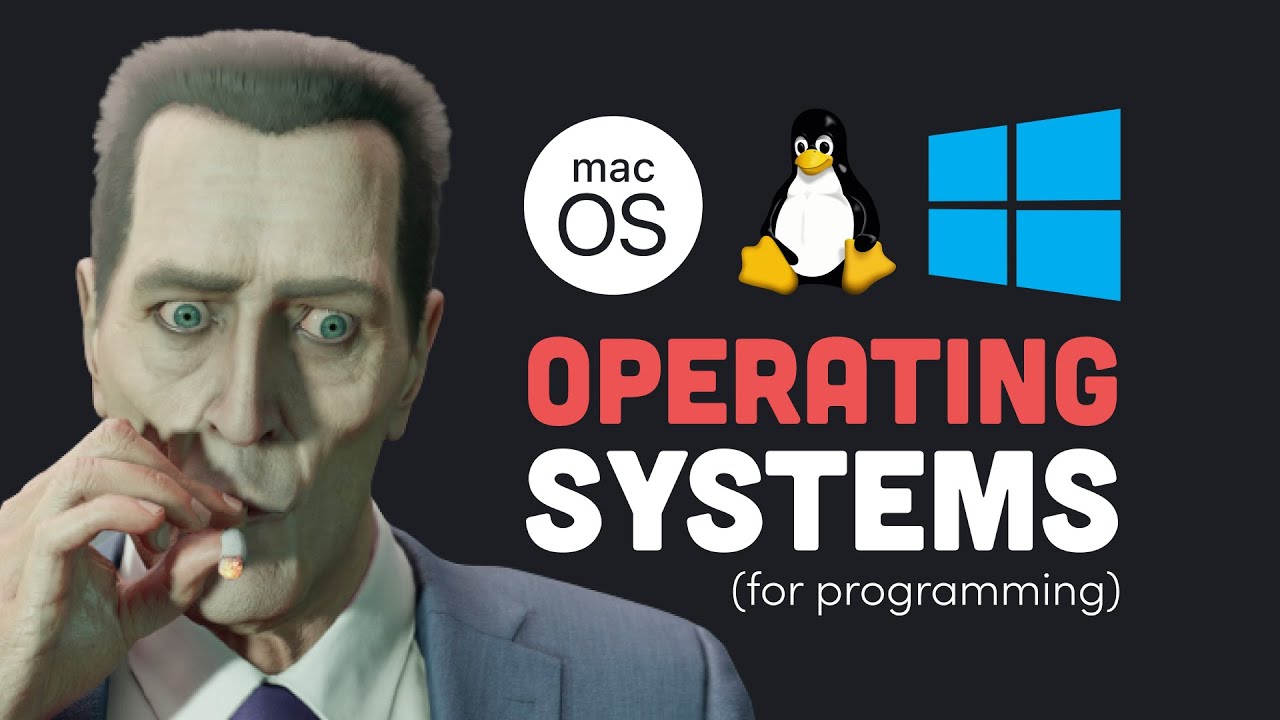
Best OS for programming? Mac vs Windows vs Linux debate settled

Operating Systems Overview - CompTIA A+ 220-1002 - 1.1

Computer Concepts - Module 4: Operating Systems and File Management Part 1B (4K)
5.0 / 5 (0 votes)
