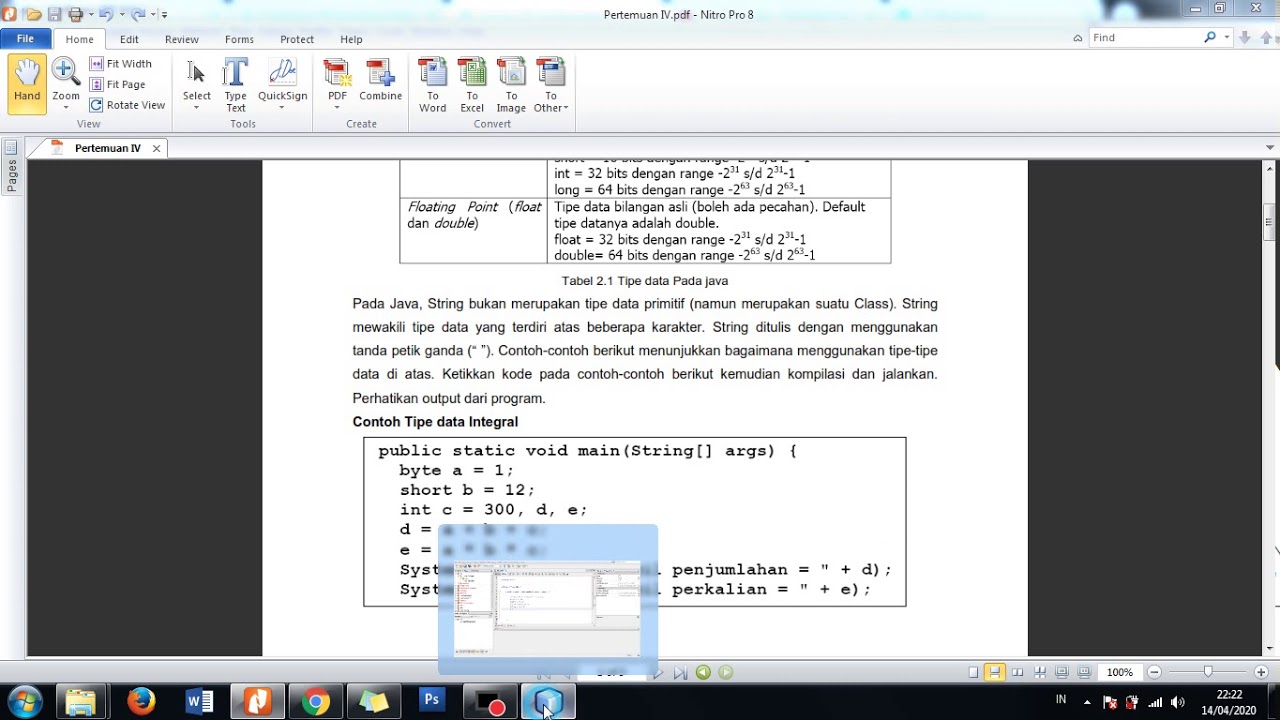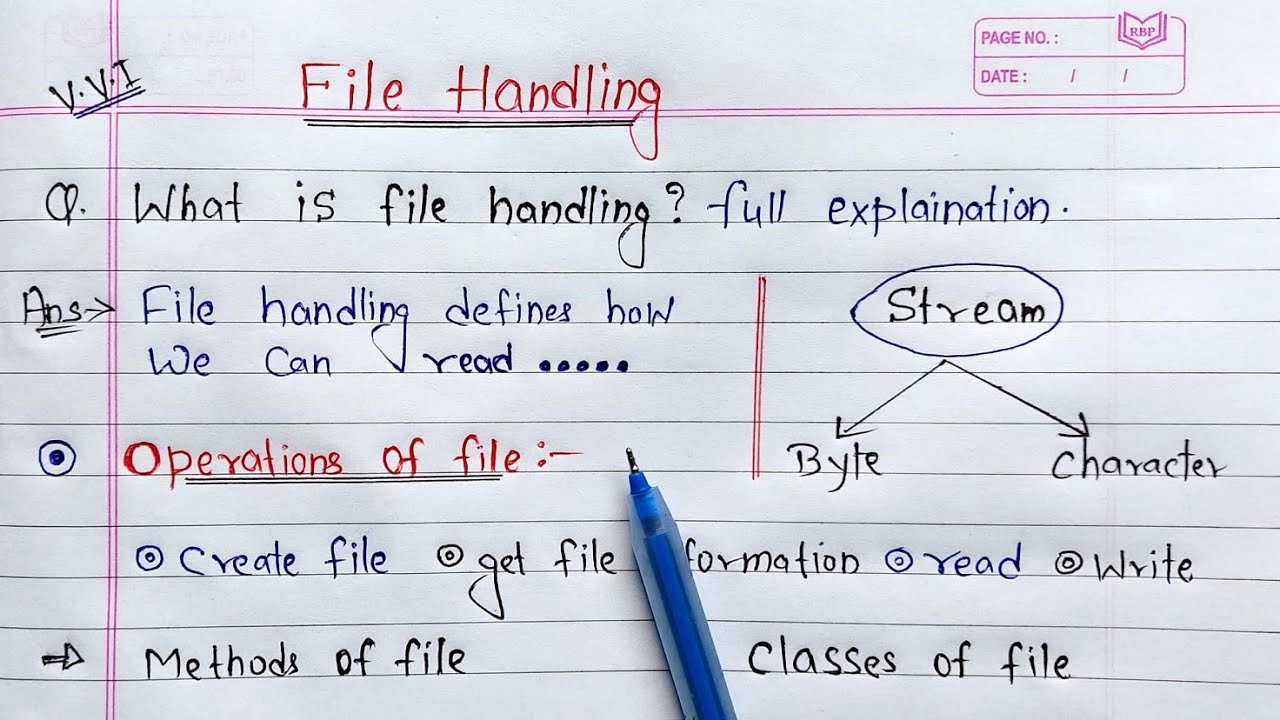Java Applet | Applet in Java | Java Applets for Beginners |Java Applet Tutorial | Intellipaat
Summary
TLDRThis tutorial introduces viewers to Java applet certification and programming basics, emphasizing key concepts in Java, such as interfaces and applet creation. The video encourages viewers to subscribe for updates, tutorials, and tips related to Java and technology. Throughout, there’s a focus on practical applications of Java in web development and user interfaces, with a call to action for subscribing to the channel for future content. The tutorial is aimed at both beginners and those looking to enhance their Java skills, with frequent reminders to stay connected for more educational videos.
Takeaways
- 😀 Java applets are small applications that run inside web browsers, typically used for interactive features like animations or games.
- 😀 Understanding Java applets is essential for those pursuing Java certification, as they are part of Java’s legacy in web development.
- 😀 The Java applet example provided simply displays 'Hello, World!' in a web browser using the paint() method.
- 😀 To create Java applets, one must understand the basic structure and lifecycle methods such as init() and start().
- 😀 The tutorial emphasizes the importance of setting up a Java development environment to run applets effectively.
- 😀 Modern web development has moved away from Java applets due to security concerns and the rise of alternative technologies.
- 😀 Certification in Java involves studying core concepts like object-oriented programming and Java’s standard libraries, including applets.
- 😀 Practice exams and resources can help candidates prepare for the Java certification test, which typically evaluates both theory and practical knowledge.
- 😀 The tutorial encourages viewers to subscribe to the channel for more updates on Java and related programming technologies.
- 😀 Java applets are still valuable to learn as they deepen your understanding of Java's features and history in web-based programming.
- 😀 The tutorial aims to make learning Java applets accessible, with clear examples and practical advice on how to get started.
Q & A
What is the main topic of the tutorial in the script?
-The main topic of the tutorial is Java, specifically Java applet certification and related programming concepts.
What is the purpose of subscribing to the channel as mentioned in the script?
-The purpose of subscribing to the channel is to receive updates on new tutorials, reviews, and other relevant content related to technology, including Java programming and applet certification.
What are the basic concepts discussed in the tutorial according to the transcript?
-The tutorial covers basic Java programming concepts, specifically Java applets and user interfaces, including how to work with certain programming environments and tools.
Why does the script repeatedly emphasize subscribing to the channel?
-The script repeatedly emphasizes subscribing to encourage viewers to stay connected for more educational content, updates, and tutorials on Java programming and related topics.
What does the phrase 'click on something new' refer to in the context of the tutorial?
-'Click on something new' likely refers to exploring new programming topics, tools, or techniques within Java programming that are discussed in the tutorial.
What is the significance of the mention of 'mid-day meal' in the tutorial?
-The 'mid-day meal' seems to be a metaphorical or misplaced phrase in the script, possibly representing a break or a point to digest the content before moving to the next topic, though its relevance is unclear in the context.
How does the script suggest the viewers interact with the content?
-The script encourages viewers to interact with the content by subscribing to the channel, commenting, and staying engaged with the updates and tutorials provided.
What is the role of the 'user interface' mentioned in the script?
-The 'user interface' mentioned in the script likely refers to the graphical interface elements that are part of Java applets, explaining how Java is used to design user-friendly applications.
What is the tutorial’s stance on understanding programming languages?
-The tutorial emphasizes the importance of understanding basic programming languages and tools, specifically Java, and how these can be used to create interactive and dynamic applications, such as applets.
How does the script highlight the concept of 'animation' in Java programming?
-The script briefly touches on animation as part of the user interface in Java, particularly in terms of memory usage and how to effectively manage graphical elements within applets.
Outlines

Esta sección está disponible solo para usuarios con suscripción. Por favor, mejora tu plan para acceder a esta parte.
Mejorar ahoraMindmap

Esta sección está disponible solo para usuarios con suscripción. Por favor, mejora tu plan para acceder a esta parte.
Mejorar ahoraKeywords

Esta sección está disponible solo para usuarios con suscripción. Por favor, mejora tu plan para acceder a esta parte.
Mejorar ahoraHighlights

Esta sección está disponible solo para usuarios con suscripción. Por favor, mejora tu plan para acceder a esta parte.
Mejorar ahoraTranscripts

Esta sección está disponible solo para usuarios con suscripción. Por favor, mejora tu plan para acceder a esta parte.
Mejorar ahora5.0 / 5 (0 votes)