Choosing Communication Tools for Virtual Teams
Summary
TLDREffective team collaboration starts with choosing the right communication tools. Depending on the task, team size, and urgency, managers should decide between synchronous tools (like video calls or instant messaging) for real-time interaction and asynchronous tools (such as email or project management apps) for tasks that don’t require immediate feedback. The right combination of these tools can enhance team efficiency and creativity. Consider the task's complexity, timing, and social context when selecting tools to facilitate better communication and decision-making within your team.
Takeaways
- 😀 Choose the right tools for team collaboration to enhance efficiency and effectiveness.
- 😀 Complex and creative tasks often require frequent team interactions to stay aligned and productive.
- 😀 The virtual work environment is shaped by the tools used for communication, document sharing, feedback, brainstorming, and decision-making.
- 😀 Selecting the right technology depends on your team's needs and the specific project requirements.
- 😀 Videoconferencing simulates face-to-face interactions and helps eliminate the guesswork of audio-only calls.
- 😀 Using webinars with tools like WebEx, GoToMeeting, and Huddle allows for the addition of visuals, improving clarity during discussions.
- 😀 Focus on the nature of the task when choosing communication tools—how many features, how many users, and the timing needs are key considerations.
- 😀 Consider whether your team needs immediate answers (synchronous) or if there’s flexibility in timing (asynchronous).
- 😀 Synchronous communication tools (phone, IM, videoconferencing) are ideal for time-sensitive, personal, or creative communication.
- 😀 Asynchronous communication tools (email, discussion boards, cloud sharing, Trello, JIRA) work well for non-urgent communication and collaboration.
- 😀 No single tool will meet all your needs—select tools based on your team's objectives to optimize collaboration.
Q & A
Why is it important for a manager to pick the right tools for team collaboration?
-Picking the right tools for team collaboration is crucial because they help streamline communication, ensure effective feedback, facilitate brainstorming, and enable smooth decision-making. The right tools enhance team efficiency and effectiveness, especially in complex and creative projects that require frequent interactions.
What role do communication tools play in virtual work environments?
-Communication tools in virtual work environments enable teams to share information and documents, give and receive feedback, brainstorm, make decisions, and share knowledge. These tools help bridge the gap in virtual settings and are essential for maintaining seamless team collaboration.
What is the benefit of using videoconferencing instead of audio-only calls?
-Videoconferencing allows participants to read each other's body language, which makes communication clearer and reduces misunderstandings. It helps simulate a face-to-face experience, making the conversation more effective and engaging.
How can webinars enhance team communication during virtual meetings?
-Webinars can enhance communication by adding visuals to a conference, such as sharing presentations or documents. Programs like WebEx, Join Me, GoToMeeting, and Huddle enable these features, helping teams understand complex information more clearly during virtual meetings.
What factors should a manager consider when choosing communication tools for their team?
-Managers should consider the nature of the task (whether it's complex or simple), the number of users involved, timing (whether immediate responses are needed or not), and the social context (whether a meeting is required or written communication is sufficient). These factors help guide the selection of the most suitable communication tools.
What is the difference between synchronous and asynchronous communication?
-Synchronous communication occurs in real time, with all participants engaging at the same time, such as in telephone calls, IM, or videoconferencing. Asynchronous communication happens at different times, where team members interact with delays, typically through email, discussion boards, or file-sharing platforms.
When should synchronous communication tools be used?
-Synchronous communication tools should be used when immediate responses are needed, especially for time-sensitive, creative, or personal interactions. They facilitate real-time engagement and quick decision-making.
What are some examples of asynchronous communication tools?
-Examples of asynchronous communication tools include email, discussion boards, and team collaboration platforms like Basecamp, Trello, and JIRA. These tools allow for back-and-forth exchanges at different times and are ideal for non-urgent issues.
Why is no single tool enough for all communication needs?
-No single tool can meet all the varying needs of a team because different tasks require different types of interaction. Some tasks are time-sensitive and require real-time communication, while others can be handled with written exchanges or delayed responses. A combination of tools ensures that all team communication needs are met effectively.
What is the key takeaway regarding the choice of communication tools?
-The key takeaway is that managers should carefully evaluate their team's objectives, the nature of tasks, and communication needs when selecting tools. This ensures the right combination of synchronous and asynchronous tools is used to optimize collaboration and efficiency.
Outlines

Esta sección está disponible solo para usuarios con suscripción. Por favor, mejora tu plan para acceder a esta parte.
Mejorar ahoraMindmap

Esta sección está disponible solo para usuarios con suscripción. Por favor, mejora tu plan para acceder a esta parte.
Mejorar ahoraKeywords

Esta sección está disponible solo para usuarios con suscripción. Por favor, mejora tu plan para acceder a esta parte.
Mejorar ahoraHighlights

Esta sección está disponible solo para usuarios con suscripción. Por favor, mejora tu plan para acceder a esta parte.
Mejorar ahoraTranscripts

Esta sección está disponible solo para usuarios con suscripción. Por favor, mejora tu plan para acceder a esta parte.
Mejorar ahoraVer Más Videos Relacionados

Dealing with Communication Challenges for Virtual Teams
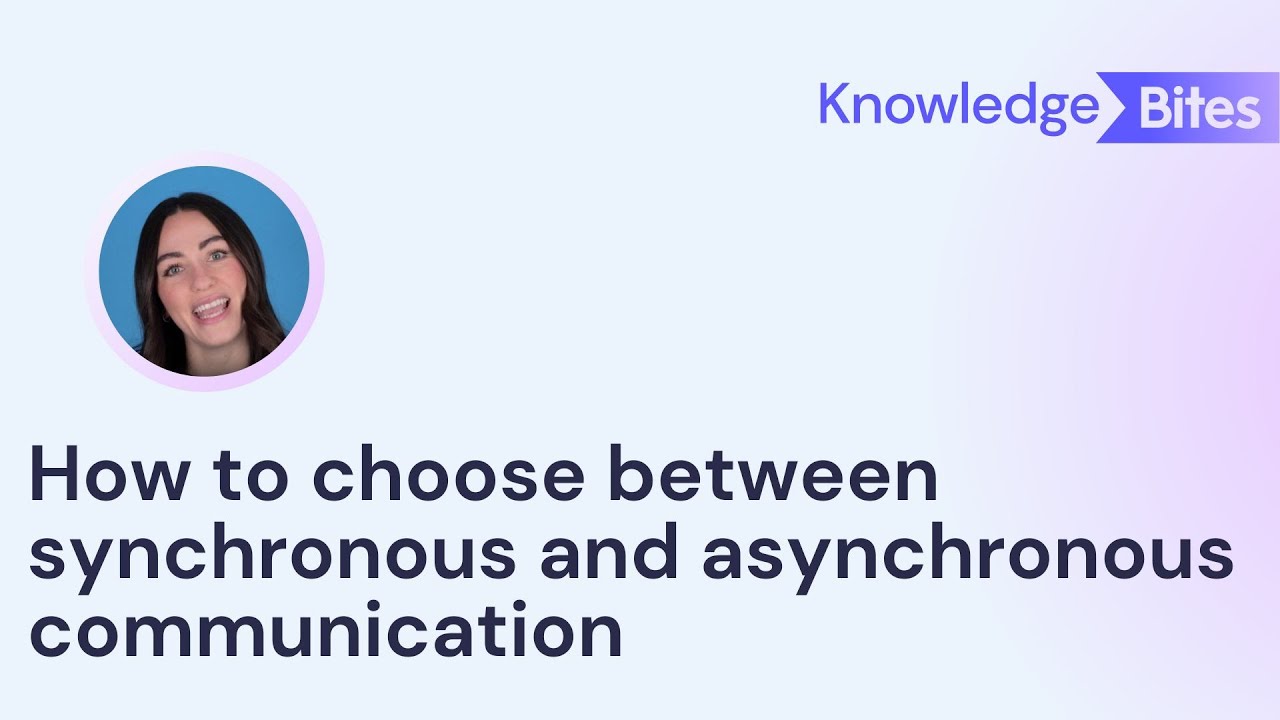
How to choose between synchronous and asynchronous communication

How to choose the right communication channel

THE Complete Software Stack Every Small Business Needs 🤫

How to Collaborate Effectively If Your Team Is Remote (The Explainer)

Literasi Digital P2 Part 1
5.0 / 5 (0 votes)
