PROXMOX: Different Network Cards For Different VMs
Summary
TLDRIn this video, Jay demonstrates how to configure a Proxmox server with multiple network cards, enabling virtual machines (VMs) to connect to different networks. The process involves creating Linux bridges for each network interface, ensuring VMs can access distinct internet connections. Jay also covers troubleshooting tips, such as manually activating interfaces and ensuring proper IP configurations. The tutorial highlights how to manage VM networking with multiple routers, ensuring devices can receive static IPs and interact with external networks for tasks like web hosting.
Takeaways
- 😀 The video explains how to configure Proxmox to use multiple network cards connected to different routers for different virtual machine networks.
- 😀 Users can create a bridge for each network interface (NIC) to separate traffic from each router for different virtual machines (VMs).
- 😀 To activate a newly added network interface in Proxmox, the 'ifup' command can be used, followed by the interface name (e.g., 'eno1').
- 😀 When creating a Linux bridge, you need to manually input the interface name, as there is no dropdown menu in the Proxmox interface.
- 😀 The bridge functions as a virtual switch, providing internet connectivity to VMs based on the router the bridge is connected to.
- 😀 Only one gateway can be configured for Proxmox itself, so select the gateway from one of the two routers when creating the bridge.
- 😀 A static IP address should be assigned to the bridge, and it should ideally be outside the DHCP range to avoid conflicts with other devices.
- 😀 VMs connected to different network bridges will receive their IP addresses from their respective routers and function independently.
- 😀 To configure a VM's network, navigate to the VM's hardware settings and select the appropriate bridge (e.g., br0, br1) for its network interface.
- 😀 The VM's network settings can be verified by using the 'ip add' command to check the assigned IP address and confirm the correct bridge is in use.
- 😀 Port forwarding needs to be configured if you want external access to services hosted on VMs, ensuring traffic is routed to the correct VM.
Q & A
What is the purpose of creating multiple network bridges in Proxmox?
-Creating multiple network bridges in Proxmox allows you to connect virtual machines (VMs) to different networks. This setup can be used to assign VMs to different network cards, each connected to a separate router, enabling them to operate on distinct network environments.
How do you activate a network interface that is not active in Proxmox?
-To activate a network interface in Proxmox, use the command `ifup eno1` (or replace `eno1` with the name of the inactive interface). This will bring the interface up and make it active.
What is a Linux bridge in Proxmox and what role does it serve?
-A Linux bridge in Proxmox functions like a virtual switch. It connects virtual machines to physical network interfaces and allows them to communicate with external networks. The bridge receives an IP address from the router and serves as a means for VMs to access the internet.
What should you do if you need to assign a static IP to a Proxmox bridge?
-When creating a Linux bridge in Proxmox, ensure that the IP address assigned to the bridge is within the network range of the connected router. It is recommended to assign an IP outside the DHCP range to avoid IP conflicts.
Can you assign multiple gateway IPs to a Proxmox host with two network interfaces?
-No, Proxmox allows only one gateway IP to be set at a time. When configuring two network interfaces, you can choose one gateway, either for eno1 or eno2, but not both simultaneously.
How do you assign a VM to a specific network bridge in Proxmox?
-To assign a VM to a specific network bridge, navigate to the VM’s hardware settings in Proxmox, then select the appropriate bridge (e.g., br0 or br1) under the 'Network Device' section.
What is the significance of the IP address of a bridge in Proxmox?
-The IP address of the bridge is used for the Proxmox host to communicate with the network. It allows the host to route traffic between virtual machines and external networks, but the bridge itself doesn’t act as a gateway for the VMs.
How can you ensure that a Proxmox bridge IP address is not assigned to another device in the network?
-To ensure the IP address of the Proxmox bridge is not assigned to another device, you should assign the IP outside the DHCP range of the router. This prevents the DHCP server from accidentally assigning the same address to another device.
What is the purpose of port forwarding when configuring VMs in Proxmox?
-Port forwarding is used to allow external access to services hosted on a VM, such as a website or application. By forwarding specific ports from the router to the VM, users can access the VM from outside the local network.
What happens if you attempt to configure two gateways on Proxmox?
-Proxmox does not allow the configuration of two active gateways. You can only configure one gateway IP at a time, and attempting to configure two will lead to network routing issues.
Outlines

Esta sección está disponible solo para usuarios con suscripción. Por favor, mejora tu plan para acceder a esta parte.
Mejorar ahoraMindmap

Esta sección está disponible solo para usuarios con suscripción. Por favor, mejora tu plan para acceder a esta parte.
Mejorar ahoraKeywords

Esta sección está disponible solo para usuarios con suscripción. Por favor, mejora tu plan para acceder a esta parte.
Mejorar ahoraHighlights

Esta sección está disponible solo para usuarios con suscripción. Por favor, mejora tu plan para acceder a esta parte.
Mejorar ahoraTranscripts

Esta sección está disponible solo para usuarios con suscripción. Por favor, mejora tu plan para acceder a esta parte.
Mejorar ahoraVer Más Videos Relacionados
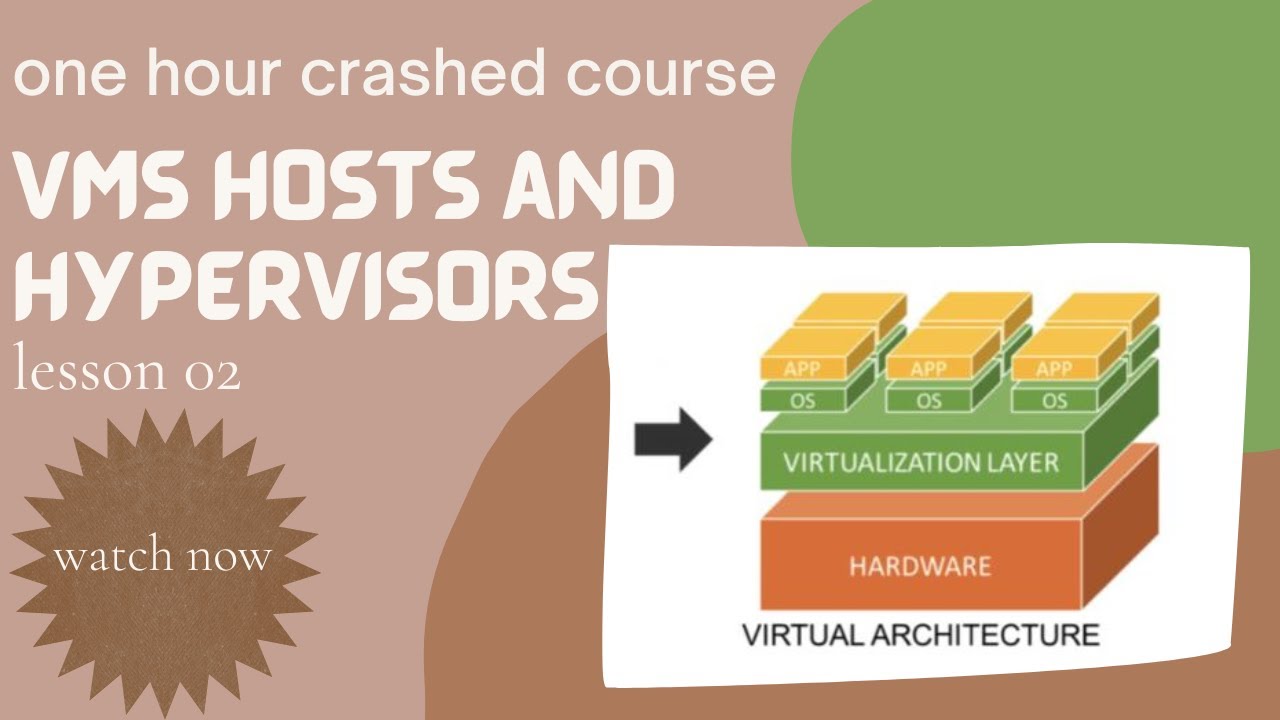
02 VMs Hosts and Hypervisors || Virtualization #host
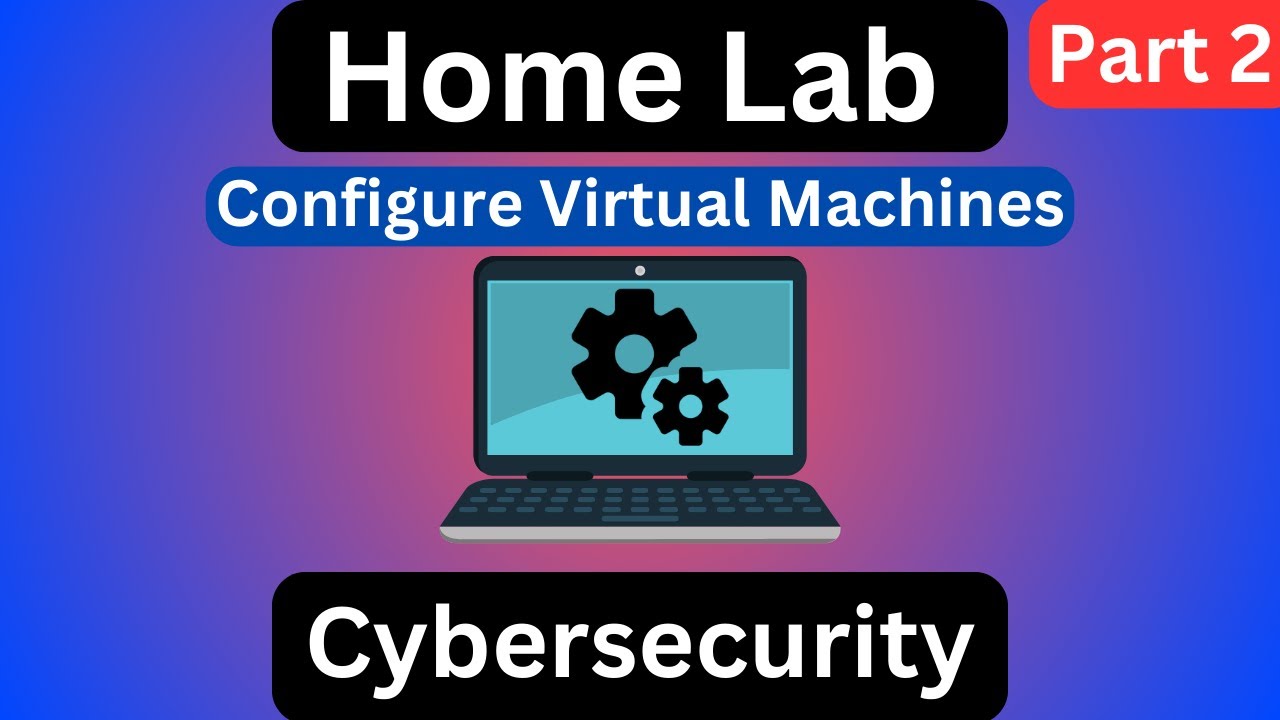
Cybersecurity Tip: Build A Basic Home Lab (2/3)

Virtual Networking || Network Virtualization || #network

Access Linux Server Remotely Using SSH - Putty | Windows CMD | GitBash | MobaXterm

Penggunaan DNS3

Let's install Proxmox 8.3 in 2025: From Scratch. Spelled out.
5.0 / 5 (0 votes)
