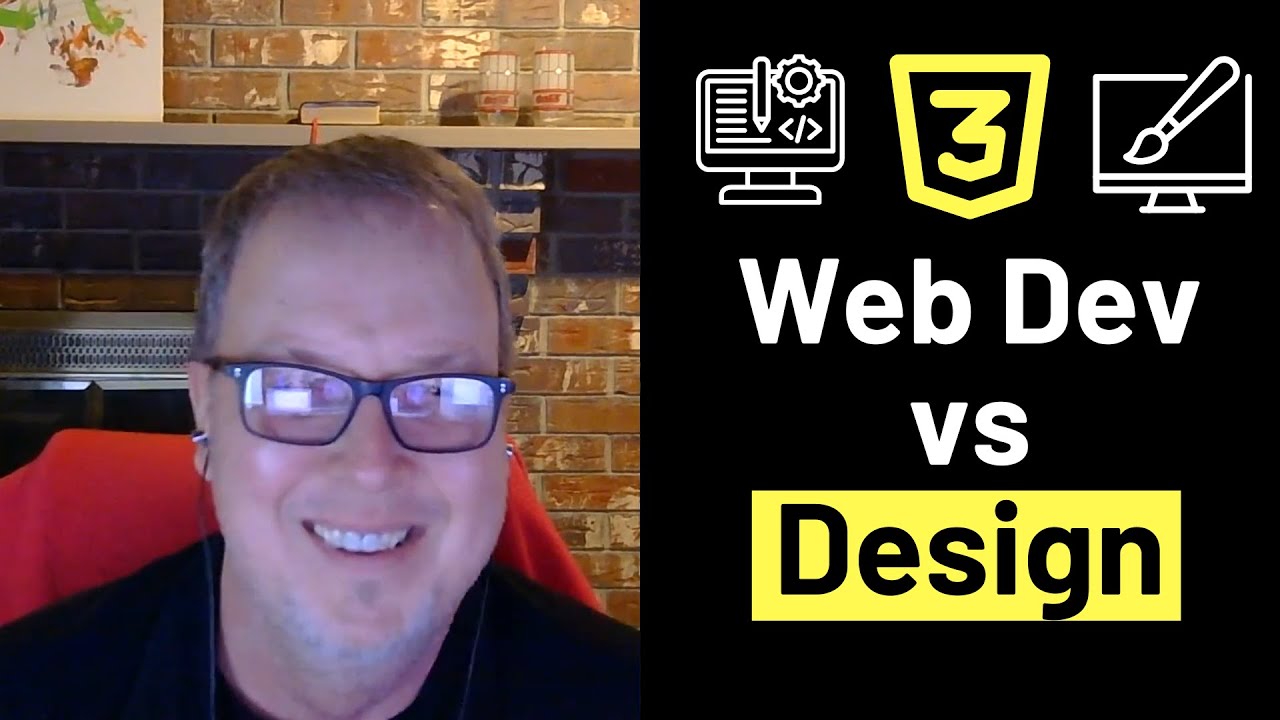Web Design Software (2019) #4
Summary
TLDRThis tutorial provides a comprehensive overview of various software tools used for UI/UX design, focusing on programs for creating web interfaces and prototypes. The video covers Adobe Illustrator, Photoshop, Adobe XD, Sketch, Envision Studio, Figma, and Webflow, detailing each tool’s strengths and limitations. From vector-based graphics to raster image editing and interactive prototyping, the tutorial emphasizes the importance of selecting the right tool based on your design needs. The speaker highlights Adobe XD as the preferred choice for the course due to its ease of use for beginners, while also recognizing the value of other tools in the industry.
Takeaways
- 😀 Adobe Illustrator is best for vector graphics and logo design, offering advanced layering and effects tools.
- 😀 Adobe Photoshop is ideal for pixel-based image editing, photo manipulation, and working with raster graphics.
- 😀 Adobe XD is a powerful tool for UI/UX design and prototyping, offering an easy-to-learn interface and simple interaction animations.
- 😀 Sketch, a Mac-only program, is highly popular for UI design and responsive web design, with a polished and intuitive interface.
- 😀 InVision Studio provides excellent prototyping tools with real-time collaboration features, making it great for team projects.
- 😀 Figma stands out for its browser-based, collaborative design features, making it perfect for remote or team-based work.
- 😀 Webflow is unique in that it generates HTML and CSS code for the user while designing visually, making it ideal for web design.
- 😀 Most of the design software tools mentioned, including Sketch, Figma, and Webflow, are adding more features for collaboration and prototyping.
- 😀 While many of these tools are similar, each program has unique strengths, making them suitable for different types of design work.
- 😀 Adobe XD is chosen for the tutorial series due to its low barrier to entry, ease of use for beginners, and rapid prototyping features.
- 😀 All the software mentioned are under constant development, with new features and updates being released frequently to stay competitive in the market.
Q & A
What is the main focus of the video tutorial?
-The video tutorial focuses on web design software, specifically tools for UI/UX (User Interface/User Experience) design, not web development or coding.
Which design software is recommended for vector-based work and why?
-Adobe Illustrator is recommended for vector-based work, particularly when creating logos and complex graphics. It's the best program for precise vector graphics, offering a wide range of tools for designers.
What is the difference between Adobe Photoshop and Adobe Illustrator?
-Adobe Photoshop is primarily used for raster-based image editing, such as working with photos or pixel-based images. Adobe Illustrator, on the other hand, is used for vector graphics, which are scalable and resolution-independent.
Why is Adobe XD chosen for the tutorial series?
-Adobe XD is chosen for its ease of use, low barrier to entry, and its focus on UI/UX design and rapid prototyping. It is a beginner-friendly tool, making it ideal for instructional purposes.
What are the limitations of Adobe XD compared to other design software?
-Adobe XD has fewer advanced features compared to other software like Photoshop or Sketch. For example, it lacks complex shadow effects and multi-layered design capabilities, which other tools like Sketch and Photoshop offer.
What is Sketch known for in the UI/UX design community?
-Sketch is highly regarded for its polished user interface, ease of use, and powerful features tailored to UI/UX design. It is popular for designing responsive layouts and offers robust artboard management.
What is a key feature of InVision Studio?
-InVision Studio stands out for its collaboration tools, allowing teams to work together in real-time. It also offers prototyping features but lacks some advanced design effects, such as more refined shadow handling.
What makes Figma different from the other design tools discussed?
-Figma is browser-based, meaning it can be accessed from any device with an internet connection. This makes it unique compared to other tools that require desktop installations. It also excels in real-time collaboration and offers robust prototyping features.
What is the main advantage of using Webflow over other design software?
-Webflow’s main advantage is that it not only allows designers to create web designs but also automatically generates the HTML and CSS code for the design. This makes it a powerful tool for designers who want to quickly transition from design to development.
What trend is emerging in web design software as mentioned in the tutorial?
-A key trend is that most design software is increasingly incorporating prototyping and collaboration features, making it easier for teams to work together on design projects and rapidly iterate on prototypes.
Outlines

Esta sección está disponible solo para usuarios con suscripción. Por favor, mejora tu plan para acceder a esta parte.
Mejorar ahoraMindmap

Esta sección está disponible solo para usuarios con suscripción. Por favor, mejora tu plan para acceder a esta parte.
Mejorar ahoraKeywords

Esta sección está disponible solo para usuarios con suscripción. Por favor, mejora tu plan para acceder a esta parte.
Mejorar ahoraHighlights

Esta sección está disponible solo para usuarios con suscripción. Por favor, mejora tu plan para acceder a esta parte.
Mejorar ahoraTranscripts

Esta sección está disponible solo para usuarios con suscripción. Por favor, mejora tu plan para acceder a esta parte.
Mejorar ahora5.0 / 5 (0 votes)