HOW TO CREATE A PECHA KUCHA PRESENTATION | WITH SAMPLE
Summary
TLDRThis video provides a step-by-step guide to creating an impactful Pecha Kucha presentation. The key steps include choosing a passionate topic, finding a unique angle, designing slides effectively, and practicing with precise timing. The script also explores the role of technology in education, examining how devices like iPads enhance learning experiences and discussing theories about the relationship between technology and society. Ultimately, the video emphasizes the importance of using technology to meet educational needs and highlights the ongoing evolution of learning methods in a technologically driven world.
Takeaways
- 😀 Passion for the topic is key: When delivering a business presentation, choosing a topic you are passionate about will make your presentation more engaging and authentic.
- 😀 Uniqueness matters: Pick a unique angle to capture the audience's attention and surprise them with fresh perspectives.
- 😀 Design your script like a pro: Make sure your presentation is designed in a way that resonates with your audience and aligns with your message.
- 😀 Use templates for efficiency: Platforms like Canva offer a variety of pre-designed templates that can suit your presentation style and purpose.
- 😀 Personalize your slides: Customize the text, colors, and images to match the tone and style of your presentation.
- 😀 Add animations and transitions: Use animations and transitions to enhance the visual appeal and flow of your presentation.
- 😀 Practice is essential: Rehearse your presentation multiple times to get your timing and delivery right, especially for time-sensitive formats like Pecha Kucha.
- 😀 Technology enhances education: The use of devices like iPads can significantly improve teaching by offering a variety of educational tools and applications.
- 😀 Educational history shows the evolution of technology in learning: From print-based methods to multimedia, the history of education shows how technology has shaped how we teach and learn.
- 😀 The relationship between society and technology is complex: Both social and technological factors influence each other, and technological advancements impact teaching methods and learning.
- 😀 Societal needs drive innovation: Technological advancements often arise in response to societal needs, as seen in the shift toward digital and remote learning during the pandemic.
Q & A
What is the first step in creating an effective business presentation?
-The first step is to choose a topic you are passionate about. Your enthusiasm will engage the audience and help make your presentation more compelling.
How can you make your presentation unique and engaging?
-Pick a unique angle that surprises your audience. Think about what can captivate their attention and offer them something new and unexpected.
What is the importance of designing like a pro in a presentation?
-Designing like a pro means ensuring your script is clear, engaging, and connected to the audience. It involves organizing your content effectively and using visuals that enhance the message.
How many slides should be included in a business presentation?
-It is recommended to keep the presentation between 10 to 20 slides. This ensures the content remains focused and engaging without overwhelming the audience.
What tools can be used to design professional presentations?
-Tools like Canva provide hundreds of ready-made templates that can help you create visually appealing presentations that match your style and content.
What should be done to enhance the transitions in a presentation?
-Using transitions and animations can help make the presentation smoother. It’s important to test the effects, check them on full screen, and ensure they are timed correctly.
Why is it important to practice your presentation?
-Practicing ensures you get the timing right and become more comfortable delivering your presentation. Recording yourself while practicing can help you assess pacing and smoothness.
What is the significance of iPads and similar technology in teaching?
-iPads and similar devices offer a wide range of educational apps and tools that enhance teaching. They provide interactive and engaging ways to reach students, fostering more effective learning experiences.
What is the debate between technological determinism and social determinism?
-Technological determinism suggests that technology drives societal change, while social determinism believes that society shapes technological development. Both perspectives explore how society and technology influence each other.
How has the evolution of educational technology impacted learning?
-The evolution of educational technology has shifted from basic printed materials to multimedia tools, human interaction models, online learning, and interactive internet-based learning, making education more accessible and engaging.
Outlines

Esta sección está disponible solo para usuarios con suscripción. Por favor, mejora tu plan para acceder a esta parte.
Mejorar ahoraMindmap

Esta sección está disponible solo para usuarios con suscripción. Por favor, mejora tu plan para acceder a esta parte.
Mejorar ahoraKeywords

Esta sección está disponible solo para usuarios con suscripción. Por favor, mejora tu plan para acceder a esta parte.
Mejorar ahoraHighlights

Esta sección está disponible solo para usuarios con suscripción. Por favor, mejora tu plan para acceder a esta parte.
Mejorar ahoraTranscripts

Esta sección está disponible solo para usuarios con suscripción. Por favor, mejora tu plan para acceder a esta parte.
Mejorar ahoraVer Más Videos Relacionados

How to make a PechaKucha presentation for class [for students]

What is Pecha Kucha Presentation Technique? | Presentation Skills for Beginners

Top Tips for Pecha Kucha Presenters
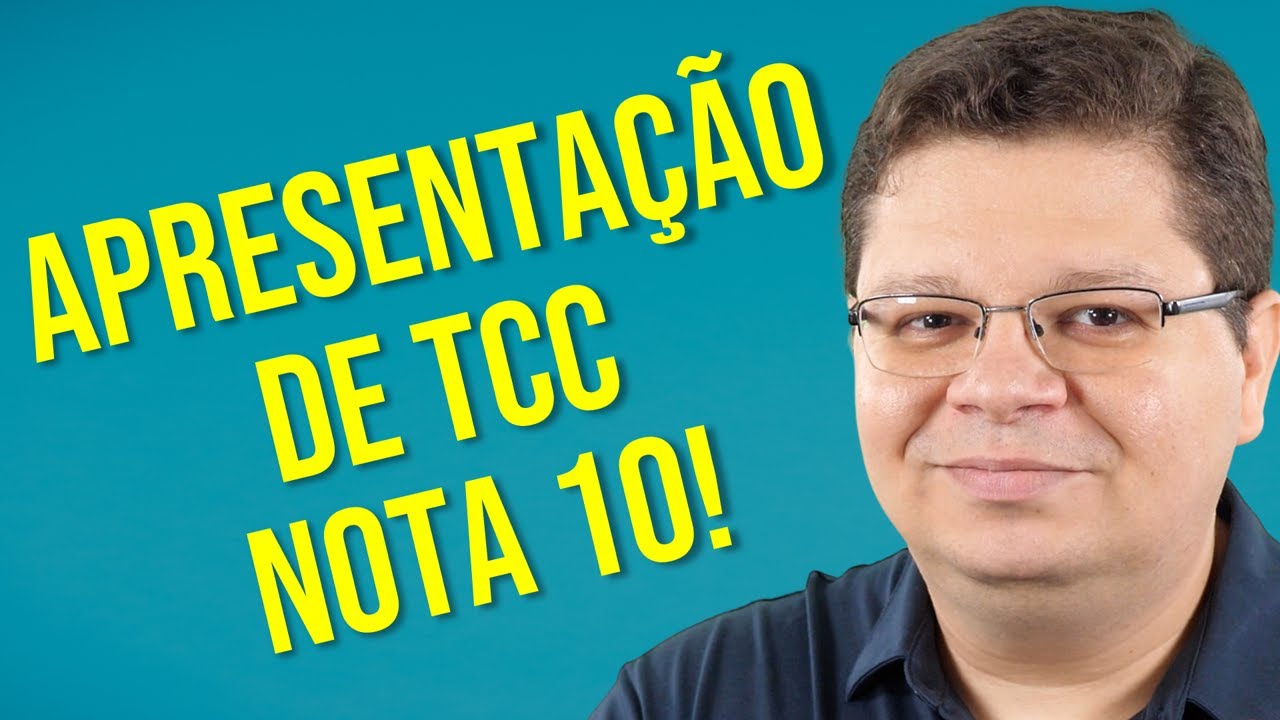
Apresentação de TCC - Como fazer um TCC passo a passo - Roteiro de apresentação de TCC

Como fazer um ESBOÇO DE PREGAÇÃO pela primeira vez (Atualizado) | Thalles Villas

1H pour construire un Grand Oral de A à Z
5.0 / 5 (0 votes)
