What is SSD Caching and Should You Bother On Your NAS?
Summary
TLDRThis video explains SSD caching in detail, exploring what it is, who uses it, and whether it's worth implementing. The host distinguishes SSD caching from SSD tiering, emphasizing the differences in how data is managed on NAS devices. Various types of SSD caching are discussed, including read-only, write-back, and write-through caching, each with its own benefits and drawbacks. The video also provides insights into choosing the right SSDs, understanding caching needs, and how different users—whether for databases, multimedia, or home use—will benefit. Ultimately, SSD caching is valuable but not necessary for everyone, with limited real-world performance benefits depending on specific use cases.
Takeaways
- 😀 SSD caching enhances the performance of storage devices by combining large capacity hard drives with smaller, faster SSDs for quicker data access.
- 😀 SSD caching and SSD tiering are different; caching copies frequently accessed data to SSDs, while tiering moves it there permanently for faster retrieval.
- 😀 Read-only caching is the most common and affordable SSD caching method, storing copies of frequently accessed data on the SSD without allowing modifications.
- 😀 Write-back caching involves writing data directly to the SSDs first, before transferring it to the hard drives, improving write performance.
- 😀 Write-through caching is a dual operation where data is written to both the SSD and hard drive simultaneously, ensuring data consistency.
- 😀 The effectiveness of SSD caching depends on the type of SSD used (SATA vs NVMe) and the network connection speed (e.g., 1GbE vs 10GbE).
- 😀 A general guideline for SSD caching capacity is to use 1TB of SSD cache for every 10TB of data storage, with additional redundancy for reliability.
- 😀 While NVMe SSDs offer superior internal speeds over SATA SSDs, their performance gains may not be noticeable externally unless higher-speed connections (e.g., 10GbE) are used.
- 😀 SSD caching is most beneficial for business environments that rely on frequent data access, such as databases and customer relationship management (CRM) systems.
- 😀 For multimedia use cases like Plex or photo/video editing, the benefits of SSD caching are minimal, especially when limited by network speeds.
- 😀 SSD caching is not necessary for everyone, and only a small percentage of users (around 20-25%) will experience noticeable performance improvements with it.
Q & A
What is SSD caching, and why is it relevant?
-SSD caching is a method of using solid-state drives (SSDs) alongside hard drives (HDDs) to speed up data access. The SSDs store frequently accessed data, providing faster retrieval speeds than HDDs. This is especially useful in network-attached storage (NAS) systems where large amounts of data need to be accessed regularly, improving overall performance.
How is SSD caching different from SSD tiering?
-SSD caching involves storing copies of frequently accessed data on SSDs, while SSD tiering moves frequently accessed data onto the faster SSD storage. The key difference is that in caching, data exists in two locations (HDDs and SSDs), while in tiering, data is actually moved to the SSDs for faster access.
What are the different types of SSD caching?
-There are three main types of SSD caching: read-only caching, write-back caching, and write-through caching. Read-only caching stores frequently accessed data on the SSD, write-back caching writes data to the SSD and later transfers it to the hard drives, and write-through caching writes data to both the SSD and hard drives simultaneously.
What is read-only SSD caching?
-Read-only SSD caching stores frequently accessed data on the SSD, allowing faster access to it. However, users cannot modify or write to the cached data, making it a good option for data that is accessed but not frequently changed.
What are the advantages of write-back SSD caching?
-Write-back SSD caching improves write performance by writing data directly to the SSD, which is faster than writing to an HDD. The data is later transferred to the hard drives. This method is especially beneficial for environments where write operations are frequent, such as database applications.
How does write-through SSD caching work?
-Write-through SSD caching writes data to both the SSD and hard drives simultaneously. This ensures that the data is stored in both locations, providing redundancy and faster access to frequently used data, but requires more storage capacity for the caching mechanism.
Which type of SSD caching is best for improving performance in NAS systems?
-Write-back SSD caching is often the most beneficial for NAS systems as it improves write operations, while read-only caching is more suitable for read-heavy applications. Write-through caching provides redundancy but requires more storage and can be less efficient than other methods.
How much SSD storage do you need for SSD caching in a NAS?
-A general recommendation is to have 1 TB of SSD storage for every 10 TB of storage in your NAS. If using write-back caching, it’s recommended to have at least two SSDs to ensure data redundancy and improve reliability.
What is the performance difference between SATA SSDs and NVMe SSDs for SSD caching?
-NVMe SSDs are faster than SATA SSDs, offering up to several thousand megabytes per second in throughput, compared to the 500 MB/s limit of SATA SSDs. However, the actual performance benefits in SSD caching depend on the network connection and the NAS system's internal capabilities. For most users, SATA SSDs provide sufficient speed, and the difference is more noticeable in internal operations than external user interactions.
Who can benefit from SSD caching?
-Users with high-performance needs, such as businesses running databases or websites with frequently accessed data, can benefit from SSD caching. However, for general multimedia users, such as those using NAS for media streaming or photo editing, the benefits may be minimal due to external network bottlenecks.
Outlines

Esta sección está disponible solo para usuarios con suscripción. Por favor, mejora tu plan para acceder a esta parte.
Mejorar ahoraMindmap

Esta sección está disponible solo para usuarios con suscripción. Por favor, mejora tu plan para acceder a esta parte.
Mejorar ahoraKeywords

Esta sección está disponible solo para usuarios con suscripción. Por favor, mejora tu plan para acceder a esta parte.
Mejorar ahoraHighlights

Esta sección está disponible solo para usuarios con suscripción. Por favor, mejora tu plan para acceder a esta parte.
Mejorar ahoraTranscripts

Esta sección está disponible solo para usuarios con suscripción. Por favor, mejora tu plan para acceder a esta parte.
Mejorar ahoraVer Más Videos Relacionados

What is Caching and How it Works | Caching Explained
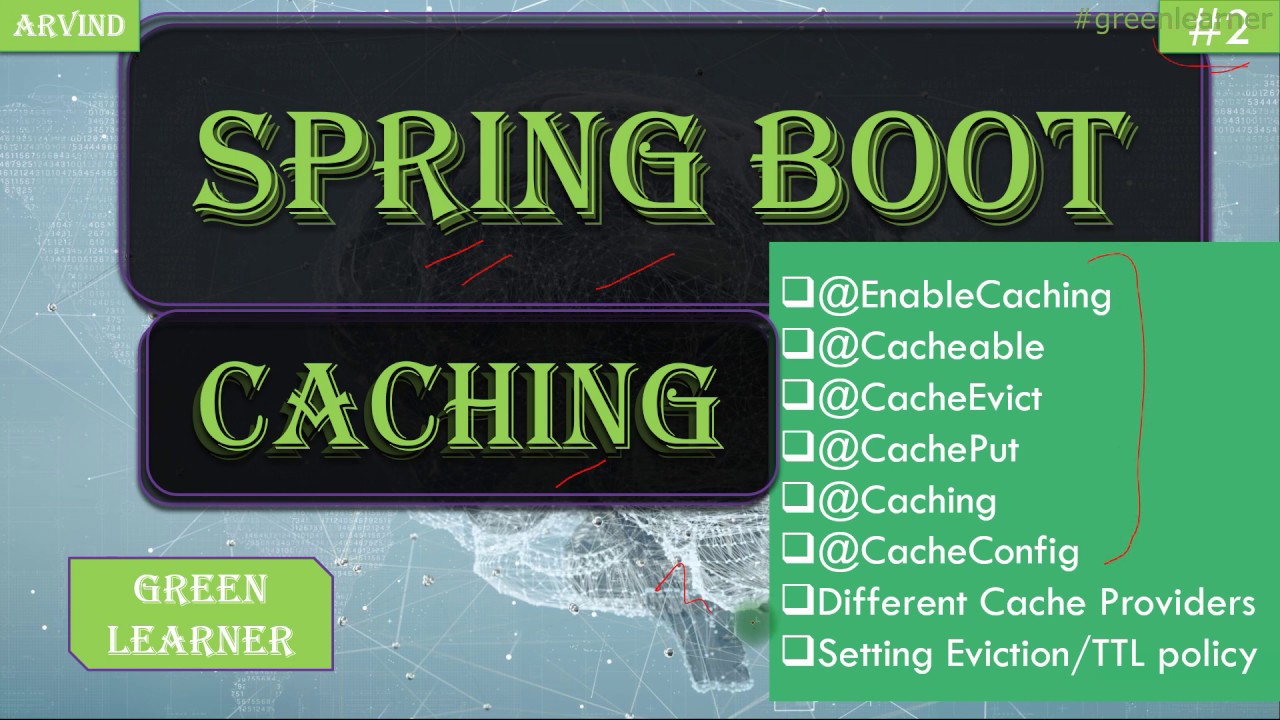
Spring Boot Cache Annotations || Cache Providers || Where to set Caching Policy || Green Learner

Is This the End of RAG? Anthropic's NEW Prompt Caching

Nietzsche & The Tarot: What is FREEDOM? | Philosophy // Psychology

¿Qué es la energía?

Why Does YouTube Keep Recommending You Videos You’ve Already watched?
5.0 / 5 (0 votes)
