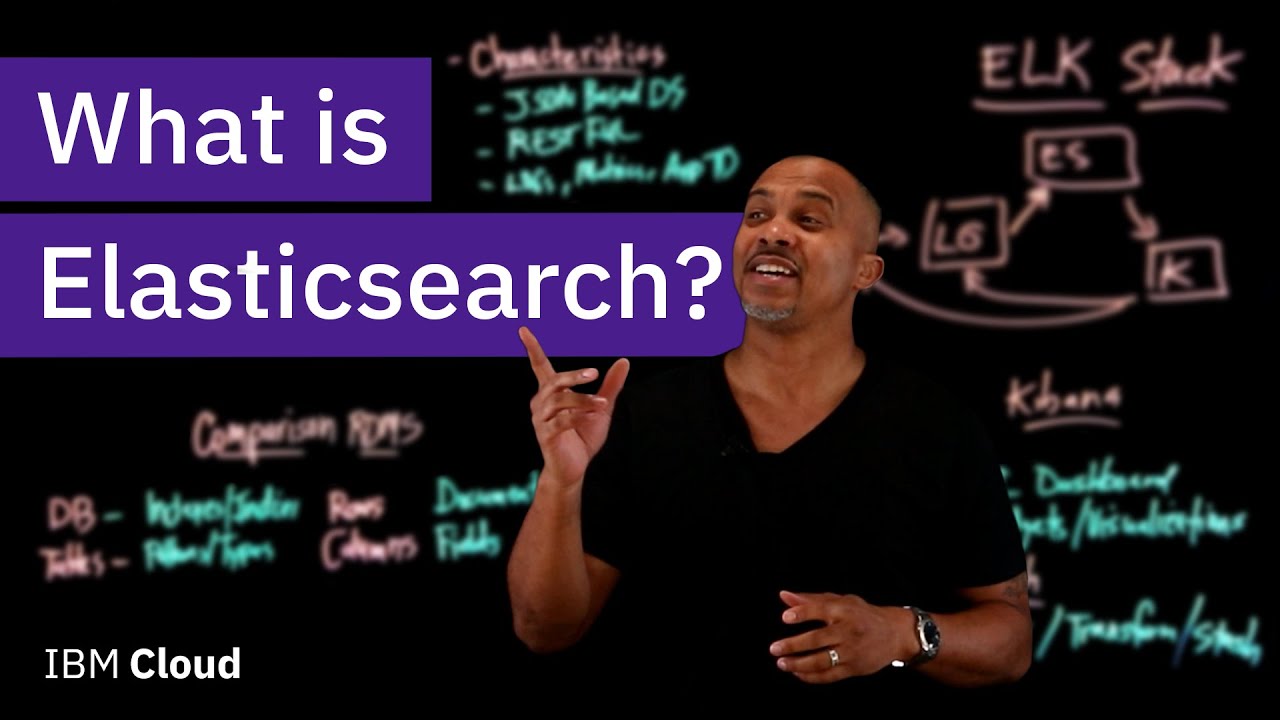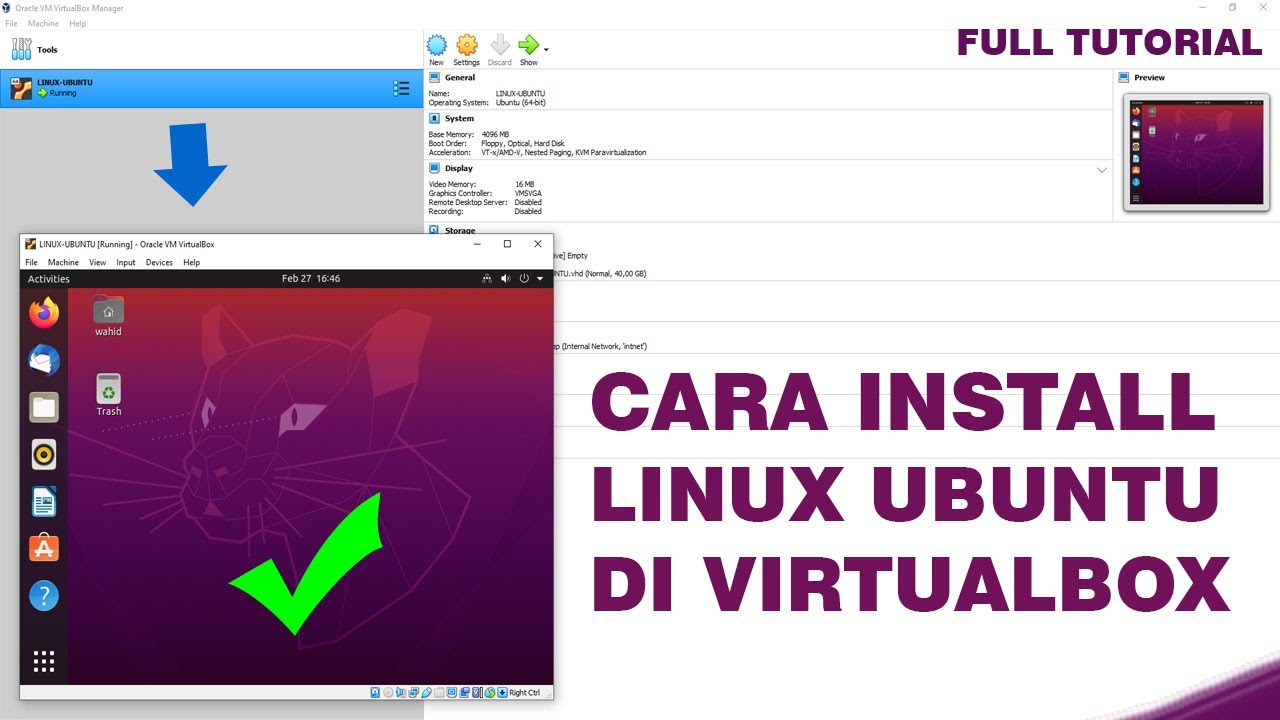How to Install and Configure ELK Stack [8.12] version on Ubuntu Linux | 2024
Summary
TLDRIn this tutorial, the process of installing and configuring the ELK stack (Elasticsearch, Kibana, and Logstash) on Ubuntu 22.04 LTS is explained step by step. The video covers the system requirements, including supported JVM versions, and walks through the installation of each component, from adding repositories to running services. It also includes generating necessary tokens for Kibana, configuring Logstash for log management, and verifying the successful setup. The tutorial provides practical commands, tips, and troubleshooting advice to help viewers set up a fully functional ELK stack for real-time data analysis and visualization on Linux.
Takeaways
- 😀 Elasticsearch is a real-time search and analytics engine used for managing large-scale data, and it can be combined with other tools like Logstash and Kibana for comprehensive data processing.
- 😀 The latest version of the ELK Stack (Elasticsearch, Kibana, Logstash) is compatible with Ubuntu 22.04 LTS, which is the version used in this tutorial.
- 😀 Elasticsearch supports JDK versions 17 and 21, and it comes with its own OpenJDK by default, eliminating the need for a separate installation of JDK.
- 😀 Installation of Elasticsearch involves adding the repository, downloading and installing the software, configuring the service, and testing it with curl commands to ensure it is running properly.
- 😀 Kibana is a visualization tool for Elasticsearch that allows users to interact with and visualize their data through a web-based interface, and is installed via the APT package manager on Ubuntu.
- 😀 Kibana's setup requires generating an enrollment token from Elasticsearch and configuring the service to start automatically after system reboots.
- 😀 Logstash is used to collect, parse, and store data from multiple sources and send it to Elasticsearch. It requires configuration through pipeline files to specify the input, filters, and output destinations.
- 😀 The ELK Stack can be easily monitored using systemd commands to check the status of Elasticsearch, Kibana, and Logstash services.
- 😀 After installation, users can test and verify that the ELK Stack components are working by checking the service status, sending test data to Elasticsearch, and accessing Kibana for visualizations.
- 😀 Once the ELK Stack is up and running, it can be customized further based on specific needs, including creating custom dashboards in Kibana, configuring Logstash pipelines, and optimizing Elasticsearch performance.
Q & A
What is the focus of the video tutorial?
-The tutorial focuses on installing and configuring the ELK stack (Elasticsearch, Kibana, and Logstash) on an Ubuntu 22.04 LTS system. It also covers the necessary prerequisites, including JVM support and configuration steps for each component.
What is Elasticsearch used for?
-Elasticsearch is a real-time full-text search engine used to analyze and search large datasets. It helps aggregate and monitor big data at a massive scale, often used in combination with tools like Logstash and Kibana for complete data processing and visualization.
What are the supported JVM versions for Elasticsearch 8.12.x?
-Elasticsearch 8.12.x supports JVM versions 17 and 21 (LTS). It comes bundled with an OpenJDK, so users don't need to worry about manually installing JVM.
What is Kibana used for in the ELK stack?
-Kibana is a graphical user interface used to execute Elasticsearch queries and visualize data. It helps users create dashboards, view patterns, and analyze logs, making it an essential tool for developers and system administrators in the ELK stack.
What command is used to install Elasticsearch on Ubuntu?
-The command to install Elasticsearch on Ubuntu is `sudo apt install elasticsearch`, after adding the appropriate repository and GPG keys to the system.
How do you verify if Elasticsearch is running?
-You can verify if Elasticsearch is running by using the command `systemctl status elasticsearch`. If it's running, it will show an active status along with the service uptime.
What is the purpose of the enrollment token in the ELK stack installation?
-The enrollment token is used to securely link Elasticsearch with Kibana, allowing Kibana to authenticate and connect to Elasticsearch during setup. It is generated automatically when Elasticsearch starts for the first time.
How do you test if Kibana is running?
-You can test if Kibana is running by visiting the Kibana dashboard in your web browser, typically at `http://localhost:5601`. You can also use the `systemctl status kibana` command to check its status.
What is Logstash and how does it fit into the ELK stack?
-Logstash is a data processing pipeline that collects, processes, and forwards data to Elasticsearch. It can ingest data from various sources, transform it using filters, and output it to Elasticsearch or other systems.
What are the basic components of a Logstash configuration file?
-A Logstash configuration file typically consists of three main sections: input (defining data sources), filter (processing data), and output (defining the destination, usually Elasticsearch).
Outlines

Esta sección está disponible solo para usuarios con suscripción. Por favor, mejora tu plan para acceder a esta parte.
Mejorar ahoraMindmap

Esta sección está disponible solo para usuarios con suscripción. Por favor, mejora tu plan para acceder a esta parte.
Mejorar ahoraKeywords

Esta sección está disponible solo para usuarios con suscripción. Por favor, mejora tu plan para acceder a esta parte.
Mejorar ahoraHighlights

Esta sección está disponible solo para usuarios con suscripción. Por favor, mejora tu plan para acceder a esta parte.
Mejorar ahoraTranscripts

Esta sección está disponible solo para usuarios con suscripción. Por favor, mejora tu plan para acceder a esta parte.
Mejorar ahora5.0 / 5 (0 votes)