Understanding DocTypes and Field Types
Summary
TLDRThis video from Frappe Academy explains the concept of DocTypes in ERPNext, highlighting their role as the foundational elements of the system. It illustrates how each DocType, like Item or Customer, consists of various fields that capture specific information, akin to Lego bricks constructing a set. Viewers learn to create a new DocType for Customer Feedback, emphasizing the importance of field types and mandatory fields in document formation. Overall, the video provides a clear understanding of how DocTypes enable the organization and linking of information within ERPNext.
Takeaways
- 😀 DocTypes are the foundational elements of ERPNext, representing all documents like customers and invoices.
- 😀 Each DocType controls the structure and layout of the information displayed in ERPNext.
- 😀 Think of DocTypes as Lego bricks, where each field is a brick that contributes to the overall structure.
- 😀 You can create custom DocTypes if existing ones do not meet your needs, enhancing ERPNext's flexibility.
- 😀 DocTypes consist of various fields that capture specific information, such as customer details and feedback.
- 😀 Fields in a DocType can have different types, such as link fields, date fields, and rating fields.
- 😀 Mandatory fields are highlighted in red and must be completed before saving a record.
- 😀 Input mechanisms vary by field type, providing different ways to enter data (e.g., star ratings for feedback).
- 😀 ERPNext's functionality is driven by the combination of multiple DocTypes, which allows for efficient data management.
- 😀 For further learning, users can explore standard DocTypes and their field structures within ERPNext.
Q & A
What are DocTypes in ERPNext?
-DocTypes are definitions of documents within ERPNext, controlling the layout and fields for various types of information, such as Items, Customers, and Invoices.
How do DocTypes function as building blocks in ERPNext?
-DocTypes act as building blocks by combining multiple fields to create structured documents that link information throughout the ERP system.
Can you explain the analogy used to describe DocTypes?
-The analogy compares DocTypes to a Lego set, where each field is a Lego brick, and multiple fields combine to form a document, similar to how bricks create a structure.
What does the Awesome Bar do in ERPNext?
-The Awesome Bar allows users to search for existing DocTypes and create new ones, facilitating quick access to different functionalities in ERPNext.
How can a user create a new DocType?
-A user can create a new DocType by clicking the 'New' button in the DocType list, naming the DocType, and adding the desired fields and their types.
What types of fields can be added to a DocType?
-Fields in a DocType can include various types such as link fields, date fields, rating fields, and text fields, each serving a specific purpose.
What happens if mandatory fields in a DocType are not filled?
-If mandatory fields are not filled, the system will prevent the record from being saved, highlighting those fields in red.
How are different input mechanisms controlled in a DocType?
-Input mechanisms are controlled by field types, which determine how users can enter data, such as selecting from existing records or entering specific formats.
Where can users find more information about field types in ERPNext?
-Users can find more information about field types through a link in the video description or by searching online.
What is the main takeaway from the video regarding DocTypes?
-The main takeaway is that DocTypes are essential for structuring and controlling documents in ERPNext, acting as the foundational components that link information across the system.
Outlines

Esta sección está disponible solo para usuarios con suscripción. Por favor, mejora tu plan para acceder a esta parte.
Mejorar ahoraMindmap

Esta sección está disponible solo para usuarios con suscripción. Por favor, mejora tu plan para acceder a esta parte.
Mejorar ahoraKeywords

Esta sección está disponible solo para usuarios con suscripción. Por favor, mejora tu plan para acceder a esta parte.
Mejorar ahoraHighlights

Esta sección está disponible solo para usuarios con suscripción. Por favor, mejora tu plan para acceder a esta parte.
Mejorar ahoraTranscripts

Esta sección está disponible solo para usuarios con suscripción. Por favor, mejora tu plan para acceder a esta parte.
Mejorar ahoraVer Más Videos Relacionados

Customizing DocTypes - Customizing ERP Modules in ERPNext
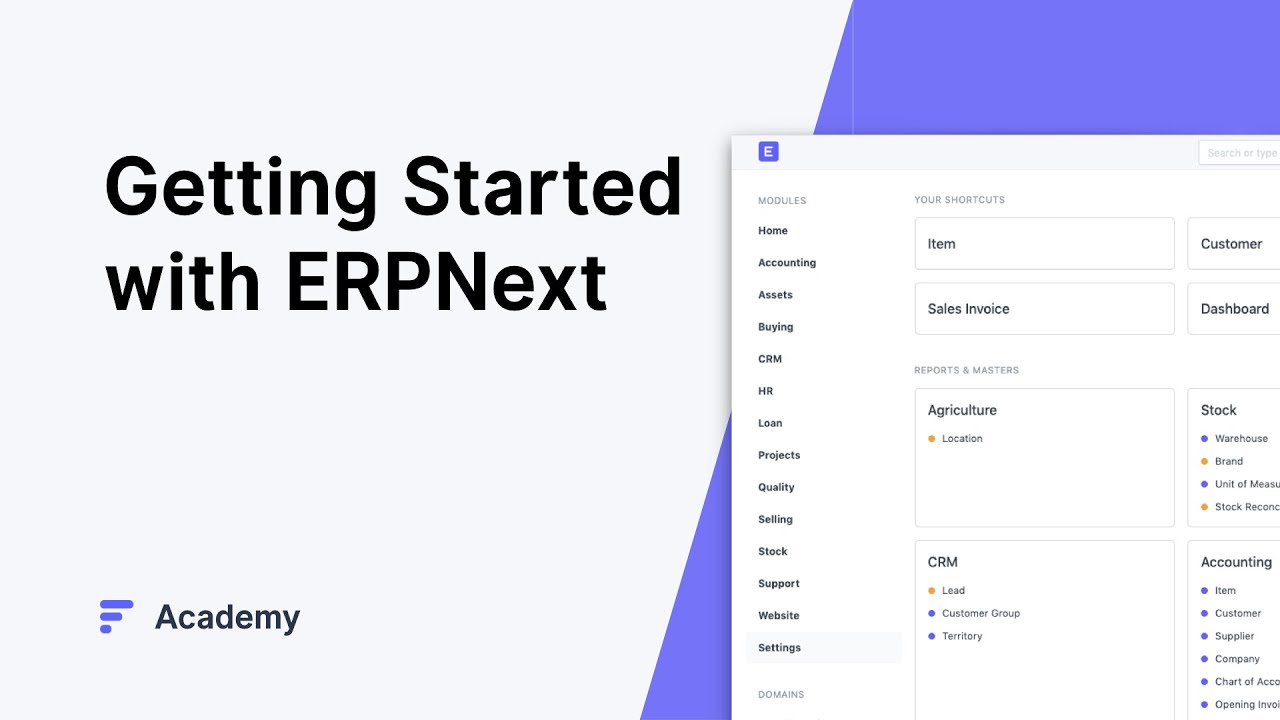
Getting Started with ERPNext - ERP tutorial

Memahami Konsep Negara Hukum di Indonesia
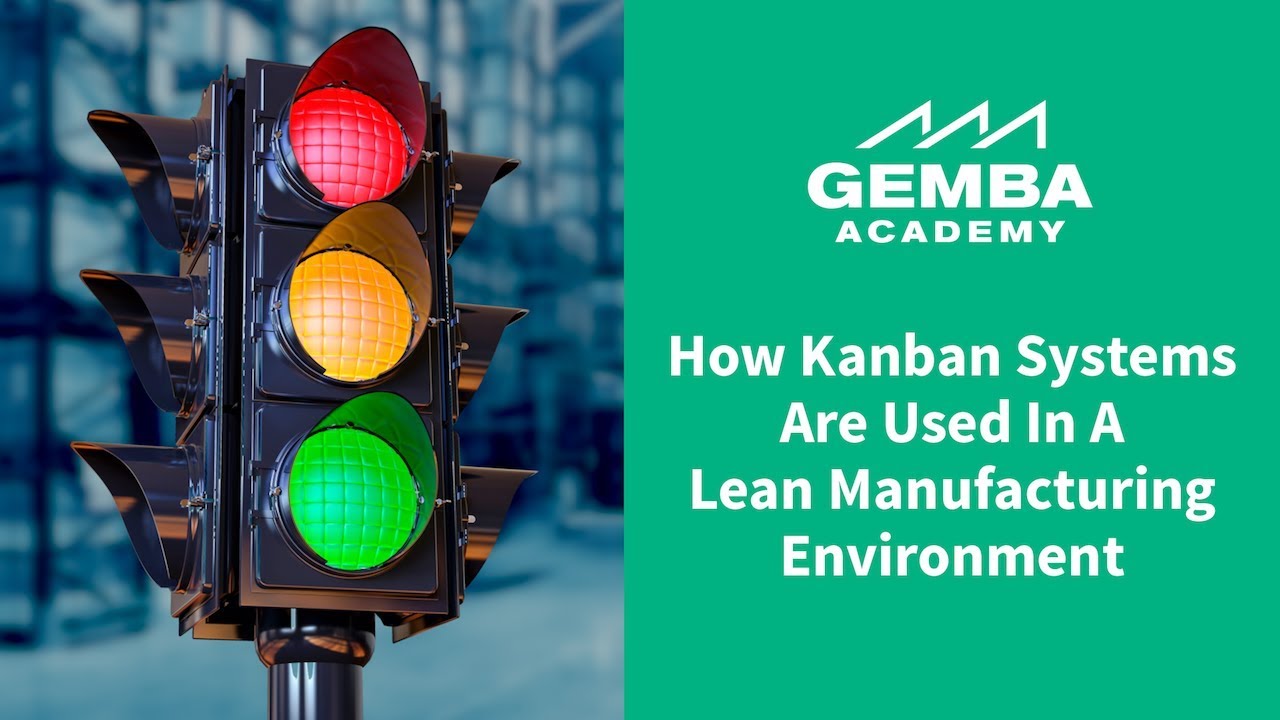
Learn How Kanban Systems are Used in a Lean Manufacturing Environment
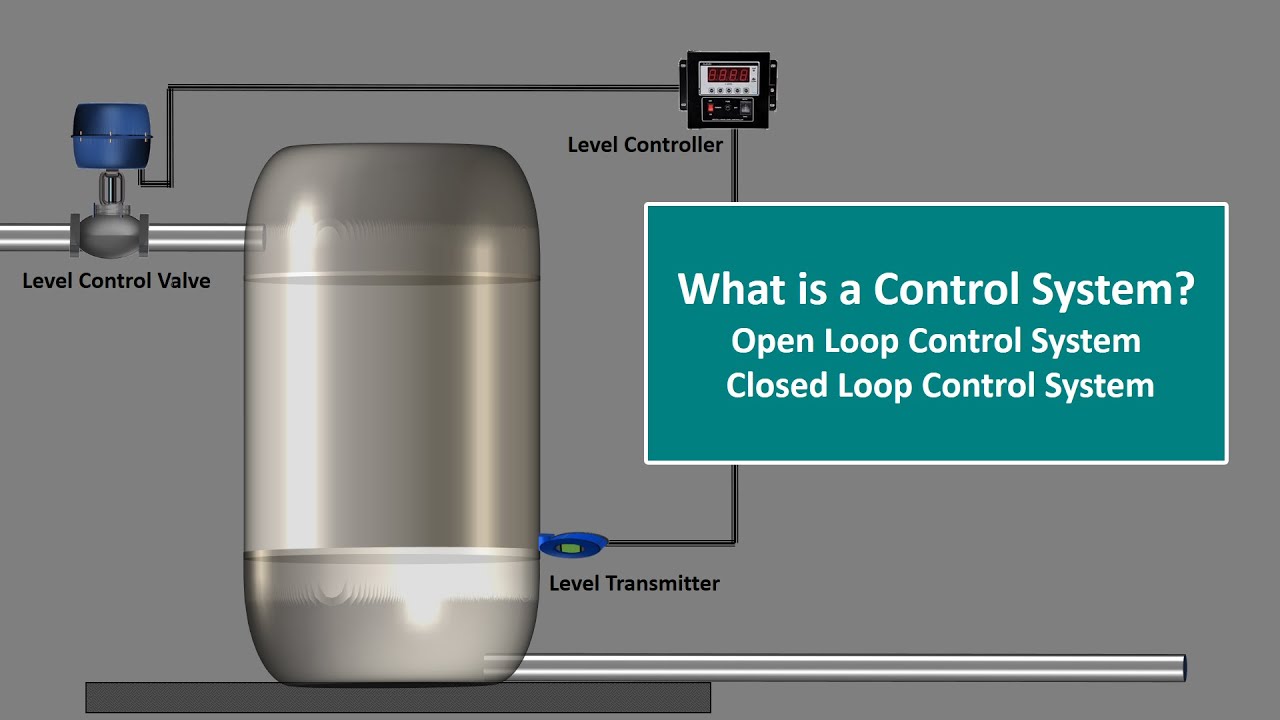
What is Control System.Control System Engineering.Open Loop and Closed Loop Control System.Explained

KONSEP DASAR ADMINISTRASI PENDIDIKAN
5.0 / 5 (0 votes)
