the Linux File System explained in 1,233 seconds // Linux for Hackers // EP 2
Summary
TLDRIn Episode 2 of 'Linux for Hackers,' viewers delve deeper into Linux fundamentals using a free lab from Hack The Box Academy. The host explores essential commands like `ls`, `cd`, and `sudo`, emphasizing that everything in Linux is a file, including commands themselves. Key directories such as `/bin`, `/sbin`, and `/etc` are examined, illustrating their roles in system functionality. The episode encourages hands-on practice with commands and introduces a challenge with a quiz, making learning interactive and engaging for aspiring hackers and developers.
Takeaways
- 😀 Linux is fundamentally built around the concept that everything is a file, including commands and devices.
- 😀 The 'ls' command lists files in the current directory, while 'cd' allows users to change directories.
- 😀 The 'pwd' command displays the current directory path, helping users navigate the file system.
- 😀 Essential commands are stored in the '/bin' directory, while administrative commands are found in '/sbin'.
- 😀 Using 'cat' allows users to display the contents of a file in the terminal, including command binaries.
- 😀 The 'sudo' command grants temporary administrative permissions to run commands that require elevated access.
- 😀 Configuration files, such as network settings, are typically found in the '/etc' directory.
- 😀 The 'which' command helps determine the location of command binaries, aiding in understanding command usage.
- 😀 The '/home' directory contains user-specific files, while the root user has its own unique home directory.
- 😀 Both '/mnt' and '/media' directories are used for mounting drives, with '/media' being for automatic mounts.
Q & A
What is the primary focus of Episode 2 of 'Linux for Hackers'?
-The episode focuses on deeper understanding and exploration of Linux commands, file system structure, and practical usage in a Linux environment.
What command is used to display the current user in Linux?
-The command used to display the current user is 'whoami'.
What does the command 'ls' do?
-The 'ls' command lists all files and directories in the current working directory.
What is the significance of the '/bin' directory in Linux?
-The '/bin' directory contains essential command binaries that are crucial for basic system operations.
How can you execute a command with superuser privileges?
-You can execute a command with superuser privileges by prefixing it with 'sudo'.
What is the function of the '/etc' directory?
-The '/etc' directory contains configuration files for the system and applications.
Why are everything in Linux considered as files?
-In Linux, everything—including commands, devices, and settings—is treated as files, which simplifies interactions with the system.
What does the 'cat' command do?
-The 'cat' command is used to display the contents of a file in the terminal.
What is the purpose of the 'adduser' command?
-The 'adduser' command is used to create a new user account on the system.
What directories are used for mounting drives in Linux?
-The '/mnt' and '/media' directories are used for mounting drives; '/mnt' is typically for manually mounted drives, while '/media' is for automatically mounted ones.
Outlines

Esta sección está disponible solo para usuarios con suscripción. Por favor, mejora tu plan para acceder a esta parte.
Mejorar ahoraMindmap

Esta sección está disponible solo para usuarios con suscripción. Por favor, mejora tu plan para acceder a esta parte.
Mejorar ahoraKeywords

Esta sección está disponible solo para usuarios con suscripción. Por favor, mejora tu plan para acceder a esta parte.
Mejorar ahoraHighlights

Esta sección está disponible solo para usuarios con suscripción. Por favor, mejora tu plan para acceder a esta parte.
Mejorar ahoraTranscripts

Esta sección está disponible solo para usuarios con suscripción. Por favor, mejora tu plan para acceder a esta parte.
Mejorar ahoraVer Más Videos Relacionados
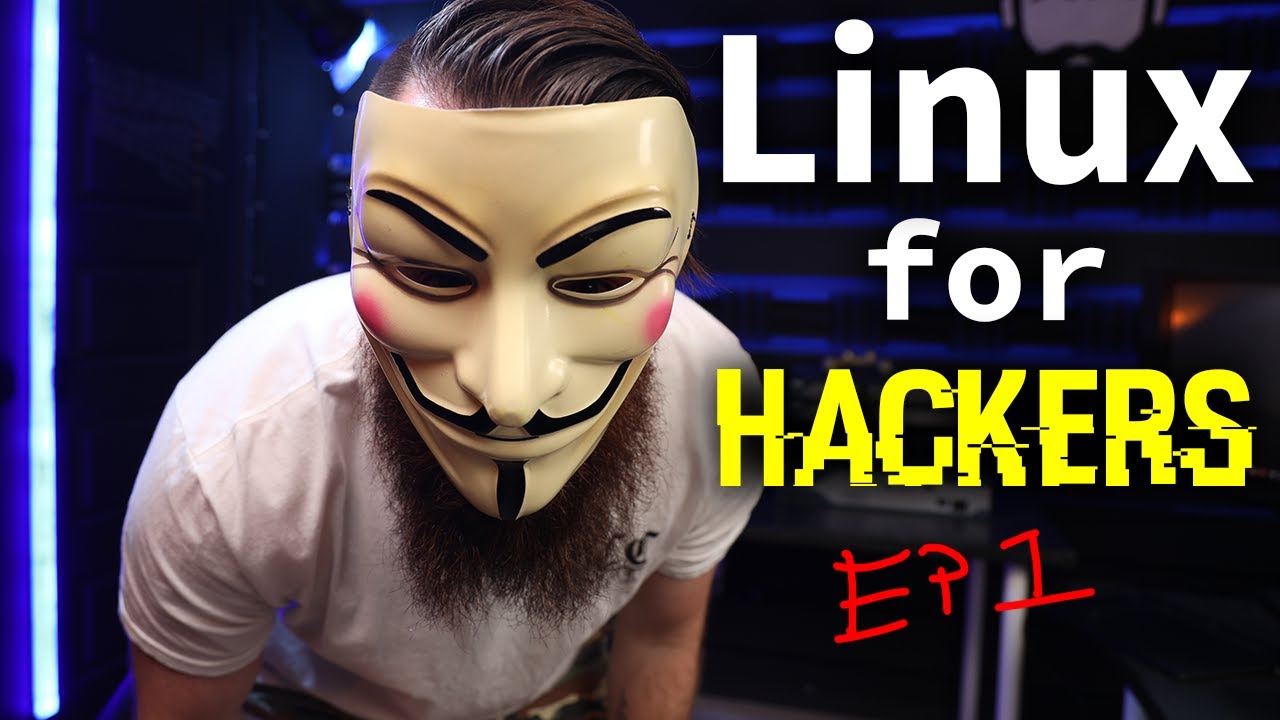
Linux for Hackers // EP 1 (FREE Linux course for beginners)

sudo = POWER!! (managing users in Linux) // Linux for Hackers // EP4
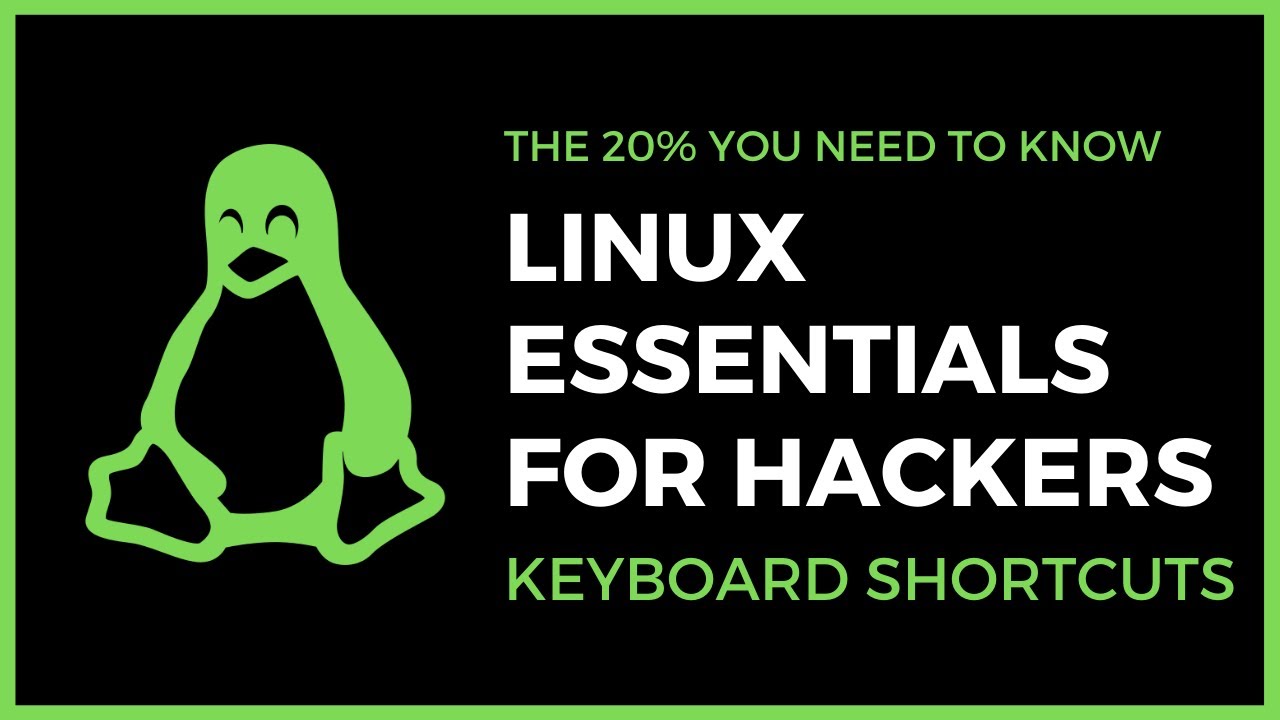
Linux Essentials For Hackers - #2 - Useful keyboard Shortcuts
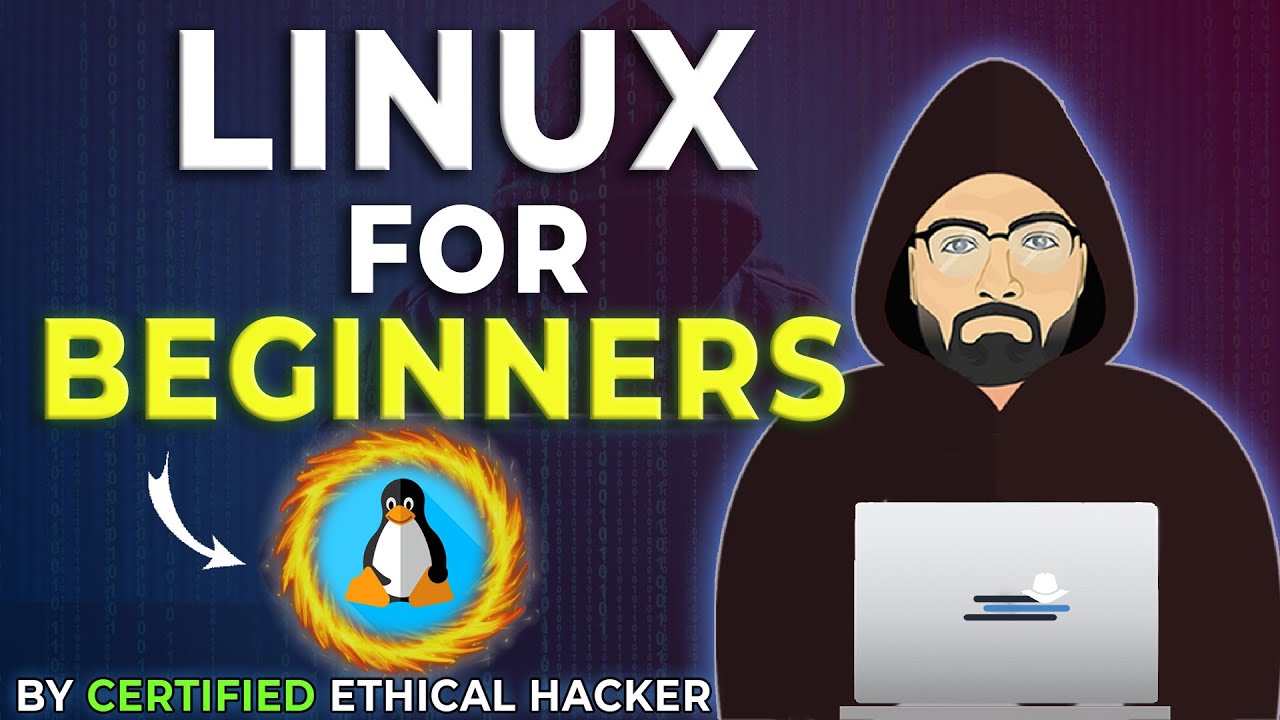
Getting Familiar with Linux & Some Basic Commands - Cybersecurity Tutorial

I Played HackTheBox For 30 Days - Here's What I Learned
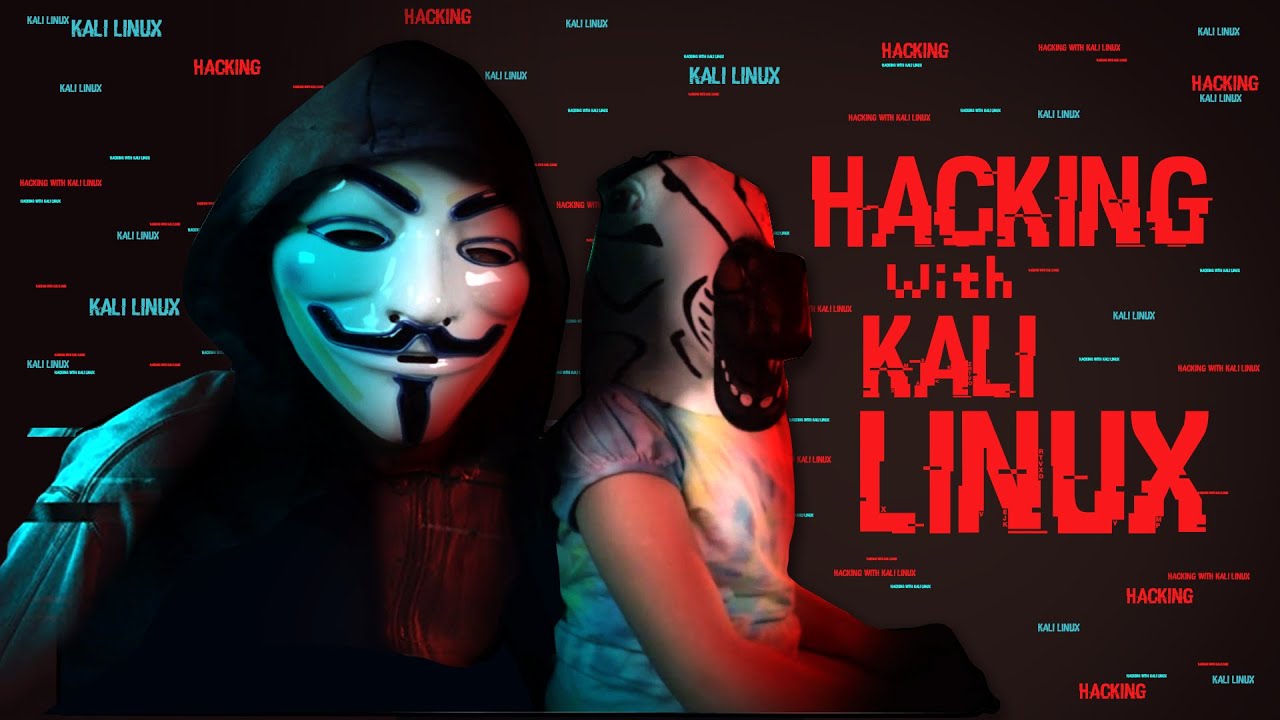
Kali Linux: Hacking Networks Part 1
5.0 / 5 (0 votes)
