Ideal Design System - Blade Design System by Razorpay
Summary
TLDRIn this talk, Kames from Razorpay discusses the challenges and solutions of implementing an effective design system. He highlights the importance of synchronizing design tokens and component properties between design tools like Figma and development environments. By creating plugins that automate updates and enforce design consistency, Kames illustrates how to bridge the gap between designers and developers. He emphasizes the need for shared accountability and continuous improvement, proposing the use of common KPIs to enhance collaboration. Ultimately, the goal is to streamline the design-to-development workflow, ensuring that both teams are aligned and productive.
Takeaways
- 😀 Design systems enhance speed, quality, and reusability but require careful implementation.
- 😀 Synchronization between design tokens in Figma and code is crucial to avoid discrepancies.
- 😀 Automating the pull request process for design updates can streamline workflow between designers and developers.
- 😀 Naming conventions and structures in design tools must align with code to minimize confusion.
- 😀 Collaborative processes between designers and developers lead to clearer APIs and better implementation.
- 😀 Using plugins can automate tedious tasks, such as variable mapping, reducing manual errors.
- 😀 A coverage plugin acts as a linter for designs, helping to identify deviations from the design system.
- 😀 Setting common KPIs for design and development teams fosters accountability and adherence to standards.
- 😀 Documentation directly linked from design tools helps developers implement designs faster and more accurately.
- 😀 Open sourcing design system tools encourages community engagement and continuous improvement.
Q & A
What is the main purpose of a design system?
-The main purpose of a design system is to improve speed, quality, and reusability in design and development processes.
What problem arises when changes are made in design tools like Figma?
-When changes are made in Figma, developers may not be aware of these updates, leading to inconsistencies between the design and the code.
How does the Figma plugin help with token synchronization?
-The Figma plugin automatically creates pull requests on GitHub whenever a designer makes a change, ensuring that updates are synchronized with the codebase.
What challenge do developers face regarding component APIs?
-Developers often struggle to understand how design properties in Figma map to their code counterparts, resulting in potential implementation errors.
What is the role of the coverage plugin mentioned in the presentation?
-The coverage plugin evaluates designs against the design system's standards, identifying deviations and suggesting corrections, similar to a linter for code.
How do designers and developers ensure API alignment?
-Designers and developers collaborate to create component APIs, ensuring that properties in Figma are directly aligned with those in the code.
What are the common KPIs established for design and development teams?
-Common KPIs are set to track adherence to the design system, promoting accountability among both design and development teams.
Why is it important to bridge the gap between designers and developers?
-Bridging the gap is essential to enhance communication, reduce errors, and streamline the workflow from design to implementation.
What is the expected outcome of effective design system integration?
-The expected outcome is a more efficient workflow, minimizing frustrations and leading to happier teams and more cohesive products.
How is the design system made accessible for broader use?
-The design system, including the developed plugins, is open-sourced, allowing others to adopt and adapt the tools for their projects.
Outlines

Esta sección está disponible solo para usuarios con suscripción. Por favor, mejora tu plan para acceder a esta parte.
Mejorar ahoraMindmap

Esta sección está disponible solo para usuarios con suscripción. Por favor, mejora tu plan para acceder a esta parte.
Mejorar ahoraKeywords

Esta sección está disponible solo para usuarios con suscripción. Por favor, mejora tu plan para acceder a esta parte.
Mejorar ahoraHighlights

Esta sección está disponible solo para usuarios con suscripción. Por favor, mejora tu plan para acceder a esta parte.
Mejorar ahoraTranscripts

Esta sección está disponible solo para usuarios con suscripción. Por favor, mejora tu plan para acceder a esta parte.
Mejorar ahoraVer Más Videos Relacionados

[EXCLUSIVE] Harshil Mathur on Journey of Razorpay, User Specific Fintech the & Raising VC Money

FPGAs and low latency trading - Williston Hayes - Optiver - FPL2020

Amos Winter: Connecting with Users

CHAPTER 13 System Analysis and Design
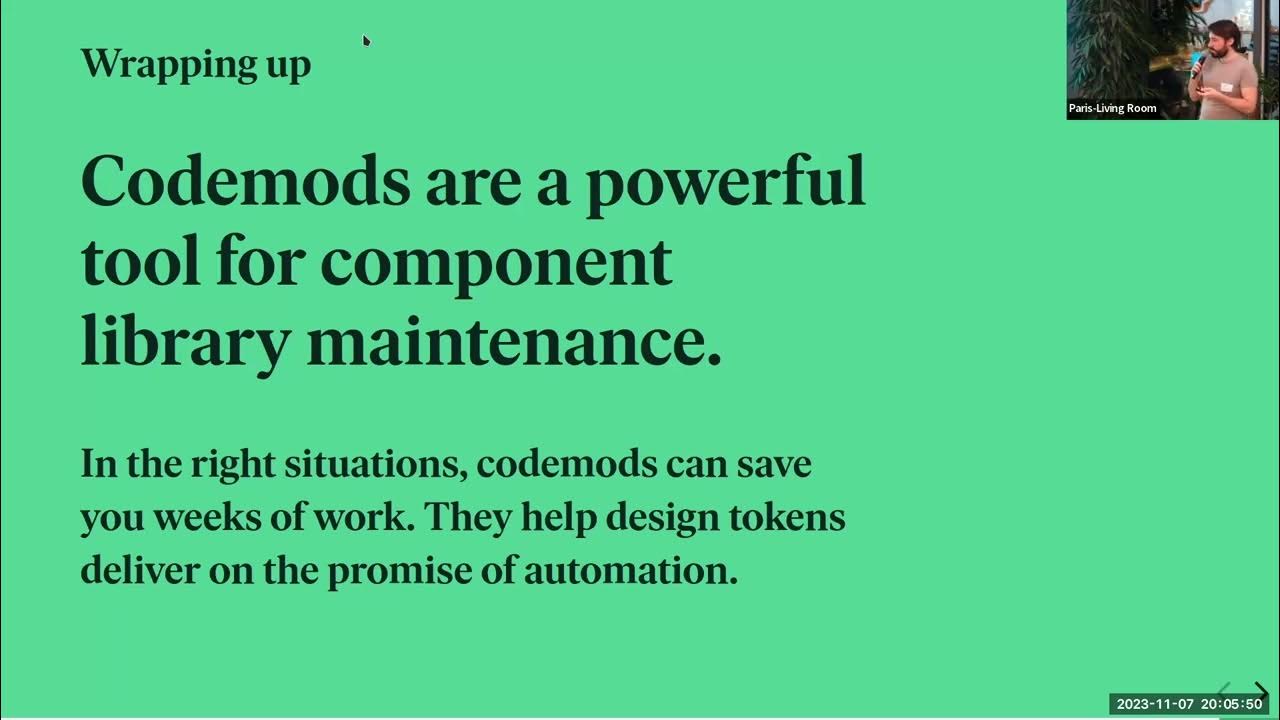
Automating design token migrations with codemods | Steve Dodier-Lazaro
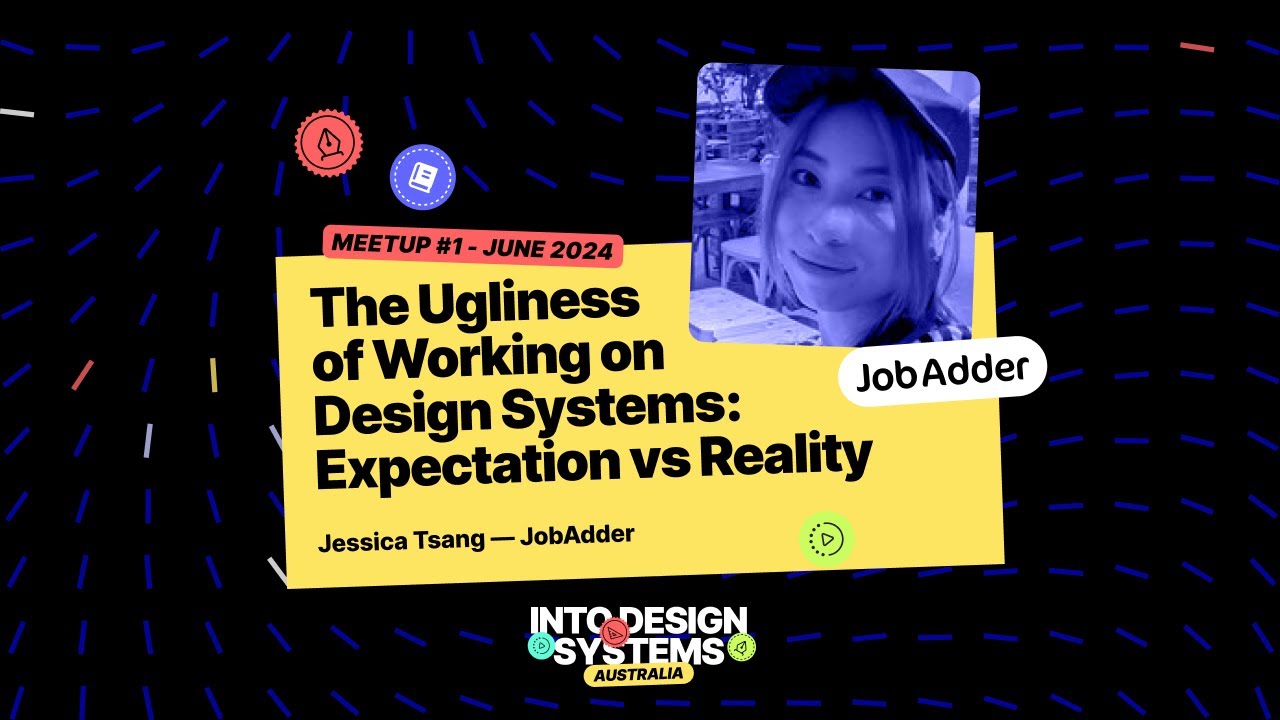
The Ugliness of Working on Design Systems: Expectation vs Reality - Jessica Tsang IntoDS - June 2024
5.0 / 5 (0 votes)
